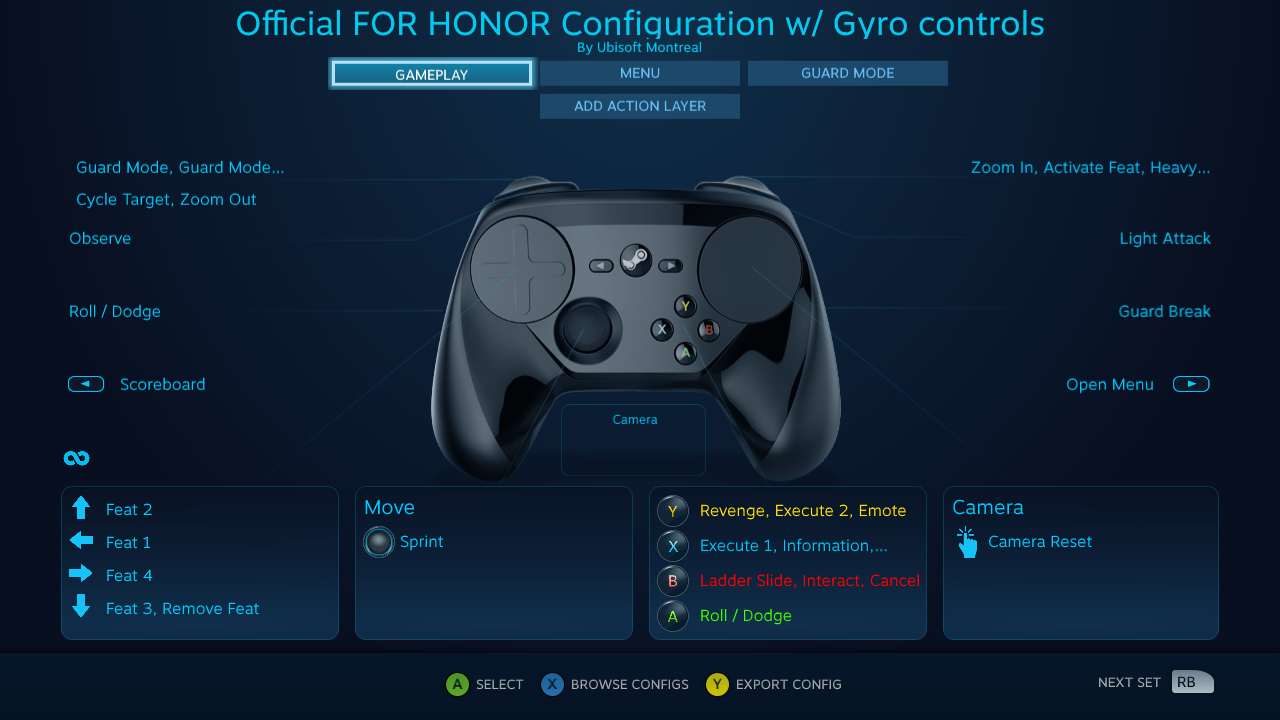I think it's likely that this, out of all the controllers released in history. Is one of the most innovative designs ever made.
To understand how, we should start by going back to it's initial announcement
Originally revealed alongside Steam OS and the Steam Machines back in 2013. The original design is fairly awkward. moving the buttons haphazardly around the trackpads, including a touch screen, and even three strange line shaped buttons. These versions were actually sent out for testing to a select group of 300 Steam users the same year.

Earlier prototypes used trackballs, before they eventually settled on the pads.

Though thankfully, Valve would eventually settle on the current design up there on March 2015. Also committing an act of Valve Time by delaying the controllers from their initial 2014 release date to 2015 instead.
So how do they improve on other controllers?
Just by turning the controller on the first time, you realize how useful this tech actually is. It starts by functioning as a surprisingly functional mouse and keyboard replacement. The right pad moves the mouse, the left pad scrolls by gently drawing a circle around it, The triggers function as the left and right mouse buttons with the middle mouse button being handled by clicking the left pad, and most importantly, clicking the stick actually opens a proper keyboard that you "type" on by using the pads and triggers.

Not really the sort of thing a standard game console would need. But if you're making a Home Theater PC (Which is the intended purpose. It was announced with the Steam Machines after all.) it's highly useful. and is a good demonstration of how it can be used to play PC games that aren't normally designed for controllers.
and that's not even getting into playing actual games with it.
First off, there's the buttons on the back. That is rather uniquely built around the battery cover, the edges of it can be "clicked". Functioning as two extra buttons. I believe they function as shortcuts to the "A" and "X" buttons by default. But they can be remapped to anything. as we'll get into in a second.
This proved good enough that we're already seeing other controller makers utilize it. With the Xbox One Elite controller, released the same year. featuring it's own set of four "paddles".

Then there's the haptic pads again, by default the left one functions as a makeshift D-Pad, while the right is the right analogue stick. But when games are actually optimized for it. that's when things get really good.
The obvious example here would be Portal 2. The right pad is still used for aiming, but since it can actually make proper use of the pad instead of pretending to be a stick by default. It's super smooth. and makes me wonder if we'll start seeing the PS5 and Scarlet have at least a right trackpad instead of a stick from now on. Because it feels a lot better to use than the usual right stick when used for aiming.
and even if the game isn't designed to use the controller (or any controller at all), you can make a custom layout for it. It's not as impressive now, considering that most of the current controllers out there are compatible with Steam nowadays and support the same feature. But back when the Steam Controller launched. It was a pretty big deal.
For an example, i used a LEGO game to test out the controller, and downloaded a custom binding someone else made. Which
- Fixed the camera so you only have to touch and hold on the right pad to move it in a specific direction.
- made the Left Pad repeatedly tap in the direction you pressed on for speeding up menu movements. With hilarious results when used outside of menus.

It's a very basic set of changes, but it certainly is a decent demonstration of what it can do.
and this isn't even getting into the minor additions, like haptic feedback (Which is currently being done on the Nintendo Switch.) or the gyro controls (Predates the Steam Controller, with the Sixaxis being a pretty notable early example.) The only real flaw i can think of is the fact it has no proper D-Pad, which isn't too bad considering you can easily swap to a more "traditional" controller when needed thanks to Steam's high level of support for all controllers.
In short, i think this controller was ahead of it's time back when it launched in 2015, and will become a major source of inspiration for whatever controllers are made during the Ninth Generation of game consoles.