Bummer. Hopefully Samsung and Nvidia will work this out. This is still a great leap and feels like we are so close, just a year a go it was unimaginable that your regular every day TVs will be doing Gsync.NU 8000 120hz at 1440p and 1080p are alive for a flash, and then the screen flashes a few times and I get this:
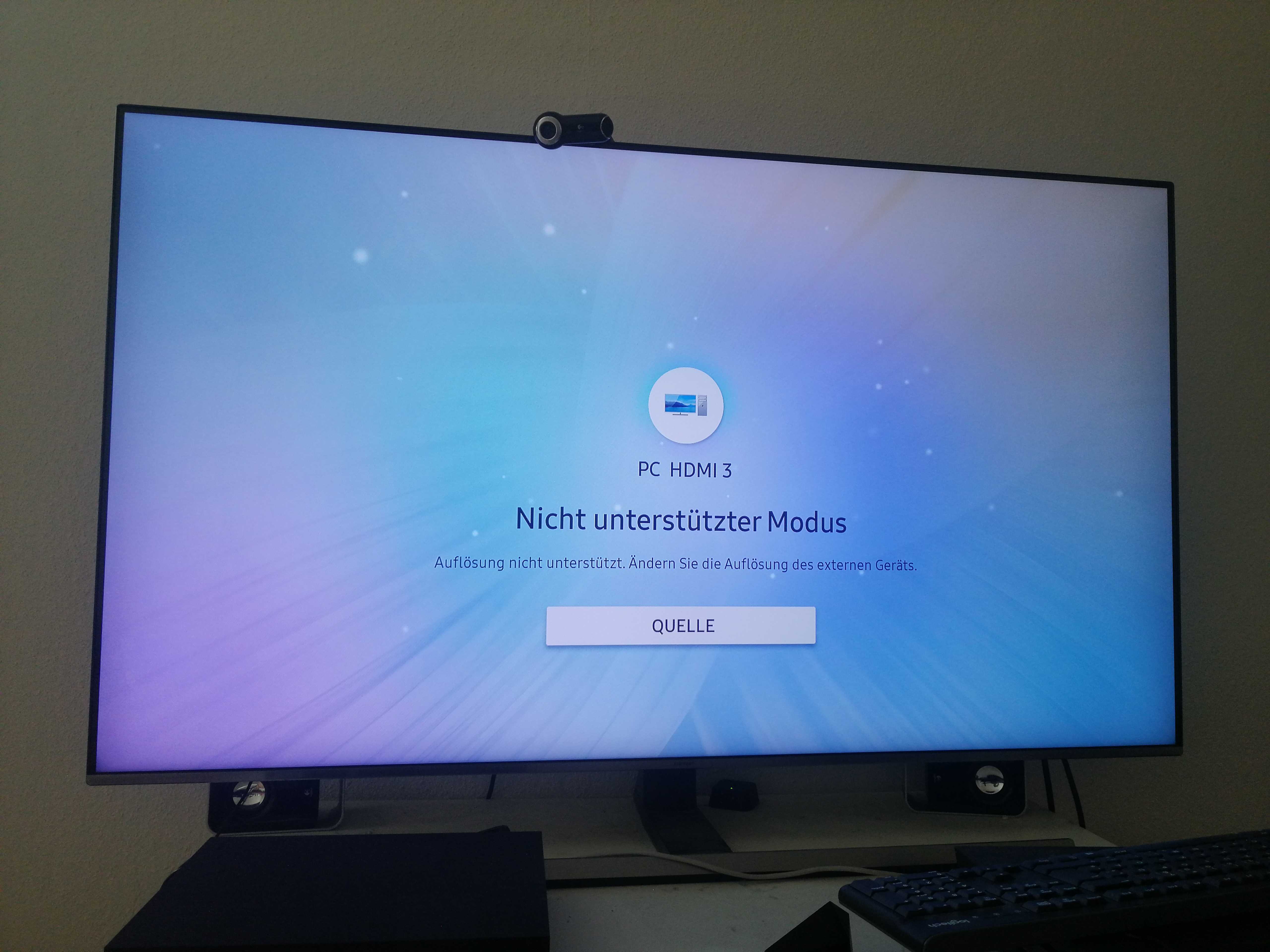
So it is not supported there atm, kinda breaks the display.
-
Ever wanted an RSS feed of all your favorite gaming news sites? Go check out our new Gaming Headlines feed! Read more about it here.
-
We have made minor adjustments to how the search bar works on ResetEra. You can read about the changes here.
LG's 2019 OLED TVs certified NVIDIA G-SYNC on 20 and 16 series. Force VRR over HDMI coming too.
- Thread starter TitanicFall
- Start date
You are using an out of date browser. It may not display this or other websites correctly.
You should upgrade or use an alternative browser.
You should upgrade or use an alternative browser.
I tried it in Metro Exodus on my Samsung QLED Q80 and getting same results as Dictator.
Activating Game Mode, Freesync Ultimate shows Gsync compatibilty in the Nvidia panel.
I selected highest refresh rate, Ultra Low Latency and VSync on.
The colors were washed out and the screen started flashing after a few seconds. But I could tell that it worked when it dipped below 60 fps at 4k.
A mod in the Samsung forum stated that VRR might be available on HDMI 4 port, which is probably not true. And this is the Arc port that I need for my AV receiver.
Activating Game Mode, Freesync Ultimate shows Gsync compatibilty in the Nvidia panel.
I selected highest refresh rate, Ultra Low Latency and VSync on.
The colors were washed out and the screen started flashing after a few seconds. But I could tell that it worked when it dipped below 60 fps at 4k.
A mod in the Samsung forum stated that VRR might be available on HDMI 4 port, which is probably not true. And this is the Arc port that I need for my AV receiver.
There's a strong possibility that the screen blacking out on the OLEDs is due to the HDMI cable being of insufficient quality.Looks like some people with C9 also have black flickering in games when enabling Gsync and Nvidia is aware of this. Not sure if this is the same issue that is also on Samsung TVs. https://www.nvidia.com/en-us/geforc...ce-44108-game-ready-driver-feedback-/2305372/
I had a lot of trouble finding a long DisplayPort cable that worked with my G-Sync monitor and didn't black out at random. I had to get a StarTech 8K60 certified DP1.4 cable instead of the 4K60 DP1.2 cable it should have required, which also limited me to a maximum of 5m.
You need a Turing GPU for HDMI-VRR (16 or 20 series).So my C9 has the 4.70.05 update and my Titan Xp has the 441.08 update and I do not see any extra options for Enabling GSync anywhere like I do on my computer monitor.
I have an x1x hdmi cable wiähich is pretty high spec.. I will try that out later and report back.There's a strong possibility that the screen blacking out on the OLEDs is due to the HDMI cable being of insufficient quality.
I had a lot of trouble finding a long DisplayPort cable that worked with my G-Sync monitor and didn't black out at random. I had to get a StarTech 8K60 certified DP1.4 cable instead of the 4K60 DP1.2 cable it should have required, which also limited me to a maximum of 5m.
You need a Turing GPU for HDMI-VRR (16 or 20 series).
With the Samsung displays, it may be a timing issue that requires an update from NVIDIA and/or Samsung, but with the OLEDs being certified for VRR operation I think it's likely to be the cable.I have an x1x hdmi cable wiähich is pretty high spec.. I will try that out later and report back.
Hopefully replacing the cable is also a solution for Samsung displays though.
As far is I know you should only enable ULLM when you're GPU bound, otherwise it'll increase the input lag:
EDIT: Video now with timestamp
This video is misleading as it demonstrates the effect of in-game framerate limiters on the lag these games produce. It is 100% up to how these framerate limiters are implemented in said particular games - and how the game handles its presentation queue without them being active.
In most cases you will get lower lag with ULL anyway but generally speaking the lag itself is a result of CPU running away ahead of GPU when rendering frames so you'll get higher lag reduction out of ULL when running GPU limited with an abundance of free CPU resources - because it will prevent this "running away" by the idling CPU in such cases. You won't get increased lag with ULL in any case though.
AMD's FreeSync-over-HDMI is not HDMI VRR so no.Will RTX GPUs now work with any VRR-capable TV or FreeSync monitors that only use HDMI?
You need the display to support HDMI VRR (part of HDMI 2.1 spec) on its HDMI input. In case it is officially supported it may work, if only with some issues - which may be fixed with a driver and/or firmware update later.
Last edited:
G Sync is amazing on my C9 with 2080 Ti for Monster Hunter World. Now I can put the settings to max because whereas the slight dips in the 50-60fps range before caused significant stuttering, now they're not noticeable at all. It's literally like getting a GPU upgrade.
But, I'm also seeing the black flickering issue in specific games when G Sync is enabled, like Rocket League and Celeste, even though there's no flickering in most of my games. Hopefully they fix that soon. I wish you could enable and disable G Sync on a per game basis but even though the setting is in the Nvidia control panel 3D game settings, it doesn't work - and never has according to every forum post I've looked at on the subject. That sucks too - as a couch gamer I don't want to have to manually disable G Sync each time just for the games that don't like it.
So yeah, it's totally awesome but Nvidia needs to fix their bugs.
But, I'm also seeing the black flickering issue in specific games when G Sync is enabled, like Rocket League and Celeste, even though there's no flickering in most of my games. Hopefully they fix that soon. I wish you could enable and disable G Sync on a per game basis but even though the setting is in the Nvidia control panel 3D game settings, it doesn't work - and never has according to every forum post I've looked at on the subject. That sucks too - as a couch gamer I don't want to have to manually disable G Sync each time just for the games that don't like it.
So yeah, it's totally awesome but Nvidia needs to fix their bugs.
TVs like this might be on my "one day" list of shit to buy. I haven't done any of this G-Sync or FreeSync stuff because I've always been playing my PC games on a TV.
Anyway, is there a chance in hell of this technology ever coming to consoles?
Xbox already has this. Both next gen consoles will.
You can do this with NVIDIA Profile Inspector.But, I'm also seeing the black flickering issue in specific games when G Sync is enabled, like Rocket League and Celeste, even though there's no flickering in most of my games. Hopefully they fix that soon. I wish you could enable and disable G Sync on a per game basis but even though the setting is in the Nvidia control panel 3D game settings, it doesn't work - and never has according to every forum post I've looked at on the subject. That sucks too - as a couch gamer I don't want to have to manually disable G Sync each time just for the games that don't like it.
For games which don't have a profile, I recommend creating a "disable g-sync" profile you can add the executable to, rather than creating a new profile for each game.
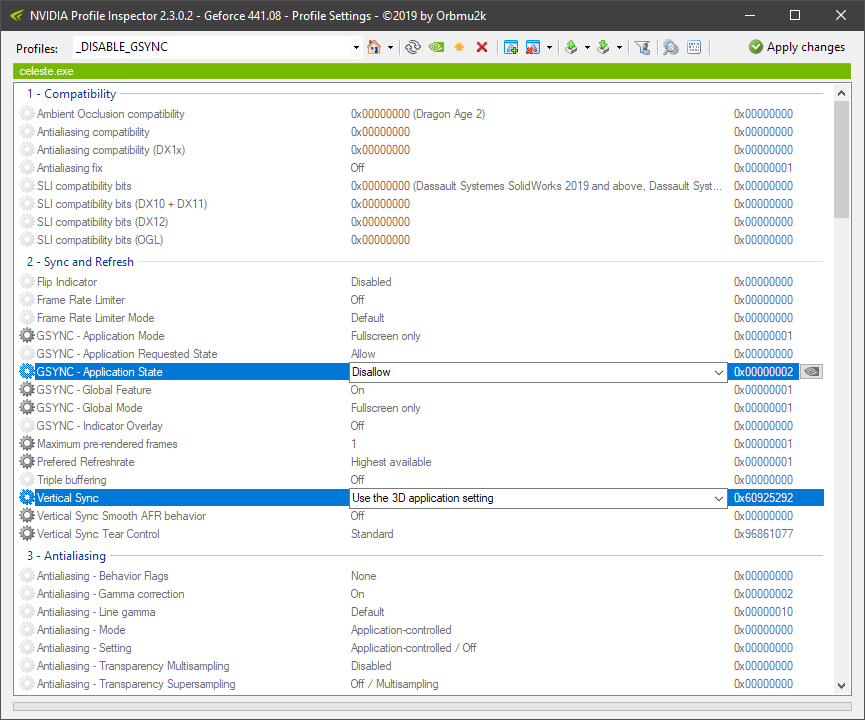
Make sure that you only change the "application state" setting, and that you set it to "disallow" not "force off". The V-Sync setting is optional.
I used to have a big list of applications in my disallow g-sync profile, but have found it largely unnecessary now that I have stopped using windowed-mode G-Sync and leave it set to full-screen only. I had to create this profile for the example above.
Great, I'll give that a try. Thanks :)You can do this with NVIDIA Profile Inspector.
For games which don't have a profile, I recommend creating a "disable g-sync" profile you can add the executable to, rather than creating a new profile for each game.
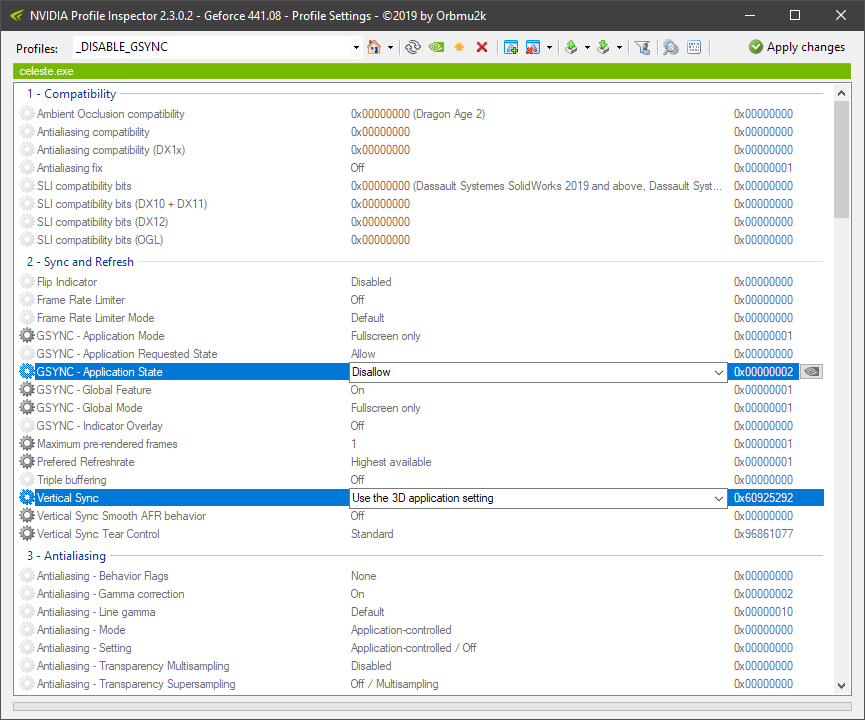
Make sure that you only change the "application state" setting, and that you set it to "disallow" not "force off". The V-Sync setting is optional.
I used to have a big list of applications in my disallow g-sync profile, but have found it largely unnecessary now that I have stopped using windowed-mode G-Sync and leave it set to full-screen only. I had to create this profile for the example above.
How do I add an executable to a profile btw?
Firmware is up for North America
Interesting:Firmware is up for North America
[04.70.12]
1. Featuring NVIDIA G-SYNC Compatible (North America region only)
So G-SYNC is not available with Europe sets yet?
Don't know why it says North America only. I'm already using it for two weeks now and I'm in Europe.Interesting:
[04.70.12]
1. Featuring NVIDIA G-SYNC Compatible (North America region only)
So G-SYNC is not available with Europe sets yet?
Unfortunately not, you need a 16xx or a 20xx card.I won't be able to take advantage of this with a GeForce 1080, correct?
Seems LG US and LG Europe have different update procedures.Don't know why it says North America only. I'm already using it for two weeks now and I'm in Europe.
Unfortunately not, you need a 16xx or a 20xx card.
same. It'd be really nice if LG could show some love for the folks that paid $3k for their OLEDs 18 months ago.
Off topic, but has there been any news on if Disney+ is even coming to WebOS?
I was planning on getting the C9 this holiday anyway. Bonus for me. Now do I upgrade my PC this year or the next?
You need an RTX-series card for this to work on the C9 anyway, so someone like me running a 980 in their HTPC and a 1080Ti in their main desktop PC gaming rig will have to upgrade either one of them to be compatible, which sucks because I don't feel like the current RTX line gives the 4K performance I'd like paricularly with any kind of ray tracing support on.
Doesn't the current firmware have a warning about compatibility? I believe the new firmware removes that warning.Don't know why it says North America only. I'm already using it for two weeks now and I'm in Europe.
Unfortunately not, you need a 16xx or a 20xx card.
So far I'm loving the VRR and 1440p 120hz. Just turning games on max and not having to worry about locking the framerate is a godsend especially when you want to use Raytracing.
Off topic, but has there been any news on if Disney+ is even coming to WebOS?
Been wondering this myself. I've asked in a couple threads with no response so I don't think anyone knows.
The feature was introduced with 2.1 but does not require extra bandwidth, so it has been back-ported to several 2.0b devices.Isn't VRR only for HDMI 2.1? How does this work for Nvidia GPU's?
This is also true for other 2.1 features like eARC.
Isn't VRR only for HDMI 2.1? How does this work for Nvidia GPU's?
HDMI 2.1 is just a selection of standardisations about how devices communicate.
You don't have to be able to support all (or any) of the features in any practical way, just simply recognise them and understand them.
in VRR's case , the GPU is simply able to send the correct signal that is within the specifications of HDMI 2.1 (and within the device's own capabilities)
Anyone tried the new 441.12 driver on Samsung VRR TVs? Maybe there's improvement with flickering when Gsync is enabled?
I have the same setup as you (C9 + 2080 Ti) and it is indeed pretty awesome. I have the black flickering issue too though. It's particularly bad in Shadow of the Tomb Raider.G Sync is amazing on my C9 with 2080 Ti for Monster Hunter World. Now I can put the settings to max because whereas the slight dips in the 50-60fps range before caused significant stuttering, now they're not noticeable at all. It's literally like getting a GPU upgrade.
But, I'm also seeing the black flickering issue in specific games when G Sync is enabled, like Rocket League and Celeste, even though there's no flickering in most of my games. Hopefully they fix that soon. I wish you could enable and disable G Sync on a per game basis but even though the setting is in the Nvidia control panel 3D game settings, it doesn't work - and never has according to every forum post I've looked at on the subject. That sucks too - as a couch gamer I don't want to have to manually disable G Sync each time just for the games that don't like it.
So yeah, it's totally awesome but Nvidia needs to fix their bugs.
I only get the black flickering issue in two games: Rocket League and Celeste. Everything else is fine, albeit I haven't tried Shadow of the Tomb Raider.I have the same setup as you (C9 + 2080 Ti) and it is indeed pretty awesome. I have the black flickering issue too though. It's particularly bad in Shadow of the Tomb Raider.
I fixed it however by simply following Pargon's post above, going in to Nvidia Inspector and changing G-Sync to 'Disallow' on both those games. Just do that for any games that don't support G Sync properly, and you won't have to manually disable it each time. Works perfectly. Thanks Pargon
In case you never figured this out, click the yellow sun-shaped icon to create the profile, and then click the square with the green +, just to the right of the red X, to add programs. Sometimes you might need to check the profile of the game itself (if it exists) to see which executable(s) you need to add since sometimes the one in the root directory of the game is just a launcher.Great, I'll give that a try. Thanks :)
How do I add an executable to a profile btw?
Has anyone else noticed that the RTX2080Ti (and likely other Turing GPUs) now has the option to output 100hz and 120hz @ 4k over HDMI, since last week's driver update?
Unfortunately the C9 is still awaiting the HDMI 2.1 firmware update to allow this, so all I get is a fuzzy screen right now, but perhaps this means we don't need to wait for the HDMI 2.1 GPUs after all?
The difference it makes for games like Outer Worlds and Monster Hunter Worlds is mind-blowing. I can have those at 4k on max settings now without any stutters, because any slight drops below 60fps are no longer noticeable without the stutters they would usually cause. I can push Control's settings up way higher too.
Unfortunately the C9 is still awaiting the HDMI 2.1 firmware update to allow this, so all I get is a fuzzy screen right now, but perhaps this means we don't need to wait for the HDMI 2.1 GPUs after all?
Thanks - yes I figured this out in the end, makes it so much easier. I was so happy when it worked! Now I can just leave G-Sync switched on and reap the benefits without worrying about disabling it for the few games that don't like it. Best of both worlds and ideal for my couch gaming :)In case you never figured this out, click the yellow sun-shaped icon to create the profile, and then click the square with the green +, just to the right of the red X, to add programs. Sometimes you might need to check the profile of the game itself (if it exists) to see which executable(s) you need to add since sometimes the one in the root directory of the game is just a launcher.
The difference it makes for games like Outer Worlds and Monster Hunter Worlds is mind-blowing. I can have those at 4k on max settings now without any stutters, because any slight drops below 60fps are no longer noticeable without the stutters they would usually cause. I can push Control's settings up way higher too.
I will be purchasing a LG Oled C9 if the following features are available:
- VRR
- Integer Scaling
- 120hz @ 1080p
- HDR
Can the above combination of settings work so I can game at crsp 4:1 pixels 1080p with high refresh rates in HDR on my PC?
(black flickering is an issue where the LFC mode kicks in and the refresh rate jumps from say 60hz to 120hz rapidly)
- VRR
- Integer Scaling
- 120hz @ 1080p
- HDR
Can the above combination of settings work so I can game at crsp 4:1 pixels 1080p with high refresh rates in HDR on my PC?
(black flickering is an issue where the LFC mode kicks in and the refresh rate jumps from say 60hz to 120hz rapidly)
I have the D+ app for webOS since mid Sept 2019 we are in the beta test here in NL works fantastically :Dsame. It'd be really nice if LG could show some love for the folks that paid $3k for their OLEDs 18 months ago.
Off topic, but has there been any news on if Disney+ is even coming to WebOS?
Has anyone else noticed that the RTX2080Ti (and likely other Turing GPUs) now has the option to output 100hz and 120hz @ 4k over HDMI, since last week's driver update?
Unfortunately the C9 is still awaiting the HDMI 2.1 firmware update to allow this, so all I get is a fuzzy screen right now, but perhaps this means we don't need to wait for the HDMI 2.1 GPUs after all?
Thanks - yes I figured this out in the end, makes it so much easier. I was so happy when it worked! Now I can just leave G-Sync switched on and reap the benefits without worrying about disabling it for the few games that don't like it. Best of both worlds and ideal for my couch gaming :)
The difference it makes for games like Outer Worlds and Monster Hunter Worlds is mind-blowing. I can have those at 4k on max settings now without any stutters, because any slight drops below 60fps are no longer noticeable without the stutters they would usually cause. I can push Control's settings up way higher too.
Yeah, I noticed that 2160p can supposedly output at 120hz now, though everything breaks when I actually try and turn it on.
Wish I had your luck with the Outer Worlds :/ Even with GSync enabled, the game is still a stuttering mess for me. GSync works wonderfully with other games though. The Witcher 3 and AC:Odyssey are amazing with it.
LG's OLEDs do not support integer scaling, but Turing GPUs finally do have driver support for it, after campaigning for years. The irony is that I don't have a Turing GPU to use it.I will be purchasing a LG Oled C9 if the following features are available:
- VRR- Integer Scaling- 120hz @ 1080p- HDRCan the above combination of settings work so I can game at crsp 4:1 pixels 1080p with high refresh rates in HDR on my PC?
(black flickering is an issue where the LFC mode kicks in and the refresh rate jumps from say 60hz to 120hz rapidly)
I have the D+ app for webOS since mid Sept 2019 we are in the beta test here in NL works fantastically :D
Nice! Guess that means it will hit the US store soon, hopefully.
They do but not with HDR enabled. So "Integer Scaling + HDR" aren't possible for now.LG's OLEDs do not support integer scaling, but Turing GPUs finally do have driver support for it, after campaigning for years. The irony is that I don't have a Turing GPU to use it.
Oh, that's disappointing. Are there still general issues non-4K resolutions and HDR too, or is it just that integer scaling doesn't work with HDR?They do but not with HDR enabled. So "Integer Scaling + HDR" aren't possible for now.
Don't know about any issues with HDR in non-4K resolutions but the way integer scaling is implemented in Turing seem to be incompatible with HDR output, for now at least.Oh, that's disappointing. Are there still general issues non-4K resolutions and HDR too, or is it just that integer scaling doesn't work with HDR?
Edit: Actually, I don't know if this issue from the driver in which integer scaling premiered was fixed or not:
http:///bALd.png
If it was then it should work now.
Last edited:
Interesting. It sounds like NULL is just NVIDIA's own frame rate limiter that is automatically set to 5 FPS below the current refresh rate - and we know that their limiter is typically not as low latency as using RTSS or the game's own limiter (though it may have been improved).
It seems like the main benefit is that it should work everywhere, and doesn't require the user to configure anything after setting it up, while RTSS may not work in every game.
It's nice to also have an explanation of how G-Sync + V-Sync works (as intended) and a demonstration of the issues present when using G-Sync without V-Sync.
NULL doesn't limit the framerate, at all. You still need to use vsync or framerate limiter with NULL if you want to stay inside the Gsync window.
The video above (5:40) shows that NULL limited the frame rate to 139 FPS on a 144Hz monitor when enabled.
It's also grouped with the frame rate monitor controls inside NVIDIA Inspector:
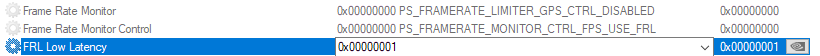
("FRL Low Latency" is NULL)
NULL is just a frame rate limiter that automatically sets a limit 5 FPS below the refresh rate. RTSS or an in-game limit is going to be lower latency though.
V-Sync is not optional for proper G-Sync operation.You still need to use vsync or framerate limiter with NULL if you want to stay inside the Gsync window.
V-Sync is a hard limiter that prevents tearing, while frame rate limiters are a soft limit that reduces latency but cannot prevent screen tearing (unless set significantly below the refresh rate).
You combine the two if you want low latency without screen tearing.
Is there a way to force G-Sync with a monitor? I have a cheap Freesync monitor (no DisplayPort) that works fine with my Xbox One X, but with these new drivers, the option to enable G-Sync doesn't appear in the Nvidia Control Panel. Just wondering if there are any known workarounds I could try.
For those gaming on the C9 in 4K and wanting to use NULL or RTSS to limit the framerate for better latency:
Set your resolution to 66hz. You can create a custom resolution with CRU at 4k/66hz (use "LCD standard"). Then you can set RTSS to 60fps and you still get your full 60fps but at way lower latency due to the 6fps headroom. Roll on the 4k/120hz update and then that won't be necessary of course.
66hz seems to be the highest we can push the C9 to at 4k currently until HDMI 2.1 patch arrives. Obviously you can already enjoy 120hz at 1440p though.
Set your resolution to 66hz. You can create a custom resolution with CRU at 4k/66hz (use "LCD standard"). Then you can set RTSS to 60fps and you still get your full 60fps but at way lower latency due to the 6fps headroom. Roll on the 4k/120hz update and then that won't be necessary of course.
66hz seems to be the highest we can push the C9 to at 4k currently until HDMI 2.1 patch arrives. Obviously you can already enjoy 120hz at 1440p though.
I'm going to get the LG C9 this Black Friday. The only question is if I'll get the 65" or 77". My wall is big so I feel I should get the 77", but it's so much more expensive. I'm really hoping Black Friday puts a big dent in the price, but I'm expecting to be disappointed.
Don't count on it. Especially for the 77 inchI'm going to get the LG C9 this Black Friday. The only question is if I'll get the 65" or 77". My wall is big so I feel I should get the 77", but it's so much more expensive. I'm really hoping Black Friday puts a big dent in the price, but I'm expecting to be disappointed.
I don't think G-Sync supports FreeSync-over-HDMI displays; only HDMI-VRR displays (the HDMI 2.1 spec) and regular FreeSync (DisplayPort).Is there a way to force G-Sync with a monitor? I have a cheap Freesync monitor (no DisplayPort) that works fine with my Xbox One X, but with these new drivers, the option to enable G-Sync doesn't appear in the Nvidia Control Panel. Just wondering if there are any known workarounds I could try.
The PS4 doesn't support VRR or G-Sync so no.

