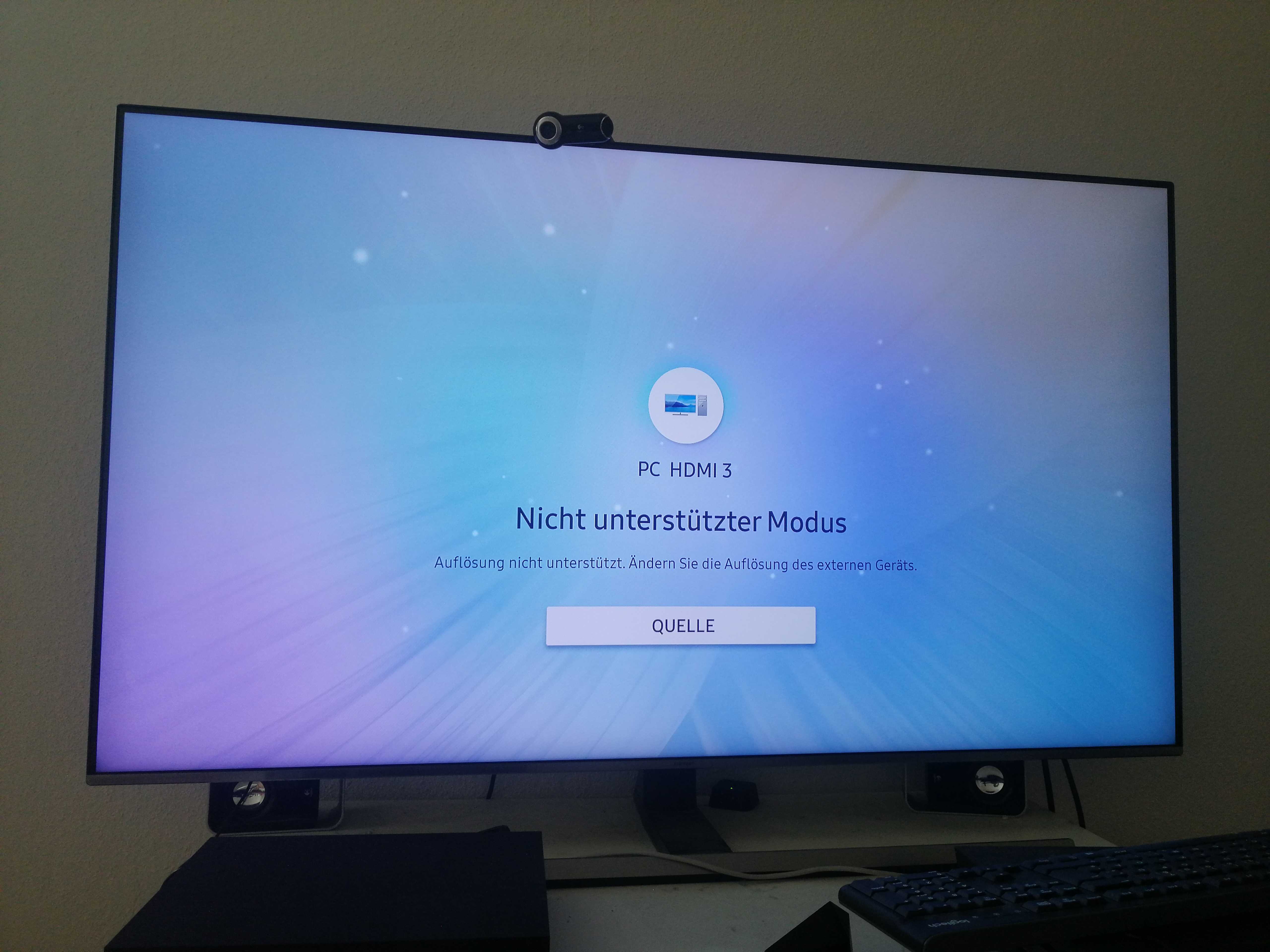Interesting change log, they added support for HDMI 2.1 VRR,Geforce Game Ready Driver 441.08 https://www.nvidia.com/download/driverResults.aspx/152968/en-us
- Adds support for GeForce GTX 1660 SUPER GPU
- Adds support for image-sharpening from NVIDIA Control Panel
- Added Image Sharpening control to the NVIDIA Control Panel->Manage 3D Settings page.
- Increases the level of sharpness, detail, or clarity of images in games and applications
- Adds support for G-SYNC compatibility with NVIDIA Ultra Low Latency Mode
- Added Ultra Low Latency G-SYNC+ V-Sync feature
- Provides tear-free, low-latency gaming using G-SYNC displays.
- To enable, set Low Latency Mode to Ultra, turn on V-Sync, and enable the G-SYNC display.
- Adds support for 7 new G-SYNC compatible monitors
- Adds support for ReShade filters within GeForce Experience
- Adds support for HDMI 2.1 VRR.
but how can it be used when the GPUs only have hardware wise max HDMI 2.0b?
I know that is also for the LG G SYNC update.