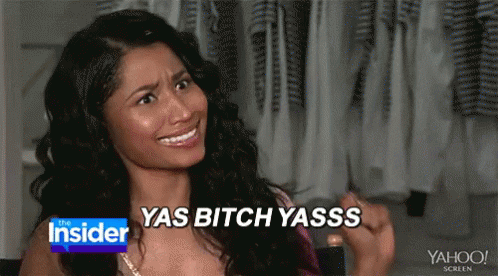Yes, the hdr profile has been switched to game mode. Still, with HGIG, the picture is very dim, even after a calibration in the game menu. I also noticed that, with HGIG enabled, the 'correctness' of the hdr settings seems to be automatically reached with the default paper white and peak brightness settings.have you switched the hdr mode in RDR2 to game mode (cinematic is notoriously dim and not very hdr)
If you can, could you please take a look at RDR2 on LG C9 with HGIG on the One X?
If not, could you share your optimal HDR settings, within the game and using an OLED tv?
Thanks!