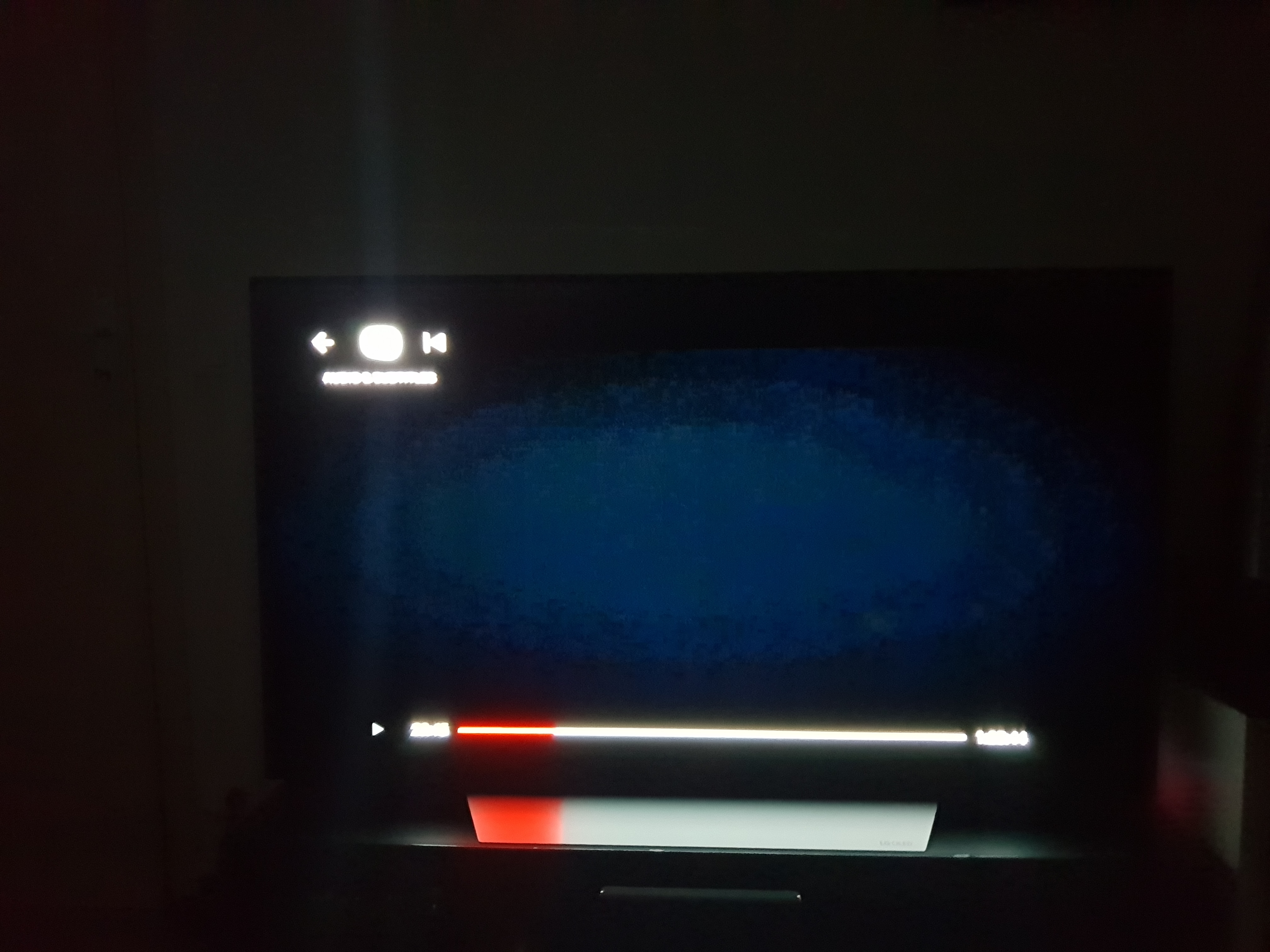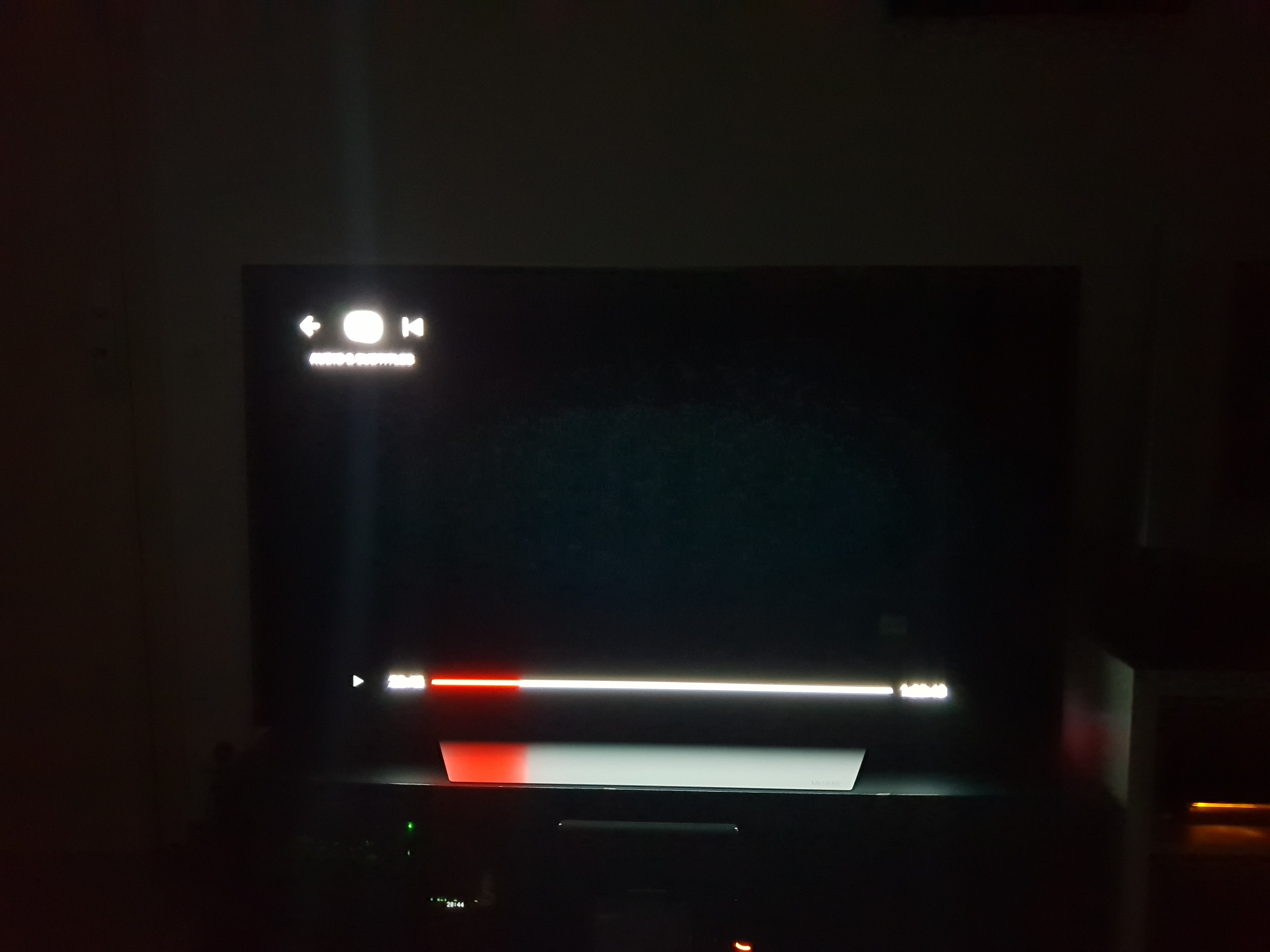-
Ever wanted an RSS feed of all your favorite gaming news sites? Go check out our new Gaming Headlines feed! Read more about it here.
You are using an out of date browser. It may not display this or other websites correctly.
You should upgrade or use an alternative browser.
You should upgrade or use an alternative browser.
Threadmarks
View all 9 threadmarks
Reader mode
Reader mode
Recent threadmarks
Changelog & News How presets work for each Input/Signal + 1 time Setup Why RGB Limited + Black Level: Low (instead of Full/Auto)? 2023 HDR Games - A complete analysis (HGIG vs DTM) LG G3 Final Review 2023+ DTM in FMM is very good now, and the way to go. How to do a "Short Break in process" as soon as you buy your LG OLED Miscellaneuous Gaming Suggestions for Best Visuals & ClarityI still recommend them as those still provide better results than defaults for both SDR/HDR/DV profiles of my B7, no matter the panel variance.You should leave CMS on default. They're pretty spot-on out of the box on LG OLED and should only be touched by a professional calibrator on your screen in your room.
I really wish P40 would stop recommending them.
This means people with 2017 models should try them at least once, and easily revert back only if something is really noticeably off.
He has, keep the default unless you've got the equipment and knowledge to proper calibrate.
We have no evidence that those settings are better than default. Everyone should use whatever they feel is better, but there's no point in trying others panels calibrated settings.
Maybe the DV profile could actually be a real improvement, but I need some receipt before using it.
The issue I see with it is this is based of someones perception of what they BELIEVE to be accurate with no reference as a base and no validation. He says it is more accurate but what was the before and what is the after. All of the claims are based off by eye and preference. Perfect example with the game settings etc. Calibration doesn't change every other day lol
It's cool and if someone uses it and enjoys it that's all that matters. However the provider of the settings and people using the settings need to realize their set is not professionally calibrated which a lot of people tend to think just because they got some calibrated settings off the internet.
If people are happy let them be happy. I just wish people stopped claiming their set was calibrated when they copy something off the internet because it's not.
It's cool and if someone uses it and enjoys it that's all that matters. However the provider of the settings and people using the settings need to realize their set is not professionally calibrated which a lot of people tend to think just because they got some calibrated settings off the internet.
If people are happy let them be happy. I just wish people stopped claiming their set was calibrated when they copy something off the internet because it's not.
Could you test these settings against the results of your professionally calibrated setup (with the same 2.2 Gamma / Medium Bright target) so to have a practical example of the actual difference/delta in accuracy due to panel variance?The issue I see with it is this is based of someones perception of what they BELIEVE to be accurate with no reference as a base and no validation. He says it is more accurate but what was the before and what is the after. All of the claims are based off by eye and preference. Perfect example with the game settings etc. Calibration doesn't change every other day lol
It's cool and if someone uses it and enjoys it that's all that matters. However the provider of the settings and people using the settings need to realize their set is not professionally calibrated which a lot of people tend to think just because they got some calibrated settings off the internet.
If people are happy let them be happy. I just wish people stopped claiming their set was calibrated when they copy something off the internet because it's not.
Many enthusiast AVSForums' users already did that, and found that PQ differences between various B7/C7s around the world with same settings were basically impossible to notice with naked eye, but only with a meter. All looked exactly the same, and as accurate.
Could you test these settings against the results of your professionally calibrated setup (with the same 2.2 Gamma / Medium Bright target) so to have a practical example of the actual difference/delta in accuracy due to panel variance?
Many enthusiast AVSForums' users already did that, and found that PQ differences between various B7/C7s around the world with same settings were basically impossible to notice with naked eye, but only with a meter. All looked exactly the same, and as accurate.
Test what settings exactly? softnrumbles? I have a E6, C8 and A9F OLED. I don't have a 7 series or I would have already done this.
Many enthusiast AVSForums' users already did that, and found that PQ differences between various B7/C7s around the world with same settings were basically impossible to notice with naked eye, but only with a meter. All looked exactly the same, and as accurate.
As accurate as what? a different set of settings? I'm not disputing that different settings can get you close at times, what I'm saying is a lot of people say it's accurate without no actual proof because they don't have the equipment to verify, they are assuming accuracy from the report that was generated from the real calibration of the actual calibrated display, they have no calibrated display to use as a reference to compare. How can one claim accuracy when they cannot validate anything against the above items.
The whole point is getting the lowest possible delta error while still presenting a correct image and not introducing adverse image quality, for your room and viewing environment. You cannot do that from copying settings. You could have a bump at 70 IRE for red or your green could be under saturated and you have no idea.
Also again with display variance doing it on someone else display is the same exact thing I'm talking about here. It may be closer or further way on the person that is checking it. IMHO buy a cheap 150 eye one and get HCFR and verify.
Last edited:
I tried your SDR settings and I don't understand why you've set the gamma at 2.2 instead of BT.1886, it just breaks the black level and the picture to the point where I'm seeing compression artifacts and banding where I should not see it.
The differneces are very minimal between default settings and yours, but I must admit I like yours better. It seems to fix the red skin tones issue I had when I push OLED light past 40. It also fix the red tint on an all white picture.
I will watch more content and give more feedback.
The differneces are very minimal between default settings and yours, but I must admit I like yours better. It seems to fix the red skin tones issue I had when I push OLED light past 40. It also fix the red tint on an all white picture.
I will watch more content and give more feedback.
This is another example of what I posted earlier. Helped some introduced other issues you didn't see before.I tried your SDR settings and I don't understand why you've set the gamma at 2.2 instead of BT.1886, it just breaks the black level and the picture to the point where I'm seeing compression artifacts and banding where I should not see it.
The differneces are very minimal between default settings and yours, but I must admit I like yours better. It seems to fix the red skin tones issue I had when I push OLED light past 40. It also fix the red tint on an all white picture.
I will watch more content and give more feedback.
As for 2.2 or BT.1886 it is generally decided based on preference and viewing conditions. The real calibrator might possibly be doing more day viewing or has more room light so opted for 2.2, vs using power 2.4 for dark room viewing. bt.1886 is basically sliding 2.4 and not power law 2.4. so it has a lower gamma at lower IRE hence the sliding as this will help with displays that cannot produce perfect black and help the transition out of black. Since OLED can display 5 and near black it doesn't really need it.
This again though his where if you had a calibrator come out they could do either or and calibrate to that.
So I tried all of your settings aside from game HDR because I have a HD Fury Linker.
While I don't know if the picture is more accurate or if I have broken something, I think I like the less saturated look.
My picture looks a lot more like my friend's Panasonic OLED and I like it.
DV content seems to be much improved.
The only thing I absolutely have to change is the 2.2 gamma and OLED light in SDR contents, both games and WEBOS.
I'm glad I decided to try the settings and thank you for this misleading thread :p
EDIT:
On the more accurate picture, I have a GS9+ and when I used screen mirroring before the picture between my phone and the TV was not the same. With your SDR settings, both screens look nearly identical and I use the accurate basic mode on the phone. This is still only done by eyes only, but it's so obvious that I think it's significant enough to be mentioned.
While I don't know if the picture is more accurate or if I have broken something, I think I like the less saturated look.
My picture looks a lot more like my friend's Panasonic OLED and I like it.
DV content seems to be much improved.
The only thing I absolutely have to change is the 2.2 gamma and OLED light in SDR contents, both games and WEBOS.
I'm glad I decided to try the settings and thank you for this misleading thread :p
EDIT:
On the more accurate picture, I have a GS9+ and when I used screen mirroring before the picture between my phone and the TV was not the same. With your SDR settings, both screens look nearly identical and I use the accurate basic mode on the phone. This is still only done by eyes only, but it's so obvious that I think it's significant enough to be mentioned.
Last edited:
Glad to be helpful, you're welcome ;)So I tried all of your settings aside from game HDR because I have a HD Fury Linker.
While I don't know if the picture is more accurate or if I have broken something, I think I like the less saturated look.
My picture looks a lot more like my friend's Panasonic OLED and I like it.
DV content seems to be much improved.
The only thing I absolutely have to change is the 2.2 gamma and OLED light in SDR contents, both games and WEBOS.
I'm glad I decided to try the settings and thank you for this misleading thread :p
EDIT:
On the more accurate picture, I have a GS9+ and when I used screen mirroring before the picture between my phone and the TV was not the same. With your SDR settings, both screens look nearly identical and I use the accurate basic mode on the phone. This is still only done by eyes only, but it's so obvious that I think it's significant enough to be mentioned.
You should leave CMS on default. They're pretty spot-on out of the box on LG OLED and should only be touched by a professional calibrator on your screen in your room.
I really wish P40 would stop recommending them.
Yes I did. I only followed the HDR gaming/DV settings which work good for me.
For everything else I just use RTINGS ISF Expert settings, adjusted here and there to my own liking.
I don't really care if my colors are not totally accurate. I like the way it looks and that's the most important for me. And with that said: all these other settings aren't on the TV if they weren't supposed to be used, right. ;-)
It's just with audio. Some like some more punch and bass, and some need some more mid and high. That's what equalizers are for.
You should leave CMS on default. They're pretty spot-on out of the box on LG OLED and should only be touched by a professional calibrator on your screen in your room.
I really wish P40 would stop recommending them.
White balance and colour settings?
New 2017 Series' European firmware 5.80.10 is now officially available for manual update on LG UK Support website, with a very interesting changelog:
[05.80.10]
1. To improve that the subtitle is not displayed when HbbTV app in on. (except US Model)
2. Change HDR luminance curve. (webOS4.0 O18 Model)
The second change suggests LG could now mimic 2018 webOS HDR tonemapping also for 2017 models, but I have not yet tested how this could translate for HDR Game mode.
I will try later and let you know.
[05.80.10]
1. To improve that the subtitle is not displayed when HbbTV app in on. (except US Model)
2. Change HDR luminance curve. (webOS4.0 O18 Model)
The second change suggests LG could now mimic 2018 webOS HDR tonemapping also for 2017 models, but I have not yet tested how this could translate for HDR Game mode.
I will try later and let you know.
New 2017 Series' European firmware 5.80.10 is now officially available for manual update on LG UK Support website, with a very interesting changelog:
[05.80.10]
1. To improve that the subtitle is not displayed when HbbTV app in on. (except US Model)
2. Change HDR luminance curve. (webOS4.0 O18 Model)
The second change suggests LG could now mimic 2018 webOS HDR tonemapping also for 2017 models, but I have not yet tested how this could translate for HDR Game mode.
I will try later and let you know.
Megaton potentially? :o
New 2017 Series' European firmware 5.80.10 is now officially available for manual update on LG UK Support website, with a very interesting changelog:
[05.80.10]
1. To improve that the subtitle is not displayed when HbbTV app in on. (except US Model)
2. Change HDR luminance curve. (webOS4.0 O18 Model)
The second change suggests LG could now mimic 2018 webOS HDR tonemapping also for 2017 models, but I have not yet tested how this could translate for HDR Game mode.
I will try later and let you know.
Interesting, please do.
I assume this will eventually be pushed to our TV's automatically?
So 2.4 is better than BT.1886 for OLED panels? I have a C7 and have switched from the settings in the OP from 2.2 to BT.1886. I switched between 2.4 and BT.1886 and could not see a difference so I left it at BT.1886 because I liked the darker tone vs the more flat 2.2.This is another example of what I posted earlier. Helped some introduced other issues you didn't see before.
As for 2.2 or BT.1886 it is generally decided based on preference and viewing conditions. The real calibrator might possibly be doing more day viewing or has more room light so opted for 2.2, vs using power 2.4 for dark room viewing. bt.1886 is basically sliding 2.4 and not power law 2.4. so it has a lower gamma at lower IRE hence the sliding as this will help with displays that cannot produce perfect black and help the transition out of black. Since OLED can display 5 and near black it doesn't really need it.
This again though his where if you had a calibrator come out they could do either or and calibrate to that.
Yes, they're the same.From my experience, 2.4 and BT.1886 look exactly the same on OLED.
But considering that both HDR and Dolby Vision natively target Gamma 2.2, it is also recommended to keep 2.2 also for SDR for a coherent experience when switching between signals.
2.2 is also widely considered as a balanced target for a mixed usage both in dark and dim rooms.
But 2.2 destroys SDR black level. This shouldn't be the default, but an option if you're in a very bright room.
It's not a subtle change, I'm losing all contrast and can see all the compression and banding artefacts in very dark content. I either need to decrease brightness or switch to 2.4 in order to get a normal picture without Grey blacks.
It's not a subtle change, I'm losing all contrast and can see all the compression and banding artefacts in very dark content. I either need to decrease brightness or switch to 2.4 in order to get a normal picture without Grey blacks.
I have perfectly fine true blacks and black levels in general with Gamma 2.2 and SDR Game Mode.But 2.2 destroys SDR black level. This shouldn't be the default, but an option if you're in a very bright room.
It's not a subtle change, I'm losing all contrast and can see all the compression and banding artefacts in very dark content. I either need to decrease brightness or switch to 2.4 in order to get a normal picture without Grey blacks.
Are you sure you're using correct TV Black Level: Low with Standard Color Space on the console?
If you have an X1X you can also run the Video Calibration Tool to verify blacks and greyscale. All is fine from my side with 2.2
I'm talking about WebOS use, movies on Netflix look awful with 2.2. For games, you can always adjust brightness with sliders and some games like RDR 2 are mastered for 2.2.
Looks great also on webOS SDR Netflix to me?I'm talking about WebOS use, movies on Netflix look awful with 2.2. For games, you can always adjust brightness with sliders and some games like RDR 2 are mastered for 2.2.
Are you using SDR Technicolor Expert profile with the suggested settings? Did you set Black Level to Low also for webOS (it should be Low or Auto, not High).
Anyway, I'm installing 5.80.10 right now on my Italian B7 via USB.
I will then test HDR in all modes and let you know soon if something changed or not
Well this is exciting. Is this the magical firmware that fixes the dark HDR!?New 2017 Series' European firmware 5.80.10 is now officially available for manual update on LG UK Support website, with a very interesting changelog:
[05.80.10]
1. To improve that the subtitle is not displayed when HbbTV app in on. (except US Model)
2. Change HDR luminance curve. (webOS4.0 O18 Model)
The second change suggests LG could now mimic 2018 webOS HDR tonemapping also for 2017 models, but I have not yet tested how this could translate for HDR Game mode.
I will try later and let you know.
So 2.4 is better than BT.1886 for OLED panels? I have a C7 and have switched from the settings in the OP from 2.2 to BT.1886. I switched between 2.4 and BT.1886 and could not see a difference so I left it at BT.1886 because I liked the darker tone vs the more flat 2.2.
BT.1886 and 2.4 are not the same. They are the same at the higher end. The lower it on BT.1886 curves where 2.4 power is flat. Again BT.1886 is curved so it comes out of black quick and help distinguish the steps of near black for displays that cannot display near black properly. It doesn't hurt OLED not does it really benefit it that much. Again if you measure it and look at the gamma curve you will see they are not the same. P40L0 Please show me where it is recommended that 2.2 is used for SDR?Yes, they're the same.
But considering that both HDR and Dolby Vision natively target Gamma 2.2, it is also recommended to keep 2.2 also for SDR for a coherent experience when switching between signals.
2.2 is also widely considered as a balanced target for a mixed usage both in dark and dim rooms.
I don't use the calibration tool on Xbox. I use a video forge pro pattern generator and have been using 2.2 for day and 2.4 or bt.1886 for night viewing since I started doing calibration in 2008. SpectraCal, SMTPE, and many other production and post production facilities still hold that true as the standard. Which is what calibration attempts to mimic. Reproducing the standard and display of a mastering monitor. When it comes to DV it is speced for 2.2 and cannot be changed. It can even be seen in config files and GRF files.
Yet another firmware update? I don't even have the previous one yet (yes i know i can manually update, but prefer OTA).
Very nice though, keep us updated. Also i'm confused about that patch note. I have a C7V-Z produced in February 2018, but my WebOS model is currently 3.7.1. Does it mean they mimic the 8 series WebOS4.0 or will it get upgraded to 4.0 through this firmware update?
Very nice though, keep us updated. Also i'm confused about that patch note. I have a C7V-Z produced in February 2018, but my WebOS model is currently 3.7.1. Does it mean they mimic the 8 series WebOS4.0 or will it get upgraded to 4.0 through this firmware update?
2.2 gamma :
Bt.1886
It's Whiplash on Netflix. My camera make the artefact a lot more visible than it is in real life.
It's clearly visible with 2.2 while I would never have noticed it with bt.1886 if I wasn't using 2.2 at first. And in all the other scene, it's obvious that black level are too high, and I have set everything properly.
Bt.1886
It's Whiplash on Netflix. My camera make the artefact a lot more visible than it is in real life.
It's clearly visible with 2.2 while I would never have noticed it with bt.1886 if I wasn't using 2.2 at first. And in all the other scene, it's obvious that black level are too high, and I have set everything properly.
Are there actually any measurements that have been taken in different HDR with the input labelled as PC?Check the OP Option 1 links for more accurate values, but always keep in mind PC HDR Standard have the slightly higher input lag compared to both PC SDR ISF and non-PC SDR/HDR Game Mode (all the latter locked to low 21ms Input Lag)
Oh...my...god, guys.Well this is exciting. Is this the magical firmware that fixes the dark HDR!?
They actually DID IT!

I just upgraded to 5.80.10 and immediately launched Forza Horizon 4 still tuned at 4.000 nits, and I NEVER saw the Winter season so bright in HDR Game (non-PC) mode before.
I immediately started to switch back and forth HDR Game and calibrated HDR Technicolor Expert (with Active HDR) and I was literally stunned by their similarity. They're 99% the same now.
To get further confirmation I also tried using the new HDR Game with: webOS YouTube HDR videos, 4K/HDR Blu-Rays and other 4.000 nits mastered HDR games (as Battlefield 1) and cannot be placebo, HDR Game is now almost identical to HDR Technicolor + Active HDR. (Planet Earth 2 4K/HDR Blu-Ray was so MUCH dimmer before with HDR Game compared to Technicolor).
As soon as I can I will update the first post accordingly to reflect this major improvement, and removing any other option, now superseeded.
Plus, I will also include the BT.1886 suggestion for SDR (both for SDR Technicolor and SDR Game) as it's actually a bit better for dark/dim environment, along with minor Color Temp adjustments.
Wow LG, better late than never.
This shit is awesome!
Holy shit that's awesome. Updating now.
Edit: Wait what? I'm downloading and preparing my USB flash drive and in the meantime I'm checking my software version on the TV and it already says 05.80.10? How is that possible? I'm not having a bright game mode.
Edit: Wait what? I'm downloading and preparing my USB flash drive and in the meantime I'm checking my software version on the TV and it already says 05.80.10? How is that possible? I'm not having a bright game mode.
Last edited:
HDR Standard is overly bright, the correct HDR reference should be HDR Technicolor Expert with Active HDR, and non-PC HDR Game is now basically the same when using Dynamic Contrast to Medium and the other settings suggested in the OP (now updated).Just updated my oled55B7 to 5.80.10 and hdr game mode looks dimmer than pc mode HDR standar :-(
Also Web os is at 3.8.0-61105
I'm switching back and forth the 2 profiles for 3 hours now, and they're basically the same for the very first time since I got this TV!
Looking forward to trying the new settings for the latest firmware.
Has anyone tested using the white point and colour space setting vs not? I am so far to lazy to delete and re-enter all the details to compare.
Traditionally the variance on these settings for each panel would be to great to copy, but apparently not for LG OLED. Would be nice if we had some data on this.
Has anyone tested using the white point and colour space setting vs not? I am so far to lazy to delete and re-enter all the details to compare.
Traditionally the variance on these settings for each panel would be to great to copy, but apparently not for LG OLED. Would be nice if we had some data on this.
HDR Standard is overly bright, the correct HDR reference should be HDR Technicolor Expert with Active HDR, and non-PC HDR Game is now basically the same when using Dynamic Contrast to Medium and the other settings suggested in the OP (now updated).
I'm switching back and forth the 2 profiles for 3 hours now, and they're basically the same for the very first time since I got this TV!
Before this update suggested Mode for bright HDR gaming it was HDR standard on PC mode. Why the change to Technicolor Expert analogy? Personally when gaming, i'm not a big fan of the very warm color temparature from technicolor expert setting even if it appears correctly according to calibration methods.
In any case the HDR game mode from this update it appears dimmer than the previous pc mode suggested setting....
PC HDR Standard was suggested before because previous non-PC HDR Game was much dimmer than both HDR Technicolor Expert and HDR Standard, and only using HDR Standard (slightly tweaked) provided a luminance closer to HDR Technicolor with Active HDR (that, like I said, it's the golden reference for HDR on these TVs, and the recommended setting for HDR Movies).Before this update suggested Mode for bright HDR gaming it was HDR standard on PC mode. Why the change to Technicolor Expert? Personally when gaming, i'm not a big fan of the very warm color temparature from technicolor expert setting even if it appears correctly according to calibration methods.
In any case the HDR game mode from this update it appears dimmer than the previous suggested setting....
Choosing PC HDR Standard for this reason always had its compromises tho (overly bright and clipped highlights, slightly higher input lag), but now no more as new non-PC HDR Game mode is basically identical to HDR Technicolor with Active HDR while preserving low 21ms input lag, and this is AWESOME.
LAST EDIT:
More info in the OP
- V4 / (non-PC) HDR Game Mode was finally fixed by LG starting with Official Firmware 5.80.10, and is now the recommended method for X1X HDR Calibration
- SDR/HDR Color Temperature is back to W50 in order to get as close as possible to calibrated HDR Technicolor Expert colors
- Recommended HDR Luminance in games' slider (if available) is now 4.000 nits
- SDR webOS Gamma is now BT.1886 ("GAMMA1" or "HIGH" for SDR Game)
More info in the OP
Last edited:
I still recommend it to Medium along with the other settings to match HDR Technicolor + Active HDR.No need for dynamic contrast P40L0 with the update brighter then it was :)
It's almost unbelievable how close they are now compared to before, while mantaining 21ms input lag in HDR Game.
Your still having some black crush with dynamic set to medium I would not recommend more the low( or off) and at 65 the Color are oversaturatedI still recommend it to Medium along with the other settings to match HDR Technicolor + Active HDR.
It's almost unbelievable how close they are now compared to before, while mantaining 21ms input lag in HDR Game.
PC HDR Standard was suggested before because previous non-PC HDR Game was much dimmer than both HDR Technicolor Expert and HDR Standard, and only using HDR Standard (slightly tweaked) provided a luminance closer to HDR Technicolor with Active HDR (that, like I said, it's the golden reference for HDR on these TVs, and the recommended setting for HDR Movies).
Choosing PC HDR Standard for this reason always had its compromises tho (overly bright and clipped highlights, slightly higher input lag), but now no more as new non-PC HDR Game mode is basically identical to HDR Technicolor with Active HDR while preserving low 21ms input lag, and this is AWESOME.
This is all so confusing. So you're basically saying it still dim, but lesser than before? PC input mode is still the way to go when you want a bright HDR image? Because game mode still looks the same dim to me as before.
Do you also now why this version of the firmware was apparently already installed on my TV? I thought it was just out and we needed to install manually first.
And how do you update via USB exactly? I followed LG's instruction, but nothing really happens when I plug in the USB drive.
Edit: Nope, tried game mode on the exact settings as in the OP. Way to dim, just like before. PC input gives way more "pop".
Last edited:
Not 100% accurate. Technicolor HDR will get you close as a starting point and someones best bet if they are not calibrating. The other mode that is accurate is Cinema. Specially Cinema not Cinema Home. Once Calibrated Cinema and Technicolor HDR are identical. Either can be used. Example, I use Cinema, a few calibrators such as Jref, and WiFi Spy (typer from spectracal use it as well)PC HDR Standard was suggested before because previous non-PC HDR Game was much dimmer than both HDR Technicolor Expert and HDR Standard, and only using HDR Standard (slightly tweaked) provided a luminance closer to HDR Technicolor with Active HDR (that, like I said, it's the golden reference for HDR on these TVs, and the recommended setting for HDR Movies).
Choosing PC HDR Standard for this reason always had its compromises tho (overly bright and clipped highlights, slightly higher input lag), but now no more as new non-PC HDR Game mode is basically identical to HDR Technicolor with Active HDR while preserving low 21ms input lag, and this is AWESOME.
So Technicolor is not the absolute
When using the suggested settings for both, switching between HDR Game and HDR Technicolor Expert is now virtually identical.
This is the first time it happens with my tests, especially reproducing 4K/HDR Blu-Rays and playing 4.000 nits games so, yes.
I can't seem to find the PC mode SDR settings. Did you deleted them?
I used them for the Xbox input, but they did not carry over to the Switch and I want to use them with smash tonight.
I used them for the Xbox input, but they did not carry over to the Switch and I want to use them with smash tonight.
Can you please do some more thorough testing, like you did with your Sharpness setting?When using the suggested settings for both, switching between HDR Game and HDR Technicolor Expert is now virtually identical.
This is the first time it happens with my tests, especially reproducing 4K/HDR Blu-Rays and playing 4.000 nits games so, yes.
4 hours testing with a lot of different contents and with different inputs is enough for today, but I will keep you posted if something else will emerge in the following days.Can you please do some more thorough testing, like you did with your Sharpness setting?
Threadmarks
View all 9 threadmarks
Reader mode
Reader mode