Alright, so I need to keep my cool here because random tech issues like these are the bane of my existence.
I haven't had, recent, issues with the Xbox app. However, for whatever reason I suddenly can't play any games.
Games boot up, I get prompted to log into my account, I confirm the account and I get the following error:
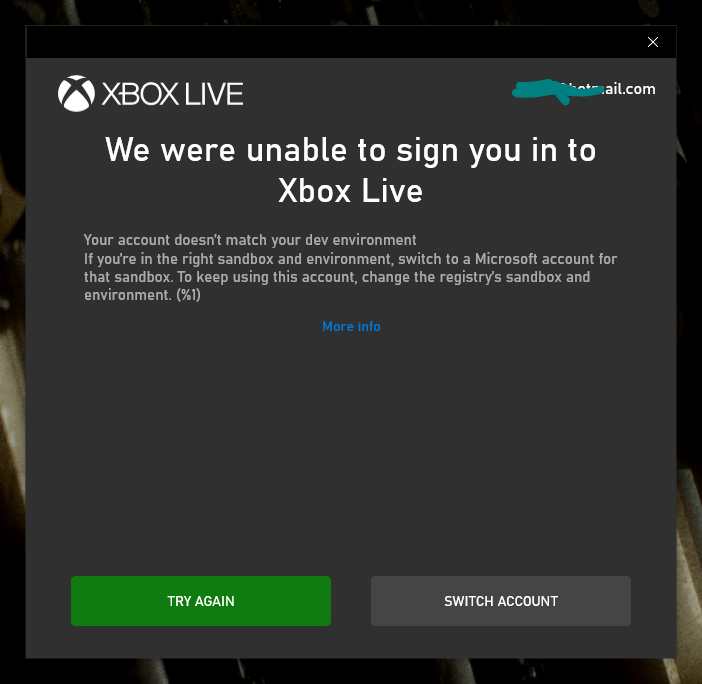
I tried googling of course but any issues I read up on, on this "dev environment" issue bullshit very much seem to relate to actual developer issues.
Clicking "more info" takes me to:
I checked xbox live status pages and there is no ongoing service interruptions.
I tried contacting customer support but after clicking through all the 'screening' questions I get this (no thank you I don't want to talk to a "gamer", I want support for the service I pay for):
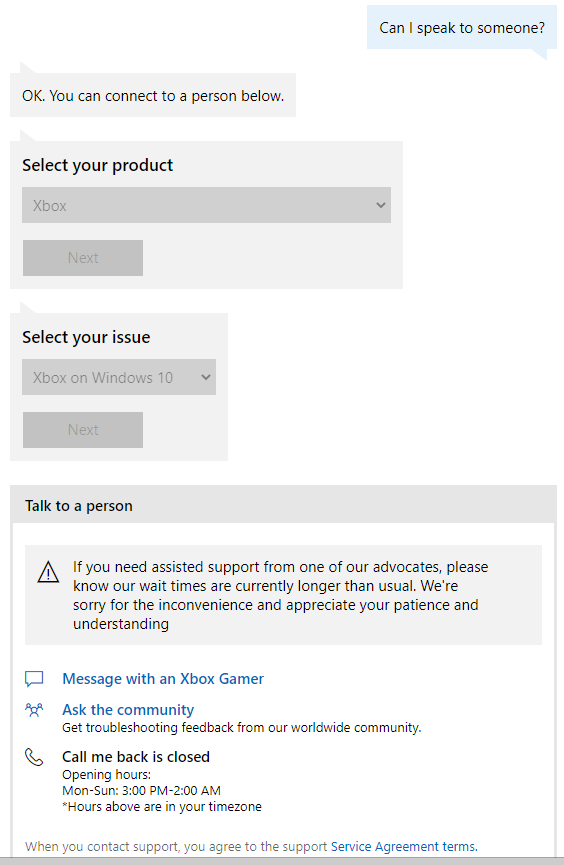
I hate the Xbox on windows ecosystem, I hate it...I'd rather deal with GFW...slapping the "Xbox" branding on this shit gives it a veneer of quality it does not deserve. I was more sympathetic when everything was "Xbox (Beta)" but they have the gall to call this anything but makes me even more frustrated.
So before I uninstall all the xbox related garbage on my PC, taking a well needed breather from troubleshooting this trash, anyone have a quick-fire fix for this should you have encountered this yourself?
I haven't had, recent, issues with the Xbox app. However, for whatever reason I suddenly can't play any games.
Games boot up, I get prompted to log into my account, I confirm the account and I get the following error:
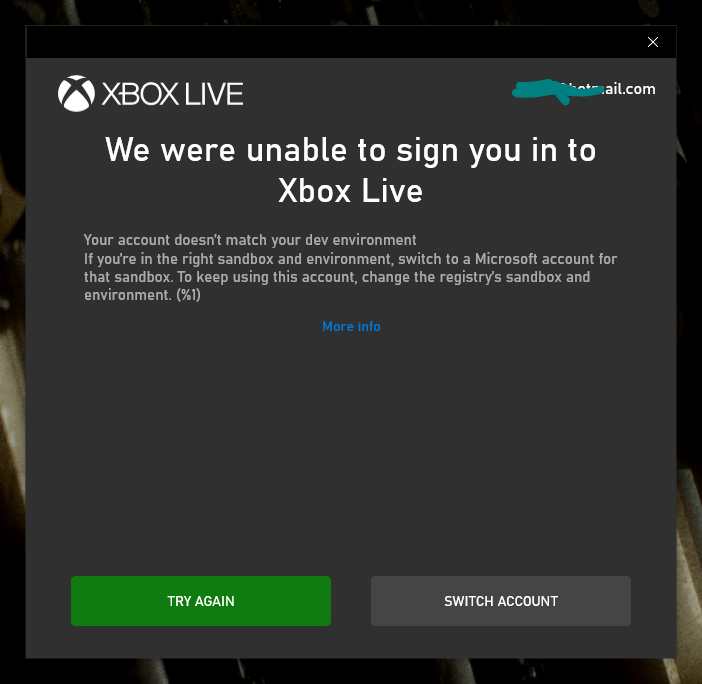
I tried googling of course but any issues I read up on, on this "dev environment" issue bullshit very much seem to relate to actual developer issues.
Clicking "more info" takes me to:
- On your PC, go to Xbox.com and select Sign in. If there are problems with your account, the instructions will help you solve them. If you can't go beyond the sign-in screen, select Forgot my password and follow the instructions.
- If that didn't work, select the Start button > Settings > Time & language. Under Date & time make sure the Set time automatically setting is turned on. Open Time & language settings
- If none of those options work, select the Start button > Settings > Accounts , then find the Microsoft account you used to sign in to the Xbox app and select Remove. Then go back to the Xbox app and sign in with the Microsoft account you just removed. Open Settings
I checked xbox live status pages and there is no ongoing service interruptions.
I tried contacting customer support but after clicking through all the 'screening' questions I get this (no thank you I don't want to talk to a "gamer", I want support for the service I pay for):
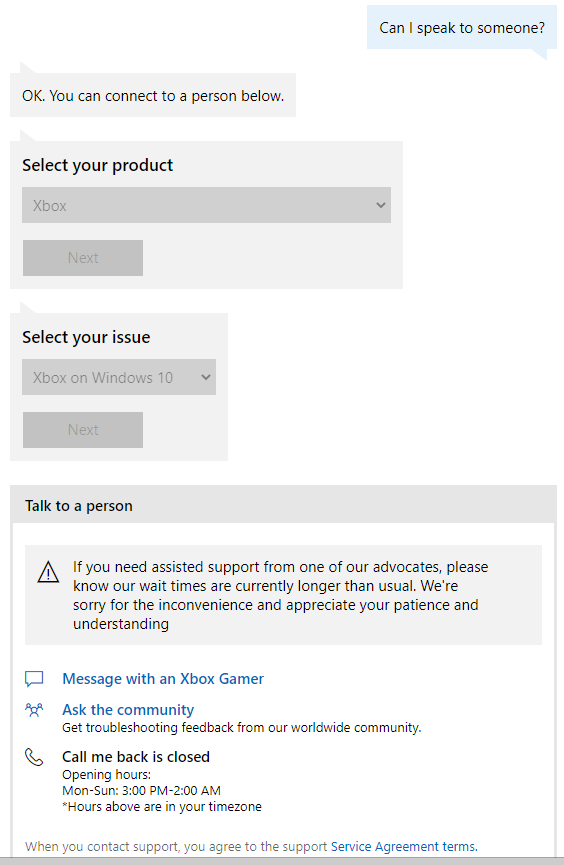
I hate the Xbox on windows ecosystem, I hate it...I'd rather deal with GFW...slapping the "Xbox" branding on this shit gives it a veneer of quality it does not deserve. I was more sympathetic when everything was "Xbox (Beta)" but they have the gall to call this anything but makes me even more frustrated.
So before I uninstall all the xbox related garbage on my PC, taking a well needed breather from troubleshooting this trash, anyone have a quick-fire fix for this should you have encountered this yourself?

