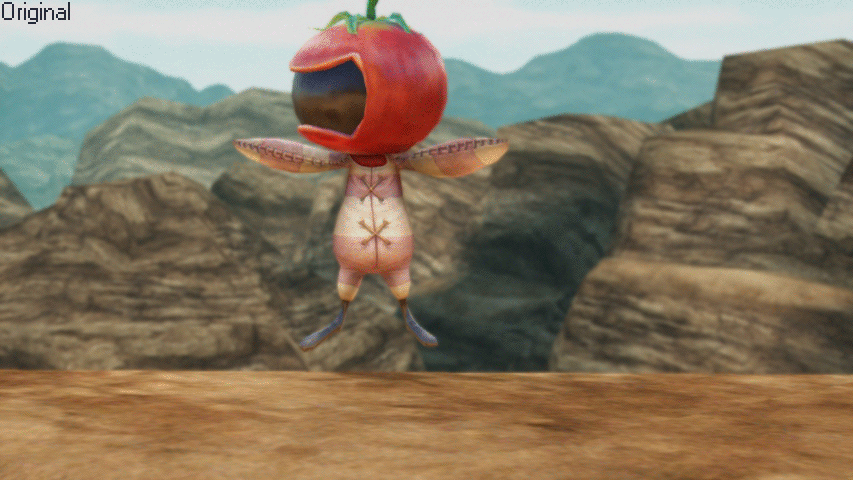Just make sure sharpness as as low as it can go, sharpening/edge enhancement is hellish on such low res edges
I used to firmly stick to the "no processing" mindset, but as display processing has improved, as display resolutions have increased, and as sources have changed, so has my opinion. Games are often outputting a soft, sub-native resolution image without much aliasing, which is then upscaled.
I think there's a balance to be struck between the overly-soft output of many games, and actually having edge-contrast.
I'll post this
FF XII image again:
The unsharpened image is so soft that it hurts to look at. My eyes are strained because they're trying to bring the image into focus. I couldn't play a game like that for 60 minutes let alone 60 hours.
Yes, there are going to be sharpening artifacts, and maybe that example goes too far. But it's a price I'm willing to pay to actually have edge definition instead of everything blending together.
Without the sharpening, the planes of focus all blend together in that image. After sharpening, there's a clear distinction between the foreground/subject and the background.
Breath of the Wild is the game that broke me - specifically the path to
Zora's Domain.
Look at how soft and low-contrast the image is here. Not just Link in the foreground, but that path up the mountain in the background. This area may also have the worst frame rate in the game too.
I'll warn you that it's not pretty, but I had to play that part of the game looking like this:
Yes, it's significantly over-sharpened. Yes, it's overly-contrasted and the gamma is pushed up a lot. I also had interpolation maxed-out on the TV.
But if I hadn't done that, it would have been the end of the game for me.
In fact, it
was the end of the game for me until a couple of months ago when I got a v2 Switch. I sold my original Switch when I got to this area before, as I couldn't make it through without getting
severely motion sick. I mean
day-ruining motion sickness like people can experience from VR, not "I think I'll stop playing now".
In fact, I only spent five minutes getting to that area of the game to capture a screenshot, and even with the contrast and sharpness pushed like that I'm feeling kind-of queasy and may have to lay down. Something about that area of the game is really bad for me.
Now I'm not suggesting that anyone plays Switch games looking like that BotW example above. But sometimes some of us
have to.
And even though the image quality is awful, I think it does still illustrate how edge-contrast is a problem in soft, sub-native games like BotW.
A lot of televisions now have "smarter" sharpening which behaves more like low-radius unsharp masking -or better- which helps bring the image a bit more "into focus" without obvious or severe ringing artifacts.
Something a bit more like this, which doesn't really stand out much other than on the HUD:
You might not even notice that without doing an A/B comparison. It's subtle, but can make a big difference on a larger display - especially when upscaled to 4K.
As games lean more into having imperfect rendering quality, I think our expectations of image quality have to change as well.
But also make sure that softening isnt maxxed... my parents tv has a middle 0 option, going up increases sharpness, going negative increases softness... so make sure you tv option is either center 0 or 0 sharp and 0 soft.
For some reason, Sony decided that they would use 50 as the neutral sharpness point on my TV.
And it gets worse - it's a more advanced sharpening algorithm than most TVs' typical "sharpness" control. It only affects the high frequencies of the image.
So you don't get obvious blurring when you go below 50, and if you're looking at typical sharpness test patterns you might think nothing is happening from 0 to 50. But when you start watching content you realize that all the fine textural detail in the image disappears when you set it to 0. It's weird.