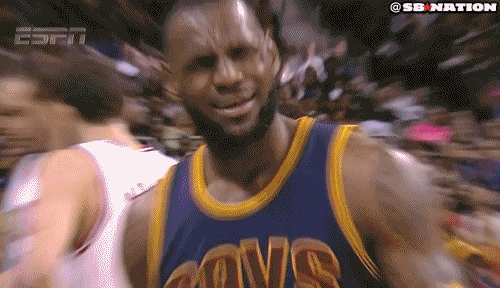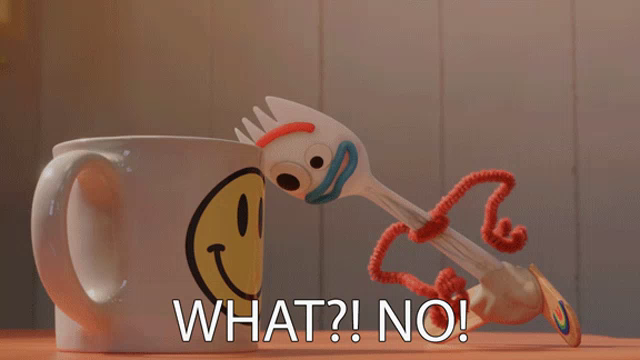I have been wondering about this. For 70 bucks more I can just buy a Series S for my bedroom. I guess the disadvantage is that I wouldn't be able to play games on a Series X from the SSD of the Series S. I also assume the transfer of titles back and forth would be limited by my internet bandwidth which is AT&T Gigapower. I just wonder if it would be worth it?
-
Ever wanted an RSS feed of all your favorite gaming news sites? Go check out our new Gaming Headlines feed! Read more about it here.
Is it better to have a Series S to compliment a Series X for additional storage as opposed to the 1TB expansion?
- Thread starter sjackso3
- Start date
You are using an out of date browser. It may not display this or other websites correctly.
You should upgrade or use an alternative browser.
You should upgrade or use an alternative browser.
The worth is relative to you, but honestly, that definitely doesn't seem like a bad idea. Additionally, you could just buy a USB HDD and move that between XSS and XSX as cold storage and then move the games that you want to play over to the SSD
Isn't that like buying a backup car so you can have four tires ready-to-go instead of just leaving a spare in the trunk?
I don't think that actually makes sense... but like, I take your point that we are in a weird situation where there's barely a price differential between the storage expansion and the console itself.
I made it to launch day before I broke down for the 1TB SSD expansion. That plus the 4gb USB drive will be good enough for a bit although now you have me thinking about an S for the basement.
I hope this thread is just the OP trying to justify buying a second console to use in the bedroom/basement, if not wooof.
Hey OP i have this ancient pirate treasure map leading to a hoard of Xbox memory expansion cards, i'll let you have it for the low low price of 298$, it's a steal.
Isn't that like buying a backup car so you can have four tires ready-to-go instead of just leaving a spare in the trunk?
Not really, because the spare tire costs $240 and the spare car cost $299
You know what would be great if you could have multiple xbox consoles and use their internal storage as network storage so one could transfer games from console to console directly through the network.
What a great idea! (the console already has that option)
Other oems besides Seagate will make external drives. I'd wait for cheaper models from Western Digital, for instance. Not every external will need premium 4D 128-layer NAND TLC.
In stead of more storage on my 4k machine should I buy a second 1080 machine?
this thread reminded me to think about how game state will work if you have two consoles.
Right now, if I play a game on my Xbox downstairs, then I go upstairs to play on my other Xbox, the second Xbox picks my last save state up. It works pretty well.
I was wondering how this would work with quick resume. Obviously you're "starting fresh" (e.g., not ... picking up from your quiick resume state on another console), but I wonder what the check in the system is to, like, "delete" your quick resume state if it notices you've been playing on another console and made save progress on it. For instance, play RDR2 on one console, turn off the system while I'm in the wilderness somewhere, go upstairs load it on a new console it picks up my last cloud save state back in town or whatever, play for an hour, turn off, go back downstairs and power on the original console ... It has to do a check of my save states, then delete my quick resume data and start from the nearest town (not in the middle of the wilderness). I assume they have it all worked out, but it's an interesting scenario in my head.
Right now, if I play a game on my Xbox downstairs, then I go upstairs to play on my other Xbox, the second Xbox picks my last save state up. It works pretty well.
I was wondering how this would work with quick resume. Obviously you're "starting fresh" (e.g., not ... picking up from your quiick resume state on another console), but I wonder what the check in the system is to, like, "delete" your quick resume state if it notices you've been playing on another console and made save progress on it. For instance, play RDR2 on one console, turn off the system while I'm in the wilderness somewhere, go upstairs load it on a new console it picks up my last cloud save state back in town or whatever, play for an hour, turn off, go back downstairs and power on the original console ... It has to do a check of my save states, then delete my quick resume data and start from the nearest town (not in the middle of the wilderness). I assume they have it all worked out, but it's an interesting scenario in my head.
this thread reminded me to think about how game state will work if you have two consoles.
Right now, if I play a game on my Xbox downstairs, then I go upstairs to play on my other Xbox, the second Xbox picks my last save state up. It works pretty well.
I was wondering how this would work with quick resume. Obviously you're "starting fresh" (e.g., not ... picking up from your quiick resume state on another console), but I wonder what the check in the system is to, like, "delete" your quick resume state if it notices you've been playing on another console and made save progress on it. For instance, play RDR2 on one console, turn off the system while I'm in the wilderness somewhere, go upstairs load it on a new console it picks up my last cloud save state back in town or whatever, play for an hour, turn off, go back downstairs and power on the original console ... It has to do a check of my save states, then delete my quick resume data and start from the nearest town (not in the middle of the wilderness). I assume they have it all worked out, but it's an interesting scenario in my head.
Yeah it will be interesting to see how that works out in practice.
I mean I guess you could argue that if you want a secondary set up with 5 or so additional games on it, sure (more so than having 1 set up with 2tb storage)
So 2 setups 1.5tb storage vs 1 set up 2tb storage.
So 2 setups 1.5tb storage vs 1 set up 2tb storage.
I mean I guess you could argue that if you want a secondary set up with 5 or so additional games on it, sure (more so than having 1 set up with 2tb storage)
So 2 setups 1.5tb storage vs 1 set up 2tb storage.
Personally I'm just keeping my one x as the secondary set up and swapping the 4tb external that's on that to the series x.
So 2 setups 1.5tb storage vs 1 set up 2tb storage.
Personally I'm just keeping my one x as the secondary set up and swapping the 4tb external that's on that to the series x.
A lot of people are laughing at you, but I follow your logic, OP (I doubt most of them read what you actually wrote anyway). I personally wouldn't and would just get another Series X for that room later down the road if you really want/need another console there if you're worried about storage either way.
the Xbox actually can transfer games over the network lol making this even more funnyYou know what would be great if you could have multiple xbox consoles and use their internal storage as network storage so one could transfer games from console to console directly through the network.