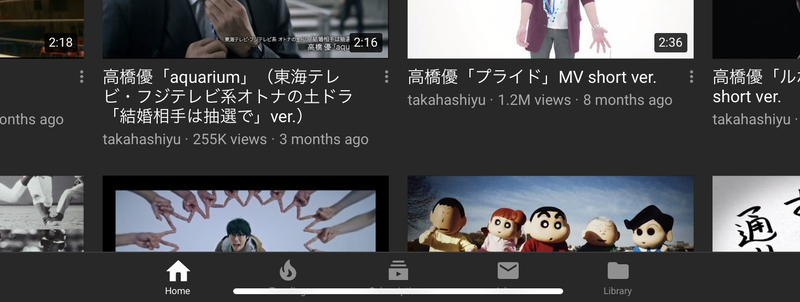I don't know if it is of interest to people, but I asked someone to borrow a micro USB cable to charge my headphones and they dropped it down on my iPad, which took a chip out of the PaperLike screen protector that I had installed.
I think it was just bad luck as the corner of the cable seemed to catch the screen, but I'm glad to say that the screen itself was unharmed.
The PaperLike screen protectors are sold as a pack of two, but I had been linked to
a comment on Reddit which said that they preferred Elecom's "paper-like" screen protectors to the PaperLike branded ones and I thought I'd get one for comparison.
It's possible that this is due to being an imported Japanese product (made in Japan too), but the price makes the PaperLike look cheap. I paid about the same as I did for two of the PaperLike screen protectors (on sale) to get
one of these (they are sold individually).
I'm not too impressed with what is supplied either: you get the screen protector, a sticker to remove dust, a 1″ square lint-free cloth, and a plastic card to push out any bubbles (unnecessary in my opinion).
There are no cleaning wipes included with the screen protector. That was not an issue for me, as I keep a bottle of isopropyl alcohol around for cleaning anyway, but it's the first screen protector I've seen which did not include one.
I'll say this up front: if you are a perfectionist and care about whether there is any dust or fibers under the screen protector, I don't recommend buying these Elecom screen protectors.
There are a number of reasons why:
- The protector is supplied on a square of plastic film, rather than one cut out to the same size. This makes it easier to peel, but more difficult to get the position correct first try.
- The adhesive used is far more "sticky" than most screen protectors I have used, making it more difficult to lift up (with tape) to remove any dust or bubbles, or fix the alignment.
- The adhesive generates huge amounts of static electricity when you peel up the edges. So you lift up one edge to remove some dust and end up with more.
I have installed a lot of screen protectors on devices for myself and friends/family and am a perfectionist about it. I don't care much if there's a little dust or lint under the bezel area, but I want the screen area to be perfect.
At most, a perfect installation typically takes 5-10 minutes with a film-type screen protector if it's proving to be problematic. This must have taken at least an hour.
So how does the screen protector compare?
- It has a matte finish, but is less matte than the PaperLike screen protector. This means:
- It is considerably sharper.
- It is higher contrast.
- Speckle is noticeably reduced, but still present.
- Though it is less matte, it's still a nice matte surface for reading on; it doesn't feel like a glossy display.
- It is far more textured than the PaperLike screen protector. The PaperLike adds a little bit of 'tooth' to the iPad when using the Pencil, but feels mostly smooth to the touch. The Elecom screen protector has a noticeable roughness to the touch. It definitely feels like it will wear down the Pencil's tip much sooner. I need to spend more time using it to see whether I like that for writing/drawing.
I did not know that there were actually two Elecom paper-like screen protectors: the
TB-A18MFLAPL and the
TB-A18MFLAPLL which is a less-textured version that claims the pencil tip will last 50% longer. The only one available here was the TB-A18MFLAPL with the stronger texture.
I am not sure how well this is going to show off the differences, but I shot a video on my phone to compare them.
It's just the same post the comments recommending the Elecom screen protectors came from, with me moving the iPad to try and show off the speckle.
DO NOT use this video to judge sharpness, only speckle.
If anything, the video shows the opposite: the sharper the screen is, the more I had to defocus the camera to avoid
moiré patterns. Even then, there still ended up being some when viewed on a monitor.
The PaperLike screen protector softens/diffuses the screen so much that I was able to focus the camera perfectly on the screen without seeing moiré patterns on the phone's display while recording, which ironically makes it look like the sharpest one. The bare screen had to be defocused a lot, and the Elecom screen protector also had to be defocused quite a bit - as a result of it being much sharper than the PaperLike.
(yes, I forgot to wipe down the surface of the Elecom before filming - none of the clothing fibers/dust visible are under the screen protector)