Do they fuck. It's the thing I hate the most about subscription models.Anyone that uses Hello Weather/Weatherline - do the in app subs support family sharing? I'm using Dark Sky at the moment but if it's not getting a meaningful update any time soon I don't mind looking at something else and $9 for Hello Weather yearly for example is fine.
-
Ever wanted an RSS feed of all your favorite gaming news sites? Go check out our new Gaming Headlines feed! Read more about it here.
You are using an out of date browser. It may not display this or other websites correctly.
You should upgrade or use an alternative browser.
You should upgrade or use an alternative browser.
Figures, yeah it's fucking annoying.Do they fuck. It's the thing I hate the most about subscription models.
Yeah I noticed that too. It's kinda annoying, since I don't know which apps now have widgets unless they specifically state so in the update details.So on at least two occasions, new widgets showed up in the widget list only after I launched the app after updating. Please tell me it's just me.
Yeah I noticed that too. It's kinda annoying, since I don't know which apps now have widgets unless they specifically state so in the update details.
This is the dumbest shit.
It was the same thing with the old widget system. You had to launch the app first for the widget (either a new one of an updated version) to be available.
Is anyone else noticing pretty significant lag when scrolling in safari or other apps since the update? It doesn't ruin the experience or anything but it's pretty crazy how much of a set setback the UI has taken since the update. Very unusual for an Apple product in my opinion
(I've restarted it and the lag still happens when scrolling)
plus the delay in keyboard response is pretty noticeable as well
(I've restarted it and the lag still happens when scrolling)
plus the delay in keyboard response is pretty noticeable as well
Has iOS 14 addresses the multitasking issue were the status of an app doesn't remain persistent in memory.
For example switching form the music app to another app and than back to the music app would often lose the position in the song that you were previously listening to.
For example switching form the music app to another app and than back to the music app would often lose the position in the song that you were previously listening to.
It was the same thing with the old widget system. You had to launch the app first for the widget (either a new one of an updated version) to be available.
Are you sure? I'm pretty confident it would show up immediately. I remember opening the widget list any time I updated a bunch of apps at once.
Are you sure? I'm pretty confident it would show up immediately. I remember opening the widget list any time I updated a bunch of apps at once.
I think so... I remember one time one of my widget was completely messed up, and I had to open the app after the update dropped so the widget could be updated.
I think when widgets originally launched, they wouldn't show up until the app was opened and could register them with the OS. I always open an app before trying to add its widget, and I must've learned to do that at some point. But it's a long time ago and I can't remember for sure.Are you sure? I'm pretty confident it would show up immediately. I remember opening the widget list any time I updated a bunch of apps at once.
I think when widgets originally launched, they wouldn't show up until the app was opened and could register them with the OS. I always open an app before trying to add its widget, and I must've learned to do that at some point. But it's a long time ago and I can't remember for sure.
Wikipedia app updated for me. Never launched it. Widget is available. So there's an anecdote anyway
Well, Music in 14 is much more aggressive at remembering your status between app reloads. Even between reboots. So maybe?Has iOS 14 addresses the multitasking issue were the status of an app doesn't remain persistent in memory.
For example switching form the music app to another app and than back to the music app would often lose the position in the song that you were previously listening to.
I can also confirm I had some new widgets show up without opening the app. Definitely in the minority thiugh.
Well, that settles it. It's buggy.
Me too. Google's new Widget just up and replaced the old one for me. Maybe because it already had been registered? Maybe the widget code itself just gets replaced and iOS decides which kind it is at launch? I didn't even open the app to get it.I can also confirm I had some new widgets show up without opening the app. Definitely in the minority thiugh.
Oh, and iOS 14.0.1 is out apparently.

 www.macrumors.com
www.macrumors.com

Apple Releases iOS 14.0.1 With Fix for Bug That Resets Default Apps After Rebooting
Apple today released iOS 14.0.1, the first update to the iOS 14 operating system that was released on September 16. Today's update is a bug fix...
This update includes bug fixes for your iPhone.
- Fixes an issue that could cause default browser and mail settings to reset after restarting your iPhone
- Addresses an issue that could prevent camera previews from displaying on iPhone 7 and iPhone 7 Plus
- Fixes an issue that could prevent your iPhone from connecting to Wi-Fi networks
- Resolves an issue that could prevent sending email with some mail providers
- Addresses an issue that could prevent images from appearing in the News widget
- For information on the security content of Apple software updates, please visit this website: https://support.apple.com/kb/HT201222
Apple has also released new updates for iPadOS 14.0.1, tvOS 14.0.1, and watchOS 7.0.1, all of which are bug fix updates. iPadOS 14.0.1 addresses the same bugs as iOS 14.0.1, and according to Apple's release notes, watchOS 7.0.1 fixes an issue where some payment cards in Wallet were disabled for some users.
Interesting. I just checked and I actually still have both the new Google widget and the old one is still there in the old spot. So that's weird.
Apple purchased Dark SkyAnyone that uses Hello Weather/Weatherline - do the in app subs support family sharing? I'm using Dark Sky at the moment but if it's not getting a meaningful update any time soon I don't mind looking at something else and $9 for Hello Weather yearly for example is fine.
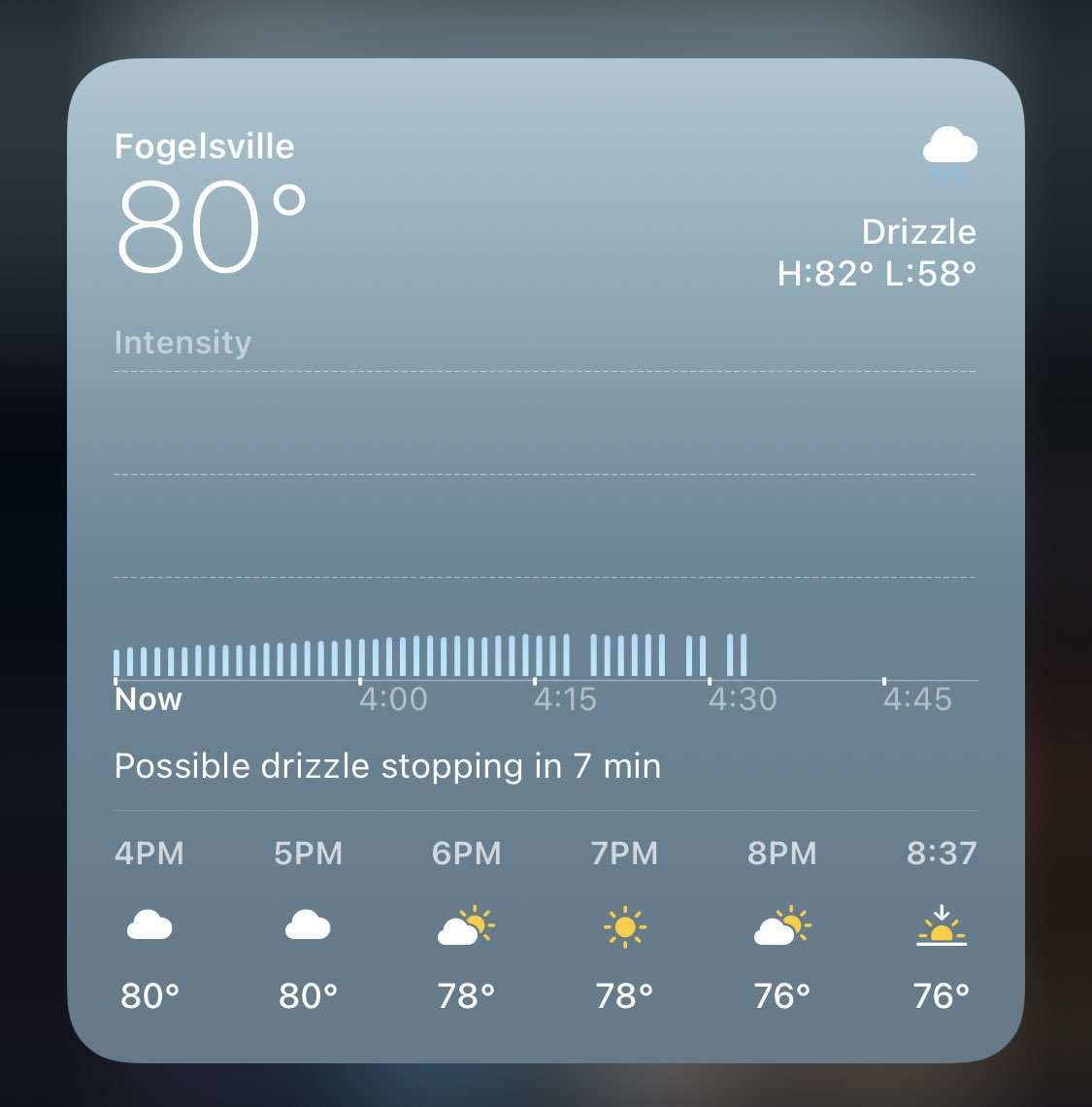
API support for third parties (Carrot, Weather Line etc.) ends next year, and I hope we'll see a further-expanded weather app from Apple which includes notifications like Dark Sky has.
It's been the opposite for me. Safari has never felt smoother on my devices; particularly the iPad Pro.Is anyone else noticing pretty significant lag when scrolling in safari or other apps since the update? It doesn't ruin the experience or anything but it's pretty crazy how much of a set setback the UI has taken since the update. Very unusual for an Apple product in my opinion
I wish iOS had panoramic wallpaper. You know, wallpaper that pans as you change from page to page like Android has. It would make this newfound customization stuff even better. You could have a wallpaper that has multiple colors and have different pages be different color themes. But I just really want to use a wide image and have each page show a different part of it.
Yeah I figured that's what would happen eventually, but I want something that's going to notify me when rain is coming at a bare minumum (ideally I also want daily summary, umbrella warning, yellow weather warnings etc).Apple purchased Dark Skylast yearin March, and they already seem to be integrating some of its features in the stock weather app now; next-hour precipitation, and chance of rain for the next week.
I love Dark Sky. :(
Those widescreen wallpapers that never made it past the iOS 7 beta were pretty great. I miss them.I wish iOS had panoramic wallpaper. You know, wallpaper that pans as you change from page to page like Android has. It would make this newfound customization stuff even better. You could have a wallpaper that has multiple colors and have different pages be different color themes. But I just really want to use a wide image and have each page show a different part of it.
I wish iOS had panoramic wallpaper. You know, wallpaper that pans as you change from page to page like Android has. It would make this newfound customization stuff even better. You could have a wallpaper that has multiple colors and have different pages be different color themes. But I just really want to use a wide image and have each page show a different part of it.
Separate wallpapers for light/dark mode are long overdue as well.
Dark mode icons too. Come on, Apple. All my icons are way too bright. It makes dark mode pointless when the home screen still stands out.Separate wallpapers for light/dark mode are long overdue as well.
I'm still mad Apple never opened up the API for dynamic wallpaper. I mean come on, Xcode comes with a Quartz toolbox they could be using to make some really neat stuff. At the very least let us more finely tune the ones we have with more color choices and options.
I wanna be able to set the wallpaper with Shortcuts so we can have dynamically changing wallpaper that changes during the day.
Does 14.0.1 fix the issue with browsers loading pages indefinitely until you manually stop them? Also, I've had an issue with Chrome in iOS where a page would become "thinner" if I went from horizontal view to vertical view, it's weird as fuck.
Does 14.0.1 fix the issue with browsers loading pages indefinitely until you manually stop them? Also, I've had an issue with Chrome in iOS where a page would become "thinner" if I went from horizontal view to vertical view, it's weird as fuck.
Unfortunately not... at least not for me.
I just want the new Emojis, Google and Samsung have already updated theirs. Hopefully they'll come with iOS 14.1 😑
Did for me.Does 14.0.1 fix the issue with browsers loading pages indefinitely until you manually stop them? Also, I've had an issue with Chrome in iOS where a page would become "thinner" if I went from horizontal view to vertical view, it's weird as fuck.
The half length blue bar is finally gone, at least in this thread.
Edit: elsewhere too.
Doesn't seem to be completely gone, still getting it sometimes.Did for me.
The half length blue bar is finally gone, at least in this thread.
Edit: elsewhere too.
Yo, real talk: The improvements to Now Playing in iOS 14.2 is great. I love the suggestions when nothing is playing.
Those two scenes have disappeared again and the four empty/blank buttons are back. Very weird.My four empty buttons in Control Centre are now populated by two double-width Home scenes from my Favourites. I didn't do anything to make it happen, it just did. That's better than the stupid blank buttons, but I'd prefer to remove the double-width Home button and just have a single row of standard-size buttons of my choice.
Yeah, I don't get them.Those two scenes have disappeared again and the four empty/blank buttons are back. Very weird.
Thank you so much for this write up but I seriously have read it 10x but I still don't understand how to do this.Reddit thread of the creator https://www.reddit.com/r/iOSsetups/comments/ivv66t/autumn_vibes/
First you need to download the app Scriptable.
In the app you create a new script and copy this code into it and press done:
https://gist.github.com/bjayers/28be68a96c2257da16a0f5f4f9283798
Now prepare your background. Let's say this is your background
https://i.imgur.com/eKqX3IG.jpg
Because our widget will be on the top we cut out the top part like this:
https://i.imgur.com/I4UIWdH.jpg
This new jpg will be saved into the Scriptable folder in files.
Now on the home screen we create a new Scriptable widget and choose the size (on my picture it is the middle sized one. The example is the big one)
Next we do a long press on the Scriptable widget, choose "Edit Widget". There we choose our Widget Script, and put the parameters like this:
I4UIWdH.jpg|40|#ff0000
The middle number is the padding and the last Hex code is the color of the text.
Here are my parameters:
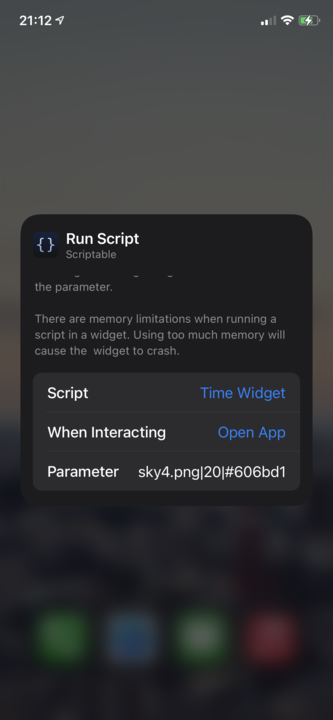
In the script code you maybe have to change the text size to have a right fit with your iPhone.
I also wish it would be transparent! Would be so much easier to just put it where ever you want!
Downloaded to app ok easy enough.
Copied the the txt code from the link and pasted it a new script ok that part I understood.
And when I run the script it says:
"Exception occurred error on the line 21:17 please long press the widget and add a parameter".
I haven't used this script but from what I can tell you aren't supposed to run this script within the app (without parameters anyway). It sounds like that's what you're doing.Thank you so much for this write up but I seriously have read it 10x but I still don't understand how to do this.
Downloaded to app ok easy enough.
Copied the the txt code from the link and pasted it a new script ok that part I understood.
And when I run the script it says:
"Exception occurred error on the line 21:17 please long press the widget and add a parameter".
Add the scriptable widget to your home screen, edit the widget, select your newly created script and provide the parameters (see Martins screenshot/write up last step). That should work. It's probably not the most user friendly approach for beginners.
Also yeah, Aviary is good, especially the iPad column view. Will switch 100% once sync + macOS app is a thing.
Yep, that's it!I haven't used this script but from what I can tell you aren't supposed to run this script within the app (without parameters anyway). It sounds like that's what you're doing.
Add the scriptable widget to your home screen, edit the widget, select your newly created script and provide the parameters (see Martins screenshot/write up last step). That should work. It's probably not the most user friendly approach for beginners.
Also yeah, Aviary is good, especially the iPad column view. Will switch 100% once sync + macOS app is a thing.
I just want an option for multi-image tweets to show multiple images instead of the first, but other than that I like it.Also yeah, Aviary is good, especially the iPad column view. Will switch 100% once sync + macOS app is a thing.
I'm getting an annoying issue at the moment when using my iPhone and iPad at the same time as listening using my AirPods Pro.
I am listening to music on my iPhone and browsing here on my iPad. Yesterday if I hit the url bar it would stop the music on my iPhone suddenly. I'll click play again and it carries on, until I hit the url bar again and then it would stop again. I had to restart both devices to get it to stop.
Now tonight it's doing the same, I was listening to music on my iPhone while browsing here, but the second I clicked in this text box to write this reply about my issue last night it stopped the music again. I'm really not sure what is making this interaction happen. A text box isn't music or sound, but it seems to pause the music for some unknown reason.
It isn't even swapping my AirPods over as I'm not getting a notification on my iPad when it is happening.
I've also had this weird flipping back and forth with Spotify. If I open on one device while the other is playing it freaks out and swaps back and forth a few times, it tries to bring up the "playing on other device" pop up, but then moves the Airpods over automatically which then stops one device and just pauses everything.
It's perfectly possible it's Spotify doing this for both these issues because it hasn't been updated to take this new feature into account, but I can think of a reason why a text box in Safari would stop Spotify on a different device from playing. I'll have to do some more testing with other music players to see if it persists, but it's an odd issue.
I am listening to music on my iPhone and browsing here on my iPad. Yesterday if I hit the url bar it would stop the music on my iPhone suddenly. I'll click play again and it carries on, until I hit the url bar again and then it would stop again. I had to restart both devices to get it to stop.
Now tonight it's doing the same, I was listening to music on my iPhone while browsing here, but the second I clicked in this text box to write this reply about my issue last night it stopped the music again. I'm really not sure what is making this interaction happen. A text box isn't music or sound, but it seems to pause the music for some unknown reason.
It isn't even swapping my AirPods over as I'm not getting a notification on my iPad when it is happening.
I've also had this weird flipping back and forth with Spotify. If I open on one device while the other is playing it freaks out and swaps back and forth a few times, it tries to bring up the "playing on other device" pop up, but then moves the Airpods over automatically which then stops one device and just pauses everything.
It's perfectly possible it's Spotify doing this for both these issues because it hasn't been updated to take this new feature into account, but I can think of a reason why a text box in Safari would stop Spotify on a different device from playing. I'll have to do some more testing with other music players to see if it persists, but it's an odd issue.
Also yeah, Aviary is good, especially the iPad column view. Will switch 100% once sync + macOS app is a thing.
I just want an option for multi-image tweets to show multiple images instead of the first, but other than that I like it.
Does Aviary have an option to show the images smaller?
I tried it when it was on beta, and it bothered me that it showed less info than Tweebot because the images were taking a lot of space in the feed.
There's a 'large timeline images' toggleDoes Aviary have an option to show the images smaller?
I tried it when it was on beta, and it bothered me that it showed less info than Tweebot because the images were taking a lot of space in the feed.
I was under the assumption that Twitter nerfed the API to the point where third-party Twitter apps could no longer work similarly to the official app.Bought that Aviary twitter app. It's pretty cool but needs a few changes (which it'll probably get since the dev seems to be updating pretty consistently) before it's my main.
It was rebuilt in the summer. Could go back to being awful at some point rendering many of these apps useless but for now it seems decent again.I was under the assumption that Twitter nerfed the API to the point where third-party Twitter apps could no longer work similarly to the official app.
That happened a while ago, they stopped the ability for third-party clients to do real-time timeline updating and notification delivery among other things but the apps still worked with workarounds. There's still stuff not available to third-parties such as notifications for likes, polls, multi-person DMs etc. but I'm not sure if the new API allows for them.I was under the assumption that Twitter nerfed the API to the point where third-party Twitter apps could no longer work similarly to the official app.


