I did lots of time and never had a problem with it. 30fps is still smooth when properly done.They aren't smooth at all. Can't wait for the nextgen to arrive and BC with higher framerates so these ideas go away. Try play a game at higher framerates and return to those "smooth" 30fps games, they still stutter every time you rotate the camera or when any faster motion happens and there is zero motion clarity.
-
Ever wanted an RSS feed of all your favorite gaming news sites? Go check out our new Gaming Headlines feed! Read more about it here.
I'm amazed to how developers are able to make 30fps look smooth nowadays
- Thread starter Swift_Gamer
- Start date
You are using an out of date browser. It may not display this or other websites correctly.
You should upgrade or use an alternative browser.
You should upgrade or use an alternative browser.
Yeah 30fps is smooth in the same sense that 24fps or 15fps would be smooth with perfect stability and flawless frame timing sprinkled with the best motion blur implementation ever.It is to me. I have never felt 30fps feel smooth.
Some 30fps implementations being better than others doesn't change that.
I don't have to deal with 30fps not being smooth, I built a gaming PC for that reason.
Keep rationalising it to yourself though!
Bingo!Yeah 30fps is smooth in the same sense that 24fps or 15fps would be smooth with perfect stability and flawless frame timing sprinkled with the best motion blur implementation ever.
Good, this thread is not for you or about you. It's to commend developers that can achieve good results with 30fps, feel free to talk about this or GTFO.I don't have to deal with 30fps not being smooth, I built a gaming PC for that reason.
Keep rationalising it to yourself though!
Bingo!
Actually mate, the thread is on the forum for everyone to comment on... and... shocking I know... but this is all an opinion.Good, this thread is not for you or about you. It's to commend developers that can achieve good results with 30fps, feel free to talk about this or GTFO.
I disagree with you, 30fp is not smooth. Ever. Maybe try to deal with that without all the weird hostility.
Good, this thread is not for you or about you. It's to commend developers that can achieve good results with 30fps, feel free to talk about this or GTFO.
Not everyone agrees with you about these games feeling smooth, deal with it.
That's not how this works. The thread has an objective and you're derailing it.Actually mate, the thread is on the forum for everyone to comment on... and... shocking I know... but this is all an opinion.
I disagree with you, 30fp is not smooth. Ever. Maybe try to deal with that without all the weird hostility.
Ignore list you go.
I'm really sorry you're having the reaction you are ITT. Plenty of people disagree with the premise and you don't get to dictate other people's opinions.That's not how this works. The thread has an objective and you're derailing it.
Ignore list you go.
Locked 30 fps always felt smooth. Same with locked 60fps. When the fps fluctuates often and the screen shows graphical issues, that's when it doesn't "feel" smooth anymore. That's why variable refresh rate has been a game changer on the PC and will be on upcoming consoles.
Horizon and Spider-Man are the few times I was shocked to find out that they weren't running at higher framerates.
Second Son is another one as well before the Pro Patch.
Second Son is another one as well before the Pro Patch.
You act like console gamers have not access to 60/90/120 fps games and again buy the 30fps version of destiny, instead of a PC version.But then you play Destiny 2 on a PC and never want to touch the console version again.
We can appreciate their work and recognize how they did it, but we don't have to agree with the results being smooth.Good, this thread is not for you or about you. It's to commend developers that can achieve good results with 30fps, feel free to talk about this or GTFO.
Using one of the developers you listed, Insomniac also released Stormland. A VR game where if it was actually running at 30fps with motion blur it would make its players extremely sick.
You yourself in the OP call them tricks. Its smooth when a large amount of post processing is applied to cover up the lack of information.
Last edited:
Second Son framerate was uncapped by default (thankfully it had a 30fps cap option).
Don't having a problem with it doesn't say much. I just don't agree on this. It's not smooth enough and it's blurry in motion. My most wanted thing for nextgen is that 30fps goes away completely.I did lots of time and never had a problem with it. 30fps is still smooth when properly done.
I mean, if you play Horizon and then immediately jump into Bloodborne, you will notice a huge difference in smoothness...so they're not wrong really. Devs actually can make a 30 fps game feel smooth compared to other 30fps games.
I don't think they were trying to compare to 60fps though so idk why that became a thing lol, they literally said:
"Like I said, I'm used to 60fps and I do see the difference. Thing is, some devs are so good at what they do they can make 30fps look pleasantly smooth."
They acknowledged the difference between 30 and 60 fps right there. Saying 30fps can feel smooth doesn't mean they're saying it feels anything like 60fps...
I don't think they were trying to compare to 60fps though so idk why that became a thing lol, they literally said:
"Like I said, I'm used to 60fps and I do see the difference. Thing is, some devs are so good at what they do they can make 30fps look pleasantly smooth."
They acknowledged the difference between 30 and 60 fps right there. Saying 30fps can feel smooth doesn't mean they're saying it feels anything like 60fps...
That's not how this works. The thread has an objective and you're derailing it.
Ignore list you go.
So because you have an objective with the thread he is not allowed to disagree with the premise?
Considering that g-syng locks thee refresh rate to the gpu updates between 40-59 frames To create a smoother experience, would reducing a monitor/tv refresh cap to 30 simply remove the ghosting and make a smoother experience? I never even considered this until you mentioned drew above.You must not notice it then! As it is a phenomenon that happens with the displays we use when they show half refresh rate content. Blur busters is a wonderful site to read about these kind of things if you are interested.
I agree with this.
I was a PC-only gamer until the middle of last year when I bought a PS4 only to play the exclusives, and in anticipation for Death Stranding. I expected all the 30fps games to feel jarring after being used to playing just about everything at 60fps. And you know what? I didn't even notice it in most games. I think it was most noticeable when playing Bloodborne but it's known for its frame pacing issues. Everything else I've played - the Uncharted games, Spider-Man, RDR2, God of War, Horizon, Death Stranding, has been perfectly smooth for me.
Now I'm sure when I play Horizon and Death Stranding on PC later this year will definitely feel smother when played at 60fps but they are most definitely perfectly playable and smooth at 30.
I was a PC-only gamer until the middle of last year when I bought a PS4 only to play the exclusives, and in anticipation for Death Stranding. I expected all the 30fps games to feel jarring after being used to playing just about everything at 60fps. And you know what? I didn't even notice it in most games. I think it was most noticeable when playing Bloodborne but it's known for its frame pacing issues. Everything else I've played - the Uncharted games, Spider-Man, RDR2, God of War, Horizon, Death Stranding, has been perfectly smooth for me.
Now I'm sure when I play Horizon and Death Stranding on PC later this year will definitely feel smother when played at 60fps but they are most definitely perfectly playable and smooth at 30.
Some people are getting muddled that's for sure, but imo 60fps is the baseline for smooth so there is a point to be made in that muddle.I mean, if you play Horizon and then immediately jump into Bloodborne, you will notice a huge difference in smoothness...so they're not wrong really. Devs actually can make a 30 fps game feel smooth compared to other 30fps games.
I don't think they were trying to compare to 60fps though so idk why that became a thing lol, they literally said:
"Like I said, I'm used to 60fps and I do see the difference. Thing is, some devs are so good at what they do they can make 30fps look pleasantly smooth."
They acknowledged the difference between 30 and 60 fps right there. Saying 30fps can feel smooth doesn't mean they're saying it feels anything like 60fps...
The loss of clarity in motion when you drop lower than 60 is why lower than 60 can never be truly smooth. Even if the game moves at an even pace at 30fps, there is a large a loss of detail in motion.
Playing the FF7R demo after a Destiny 2 PC session at 120+ fps and I really felt it. In Destiny on my PC, while I'm jumping around in the middle of a large amount of enemies, I can make out individual particle effects as they scatter, I can see details on the enemies faces as I rush by them. In the FFVR demo, all that detail is lost and becomes a blur in motion.
I cannot see how anyone could call that smooth, honestly. Just my opinion, it feels jittery in motion die to the lower frames causing loss of detail.
There are definitely games that do this better than others, though, that's absolutely true. And it can be quite impressive to see a good implementation of 30fps because it is often not done as well as it could be.
If it would be CRT and refresh would be 30fps, there wouldn't be ghosting or blur from eyes following the object on screen. (As image flashes for short duration of time each frame.)Considering that g-syng locks thee refresh rate to the gpu updates between 40-59 frames To create a smoother experience, would reducing a monitor/tv refresh cap to 30 simply remove the ghosting and make a smoother experience? I never even considered this until you mentioned drew above.
Problem would be the horrid 30hz flashing of light from monitor.
For sample and hold monitors like OLEDs the 60hz is still quite blurry for fast moving objects.
I mean, if you play Horizon and then immediately jump into Bloodborne, you will notice a huge difference in smoothness...so they're not wrong really. Devs actually can make a 30 fps game feel smooth compared to other 30fps games.
I don't think they were trying to compare to 60fps though so idk why that became a thing lol, they literally said:
"Like I said, I'm used to 60fps and I do see the difference. Thing is, some devs are so good at what they do they can make 30fps look pleasantly smooth."
They acknowledged the difference between 30 and 60 fps right there. Saying 30fps can feel smooth doesn't mean they're saying it feels anything like 60fps...
The OP was basically trying to say "some 30fps games feel smoother than others" but the title implies that there are super smooth 30fps games which people are disagreeing with too. The fact that RDR 2 is one of the examples in the OP too is strange because that game is the definition of laggy 30fps with poor motion clarity.
You should check out Pargon's reply to that on page 2, the example picture is not valid for LCDs in most use cases since they are not impulsed displays like CRTs.Considering that g-syng locks thee refresh rate to the gpu updates between 40-59 frames To create a smoother experience, would reducing a monitor/tv refresh cap to 30 simply remove the ghosting and make a smoother experience? I never even considered this until you mentioned drew above.
Imo, they should invest into making 60 fps games rather than smoothing out 30 fps games.
30 => 60 is expensive leap to make, are devs willing to sacrifice pretty graphics for that?
We don't know how expensive it is if they target 60 fps from the very beginning of development.30 => 60 is expensive leap to make, are devs willing to sacrifice pretty graphics for that?
I find the premise of this thread to be entirely false. Zero of the 30fps games cited within this entire thread feel anywhere close to the smoothness of any 60fps game.
Even with perfect frame-pacing, 30 FPS never really feels smooth to me.
A good motion blur implementation can help a lot, but does not fix the problem and is obviously blurring the image instead.
Depending on the display, it ranges from being completely unplayable and a source of motion sickness, to just being tolerable.
Many people have said that FFVIIR looks "really smooth" and I've even seen some say they thought it was running at 60 FPS.
That was not my experience at all. To me, it was immediately identifiable as running at 30 FPS.
It makes a difference in nearly every game.
It's important to note that this behavior varies depending on the display type, and even how it is configured.
But things are not so simple.
- With impulse-type displays (CRT, DLP, Plasma, or anything with BFI enabled) you will see double images like the ones in that photo - which is of an old CRT monitor of mine running at 96Hz.
- With sample-and-hold displays (LCD, LCoS, OLED TV) you should see motion blur instead of double images.
While LCD displays are typically driven using sample-and-hold, the backlight may use PWM either as a method of brightness control, or as a power-saving measure.
Instead of seeing clean motion blur, you will see multiple images displayed depending on the PWM rate - which is typically going to be several times higher than 60Hz.
Here's an example of this from TFT Central's page on PWM:
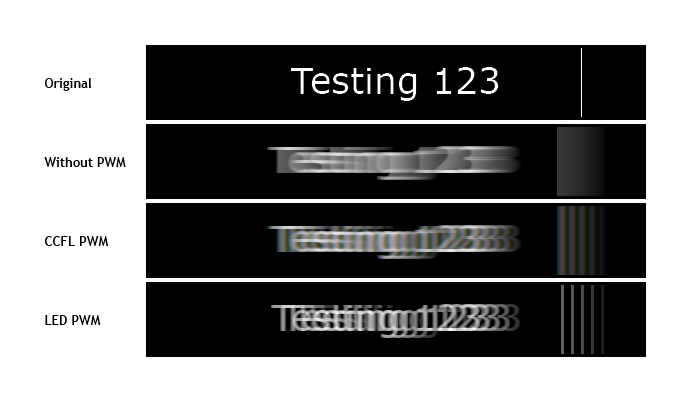
OLEDs are considered to be "flicker-free" sample-and-hold displays and have very quick response times, so they should in theory produce clean motion blur, but there is actually a slight flicker between frames - as shown in RTINGS' review of the C9 OLED:
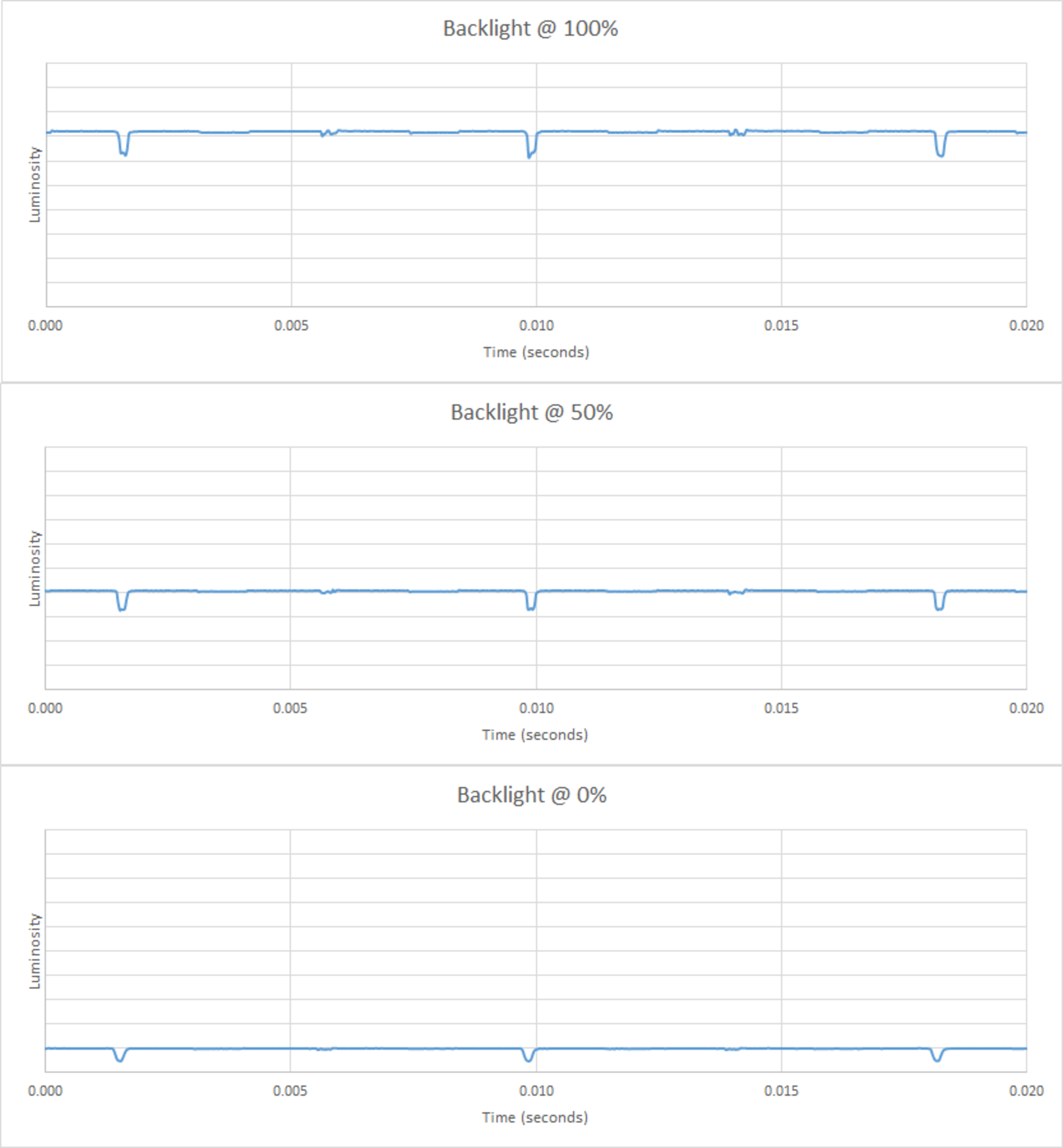
You won't see that with a PWM-free LCD - it'll be a completely flat line.
But you do have slow response times on LCD, which can result in the appearance of double images when you still have an after-image of the previous frame.
If it would be CRT and refresh would be 30fps, there wouldn't be ghosting or blur from eyes following the object on screen. (As image flashes for short duration of time each frame.)
Problem would be the horrid 30hz flashing of light from monitor.
For sample and hold monitors like OLEDs the 60hz is still quite blurry for fast moving objects.
In this case of LCDs, is it the suspension of the image between screen refreshes, and then the updates of the next frame which causes the ghosting? I tried to understand Paragon's post, but didn't quite grasp the luminous chart dips.You should check out Pargon's reply to that on page 2, the example picture is not valid for LCDs in most use cases since they are not impulsed displays like CRTs.
And on/off topic, with things like DLSS, do you think there might be room in the next five years for hardware rendering of approximations between frames to smooth out the variance between poor framerates?
Subjectively:Even with perfect frame-pacing, 30 FPS never really feels smooth to me.
A good motion blur implementation can help a lot, but does not fix the problem and is obviously blurring the image instead.
Depending on the display, it ranges from being completely unplayable and a source of motion sickness, to just being tolerable.
Many people have said that FFVIIR looks "really smooth" and I've even seen some say they thought it was running at 60 FPS.
That was not my experience at all. To me, it was immediately identifiable as running at 30 FPS.
It makes a difference in nearly every game.
It's important to note that this behavior varies depending on the display type, and even how it is configured.
But things are not so simple.
- With impulse-type displays (CRT, DLP, Plasma, or anything with BFI enabled) you will see double images like the ones in that photo - which is of an old CRT monitor of mine running at 96Hz.
- With sample-and-hold displays (LCD, LCoS, OLED TV) you should see motion blur instead of double images.
While LCD displays are typically driven using sample-and-hold, the backlight may use PWM either as a method of brightness control, or as a power-saving measure.
Instead of seeing clean motion blur, you will see multiple images displayed depending on the PWM rate - which is typically going to be several times higher than 60Hz.
Here's an example of this from TFT Central's page on PWM:
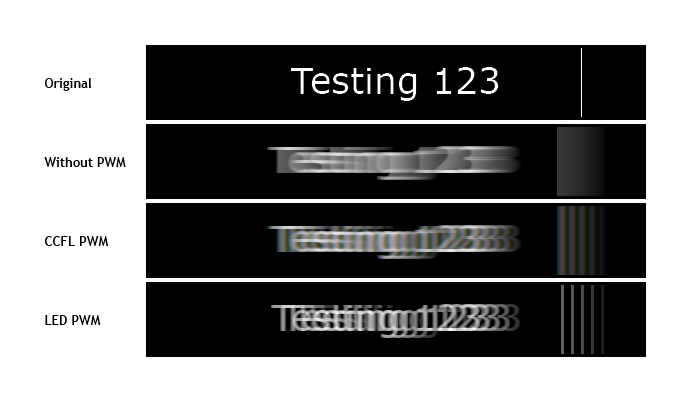
OLEDs are considered to be "flicker-free" sample-and-hold displays and have very quick response times, so they should in theory produce clean motion blur, but there is actually a slight flicker between frames - as shown in RTINGS' review of the C9 OLED:
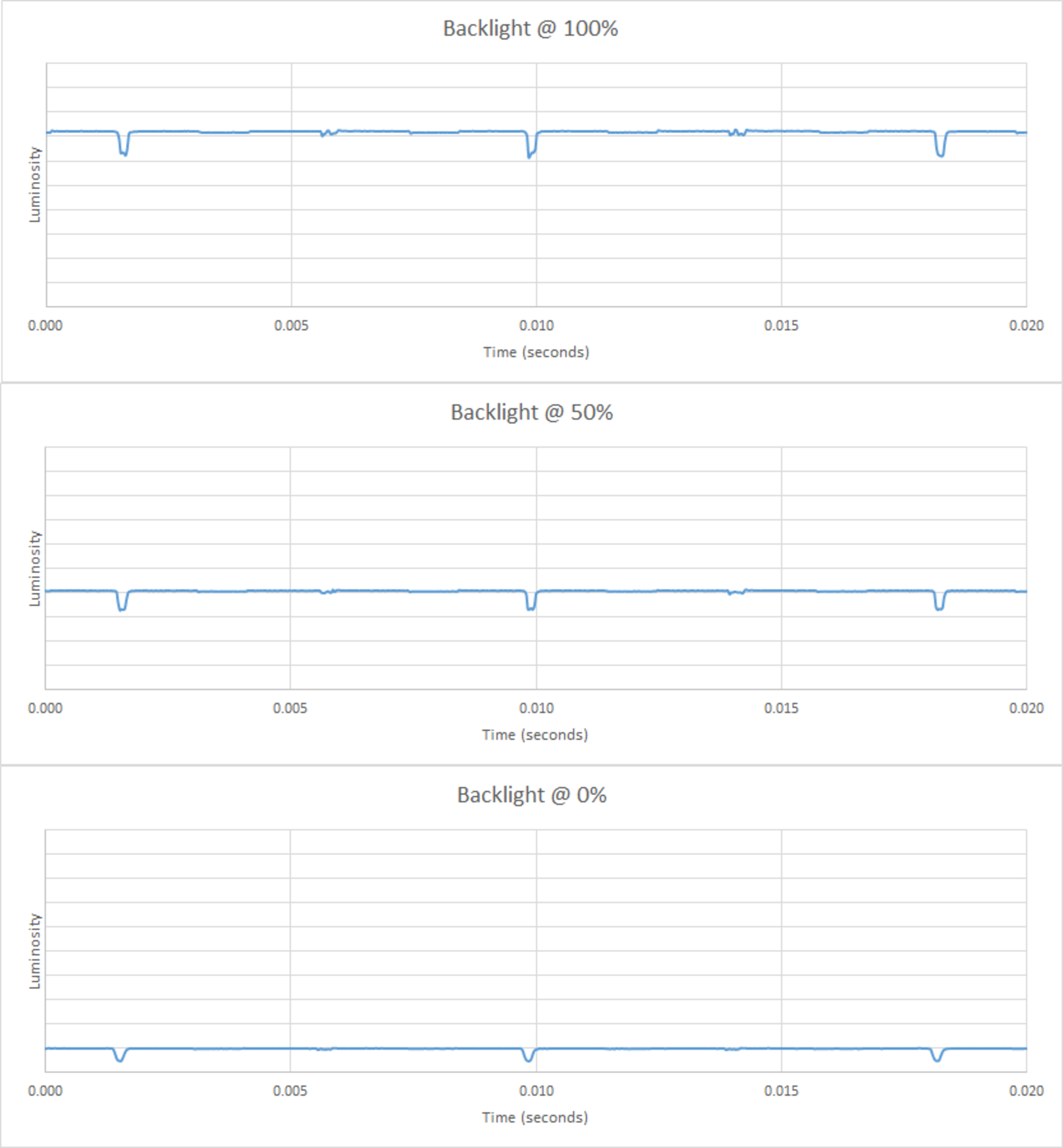
You won't see that with a PWM-free LCD - it'll be a completely flat line.
But you do have slow response times on LCD, which can result in the appearance of double images when you still have an after-image of the previous frame.
Without Gamemode on I see double images surrounding the alien from all the frames previous frame (like the LED PWM image there or the CCFL PWM). With gamemode on I see a flat blur in between those frames, but basically impossible to distinguish the current alien image. With Gamemode on and 60hz strobe from Black frame insertion, I see A slight tinge behind the blur buster alien image, which is much clearer and then a distinct second ghost behind it. Samsung NU 8000.
I'll politely disagree, some of the character movement might look smooth but 30 fps remains very noticeable. This is incredibly obvious when you compare it to the same game running at a stable 60fps, it feels slow and unresponsive.
Is there a noticeable difference between pc and console at the same frame rate? Eg maybe some console games with capped 30fps are tuned around that framerate to optimise input lag, motion blur set just right for that framerate etc. Sometimes a pc game running at 30 feels less smooth than a console game at 30. Is that the display or something else (or am I crazy)?
On an LCD without backlight strobing, PWM controlled backlight or such the luminosity chart would be constant between frames. There shouldn't be clear duplicate ghost images visible, rather the moving objects have a blurry "tail". In short it's caused by your eye following the object in a linear fashion while on the display it actually moves in short steps while remaining visible between the steps.In this case of LCDs, is it the suspension of the image between screen refreshes, and then the updates of the next frame which causes the ghosting? I tried to understand Paragon's post, but didn't quite grasp the luminous chart dips.
This article explains the cause of motion blur better, it's written from an OLED's perspective but the same is true for LCDs without the aforementioned technologies: https://blurbusters.com/faq/oled-motion-blur/
Images from blur busters are taken with moving camera and following the Ufo.In this case of LCDs, is it the suspension of the image between screen refreshes, and then the updates of the next frame which causes the ghosting? I tried to understand Paragon's post, but didn't quite grasp the luminous chart dips.
So the from frame to next the UFO jumps from location to next and moving camera next to it sees the time UFO is still as a blur. (Motion blur caused by moving camera.)
Blur is still quite visible in 60hz displays and fast scrolling. (Monster Boy is excellent game to see this.)
120hz should reduce the blur width to half, so it should be better. (120hz with 120hz BFI should look sharp.)
Frame interpolation tech properly done in engine could be one way to get good looking 120fps image for most cases. (research from few years ago already was quite nice, would love to see proper implementation in games as an option.)And on/off topic, with things like DLSS, do you think there might be room in the next five years for hardware rendering of approximations between frames to smooth out the variance between poor framerates?
I've been playing a bit of Warframe on Switch portable and I'm very impressed how smooth it feels as a 30fps game.
For me, a lot of 30fps games with good framepacing and some motion blur sure look smooth, like Spider-Man.
But my issue is that they don't feel responsive, and that's one of the most important things for me. So yeah, 60 fps is the minimum for me (or 50+ with adaptive sync).
But my issue is that they don't feel responsive, and that's one of the most important things for me. So yeah, 60 fps is the minimum for me (or 50+ with adaptive sync).
What? It's precisely turning camera around in RDR2 what made me nauseous. Couldn't see shit unless I was walking/riding in a straight line without touching the camera. Played it on an OLED which probably made it worse, but still, 30fps is not what I would choose
Spider-man I had no problems with. In fact, I usually choose the "resolution mode" over the "performance mode" on every game I play on PS4 Pro.
For me, a lot of 30fps games with good framepacing and some motion blur sure look smooth, like Spider-Man.
But my issue is that they don't feel responsive, and that's one of the most important things for me. So yeah, 60 fps is the minimum for me (or 50+ with adaptive sync).
They aren't if you're 30fps and the game input response is tied to that that's half of s controller's natural response time.
16.6ms vs 8ms.
God of War (the new one) failed hard in this regard.
Felt awful in 30fps mode. And marginly less awful in unlocked mode.
Felt awful in 30fps mode. And marginly less awful in unlocked mode.
God of War (the new one) failed hard in this regard.
Felt awful in 30fps mode. And marginly less awful in unlocked mode.
i played half the game in quality mode and didnt enjoy the combat whatsoever. Switched to performance mode and I enjoyed my time with the game significantly more, despite the uneven framerate. It just made the input response so much faster.
Yeah the 30fps mode felt like moving through treacle.i played half the game in quality mode and didnt enjoy the combat whatsoever. Switched to performance mode and I enjoyed my time with the game significantly more, despite the uneven framerate. It just made the input response so much faster.
Not good for an character action game, not good at all.
Hopefully if that game gets a PS5 port or a PC port or whatever it will run at a locked 60fps.
Which should of been the target from the start!
Nobody intentionally locks games to 30fps on PC, especially not for the sake of some "argument". Most PC gamers - if not all - have played games on consoles too.
Some prefer to do half refresh vs a game their hardware can only run at say between 35 and 45fps.
Not every PC gamer has high end 4k/60 rigs despite what the internet thinks.
My approach is that you should try max out your frame rate by CPU and monitor limits. You can let your GPU scale from there as far as resolution in most cases. Especially if you are trying to get to just 60 fps, try cuting the resolution down to hit better fps targets IMO.Some prefer to do half refresh vs a game their hardware can only run at say between 35 and 45fps.
Not every PC gamer has high end 4k/60 rigs despite what the internet thinks.

