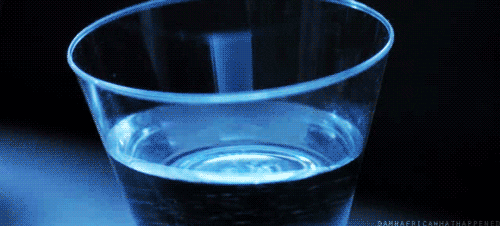I've never had it on a TV before, but at the bottom of the TV in the middle, the Ultimate counter from Overwatch is burnt in the TV. Is there any way to fix this? I can't see it any other time aside from on the menu of my PS4 where the screen is dark red and it's just clear red. Any other image it isn't there...
-
Ever wanted an RSS feed of all your favorite gaming news sites? Go check out our new Gaming Headlines feed! Read more about it here.
I seem to have image burn on my OLED TV. Is this a thing?
- Thread starter Dave
- Start date
You are using an out of date browser. It may not display this or other websites correctly.
You should upgrade or use an alternative browser.
You should upgrade or use an alternative browser.
I used to use the internet browser on the Vita (before I got a smartphone) so much that I got burn in from the UI on the right side. OLED burn-in is very much a thing.
Should be a setting on TV to fix burn in. I think the modern LGs have it. Or can't you leave a bright white image on it for a few hours to get rid of it ?
Yup, it's kinda the risk you take with those TVs. Don't leave it sitting on specific screens with stuff that doesn't fade when you're away or move around.
I don't think it's permanent, happened to me when I was watching Netflix one night and fell asleep. I don't see the logo of that show on my TV anymore, sometimes my phone does it too which I didn't know could happen but it goes away pretty quick.
I don't think it's permanent, happened to me when I was watching Netflix one night and fell asleep. I don't see the logo of that show on my TV anymore, sometimes my phone does it too which I didn't know could happen but it goes away pretty quick.
Image Retention doesn't = Burn in. Make sure the pixel shift function is enabled, and also run the screen wipe feature. It should eventually go away between those options and watching some different content. If all you do is play OW on it, then it maybe be of a concern.
Yes. OLEDs experience image retention. Rtings.com have a great article/test about it here. https://www.rtings.com/tv/learn/real-life-oled-burn-in-test
I've never had it on a TV before, but at the bottom of the TV in the middle, the Ultimate counter from Overwatch is burnt in the TV. Is there any way to fix this? I can't see it any other time aside from on the menu of my PS4 where the screen is dark red and it's just clear red. Any other image it isn't there...
OLEDS like plasmas can get burn in. The best way to fix it is to play a video with lots of moving objects and changes of color. A bright white screen will kill your screen faster. A snowy TV was an old way to fix this issue. But normal TV viewing without any static objects should fix the issue.
Don't have an OLED but I own a Plasma that I was using for gaming and after hundreds of hours of destiny, the HUD burnt in and two years later it's faint but still there. My suggestion is to either get a gaming monitor for games you are going to play a lot or if you're going to be using your OLED, to adjust the screen boundaries to move the hud around every so often.
Image retention is the one negative with plasmas and OLEDs. That's the only thing I can think of where LCD panels are better.
Image retention is the one negative with plasmas and OLEDs. That's the only thing I can think of where LCD panels are better.
Very simply. If you see a lighter patch against your background then that is likely temporary image retention that will eventually go.
If you see a darker patch against the red background then that is permanent burn in.
My guess given it's the overwatch banner is that you are seeing permanent burn in. There is NOTHING you can do to make that any better.
The only options you have is trying to get LG or your warranty supplier to repair it.
Or turning down the OLED light setting to about 30 and never play Overwatch on that TV again. Over time the BI may fade a bit if you are lucky. BI is caused by cumulative display of fixed bright red, yellow and orange elements. Every single second you have that HUD up for will do further damage.
If you see a darker patch against the red background then that is permanent burn in.
My guess given it's the overwatch banner is that you are seeing permanent burn in. There is NOTHING you can do to make that any better.
The only options you have is trying to get LG or your warranty supplier to repair it.
Or turning down the OLED light setting to about 30 and never play Overwatch on that TV again. Over time the BI may fade a bit if you are lucky. BI is caused by cumulative display of fixed bright red, yellow and orange elements. Every single second you have that HUD up for will do further damage.
Yes, I am surprised OP, you never heard of this, but of course there is that risk with OLED.
You're getting a superior image but the cost you accept is you have to baby sit your tv a little. It's basically the only thing holding me back from getting an OLED TV.
You're getting a superior image but the cost you accept is you have to baby sit your tv a little. It's basically the only thing holding me back from getting an OLED TV.
So when is it burn in and when is it image retention?
I'm interested in buying an OLED tv, but if I can't binge play a game with a fixed hud for a day straight I'd rather go LCD.
I'm interested in buying an OLED tv, but if I can't binge play a game with a fixed hud for a day straight I'd rather go LCD.
If it is actual burnin and not image retention, LG is pretty good about handling it. Give their support a call after doing what other posters have said in the thread.
You pretty much can't. Check the video I posted.So when is it burn in and when is it image retention?
I'm interested in buying an OLED tv, but if I can't binge play a game with a fixed hud for a day straight I'd rather go LCD.
So when is it burn in and when is it image retention?
I'm interested in buying an OLED tv, but if I can't binge play a game with a fixed hud for a day straight I'd rather go LCD.
My understanding is image retention is usually temporary. When I played on a Plasma display, sometimes the outline of the border of something like a minimap would still be visible after stopping the game (most noticeable when the screen went dark/black) but from what I recall it would go away on its own. I personally never ran into true burn in where that image got stuck permanently.
Summary for those that can't watch?
B6 is a 2016 model. Those have higher chances of burn in than the 2017 models.
To reduce a chance of burn in, never leave the TV with a static image for a long period of time. If you're gonna go eat or take a shit turn on the screensaver or switch to a TV channel.
To reduce a chance of burn in, never leave the TV with a static image for a long period of time. If you're gonna go eat or take a shit turn on the screensaver or switch to a TV channel.
Last edited:
I'm having an LG OLED delivered this week. If I play a game with a HUD for three hours for example, then turn the tv off for a bit to go eat, when I turn it back on is it like starting fresh, or is it doing the damage of 6 uninterrupted hours if I play for another 3, for example?
Ah, I wasn't aware! I have an LG B6, so should feature this anti burn in thing...
Press the options button (gear symbol) on your remote, then it's Picture | OLED Panel Settings | Clear Panel Noise. It takes a while to run so maybe leaving it running overnight.
So when is it burn in and when is it image retention?
I'm interested in buying an OLED tv, but if I can't binge play a game with a fixed hud for a day straight I'd rather go LCD.
Burn in doesn't go away, retention does. It usually takes way more than a day for it to happen - I binge on games with my LG B6 all the time, and it's never happened to me (whole days on R6S, Destiny, etc). There's an option in the menus to clear retention it if it does happen.
Yup, spread awareness so more people learn about this and think twice before spending their hard earned money. It's frustrating when OLED fanboys gloss over burn in problem or completely deny it just because it hasn't happened to them personally, yet.
There are TVs which have ALMOST as good picture quality and blacks levels as OLED, without any burn in problems whatsoever.
Sorry didn't explain myself clearly. I have watched that video, but was wondering if it was temporary or permanent.
Ah gotcha. I think I do have permanent burn in on my plasma though, but not sure. It's only been a week or so.My understanding is image retention is usually temporary. When I played on a Plasma display, sometimes the outline of the border of something like a minimap would still be visible after stopping the game (most noticeable when the screen went dark/black) but from what I recall it would go away on its own. I personally never ran into true burn in where that image got stuck permanently.
OLED TVs and phones use slightly different types of panel. The chance of burn in / retention with the TVs is lower than the type Samsung and even LG use in phones.
I'm having an LG OLED delivered this week. If I play a game with a HUD for three hours for example, then turn the tv off for a bit to go eat, when I turn it back on is it like starting fresh, or is it doing the damage of 6 uninterrupted hours if I play for another 3, for example?
Even 6 straight hours should be fine. There's an option to clear retention if it does happen too.
I think it's cumulative, but I'm not 100% sure. That said, it seems like there's a lot left to random chance whether you'll experience burn in or not. That Rtings video posted above tested six identical OLEDs, and the differences between them could be pretty stark. Your best bet is to just shell out for a warranty that lets you replace the set if need be.I'm having an LG OLED delivered this week. If I play a game with a HUD for three hours for example, then turn the tv off for a bit to go eat, when I turn it back on is it like starting fresh, or is it doing the damage of 6 uninterrupted hours if I play for another 3, for example?
Press the options button (gear symbol) on your remote, then it's Picture | OLED Panel Settings | Clear Panel Noise. It takes a while to run so maybe leaving it running overnight.
Burn in doesn't go away, retention does. It usually takes way more than a day for it to happen - I binge on games with my LG B6 all the time, and it's never happened to me (whole days on R6S, Destiny, etc). There's an option in the menus to clear retention it if it does happen.
Oh that's good news, I guess I'll just have to hit the PS button to change the image from time to time to be on the safe side.
No, if there's image retention when you turned it off, it should still be there when you turn it back on. At least, until you run the screen wipe feature or watch full screen content. At least, that's how it went with my plasma TVsI'm having an LG OLED delivered this week. If I play a game with a HUD for three hours for example, then turn the tv off for a bit to go eat, when I turn it back on is it like starting fresh, or is it doing the damage of 6 uninterrupted hours if I play for another 3, for example?
Yup, spread awareness so more people learn about this and think twice before spending their hard earned money. It's frustrating when OLED fanboys gloss over burn in problem or completely deny it just because it hasn't happened to them personally, yet.
There are TVs which have ALMOST as good picture quality and blacks levels as OLED, without any burn in problems whatsoever.
That video proves the point though - if you leave an OLED running the same picture for four weeks straight then you can get burn in on hud type elements. If you switch it up with other games / movies / whatever then it shouldn't be an issue. If you do have a problem, LG will replace it for free.
A credible site is running long term tests on OLED tvs for burn in. Their tests have shown that burn in is a very real concern with OLED tvs.
Heh. Well, that's the magic question when it comes to this topic. Just as it was with plasma you will find dozens of different answers depending upon who you ask. Some people will tell you it's still "temporary" even when it's been there for weeks.Sorry didn't explain myself clearly. I have watched that video, but was wondering if it was temporary or permanent.
The bottom line is that burn in is a real concern with these tvs, and it likely always will be.
If you know about it, it's easy to manage. It only happens if an image is bright and on the same area for hours, but if you go out to the os home for example, or just pause a game, it won't happen. Plus the LG ones have screen shift and ways to get rid of the retention. Burn in will happen if you leave the same overlay for long hours and the oled light is set to a 100. Have had mine for months without issues.Jeez this pretty much confirmed my tv purchase being a qled and not an oled.
The thing is.. Don't go with the lower quality QLED due to this. Nothing beats the OLED contrast out there, especially for HDR.
I have 2 OLED's in my house, a 2015 model and a 2016 model. Neither one has experienced burn-in even after 10+ hours straight playing a game with a HUD. Every time the TV is powered off it does a wipe that should clear any retention, and as long as you also use the TV for other things in-between gaming sessions it's not likely to experience permanent burn-in.
Plasma TV's and older OLED TV's are a different story though.
Plasma TV's and older OLED TV's are a different story though.
1. They display real life varied content in tests, NOT the same picture. Gaming, CNN, sports, etc.That video proves the point though - if you leave an OLED running the same picture for four weeks straight then you can get burn in on hud type elements. If you switch it up with other games / movies / whatever then it shouldn't be an issue. If you do have a problem, LG will replace it for free.
2. 4 weeks of tests equals 6-12 months for normal usage. You are OK with having perma burn in just under a year of having your expensive OLED tv? I sure am not.
3. Burn in is not covered under warranty. LG will NOT replace your tv.
But none of those tests show any burn-in from the games?1. They display real life varied content in tests, NOT the same picture. Gaming, CNN, sports, etc.
2. 4 weeks for tests equals 6-12 months for normal usage. You are OK with having perma burn in just under a year of having your expensive OLED tv? I sure am not.
3. Burn in is not covered under warranty. LG will NOT replace your tv.
I just turn the TV off to be honest. It's on again quick enough to not be an issue. That's the only change I did when I switched to OLED and so far no burn in. Saves energy too and would prob be the smart thing to do even on an LED.B6 is a 2016 model. Those have higher chances of burn in than the 2017 models.
To reduce a chance of burn in, never leave the TV with a static image for a long period of time. If you're gonna go eat or take a shit turn on the screensaver or switch to a TV channel.
The content is irrelevant. The tv doesn't know the difference. If a game has hud elements and you play the game a lot, it's going to pose some risk to an OLED.
I used to baby my Pioneer Kuro to keep it from getting burn-in, but I've had an LG OLED for about 2 years now and I've never given a second thought to the content I consume. I played Breath of the Wild for 120 hours over the course of about 3 weeks. I've played all the Souls games with static HUDs for hundreds of hours. I have the pixel shift enabled, but I've never done the manual screen wipe. I've never seen even a hint of image retention, let alone burn-in. I guess if you only play 1 game with a static HUD for hundreds and hundreds of hours it could be a problem, but outside of that it's a non-issue.
Well, if you say that content is irrelevant, how does that explain that out of 6 TVs only one that has been running CNN for 4 weeks is showing burn-in? There's definitely panel variance to this and content matters, brightness and colour.The content is irrelevant. The tv doesn't know the difference. If a game has hud elements and you play the game a lot, it's going to pose some risk to an OLED.
FIFA nor COD show no signs of burn-in after 8 weeks, while the CNN TV it's becoming more and more apparent, and both games feature HUDs.
If the OP is still reading the thread would be interesting to know how big Overwatch player is he.I used to baby my Pioneer Kuro to keep it from getting burn-in, but I've had an LG OLED for about 2 years now and I've never given a second thought to the content I consume. I played Breath of the Wild for 120 hours over the course of about 3 weeks. I've played all the Souls games with static HUDs for hundreds of hours. I have the pixel shift enabled, but I've never done the manual screen wipe. I've never seen even a hint of image retention, let alone burn-in. I guess if you only play 1 game with a static HUD for hundreds and hundreds of hours it could be a problem, but outside of that it's a non-issue.
There's definitely panel variance to this and content matters, brightness and colour.
The TV's settings are also something to consider. Backlight, brightness, and contrast in particular. If your TV is in torch mode it'll be much more likely to burn in.
The type of content is irrelevant, but of course what is being shown on screen is always important. The CNN logo and scroll at the bottom of the screen are far larger than the small hud elements of those games.Well, if you say that content is irrelevant, how does that explain that out of 6 TVs only one that has been running CNN for 4 weeks is showing burn-in? There's definitely panel variance to this and content matters, brightness and colour.
FIFA nor COD show no signs of burn-in after 8 weeks, while the CNN TV it's becoming more and more apparent, and both games feature HUDs.
Hope more people read Rtings and watch their videos. What you are saying is simply false. There is no correlation with brightness and contrast etc. They had burn in on high brightness as well as low brightness. They specifically said that OLED burn in is unpredictable and old things from plasma era we used to know about burn in doesn't apply here.The TV's settings are also something to consider. Backlight, brightness, and contrast in particular. If your TV is in torch mode it'll be much more likely to burn in.
Hope more people read Rtings and watch their videos. What you are saying is simply false. There is no correlation with brightness and contrast etc. They had burn in on high brightness as well as low brightness. They specifically said that OLED burn in is unpredictable and old things from plasma era we used to know about burn in doesn't apply here.
Weird. OP must just play a ton of Overwatch then.