-
Ever wanted an RSS feed of all your favorite gaming news sites? Go check out our new Gaming Headlines feed! Read more about it here.
-
We have made minor adjustments to how the search bar works on ResetEra. You can read about the changes here.
I can't see 120HZ /FPS. How about you?
- Thread starter Feenix
- Start date
You are using an out of date browser. It may not display this or other websites correctly.
You should upgrade or use an alternative browser.
You should upgrade or use an alternative browser.
I'd rather play at 1440@60fps than 1080@120fps. While its noticeable, its not a big enough difference to sacrifice resolution and graphics.
Of course i try to avoid 30fps whenever possible. During the ps4 era, I tolerated 30fps, but with the ps5, its 60fps or nothing.
Of course i try to avoid 30fps whenever possible. During the ps4 era, I tolerated 30fps, but with the ps5, its 60fps or nothing.
I can see the difference between 120 and 144, but I play a lot of fast paced games that seriously benefit from that.
It's noticeable, but definitely not as transformative as 30 >> 60. I would definitely not give anything up to achieve 120fps in a game tbh.
So did you/do you just not play most games or?It's a huge difference and makes me wonder if something is not configured correctly if you don't see it.
- I would check that your TV is set to game mode with motion smoothing disabled. Motion smoothing tries to recreate the look of 120 FPS for 30/60 FPS sources, but adds a lot of input lag and visual artifacts.
- The C9/CX also have a bug causing stuttering when VRR is enabled right now. I don't know the extent that it affects those games in particular, but you might want to try disabling it until the firmware fix is out. Things may not be as smooth as they ought to be.
Yes, I get severely motion sick from most 30 FPS games.
The thing about 120Hz+ is that you have to live with it for a while. Like have a 120Hz display where everything is 120Hz, even just browsing, moving the mouse around, browsing the internet.
Then go back to 60Hz and you'll immediately see the difference.
I just had to survive on a 60Hz display for a month and whew it was rough. I just got my main laptop (i7-9700K + RTX 2080 desktop replacement monster) back two days ago and now I'm back in 240Hz heaven. I have them side by side and Jesus the difference between 60Hz and 240Hz is jarring.
Then go back to 60Hz and you'll immediately see the difference.
I've been living on a 240Hz/3ms display for a year now. Let me tell you, there is absolutely a difference. 120fps on the Blur Buster test isn't quite stuttering but it looks subpar. The screen is so damn fluid that I am spoiled. Of course only indie type game run over 200fps, buy goddamn is it special. Even playing something like Slay the Spire feels nice because it's so much mouse movement and the card movement and screen animations are all at 240fps.120 vs 60 is immediately apparent to me, I'd be curious to see if 240 would make a difference for me. 90-120 already gets diminishing returns for what I can appreciate.
I just had to survive on a 60Hz display for a month and whew it was rough. I just got my main laptop (i7-9700K + RTX 2080 desktop replacement monster) back two days ago and now I'm back in 240Hz heaven. I have them side by side and Jesus the difference between 60Hz and 240Hz is jarring.
I would say I never really noticed the difference, but since I've been watching 60 FPS content more recently and then having gone back and watched the latest Night City Wire footage on Xbone - I now feel like one of the gang that notices poor frame pacing!
If I were a betting man I'd say 99% of the people saying the difference is obvious are playing a FPS on PC with a mouse.
120 on a console on a tv with a controller isnt all that different to 60.
120 on a console on a tv with a controller isnt all that different to 60.
I would usually only notice the difference in FPS and racing games. Perhaps only Halo of those, certainly not Ori, and perhaps not so much with Gears of War.
I'd see it more prominently in faster paced games. Apex Legends for instance, it would really show the difference for me, or a racing game like Wipeout Omega Collection, Gran Turismo etc.
I'd see it more prominently in faster paced games. Apex Legends for instance, it would really show the difference for me, or a racing game like Wipeout Omega Collection, Gran Turismo etc.
I can definitely tell the difference, and it feels awesome to play a game a high framerates, but I am at a point where it just isn't a big deal for me anymore.
What we really need is 60 FPS BFI without halving the brightness. CRT level motion clarity is what I want the most. I'm rocking the god tier C9 and 3080 combo, and 4k120hz is mind blowing for sure, but even 120 fps still has blur. I'm now to the point where 70 fps is the minimum frame rate I play at.
Trust me, you can. I felt the same way you did until I got a 144Hz monitor and did a dual setup with my old 60Hz display, and it took about a half a second for me to see that the difference in cursor movement alone was absurd.
Yeah, that's 144Hz and not 120, but you'd still absolutely notice it.
Yeah, that's 144Hz and not 120, but you'd still absolutely notice it.
In a console, with slow console camera movement, I honestly don't feel much difference. I could definitely tell when I tried it in Halo, but I had to get in a warthog and swing the camera around at max (which you'd pretty much never do in a game) to really feel it. Also a bit when looking through a scope. But going back to 60 didn't phase me at all.
I'm sure it could differ game to game but for me it seems like 30 -> 60 gets 95% of the way there.
Of course this is different on PC with mouse look, 60 on PC always felt like the floor.
I'm sure it could differ game to game but for me it seems like 30 -> 60 gets 95% of the way there.
Of course this is different on PC with mouse look, 60 on PC always felt like the floor.
It's mainly Sony exclusives which are locked to 30, which is no big deal to me.
In my experience it's not immediately obvious, but as soon as you drop back down to 60hz it's jarring how much of a difference there is.
If I were a betting man I'd say 99% of the people saying the difference is obvious are playing a FPS on PC with a mouse.
120 on a console on a tv with a controller isnt all that different to 60.
2D scrolling games are amazing looking at high frame rates. Games like Spelunky 2, Hollow Knight and Rogue Legacy benefit hugely from very high frame rates. The scrolling is so smooth and the games feel so responsive. The best part is that it's generally very easy to hit and maintain those frame rates in those types of games unlike more hardware intensive 3D games.
The real best part about very high frame rates is general desktop usage on a PC. It just feels so much better to use on a daily basis.
I notice it when running test patterns against objects running at 60 fps or 30 fps (120 Hz still looks sharp in motion whereas the others blur), but in actual games, it seems to be far more subtle. I have a 3090, but most of the games I have don't offer a 120 Hz frame option in the settings so it could be I just haven't tried out the right things yet.
edit: I will say however that setting 120 Hz black frame insertion on my CX does wonders for old school 2D SNES games. The motion is about as close to a CRT as anything I've experienced thus far. It will be a great day when the TV manufacturers get motion on their flatscreens back to parity with the CRTs of yesteryear.
edit: I will say however that setting 120 Hz black frame insertion on my CX does wonders for old school 2D SNES games. The motion is about as close to a CRT as anything I've experienced thus far. It will be a great day when the TV manufacturers get motion on their flatscreens back to parity with the CRTs of yesteryear.
I can see it but it doesn't feel like I want it as bad as I do 60fps over 30. Like I can play happily at 60, tbh I can handle a stable 30 but I'd rather not and its certainly less noticeable in some games vs others. But with anything over 60fps I feel it more than I see it. Its something I'm much more interested in on PC over console since I treat couch gaming as a more casual thing
120 compared to 60 is night and day. I can still tell the difference between 144 and 120, but it's pretty minor, same for 144 and 165.
It's a difference but it's incredibly minute and not meaningfully different from 60. I'd take better visuals over very high frames any day.
is there any way to force it to run 120 fps vs 60 fps. what a stupid site. right now i'm getting 144 vs 72 and in effect that's the same as testing 120 vs 60 (yes, there's a big difference in both tests) but still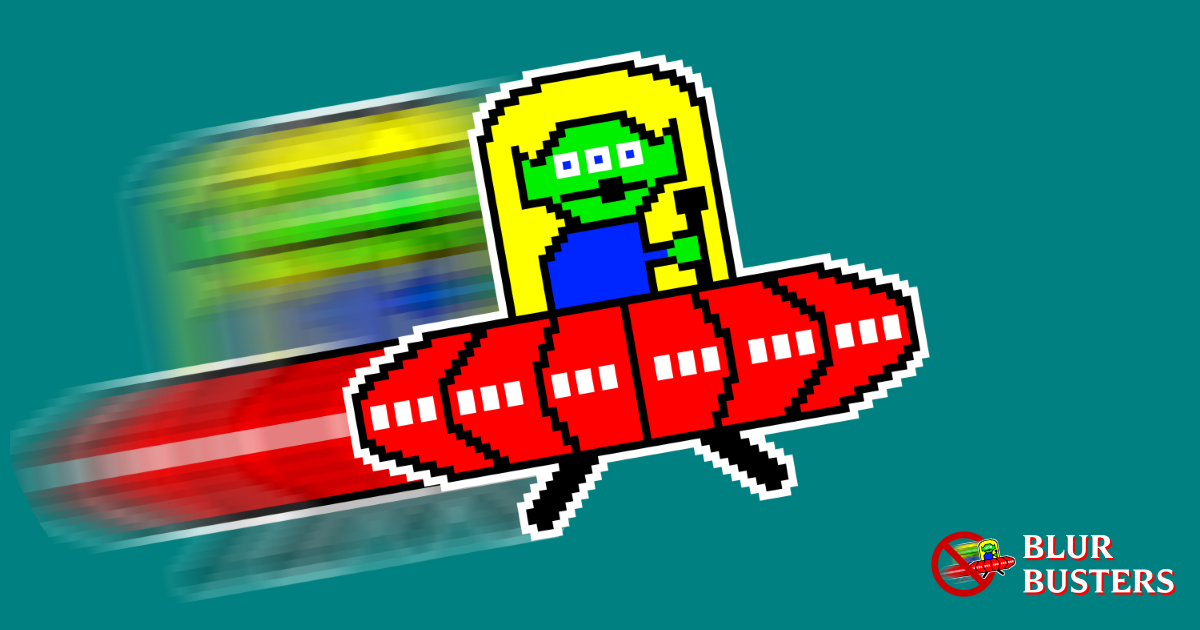
Blur Busters TestUFO Motion Tests. Benchmark for monitors & displays.
Blur Busters UFO Motion Tests with ghosting test, 30fps vs 60fps vs 120hz vs 144hz vs 240hz, PWM test, motion blur test, judder test, benchmarks, and more.www.testufo.com
there's really no difference to you?
i only notice it when something is at 90+ and drops down to 60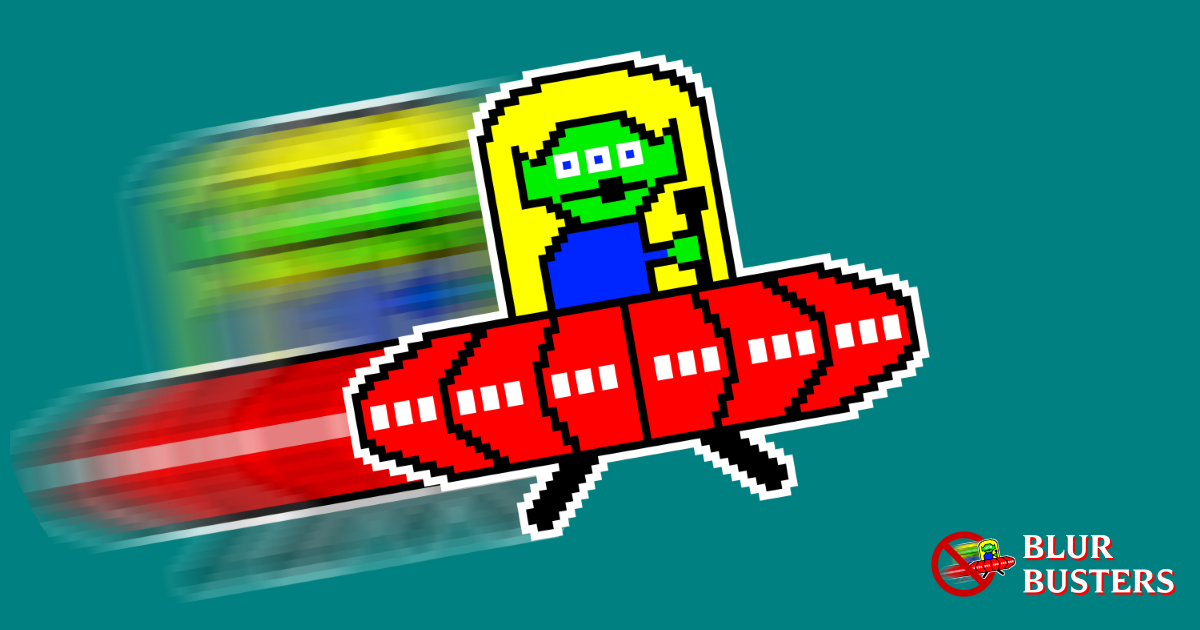
Blur Busters TestUFO Motion Tests. Benchmark for monitors & displays.
Blur Busters UFO Motion Tests with ghosting test, 30fps vs 60fps vs 120hz vs 144hz vs 240hz, PWM test, motion blur test, judder test, benchmarks, and more.www.testufo.com
there's really no difference to you?
Haha... I actually want to change my vote too.
I played a bit more 60 Gears mp.
Then I switched to 120.
It doesn't feel like a visually immediately obvious thing, but upon more analysis, spinning around and panning fast, I feel like there's more "clarity. The motion just feels more cohesive, I guess?
Thanks for the great and entertaining conversation and keep it up as folks (myself included) can learn from this.
I played a bit more 60 Gears mp.
Then I switched to 120.
It doesn't feel like a visually immediately obvious thing, but upon more analysis, spinning around and panning fast, I feel like there's more "clarity. The motion just feels more cohesive, I guess?
Thanks for the great and entertaining conversation and keep it up as folks (myself included) can learn from this.
is there any way to force it to run 120 fps vs 60 fps. what a stupid site. right now i'm getting 144 vs 72 and in effect that's the same as testing 120 vs 60 (yes, there's a big difference in both tests) but still
That's because the site is bound by your PC settings. You wouldn't want websites to be able to change your resolution or refresh rate. What you can do though is go into your display settings and change your refresh rate to 120hz which will get you the 120 vs 60 comparison you are looking for. How the site works is that the top row runs 1:1 with your current refresh rate, the middle row is 1:2 and the bottom row is 1:4.
I didn't think I could, until I played a few games that could run at the full 144Hz of my gaming monitor. It's certainly not as pronounced as the jump from 30 to 60, but it's absolutely noticable.
I actually notice it on my phone (a OnePlus 8 Pro) too, since it runs in 120Hz modes in the UI and in apps that support it.
I actually notice it on my phone (a OnePlus 8 Pro) too, since it runs in 120Hz modes in the UI and in apps that support it.
When I turn the camera quickly in a game like COD, it's night and day. It's awesome.
The more real frames you can display per second (temporal resolution) the better the motion clarity you get with LCD. High refresh rate with a strobed backlight on an LCD can be mind blowing with the amount of motion clarity.
I'm 35, can't see a difference in frames at all unless it dips into the single digits or something. Same with hertz or whatever.
I'm not sure if it was the monitor or the fact that I'm not used to it, but all the times I was playing on a 120hz or above machine, I did not really notice a difference to 60FPS. Like it was mind blowing to me that I just didn't see the difference, kinda made me start believing that there are legit folks out there who can't tell 60hz from 30hz. I still find -that- hard to believe, but given I personally apparently can't tell the difference beyond 60hz+, who am I to speak, really.
Change your desktop refresh rate in your driver control panel to 120hz.is there any way to force it to run 120 fps vs 60 fps. what a stupid site. right now i'm getting 144 vs 72 and in effect that's the same as testing 120 vs 60 (yes, there's a big difference in both tests) but still
I think it depends on the screen. 120 looks better on my OLED than 144 looks on my PC monitor, but 75Hz on an old CRT looks cleaner than both.
I voted just barely. I don't have a 120fps TV yet but on PC I can't spot any framerate differences above 100 fps, the framerate can fluctuate between 100 and 144 and it looks perfectly smooth to my eyes.
I do have g-sync though, but new 120fps TVs have VRR which is roughly the same thing.
I do have g-sync though, but new 120fps TVs have VRR which is roughly the same thing.
I mentioned before on another topic that I couldn't really notice anything significant in Cold War as far as the framerase. But I absolutely noticed the tv going from RGB to YUV422. Did not like the reduction in colors.

