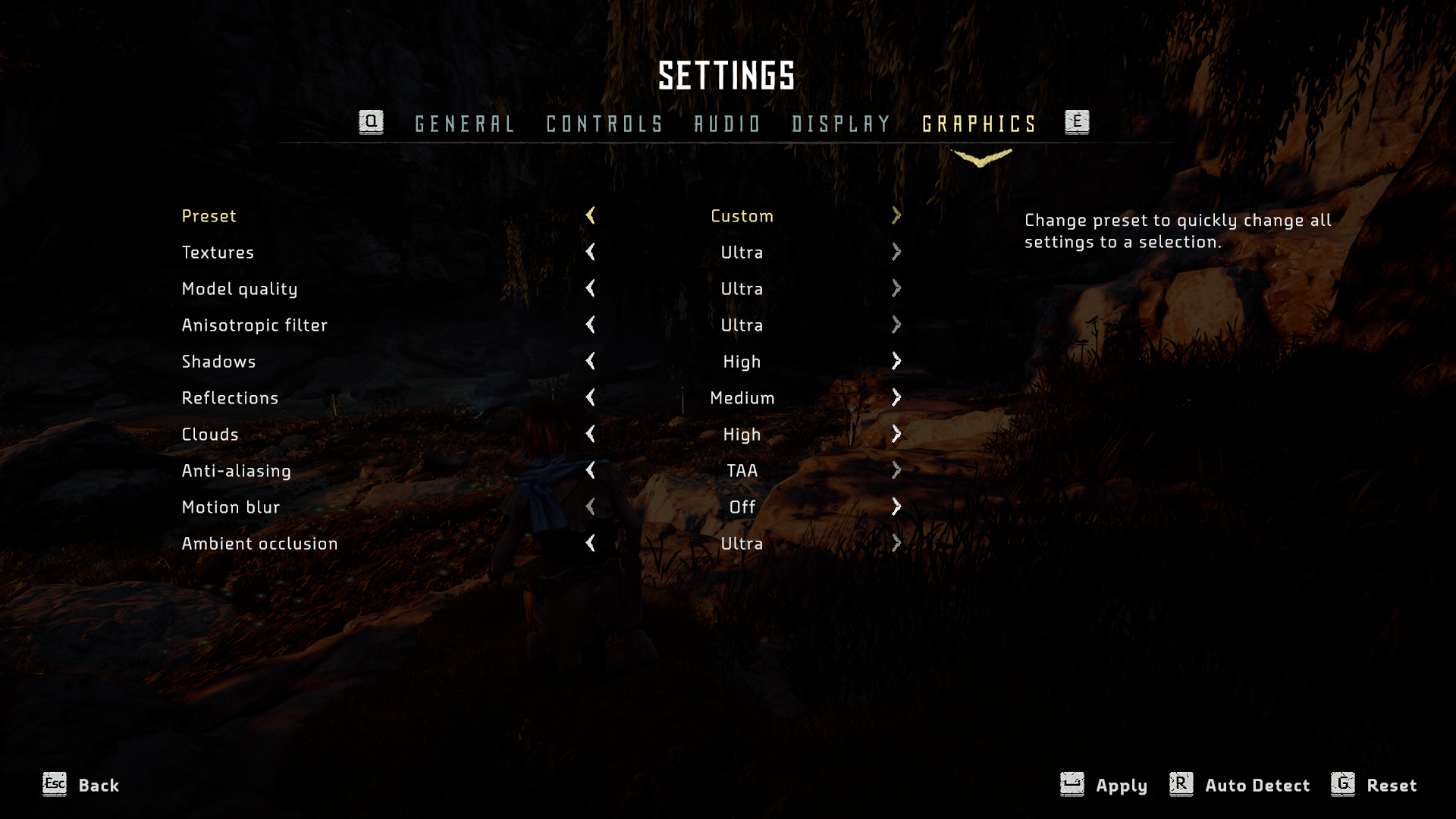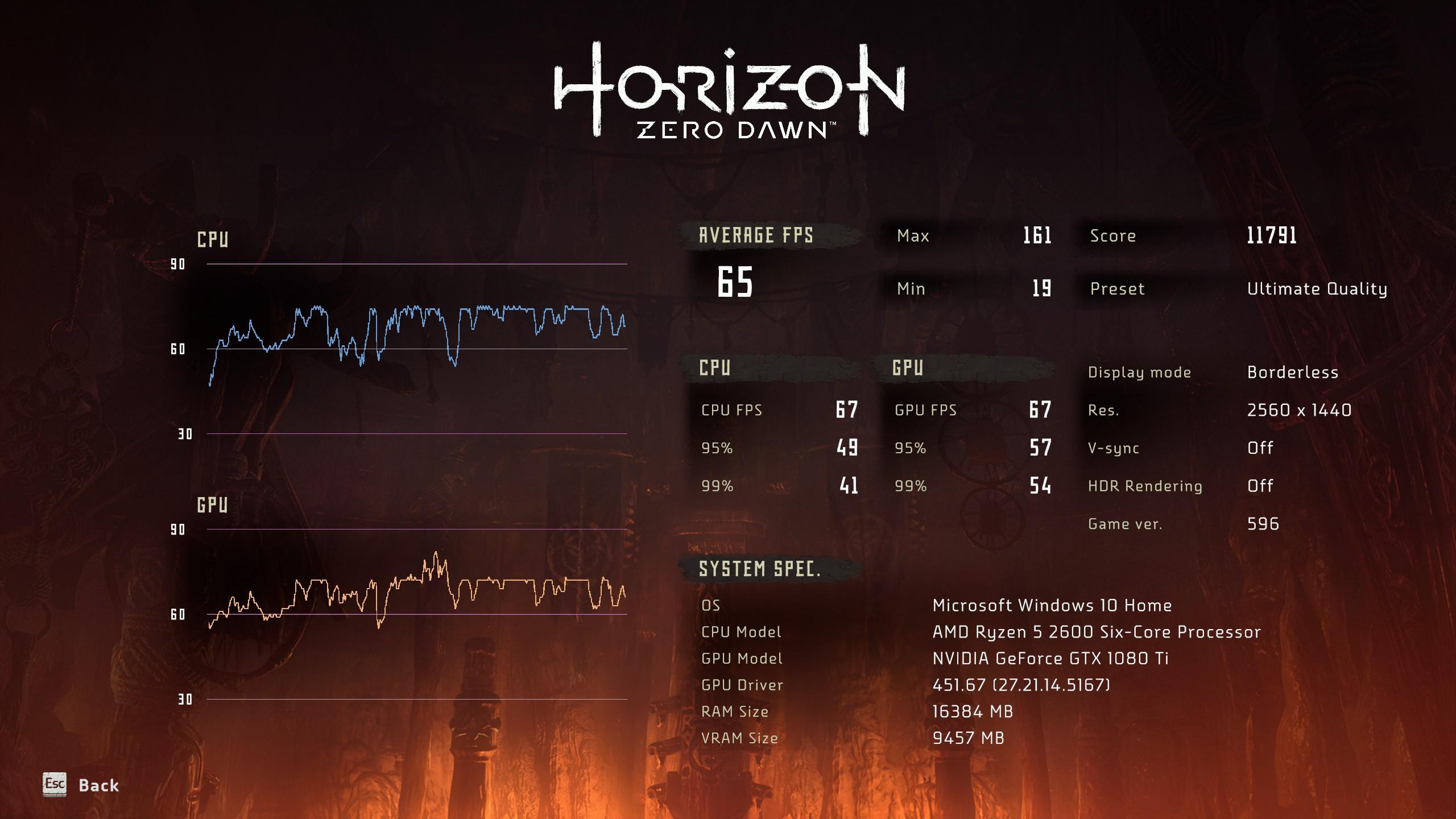I think the most notable 30 FPS animations are supposed to be facial animations, but good to know that it hasn't been particularly distracting for you yet. It was one of my biggest concerns of whether it'd be too distractingI haven't noticed anything yet, but I might later on as I play more.
Do we know what kind of animations are locked at 30, or are all of them locked at 30? I recently played Assassin's Creed Syndicate and Evie's cape animations is locked to 30 in that one and that was very noticeable.
-
Ever wanted an RSS feed of all your favorite gaming news sites? Go check out our new Gaming Headlines feed! Read more about it here.
You are using an out of date browser. It may not display this or other websites correctly.
You should upgrade or use an alternative browser.
You should upgrade or use an alternative browser.
Having an issue where young Aloy's feather in her hair is rendering VERY strangely in the opening in-engine cutscene. it's fine once I get control. Looks like a driver issue but I"m up to date. Anyone else? 2080 Ti, driver version 451.67.
In other news, oh god give me a way to black out the side bars when viewing cutscenes in ultrawide. The current mirror/blur thing is so distracting.
Yeah, a few of us commented on this a few pages back. It seems to be caused by forcing AFx16 in Nvidia control panel.
Definitely needs a patch for the rendering issues
EDIT: Ah seems caused by a setting in the Nvidia setting panel?
EDIT: Ah seems caused by a setting in the Nvidia setting panel?
Thanks, I actually did that when I followed that Digital Foundry guide for recommended settings. I guess I'll switch it back.Yeah, a few of us commented on this a few pages back. It seems to be caused by forcing AFx16 in Nvidia control panel.
Okay this should be one of the areas with the worst performance in the game. Riding versus running is also increasing load. I remember my Pro sounding like a jet engine here.
1440p/Ultra preset on a 2080Ti overclocked to ~18.4tflops.
Might I add how beautiful the game looks here.
1440p/Ultra preset on a 2080Ti overclocked to ~18.4tflops.
Might I add how beautiful the game looks here.
Please tell me does performance gets much worse after this part?
I don't think it is the most demanding part.
I mean you will fight big "dinosaurs" face to face in open landscapes, but who knows how this game behaves, not me...
Yeah.... as much as I loved this on my PS4 Pro I'm glad I did not pre-order.
I'm confident they will fix most issues and improve performance, but it's going to take some time.
I'm confident they will fix most issues and improve performance, but it's going to take some time.
Lol 19 - 161 FPS
ThisIsFine.gif
The 19 is from the first second of the benchmark and insignificant.
99% and 95% are more telling about the fps range.
0_oOkay this should be one of the areas with the worst performance in the game. Riding versus running is also increasing load. I remember my Pro sounding like a jet engine here.
1440p/Ultra preset on a 2080Ti overclocked to ~18.4tflops.
Might I add how beautiful the game looks here.
Yup getting the same thing lmao. No wonder he's an outcast.
I just ran around the opening valley at 1080p for a few minutes. Seemed to be roughly 10fps better than 1440p, for me, so mid-40s to mid-50s. I'd probably turn on some resolution scaling if I didn't have a Freesync monitor.
Ah thanks. Yep disabling 16x fixed it.Yeah, a few of us commented on this a few pages back. It seems to be caused by forcing AFx16 in Nvidia control panel.
Now there is Minecraft fire.

Rost buys furs at the dolllar store confirmed
Ah thanks. Yep disabling 16x fixed it.
Now there is Minecraft fire.

LOL
Yup mine looks the same. : / refunding for now. Maybe pick it up later.
Please tell me, who here wants a potential future of Sony 1st party games regularly coming to PC, to fail?There is hope for this game.
I think the initial performance issues have created a hyperbole and people (mostly those who wanted the game to fail in the first place) are just running with it.
Outside of the 30fps animations mostly everything is fixable. The game isn't ready for prime time and is unoptimized. But reading post at Era make it sound like the worst port in PC history.
Think about how silly that sounds.
Found a fix for model glitches. Reinstall your drivers and force the game to rebuild the shader cache.
I wonder if you are running into the issue Alex from DF had (something like it was running at 4K but actually upscalling from 1080p). He fixed it by switching to Borderless then back to Exclusive fullscreen.
There is hope for this game.
I think the initial performance issues have created a hyperbole and people (mostly those who wanted the game to fail in the first place) are just running with it.
Outside of the 30fps animations mostly everything is fixable. The game isn't ready for prime time and is unoptimized. But reading post at Era make it sound like the worst port in PC history.
I think it's definitely fixable, and by the sound of their post on the Steam page they're working to fix these issues.
Found a fix for model glitches. Reinstall your drivers and force the game to rebuild the shader cache.
Thanks, I'm going to do that now. My shaders must have got fucked up in the process.
Oh come on! The poor AF is why I put down the game on PS4, I found it too distracting.Yeah, a few of us commented on this a few pages back. It seems to be caused by forcing AFx16 in Nvidia control panel.
Just for fun... using the optimized settings from the DF video. The 2500k is actually at 4.4 though.

Not going to actually play the game on this setup, but like I said, just for fun. I did get through the intro/young Aloy part at ~30fps and there weren't any feather/fur/firefly artifacts at least!

Not going to actually play the game on this setup, but like I said, just for fun. I did get through the intro/young Aloy part at ~30fps and there weren't any feather/fur/firefly artifacts at least!
I was only able to play first half hour but it's not nearly as bad as i thought it will be. I repeat i only played first half hour of the game where Aloy is still a kid. But i am getting 30 fps on settings i posted above and around 40 fps on Original settings. I will test more tomorrow. But imo. game needs to perform better than this. I feel like this is bare minimum of optimization.
AF needs to be fixed ASAP tho. It's so noticable.
Edit: Forgot to add:
1050 ti
i5-4460
8GB
AF needs to be fixed ASAP tho. It's so noticable.
Edit: Forgot to add:
1050 ti
i5-4460
8GB
Oh come on! The poor AF is why I put down the game on PS4, I found it too distracting.
I think the in-game AF setting is working now (perhaps the patch fixed it?).
I did have one issue where it seemed like the in-game stuff was a bit washed out compared to the CG cutscenes, but it might be because I was messing with HDR settings and confused it.
Thanks for this. I feel more confident now that I'll get my money back.
Probably some system issue. It definitely happened though, here's my proof lol:
That has to be an error - you're absolutely entitled to a refund with 2hrs play and 14 days of launch.
Hit them up again or send a generic request to Steam support. Don't play more of the game if you plan to refund

Thanks, I'm going to do that now. My shaders must have got fucked up in the process.
Don't forget to switch to Game Drivers too (if you happen to be using Studio Drivers)
There's also a driver hotfix that solves texture glitches if you have them. It was for Death Stranding so it should work on this too. You can find it on guru3d.
Off topic, but I can't get my 3900x to NOT hit max frequency. It won't even stay bellow 4GHz for seconds at idle, and I've just given up on it by now. 50 degrees is also my everage temp... It's so fucking annoying, and I've tried so hard to improve my cooling control the voltage better to no avail :(is your PC underwater? Those clocks are great on the RTX 2080 Ti! Also very surprised you are getting full clocks on the 3900x - this game never touched mine enough to make it hit max frequency really too often.
I use 1080p so I don't run into that issue.I wonder if you are running into the issue Alex from DF had (something like it was running at 4K but actually upscalling from 1080p). He fixed it by switching to Borderless then back to Exclusive fullscreen.
Textures are really really bad. I will try rebuilding cache by reinstalling driver. So far my impression with this port is not great.
I'm having a pretty rough time with my 5700. Here's a benchmark I ran, but starting off in the cave, I was probably at 20 or sub 20 fps. Dropping down to 1080p also didn't help. I was also getting some odd artifacts in the smoke.
What's everyone using to display their FPS and hardware stats over the game?

What's everyone using to display their FPS and hardware stats over the game?

I'm OK with this:

What I'm not OK with:
- Cutscenes are locked to 16:9.
- I'm still in the cave and have already had a hard crash to the desktop.
- While RTSS reports a smooth 30 fps after using "the nuclear option" (adaptive half refreshrate through nvidia control panel + 30 fps on RTSS), things don't feel smooth at all. Like it almost feels like there's constant stutter.
- Noticeable screen tearing despite V-sync being on.

What I'm not OK with:
- Cutscenes are locked to 16:9.
- I'm still in the cave and have already had a hard crash to the desktop.
- While RTSS reports a smooth 30 fps after using "the nuclear option" (adaptive half refreshrate through nvidia control panel + 30 fps on RTSS), things don't feel smooth at all. Like it almost feels like there's constant stutter.
- Noticeable screen tearing despite V-sync being on.
Last edited:
Don't forget to switch to Game Drivers too (if you happen to be using Studio Drivers)
There's also a driver hotfix that solves texture glitches if you have them. It was for Death Stranding so it should work on this too. You can find it on guru3d.
Ahh nice one, I'm getting a ton of texture glitches at the moment.
ed: Found it here if anyone needs it: https://www.guru3d.com/files-details/geforce-451-85-hotfix-driver-download.html
This is why I never preload. Faster to just download it after release.
In combat it drops from locked 72fps (please forgive my old monitor) to 30-40fps.
This one? https://www.guru3d.com/files-details/geforce-451-85-hotfix-driver-download.htmlDon't forget to switch to Game Drivers too (if you happen to be using Studio Drivers)
There's also a driver hotfix that solves texture glitches if you have them. It was for Death Stranding so it should work on this too. You can find it on guru3d.
In combat it drops from locked 72fps (please forgive my old monitor) to 30-40fps.
Omg :/
This is why I never preload. Faster to just download it after release.
Unless your computer is on, and you are not needing to play the game 15 mins after launch.
Whenever I pre-purchase, I'm never there at launch of the game, but Steam does all the unpacking stuff at launch so it's ready once I'm available. So it works out in that scenario that I'm in at least
I'm having a pretty rough time with my 5700. Here's a benchmark I ran, but starting off in the cave, I was probably at 20 or sub 20 fps. Dropping down to 1080p also didn't help. I was also getting some odd artifacts in the smoke.
What's everyone using to display their FPS and hardware stats over the game?

I think most people use RTSS for stats.
In combat it drops from locked 72fps (please forgive my old monitor) to 30-40fps.
This one? https://www.guru3d.com/files-details/geforce-451-85-hotfix-driver-download.html
Yup. I haven't tested it myself but people on Reddit say it works.
Please tell me, who here wants a potential future of Sony 1st party games regularly coming to PC, to fail?
Think about how silly that sounds.
Fair enough. I did go off the rails there.
I just feel like the majority of issues can be patched.
Per the DF video, it's brokenSo do we know is AF working as it should or no? I haven't tested is there any difference but on highest setting it looks bad.
Developer themselves acknowledged it is broken.So do we know is AF working as it should or no? I haven't tested is there any difference but on highest setting it looks bad.
Known Issues
- Anisotropic Filtering settings are not working. This is a high priority issue for us to resolve.
- Some systems may experience a brief stutter during general world traversal, UI updates, quest updates, or camera swaps in cutscenes. This is a high priority issue for us to investigate.
- Some animations are designed to only refresh at 30fps even if the game is running at a much higher frame rate. We are exploring how we can improve this with a future update.
- Shader Compilation process does not properly verify remaining storage space on user PC and can result in crashes if the user's storage drive is low on space (compilation process requires additional ~2GB storage space).

Steam :: Horizon Zero Dawn™ Complete Edition :: Horizon Zero Dawn Complete Edition is OUT NOW on PC!
Your wait is over, your Focus is at hand, and your journey is beginning… Horizon Zero Dawn Complete Edition is out now and available on PC. This edition includes the DLC expansion The Frozen Wilds, as well as several features exclusive to PC. You can watch our launch trailer here! Explore a...
I know that but someone said that they fixed it in today's patch??
Well after yesterday's news I was expecting the worst, but the game seems to be running well enough. No weird glitches, except maybe the water, and no crashes so far. Though I did notice it gobbles up RAM. Granted I am just playing at 1080p and with mostly the original settings, but I was expecting even that to be a shit show on this old rig. There was some awful pop-up, like the worst I have seen since the 360/Ps3 days, but it seems bumping up the model quality fixed it? Not sure might just be the placebo effect. I will see how it goes as I play it, but so far instead of expecting to just barely be able to play it seems I might actually have some wiggle room to bump it up from the original settings.
Granted I am much less sensitive to framerate then some so I am not saying the benchmarks were wrong just that so far the game is good enough for me.
Granted I am much less sensitive to framerate then some so I am not saying the benchmarks were wrong just that so far the game is good enough for me.
Amazing how results vary from player to player. Despite the AF problem the game runs very smoothly in my ring in the Recommended requirements at the original setings. Would never guess the optimization would be so wonky in better machines.
This was before patch.
This is after patch, the CPU went nuts:
This was before patch.
This is after patch, the CPU went nuts: