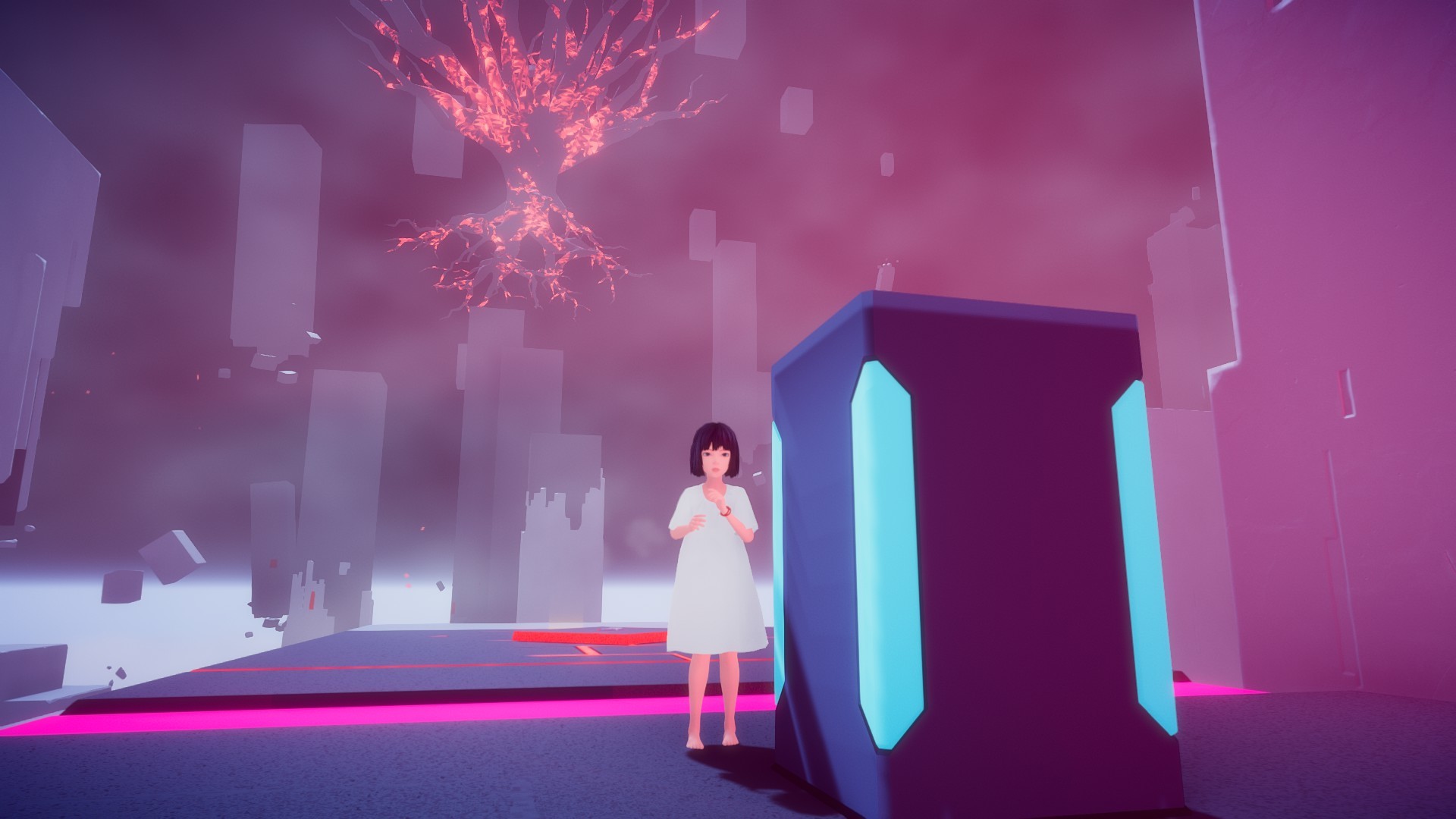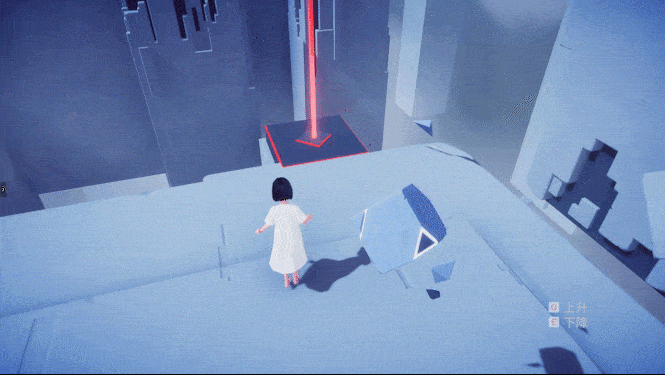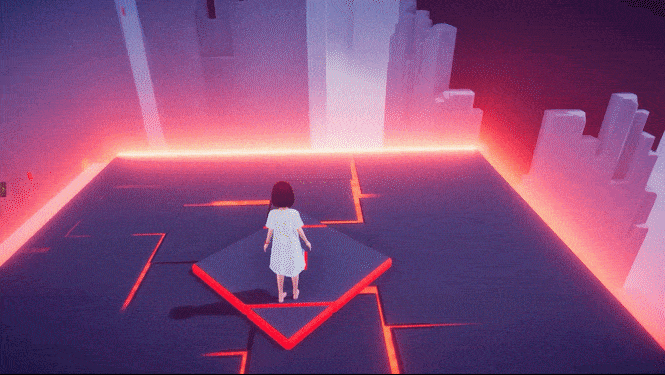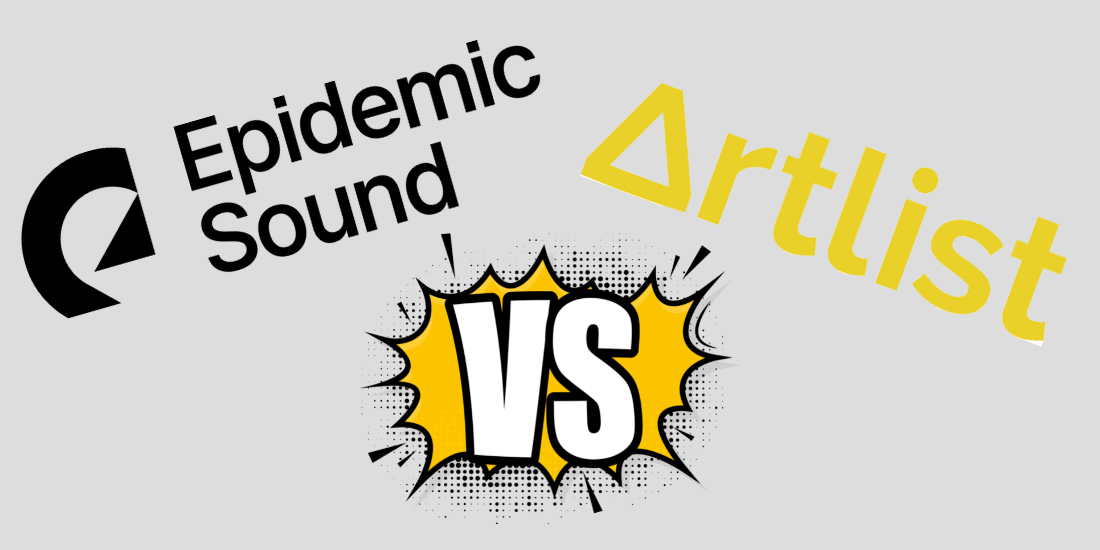After about a month of on-and-off work, I have finally finished my first pixel art character. As someone who has nothing to do with art, I am quite proud of the final results:
It took me two sittings for the first version (on the left) and almost two weeks of going back and forth between different body/head designs and colors for the final one (on the right).
The original was basic as fuck, no personality, especially for a main character. Making a character memorable under such limitations without making them too cartoony with body proportions or extreme features was VERY hard for me. Eventually, I found out that imagining the character in a higher resolution and then bringing it down to 64x64 gave me a good direction. Adding one characteristic visual feature is also important (in this case I went with the fluffy hair).
Even though I am very happy with the end product, I am not sure if I can keep up this quality for the rest of the assets in the game. It will take me ages to get something done. Animating this will be a pain in the ass.
Right now the only flaw I see is the outline, since I still don't know how to do it properly. Removing the black outline made a huge improvement visually, but the sprite will probably not stand out and will blend too much in the background.
I am open to suggestions for improvements, since I want to get the main character right.