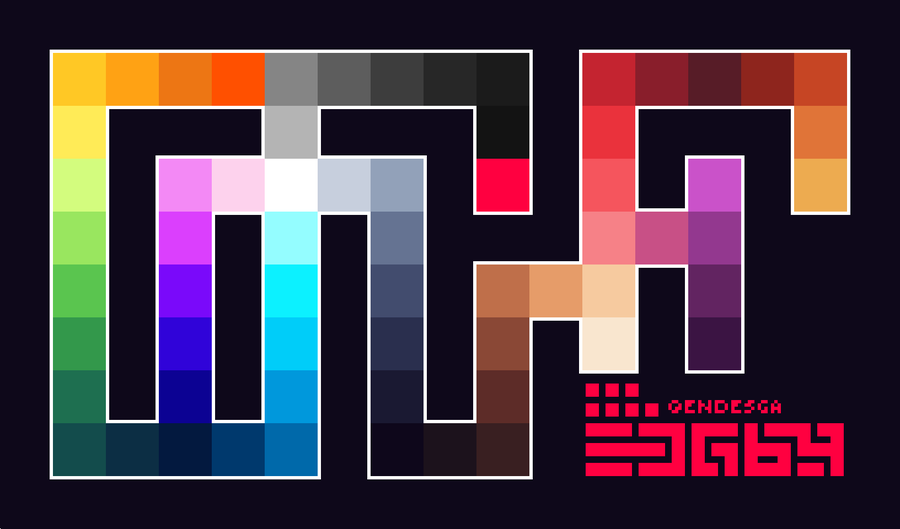Answered everything inside the quote since there was too much stuff to talk about =P
Oohh, that looks pretty, I love it! Red and green are complementary colors so they work really well together.
Thanks, I'll keep improving it as I go.
Sorry, I meant to comment on that but I completely forgot! Yeah, I was thinking of something like option d), which is exactly what Hyrule Warriors does: hearts are character-specific, and in fact, you need to be playing that character to even pick them up (but you can probably relax that restriction in your game).
Oh, no problem! I've posted way too much today already so you were bound to miss something haha. I haven't played Hyrule Warriors yet (I really should get to it one of these days...), but I guess that's one way of doing it. As for restricting the player, instead of just letting anyone open the chest, I could maybe tie it in with puzzles since the general idea is that characters themselves would have abilities similar to Zelda items. So you'd need a specific character to be able to reach its respective heart pieces. We'll see.
I feel like the "scale" you use determines a lot of the "tone" of your game, but that might be a personal thing. Like, in a game like a Mario RPG, enemies doing 1 and 2 points of damage (and you likewise) makes it feel more whimsical and fun than if they did, say, 1487 points of damage. There is some logic behind that, because higher values allow you more granularity and fine-tuning: a "+5% damage" passive skill, for example, doesn't make any sense in a game where you do 1 or 2 points of damage. I personally would try to use values as low as possible that don't paint you into a corner.
I definitely don't want damage to get to a point where you can do thousands of damage, so I want to keep it on the lower side. But 8HP per heart seems a little bit too low actually, so I'll probably go with 16. I'll have to make it so it's easy to change those values and experiment regardless since that'll make balancing the game much easier later on.
That said, you can always change these values afterwards. I originally had 100 HP per heart (25 per quarter), but decided to lower it to 40 (10 per q). If you use a constant for the HP-to-quarter ratio, and define as many HP values as hearts as you can, then you can change this ratio afterwards without much hassle.
What are you going to do with the enemies? Are their healths going to be displayed as hearts or HP?
I was thinking of doing it like most turn-based RPG's where you can't really see how much HP an enemy has but if I'm using hearts maybe it's better to show it? Your way of doing it where enemies use HP and the player uses hearts sounds good to me, but either way I haven't decided whether it's better to show the enemy's health or not.
Last edited: