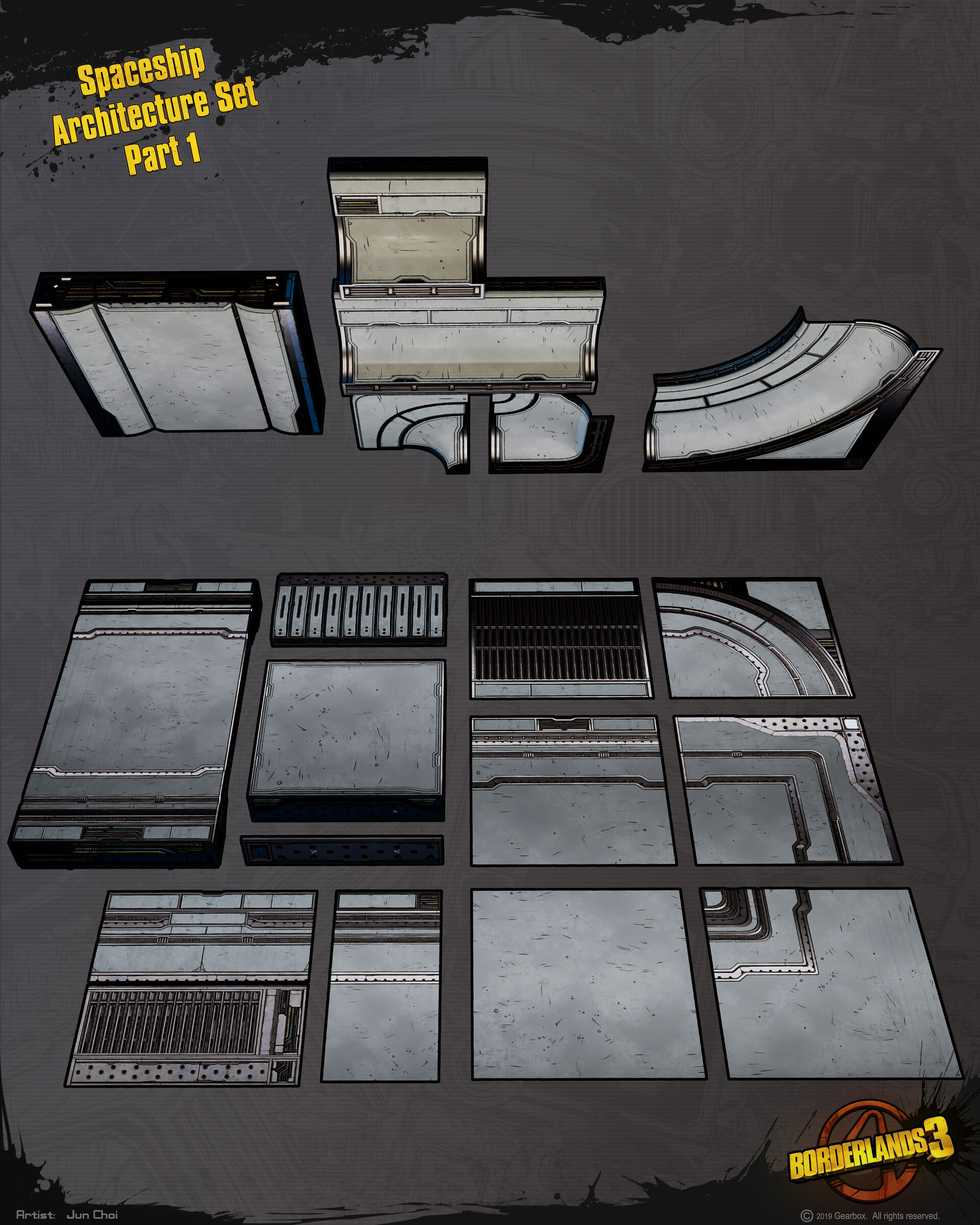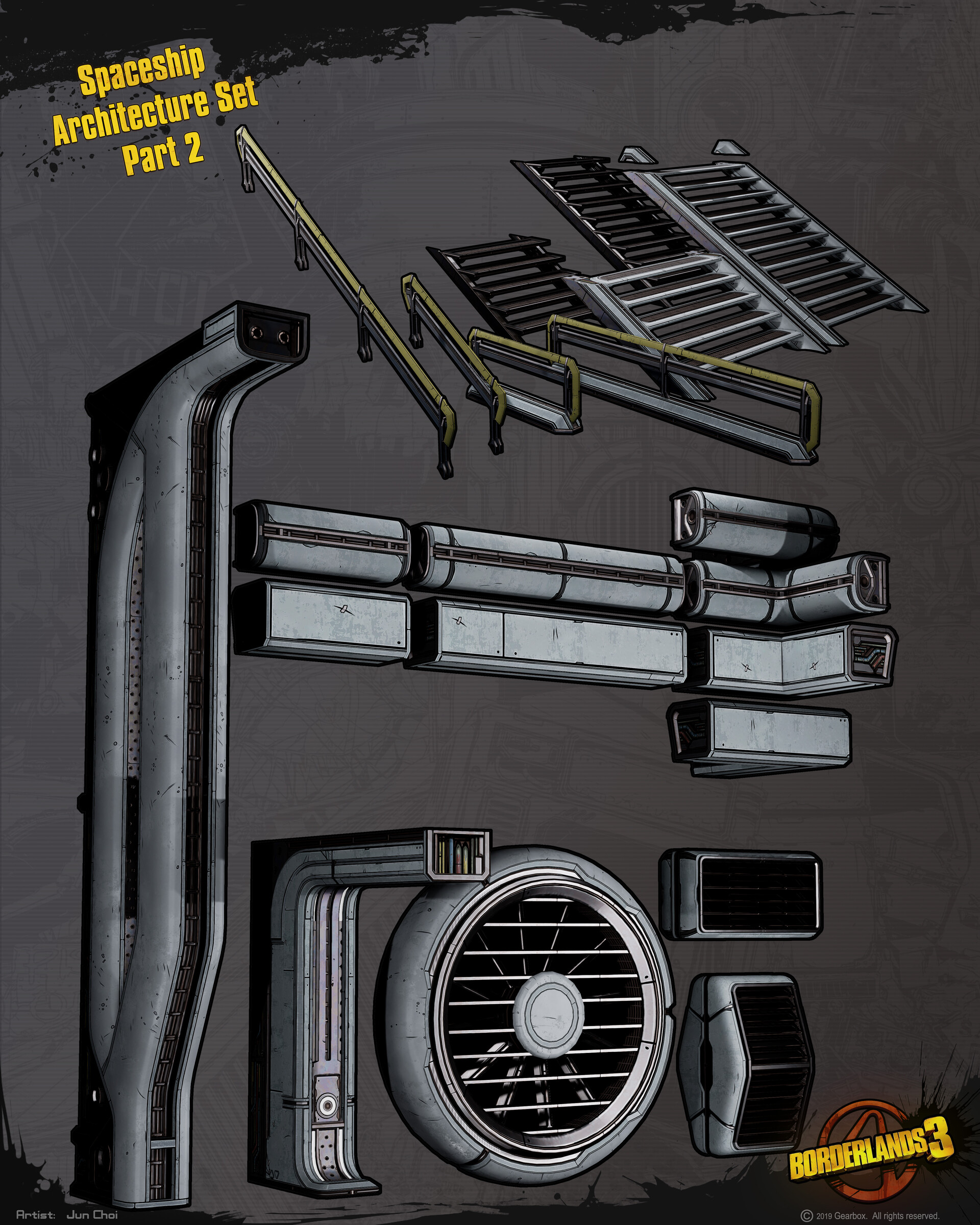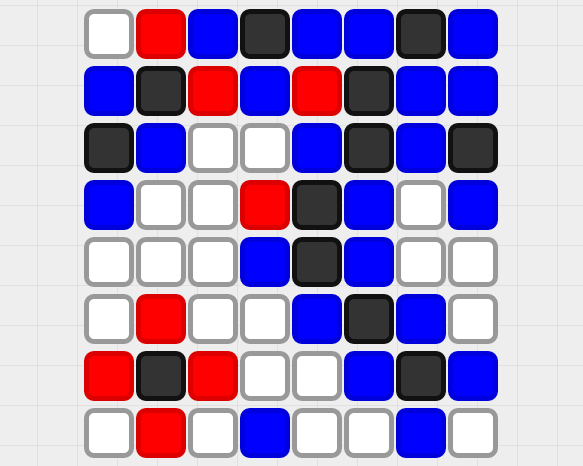I have a new studio logo, made by a friend. Best with sound. :)
Yeah, that was me too, and I guess everyone that starts doing this stuff; it took probably a year until I felt confident to release anything at all for others to look at. But from showing it to friends at least, I also learned that the sooner you do it, the better, because early feedback (especially from people getting hands-on play time, which I understand might be a bit harder for a board game) is super valuable in making changes early during design, which can in turn make a lot more difference than feedback and changes later in the development cycle when everything is too nailed down.
Well... Alright.
I'm a bit of a "Perfectionist" (one of the reasons why it's taken so long to release details on the game), but I should start somewhere.
I'll post later today once I upload images and whatnot.
Yeah, that was me too, and I guess everyone that starts doing this stuff; it took probably a year until I felt confident to release anything at all for others to look at. But from showing it to friends at least, I also learned that the sooner you do it, the better, because early feedback (especially from people getting hands-on play time, which I understand might be a bit harder for a board game) is super valuable in making changes early during design, which can in turn make a lot more difference than feedback and changes later in the development cycle when everything is too nailed down.
Last edited: