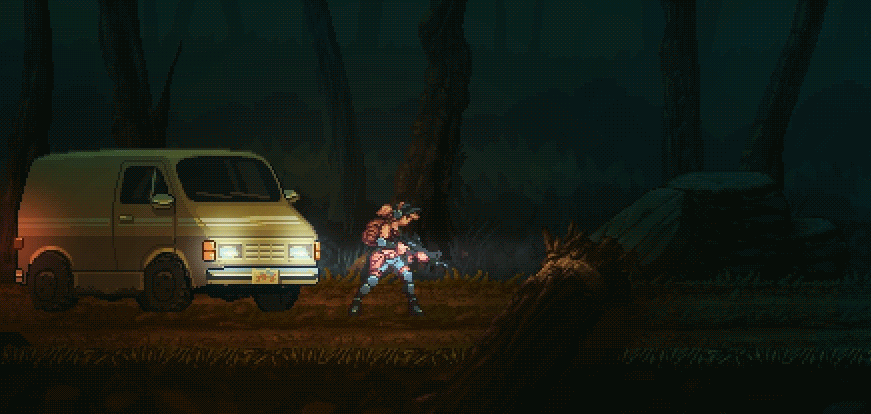-
Ever wanted an RSS feed of all your favorite gaming news sites? Go check out our new Gaming Headlines feed! Read more about it here.
Hobby and Indie Game Dev |OT 2019| Designing, Drawing, Coding, Composing, Everythinging
- Thread starter Popstar
- Start date
You are using an out of date browser. It may not display this or other websites correctly.
You should upgrade or use an alternative browser.
You should upgrade or use an alternative browser.
- Status
- Not open for further replies.
- Charging the power attack while you're note shooting is actually a pretty neat idea! Might try that one out.With the knowledge that there's partial controller support, I went in a second time, so I have a bit of new feedback:
- Taking a page from Subset's (FTL / ITB)'s book, I would flip the cooldown mechanic on its head. Instead of punishing the player for shooting constantly, reward them for not doing so. You already have a charged shot: make it charge automatically when you're not shooting, and fire it when you next shoot; you can even add several charge levels if you want. A lot of bullet hell games (and DMC5) do this and it works fantastically; as a bonus, you need one less button, reducing control complexity. In general, rewarding the player for doing what you want, rather than punishing them for doing the opposite, feel so much better for the player.
- Movement speed feels way too slow. It feels "sluggish" by itself, but it's also simply insufficient to dodge the incoming shots. It feels like you take a lot of cheap shots that are inevitable and whittle down your health pool which is large to compensate. With a controller I had no access to the shield skill, but I don't think defending against undodgeable enemy fire is something that feels good anyway. I would: increase the player's movement speed, decreased enemy shots' speed, and perhaps replace the shield by a directional dodge or dash. Check out most dual stick shooters like Enter the Gungeon, the player can pretty much dance around bullets, because that feels good.
- The enemies that shoot laser beams sometimes hit you instantly with no warning. I think they're programmed to start the beam on one side of you and sweep through you, but sometimes you're moving and they start the beam right on top of you. Perhaps they should instead start the beam on top of you but have a "warning", thin beam appear that does no damage.
- There's no feedback for a lot of things (e.g. getting hit), but I'm assuming this is temporary until you implement these effects. Still, in case you haven't seen it, there's one specific video by Vlambeer about feedback that I ended up implementing a ton of things from, and it made my own game feel like 200% better.
- I've already increased movement speed by ~30% for the next build. Gonna try out a dash move, I've mostly put it off because I had issues making it look good (not being a 3D/VFX artist and all...).
- Will increase the angle at which the laser beam starts, so that it doesn't start as close to the player. The "aim and shoot" laser is already on my "enemy ideas" list :)
- Yeah, I've already watched that one haha. There's still a lot for me to do in that regard, because I'm still focusing on the core systems right now.
Again, thanks so much for the feedback!

Implemented more-or-less gamma-correct lighting as best I can in GMS. I think my time with that software is rapidly coming to an end as I'm starting to hit the limits pretty hard - specifically the lack of sRGB-aware and high bit-depth surfaces - which is causing some terribad banding in dark areas.
In other news, wrote a gml script to dump my tile-based collision layer to a huge png that I can bring into pro-motion to paint the visual layer over. Workflow isn't too bad now as I can just paint a huge image, import it as a sprite-sheet cut into 512x512 chunks and it will atlas across multiple pages as necessary, as well as cutting out empty or redundant pieces.
Trying to get a handle on Deluxe Paint style index-painting using ProMotion and Grafx2. It's kinda a lost art and although I'm aware of Dan Fessler's "HD Index Painting" photoshop layer technique it's a bit uncontrollable for my taste* and for academic interest at least I'm trying to understand the traditional methods: sometimes it's fun to work in the darkroom even if you own a digital camera.
Edit: *Specifically my problem with Fessler's approach is that the Posterize filter is a bad approximation of greyscale index selection as it doesn't really let you select your start and end luminosities, leading to a lot of wasted or missing indices. A better solution would be an explicit "Map To Palette" filter.
Last edited:
Pixel artists that use tilemaps: what tools do you use for quickly seeing how stuff fits together?
I use Asesprite for pixel art which has a tilemap feature coming soon (TM). When I want to test stuff I tend to just copy/paste or use Photoshop patterns for filling larger areas but it's all kind of cumbersome. I'm downloading Ogmo Editor as its the one lightweight tilemap editor that comes to mind -- any suggestions are welcome?
I use Asesprite for pixel art which has a tilemap feature coming soon (TM). When I want to test stuff I tend to just copy/paste or use Photoshop patterns for filling larger areas but it's all kind of cumbersome. I'm downloading Ogmo Editor as its the one lightweight tilemap editor that comes to mind -- any suggestions are welcome?
Pixel artists that use tilemaps: what tools do you use for quickly seeing how stuff fits together?
ProMotion has reasonable support for tilemaps though if you're not using it now, it's quite a learning curve coming from aseprite.
Agnes Heyer did some great workflow vids a few years back:
Youtube Playlist
Failing that, just copy-pasting, hah.
Edit: Also I think there's a free version of GMS that's probably good enough to at least bodge a tilemap together, even if you're not making the actual game with it. Iteration is a bit annoying though as you'll have to explicitly re-import your tile set image everytime you make changes and export from aseprite, but at least the tilemap you created will be preserved.
Last edited:
Man that's looking great, particularly the light effects.
ProMotion has reasonable support for tilemaps though if you're not using it now, it's quite a learning curve coming from aseprite.
Agnes Heyer did some great workflow vids a few years back:
Youtube Playlist
Failing that, just copy-pasting, hah.
Edit: Also I think there's a free version of GMS that's probably good enough to at least bodge a tilemap together, even if you're not making the actual game with it. Iteration is a bit annoying though as you'll have to explicitly re-import your tile set image everytime you make changes and export from aseprite, but at least the tilemap you created will be preserved.
I've seen that playlist before, forgot this existed. Maybe I'll give the latest free version a go, although it seems maybe a bit heavy for my purposes. Thanks!
- Charging the power attack while you're note shooting is actually a pretty neat idea! Might try that one out.
- I've already increased movement speed by ~30% for the next build. Gonna try out a dash move, I've mostly put it off because I had issues making it look good (not being a 3D/VFX artist and all...).
- Will increase the angle at which the laser beam starts, so that it doesn't start as close to the player. The "aim and shoot" laser is already on my "enemy ideas" list :)
- Yeah, I've already watched that one haha. There's still a lot for me to do in that regard, because I'm still focusing on the core systems right now.
Again, thanks so much for the feedback!
A pleasure and an honor to be of service. :)
Re: the dash move, I wouldn't overthing it; I get away in mine with simply freezing the player in a dash pose while leaving afterimages (themselves just blue copies of the player sprite that change hue before disappearing). It's basically what Megaman X does; super simple but very effective.
Yeah, that looks solid! I don't have a dash pose/anim yet, but as I don't even have an actual character mesh right now and am still using the UE4 mannequin, it doesn't matter anyway I guess. Plus, I recently bought this in a sale and could try it out: https://www.unrealengine.com/marketplace/en-US/slug/trail-masterA pleasure and an honor to be of service. :)
Re: the dash move, I wouldn't overthing it; I get away in mine with simply freezing the player in a dash pose while leaving afterimages (themselves just blue copies of the player sprite that change hue before disappearing). It's basically what Megaman X does; super simple but very effective.
Posting for screenshot saturday. Working on a cutscene for the game. Lighting is really difficult.
Looks great!
Implemented more-or-less gamma-correct lighting as best I can in GMS. I think my time with that software is rapidly coming to an end as I'm starting to hit the limits pretty hard - specifically the lack of sRGB-aware and high bit-depth surfaces - which is causing some terribad banding in dark areas.
In other news, wrote a gml script to dump my tile-based collision layer to a huge png that I can bring into pro-motion to paint the visual layer over. Workflow isn't too bad now as I can just paint a huge image, import it as a sprite-sheet cut into 512x512 chunks and it will atlas across multiple pages as necessary, as well as cutting out empty or redundant pieces.
Trying to get a handle on Deluxe Paint style index-painting using ProMotion and Grafx2. It's kinda a lost art and although I'm aware of Dan Fessler's "HD Index Painting" photoshop layer technique it's a bit uncontrollable for my taste* and for academic interest at least I'm trying to understand the traditional methods: sometimes it's fun to work in the darkroom even if you own a digital camera.
Edit: *Specifically my problem with Fessler's approach is that the Posterize filter is a bad approximation of greyscale index selection as it doesn't really let you select your start and end luminosities, leading to a lot of wasted or missing indices. A better solution would be an explicit "Map To Palette" filter.
Hey guys, I'm back :) I've been away from the indie/hobby scene since last autumn or so.
I never properly announced it, I prefer to keep myself somewhat anonymous, but last September, I started a new job, my first game job, as QA at the Swedish company Starbreeze. It's been one hell of a ride, to put it mildly xD
Last week we learned that 60 colleagues need to be let go very soon, so I'm back here to brush up a lot of my Unreal Engine skills. I'm currently making some Blueprint only games as part of some online courses I've bought, but I was also wondering if there are any other good resources for learning both general Unreal tips and tricks, as well as Blueprint methodology at a beginner and intermediate level. I've heard there's plenty of expert level resources out there but I'm.not aware of where they are nor am I at that level anyway, unfortunately.
Basically, I'm trying to learn as much Unreal, coding or otherwise, to save my job and career :/
I never properly announced it, I prefer to keep myself somewhat anonymous, but last September, I started a new job, my first game job, as QA at the Swedish company Starbreeze. It's been one hell of a ride, to put it mildly xD
Last week we learned that 60 colleagues need to be let go very soon, so I'm back here to brush up a lot of my Unreal Engine skills. I'm currently making some Blueprint only games as part of some online courses I've bought, but I was also wondering if there are any other good resources for learning both general Unreal tips and tricks, as well as Blueprint methodology at a beginner and intermediate level. I've heard there's plenty of expert level resources out there but I'm.not aware of where they are nor am I at that level anyway, unfortunately.
Basically, I'm trying to learn as much Unreal, coding or otherwise, to save my job and career :/
hint: pq + dithering

Implemented more-or-less gamma-correct lighting as best I can in GMS. I think my time with that software is rapidly coming to an end as I'm starting to hit the limits pretty hard - specifically the lack of sRGB-aware and high bit-depth surfaces - which is causing some terribad banding in dark areas.
In other news, wrote a gml script to dump my tile-based collision layer to a huge png that I can bring into pro-motion to paint the visual layer over. Workflow isn't too bad now as I can just paint a huge image, import it as a sprite-sheet cut into 512x512 chunks and it will atlas across multiple pages as necessary, as well as cutting out empty or redundant pieces.
Trying to get a handle on Deluxe Paint style index-painting using ProMotion and Grafx2. It's kinda a lost art and although I'm aware of Dan Fessler's "HD Index Painting" photoshop layer technique it's a bit uncontrollable for my taste* and for academic interest at least I'm trying to understand the traditional methods: sometimes it's fun to work in the darkroom even if you own a digital camera.
Edit: *Specifically my problem with Fessler's approach is that the Posterize filter is a bad approximation of greyscale index selection as it doesn't really let you select your start and end luminosities, leading to a lot of wasted or missing indices. A better solution would be an explicit "Map To Palette" filter.
So I've been lurking this thread, like I'm sure many are, but I just gotta say I absolutely adore the aesthetic have been doing here. The metalslug Resident Evil combo is reaaally selling me.
How long have you been doing pixel art as it looks great. I can't get anywhere near that level with shading. Even my fundamental blocking for shading of whole parts needs a lot of work, let alone cloth drape shading.
The metalslug Resident Evil combo is reaaally selling me.
How long have you been doing pixel art as it looks great. I can't get anywhere near that level with shading. Even my fundamental blocking for shading of whole parts needs a lot of work, let alone cloth drape shading.
Thanks for the kind words :3 Been doing 3d generalist art for about 20 years, but recently rediscovered a love for NeoGEO-grade pixel art a couple of years ago (super LTTP as usual hahah).
Yeah maybe. I'm toying with that as an option. Additive blending doesn't work correctly in srgb if the gpu isn't informed it's srgb (which GMS doesn't) which breaks the lighting buffer. Interpreting it as linear means there's like 1 bit to represent to first 16 levels of intensity or so (which is what I'm currently doing). By the time dithering would be helpful, the quantization has happened (it's not a matter of quant(A+B+C), it's more like quant(A) + quant(B) + quant(C). Ultimately I don't know how much time I want to spend on it since I'll be migrating engines eventually and will have high-depth targets there, making it a moot point.
Last edited:
I'm trying out a new approach for rendering the final graphics of my procedural rpg. Originally the game was fully 2D and I was trying to directly render in 2D. Now it creates a 3D world that can then be rendered to look 2D using an orthographic camera (or I'll stick with 3D since it's pretty cool looking).
Currently working on eliminating the jitter as the camera zooms out.
sux, indeed...
Yeah maybe. I'm toying with that as an option. Additive blending doesn't work correctly in srgb if the gpu isn't informed it's srgb (which GMS doesn't) which breaks the lighting buffer. Interpreting it as linear means there's like 1 bit to represent to first 16 levels of intensity or so (which is what I'm currently doing). By the time dithering would be helpful, the quantization has happened (it's not a matter of quant(A+B+C), it's more like quant(A) + quant(B) + quant(C). ...
Better you spend some more time on it. High-depth targets won't make the... Ultimately I don't know how much time I want to spend on it since I'll be migrating engines eventually and will have high-depth targets there, making it a moot point.
bending go away all of a sudden, for, you still need to quantize for the HDR
output device. And unless this output device isn't of 16-bit per channel you
will get banding esp. in the dark areas. However, it can be shown that with
pq it becomes impossible to see the bands at 12-bits, whereas one can still
see them at 10-bits. That's why Dolby Vision goes with 12-bit and the
cheaper systems with 10-bits.
A few years ago I had my own take on the subject. I wrote a custom pq for 8-
bit systems and some custom dithering stuff. In the following animations a
light source is dimmed down from 1.0e6 to 1.0e-6 to 0 intensity all happening
in a 32-bit renderbuffer but displayed as 8-bit. So in the first animation one
can see all the banding going on esp. in the darker shades as usual ...
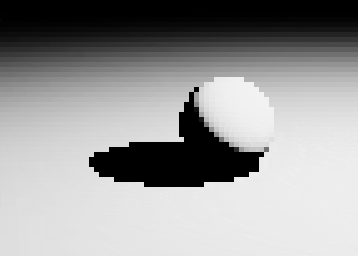
banded
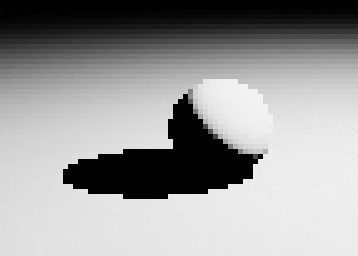
pq + dithering, custom build
..., but not so in the second animation where the banding is almost gone. You
really have to look for it to see any. This scene is somewhat exacerbated in
having a very low resolution (done on purpose). Any higher resolution will
lessen it even further. So I would argue that with pq + dithering at 10-bits
the banding will be gone for most of us on a perceptual level unless your
eye's low-pass filter is damaged. xD
Btw; game looks great!
Edit:
For some reasons the gifs got re-encoded make the effect less pronounced
(at least on my end).
Last edited:
I'm thinking of making a simple-ish 2d RPG, probably less complex than something like Undertale, and I'm not sure what engine to use. I've tinkered with Gamemaker and Unity in the past but they seem a bit too complex than what I need. Is RPG Maker any good or should I steer clear of it? I know a lot of people are down on it. Thanks for the help.
Saturday? Saturday. Screenshot Saturday. Been a while since I did this, might as well duck in to prove I still exist.
Was stubborn about adding Pause-Time elements to JAEGER since there's been a bit of a Zeitgeist against RTw/P in RPGs the past few years, but I couldn't really find a way to implement Aimed Shots similar to Fallout 1/2 otherwise (Other than going full on Turn-Based). That and seeing FF7R's combat-demo - Particularly it's take on the ATB Gauge - gave me a bit of a push to just do it.
I'll have a better explanation on what exactly you're looking at an a video hopefully by next Saturday. Been short on time for development this week so there's still some fleshing out to do on this mechanic even though it's mostly complete.
Was stubborn about adding Pause-Time elements to JAEGER since there's been a bit of a Zeitgeist against RTw/P in RPGs the past few years, but I couldn't really find a way to implement Aimed Shots similar to Fallout 1/2 otherwise (Other than going full on Turn-Based). That and seeing FF7R's combat-demo - Particularly it's take on the ATB Gauge - gave me a bit of a push to just do it.
I'll have a better explanation on what exactly you're looking at an a video hopefully by next Saturday. Been short on time for development this week so there's still some fleshing out to do on this mechanic even though it's mostly complete.
Nice. Is this your work? I've been generally doing the same thing with sprytile in blender from aseprite painted tilesheets
Nope just linking!Nice. Is this your work? I've been generally doing the same thing with sprytile in blender from aseprite painted tilesheets
Hello thread, my first time posting here and not sure if allowed (please let me know if not and I'll remove the post)
My friend and I are developing an RTS called Tactical Galactical. It's a weird mashup, with elements from Advance Wars, Starcraft, Civilization, Hearthstone and even Rampage... quite difficult to pigeon hole exactly what it is, it's very unique.
Anyway, the reason for posting is that we are now scaling up and need a couple more people on our team. I'm asking amongst friends, but wanted to ask on ResetEra too. The positions are:
No matter your experience, if you're interested, please message me!

My friend and I are developing an RTS called Tactical Galactical. It's a weird mashup, with elements from Advance Wars, Starcraft, Civilization, Hearthstone and even Rampage... quite difficult to pigeon hole exactly what it is, it's very unique.
Anyway, the reason for posting is that we are now scaling up and need a couple more people on our team. I'm asking amongst friends, but wanted to ask on ResetEra too. The positions are:
- Game designer/level designer
- 3D Environmental artist (possibly vehicle work too)
No matter your experience, if you're interested, please message me!

I don't have the time to apply but I just wanted to say your game looks cool. I'm a bit intrigued by how small your maps are. It looks like there will be constant action.Hello thread, my first time posting here and not sure if allowed (please let me know if not and I'll remove the post)
My friend and I are developing an RTS called Tactical Galactical. It's a weird mashup, with elements from Advance Wars, Starcraft, Civilization, Hearthstone and even Rampage... quite difficult to pigeon hole exactly what it is, it's very unique.
Anyway, the reason for posting is that we are now scaling up and need a couple more people on our team. I'm asking amongst friends, but wanted to ask on ResetEra too. The positions are:
These are fully paid jobs with actual money, not """exposure""".
- Game designer/level designer
- 3D Environmental artist (possibly vehicle work too)
No matter your experience, if you're interested, please message me!

2 steps forward, 1 step back sums up my recent progress.

The visuals of my medieval rpg are evolving a lot but I'm slowly narrowing in on a final look. The general problem is that I need to procedurally generate an area larger than Europe that can be zoomed in to a birds eye view. Procedurally generating a 32,768 x 32,768 map at the start of gameplay is just not practical, so instead I'm taking a hybrid approach.
First a 512x512 map is procedurally generated that shows the world in low resolution. This map with all its associated details can fit in memory just fine.
During gameplay, new 512x512 maps are generated covering just the section the camera is looking at. Currently this takes a couple seconds but I should be able to improve that. A heightmap is generated as well as a base material texture. A shader takes this info and generates the actual look of the world every frame.

Right now I only have the heightmap working.
I haven't contributed to this thread or even looked at it in sooooo long. Sorry, I've just been busy. Love to see this thread still going strong! I've always wished more people here used XNA/MonoGame/FNA so I would have people to "talk shop" with, but I get why engines like GMS and Unity are more popular.
These two in particular look fantastic!
These two in particular look fantastic!
Been a hot minute since I've posted anything, but here's the most recent boss I've been working on:
Still needs some polish and playtesting (without invincibility on :) )
Thanks. Yeah, the maps really force people into combat.I don't have the time to apply but I just wanted to say your game looks cool. I'm a bit intrigued by how small your maps are. It looks like there will be constant action.
And thanks to those that PMed me.
Trying out a painterly kuwahara filter. Might be useful when the player is hopped up on stim packs. If not, I'll try it out for The Sheep And Fox Show.
One of the levels I am building for Project Borealis has been shown in blockout - obviously super WIP, but here's something I've been working on recently:
Does anyone have experience with VR in Unity? It seems that when I run the editor with VSYNC turned on, my framerate is cut in half. I'm at a steady 30-35 fps. But when I turn VSYNC off, the editor runs at 80+, perfectly without any jitters or hitches. However, I'm not able to grab things anymore... which I also don't really understand.
Any help is appreciated!
Any help is appreciated!
I haven't experienced your framerate issues, but how are you handling controller input? That is odd that you can't grab things.Does anyone have experience with VR in Unity? It seems that when I run the editor with VSYNC turned on, my framerate is cut in half. I'm at a steady 30-35 fps. But when I turn VSYNC off, the editor runs at 80+, perfectly without any jitters or hitches. However, I'm not able to grab things anymore... which I also don't really understand.
Any help is appreciated!
It is me....again, I would like to know how can I save my currentScore between scenes, like currentScore from scene 1 is 400.000 and I want to carry this score to the new scene, so the player can continue to collect score.
If You forgot, I'm using Unity and C#.
If You forgot, I'm using Unity and C#.
The real simple way to handle this is to set the score to static. e.g. static float myscore;It is me....again, I would like to know how can I save my currentScore between scenes, like currentScore from scene 1 is 400.000 and I want to carry this score to the new scene, so the player can continue to collect score.
If You forgot, I'm using Unity and C#.
Alternatively you can use the DontDestroyOnLoad method so that the object carries over from one scene to the next.
How is your score setup?
The real simple way to handle this is to set the score to static. e.g. static float myscore;
Alternatively you can use the DontDestroyOnLoad method so that the object carries over from one scene to the next.
How is your score setup?
public int currentScore;
it is public because I need to access it from another script.
public static int currentScore;public int currentScore;
it is public because I need to access it from another script.
Will make it not visible in the Unity inspector but other scripts can still access it. The variable will never lose its value, even if you add another player that needs their own score, so that's something to keep in mind.
It's been a while but I've been focusing on my game quite a bit and have made a lot of progress. Been enjoying working with the cricket and world cup in the background. Hit my arbitrary pre-alpha milestone. It's all good.
I've been looking at branching dialogue tools like Twine (Cradle), Yarn (YarnSpinner) and Ink with integrations for Unity. I felt it was important to have an external tool for essentially being able to control the flow of the story (I'm definitely not doing the writing, too many 'and's). The main problem is using something like this within a VR game which will have a tonne of triggers and not in any predefined order in which these languages really shine. I kind of just cycled through the different options and read through the documentation to see if I could visualise what I wanted to do within their frameworks.
I narrowed it down to Yarn and Ink. I set each of them up as a proof-of-concept and I just found Ink easier to work with. The easy state Save/Loading and the push towards a custom game parser if I needed to add logic on top was perfect for my use case. That and Ink being used in The Banner Saga also showed that it's been battle tested at least somewhat was basically all I needed to choose it. I've mostly worked out how I'm going to use it but I'll probably talk about that more once I've actually done it.
Currently struggling with item serialization/spawning because I want to be able to set models as well as their textures through JSON and I'm just not sure the best way to do that quite yet. If anybody has any advice or articles about this, I'd be happy with the help.
I've been looking at branching dialogue tools like Twine (Cradle), Yarn (YarnSpinner) and Ink with integrations for Unity. I felt it was important to have an external tool for essentially being able to control the flow of the story (I'm definitely not doing the writing, too many 'and's). The main problem is using something like this within a VR game which will have a tonne of triggers and not in any predefined order in which these languages really shine. I kind of just cycled through the different options and read through the documentation to see if I could visualise what I wanted to do within their frameworks.
I narrowed it down to Yarn and Ink. I set each of them up as a proof-of-concept and I just found Ink easier to work with. The easy state Save/Loading and the push towards a custom game parser if I needed to add logic on top was perfect for my use case. That and Ink being used in The Banner Saga also showed that it's been battle tested at least somewhat was basically all I needed to choose it. I've mostly worked out how I'm going to use it but I'll probably talk about that more once I've actually done it.
Currently struggling with item serialization/spawning because I want to be able to set models as well as their textures through JSON and I'm just not sure the best way to do that quite yet. If anybody has any advice or articles about this, I'd be happy with the help.
I haven't experienced your framerate issues, but how are you handling controller input? That is odd that you can't grab things.
I think it was the version of unity I was using. Tried a different one and it's workin better!
Finished my challenge entry...
Download here: http://sean-noonan.com/games/mapcore/Cruithne_v1_1.zip
Download here: http://sean-noonan.com/games/mapcore/Cruithne_v1_1.zip
HEy all!
Question for those who are ID@xbox. I've registered yesterday, it sended data, but I had a white screen on my browser after that. Nothing after that, not even a confirmation mail.
Did you get a mail to confirm the file is Ok and will be reviewed, or did it crash for me?
Thank you.
Question for those who are ID@xbox. I've registered yesterday, it sended data, but I had a white screen on my browser after that. Nothing after that, not even a confirmation mail.
Did you get a mail to confirm the file is Ok and will be reviewed, or did it crash for me?
Thank you.
Thank you very much for this! Hopefully there'll be a permanent repository for the talks, because there's a TON and I'm interested in so many of them.
Thanks for the heads-up! Welltall Zero there´s one about Astro Bot you may be interested in.
Thank you for @ing me. :) There's a lot of "lessons learned as an indie dev" talks which should be super useful for many us!
If anyone wants to access the talks just go to Twitch and search for "gamedev world"...I wonder why they didn´t include the links on the main site or at their twitter...or anywhere else, really :/
Oh and they´ve confirmed that the talks will be archived for later access :D
Oh and they´ve confirmed that the talks will be archived for later access :D
- Status
- Not open for further replies.