Are you sure as there is definitely more cloud detail and sun detail with DTM on and forza horizon 4 set to 4000 than HGIG on set to 800the HGIG mode is the most accurate mode to use for all games devices, you just need to set it per game rather than the end goal of it being set in the OS once
-
Ever wanted an RSS feed of all your favorite gaming news sites? Go check out our new Gaming Headlines feed! Read more about it here.
HDR games analysed
- Thread starter EvilBoris
- Start date
You are using an out of date browser. It may not display this or other websites correctly.
You should upgrade or use an alternative browser.
You should upgrade or use an alternative browser.
Are you sure as there is definitely more cloud detail and sun detail with DTM on and forza horizon 4 set to 4000 than HGIG on set to 800
id the Forza logo just disappears at 800, then I'm sure.
It will be somewhere between 700-800 depending on other settings you have used.
min order for the display tonfit in the data from 800-4000nits it has to squeeze it into about 350 nits worth of available display brightnesS, it will do this by making parts of the image dimmer.
So the trade of is more detail but darker images with dtm on but brighter images and less detail with hgig?id the Forza logo just disappears at 800, then I'm sure.
It will be somewhere between 700-800 depending on other settings you have used.
min order for the display tonfit in the data from 800-4000nits it has to squeeze it into about 350 nits worth of available display brightnesS, it will do this by making parts of the image dimmer.
Is this only coming to LG displays?, or will other manufacturers like samsung, Sony ect also introduce a HGIG mode on their tv's?the HGIG mode is the most accurate mode to use for all games devices, you just need to set it per game rather than the end goal of it being set in the OS once
I really wish Control had HDR.
It already looks incredible on my OLED at least.
Its the kind of game you use to show what ray tracing could be.
It already looks incredible on my OLED at least.
Its the kind of game you use to show what ray tracing could be.
Is this only coming to LG displays?, or will other manufacturers like samsung, Sony ect also introduce a HGIG mode on their tv's?
LG we're the main culprit of having a setup that caused issues if I'm honest. I would expect that manufacturers will just have the TVs behave in that way by default when they are in game mode in future .
in the same way that filmmaker mode works by disabling a bunch of processing modes.
So the trade of is more detail but darker images with dtm on but brighter images and less detail with hgig?
HGIG basically insures that the display only shows what the display can physically display, the game engine can then correctly account for this in terms of how it handles bright detail. (There is nothing to stop the game doing what the TV is doing)
HGIG is 1:1 with the input and output.
DTM tried to guess what is important isn't he image, this may mean to recover detail in highlights, but this may be that it also tries to artificially raise blacks as the algorithm thinks that is "too dark", if it doesboth of these things simultaneously , then you actually can lose dynamic range and cause screen brightness limiting to engage more often.
Basically the same rules that govern TVs still apply to HDR, we don't want artificial enhancements applied to the image , as it takes us further from the "original" image.
you might prefer it, but the image is objectively further away from the intention.
Im asking this bc i found out that samaung basically has an undefeatable tone mapper. So basically what happens now is that SDR and HDR modes are pretty much 1000 nits when set to max brightness.LG we're the main culprit of having a setup that caused issues if I'm honest. I would expect that manufacturers will just have the TVs behave in that way by default when they are in game mode in future .
in the same way that filmmaker mode works by disabling a bunch of processing modes.
So if i take a game like Horizon ZD the base brightness of the scene(so the rocks ,grass ect when not in sunlight) are basically tonemapped and are equally as bright in hdr and sdr modes(my understanding is HDR is less bright thats why it normally needs max brightness right?).
Ofc the detail in blacks and whites are different like more detail in clouds, fire isnt just a white blob with an orangy tint like in hdr. And in the dark you can see much more detail on you outfit(for example in assassins creed). And the colors look more rich in certain games
Thanks I was using hgig since I got the tv but testing dtm on definitely adds more detail to the sky and the picture to be honest doesnt look much dark its negligible at bestHGIG basically insures that the display only shows what the display can physically display, the game engine can then correctly account for this in terms of how it handles bright detail. (There is nothing to stop the game doing what the TV is doing)
HGIG is 1:1 with the input and output.
DTM tried to guess what is important isn't he image, this may mean to recover detail in highlights, but this may be that it also tries to artificially raise blacks as the algorithm thinks that is "too dark", if it doesboth of these things simultaneously , then you actually can lose dynamic range and cause screen brightness limiting to engage more often.
Basically the same rules that govern TVs still apply to HDR, we don't want artificial enhancements applied to the image , as it takes us further from the "original" image.
you might prefer it, but the image is objectively further away from the intention.
I really wish Control had HDR.
It already looks incredible on my OLED at least.
Its the kind of game you use to show what ray tracing could be.
yeah it would be great
Thanks I was using hgig since I got the tv but testing dtm on definitely adds more detail to the sky and the picture to be honest doesnt look much dark its negligible at best
You'll get more technically banding with DTM on too , that was the part I forgot to add
With a game like Horizon: Zero Dawn, you could, alternatively, just opt out of using either HGIG or DTM. Don't know how the latest LG sets handle HDR in the absence of metadata, but if it's anything like the past models, it'll consider the content to top out at 4000 cd/m2, which works well enough for a game like Horizon.
Yes, that is exactly what I would do for HZD, as you'll get a metric tonne of clipping on cloud highlights.With a game like Horizon: Zero Dawn, you could, alternatively, just opt out of using either HGIG or DTM. Don't know how the latest LG sets handle HDR in the absence of metadata, but if it's anything like the past models, it'll consider the content to top out at 4000 cd/m2, which works well enough for a game like Horizon.
The division 2 what's the best setting with hgigyeah it would be great
You'll get more technically banding with DTM on too , that was the part I forgot to add
Have you taken a look at NFS Heat? Been playing with (C9, Xbox X) HGiG and it looks fantastic. Its one of the very few Frostbite game with no HDR controls but itsYes, that is exactly what I would do for HZD, as you'll get a metric tonne of clipping on cloud highlights.
one of the best especially racing at night. Neon magenta and cyan with street lights everywhere really pop in HDR. Im thinking this must be the first WCG Frostbite game.
I'm curious to see what you think! Im not sure Frostbite lighting can be pushed further with current gen hardware.
I thought it looked abit underwhelming to be honestHave you taken a look at NFS Heat? Been playing with (C9, Xbox X) HGiG and it looks fantastic. Its one of the very few Frostbite game with no HDR controls but its
one of the best especially racing at night. Neon magenta and cyan with street lights everywhere really pop in HDR. Im thinking this must be the first WCG Frostbite game.
I'm curious to see what you think! Im not sure Frostbite lighting can be pushed further with current gen hardware.
EvilBoris I realize you may not have an answer, but I'm at the end of my rope trying to find something so I thought you might know. I'm currently trying to find an HDMI 2.0b Splitter, that supports HDR at 4:2:2 10bit. I need it due to my capture cards (Live Gamer 4k) passthrough not wanting to work with my AV receiver. Every single splitter I've found has either not specified 4:2:2 10bit for HDR, or has only specified 4:2:0 10bit. Have you come across such a splitter? I believe the HD Fury Integral 2 does, but was hoping to find something cheaper. Especially considering this capture card was already the price of the Integral 2.
I tried out The Witcher 3 on my C9 for the first time and the banding on the sky was so bad I couldn't bear it. I don't remember having this issue back when I originally played it.
There's also no way to disable HDR in the menus, so I'm stuck with the game looking utterly broken unless I disable it in the PS4 menu.
Is severe sky banding just a consequence of a bad HDR patch or is there something wrong in my set up that could be causing this?
EvilBoris hope you can shed some light on this.
There's also no way to disable HDR in the menus, so I'm stuck with the game looking utterly broken unless I disable it in the PS4 menu.
Is severe sky banding just a consequence of a bad HDR patch or is there something wrong in my set up that could be causing this?
EvilBoris hope you can shed some light on this.
I tried out The Witcher 3 on my C9 for the first time and the banding on the sky was so bad I couldn't bear it. I don't remember having this issue back when I originally played it.
There's also no way to disable HDR in the menus, so I'm stuck with the game looking utterly broken unless I disable it in the PS4 menu.
Is severe sky banding just a consequence of a bad HDR patch or is there something wrong in my set up that could be causing this?
EvilBoris hope you can shed some light on this.
I've just had a look at it on Xbox and could my see any noticeable banding here. Although there are a number of clouds in the sky which make that harder to see.
things to note;
10bit colour doesn't eliminate banding, it is in theory better than 8bit, but not perfect. You see it more in videogames because there is no really "Noise" as you get from a camera sensor or film grain ( which hides banding)
but things to check non the less
TV is in HGIG mode
Console is set to AUto/RGB2160
in game gamma slider is in the centre
the game mode on the C9 has a vignette effect (I think to dim the hud a little) which will sometimes produce an oval shaped banding effect in dark scenes - maybe this is what you are seeing?
Some Sony TV's have 14 bit color processing that can eliminate banding.
They do a good job too, but processing which adds latency is not always ideal for videogames. The best place for banding reduction is in game, especially when big chunks of the rendering pipeline are happening in 16 or 32bit already .RDR2 is a champion of this
It was really intense posterisation in the sky, so severe it would create a flickering effect when moving the camera around.I've just had a look at it on Xbox and could my see any noticeable banding here. Although there are a number of clouds in the sky which make that harder to see.
things to note;
10bit colour doesn't eliminate banding, it is in theory better than 8bit, but not perfect. You see it more in videogames because there is no really "Noise" as you get from a camera sensor or film grain ( which hides banding)
but things to check non the less
TV is in HGIG mode
Console is set to AUto/RGB2160
in game gamma slider is in the centre
the game mode on the C9 has a vignette effect (I think to dim the hud a little) which will sometimes produce an oval shaped banding effect in dark scenes - maybe this is what you are seeing?
I'll check your recommendations and provide video some time next week if it's still an issue.
It was really intense posterisation in the sky, so severe it would create a flickering effect when moving the camera around.
I'll check your recommendations and provide video some time next week if it's still an issue.
You haven't got your TV Set to "PC" have you?
Nope, default input settings for PS4. Game mode on, HGIG on.
Is HGIG a North America only feature for the LG 9 series? I really couldn't find it anywhere and I'm running the latest available firmware.
I have an EU model and im using it on PS4
Is HGIG a North America only feature for the LG 9 series? I really couldn't find it anywhere and I'm running the latest available firmware.
It's when you are in game mode , under dynamic tone mapping.
It was a later addition, so make sure your firmware has been updated
It's when you are in game mode , under dynamic tone mapping.
It was a later addition, so make sure your firmware has been updated
I appreciate the replies. I'll check it out when I get home tonight.
I need some information about HGIG, is there any videos or a good bit of information about it?
I did a video about the PS4's setting.
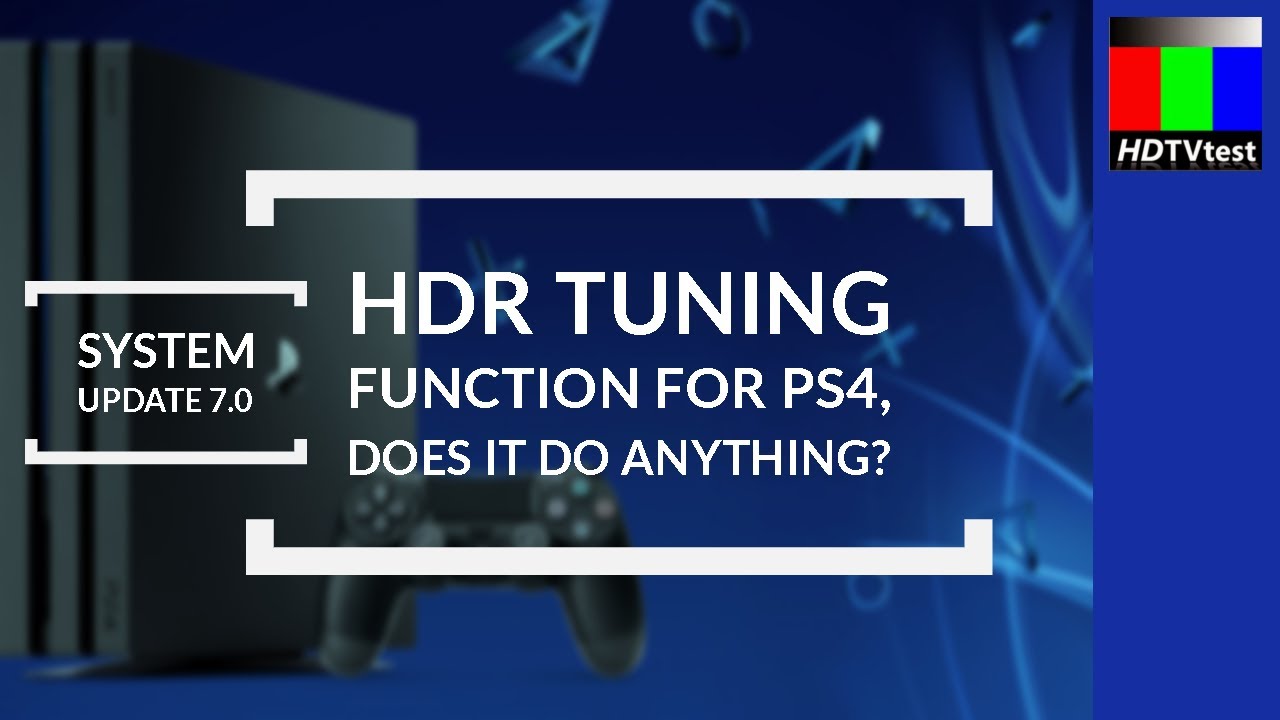
[HDR] PS4 System Update 7.0 HDR Tuning Settings Explained + Tips
Our resident HDR gaming expert Adam Fairclough (aka @Evilboris) takes a look at the PS4 System Firmware update 7.0, which includes some new HDR Tuning settin...
Already watched that and saved it but I think my line of questions are thing like if I select the setting on my c9 will affect other games not updated to use HGIG. someone has already said it makes it look darker. Also I think when I tried it on resident evil 2 remake on pc it was tone mapping so I couldn't set the game up so the peak brightness would of been wrong.
Already watched that and saved it but I think my line of questions are thing like if I select the setting on my c9 will affect other games not updated to use HGIG. someone has already said it makes it look darker. Also I think when I tried it on resident evil 2 remake on pc it was tone mapping so I couldn't set the game up so the peak brightness would of been wrong.
Basically the HGIG setting makes the display follow the HDR PQ EOTF curve exactly, until the display's peak brightness, then it hard clips.
So the picture is exactly as bright or dark as the source it is being given until it receives data above what it can actually display accurately.
Think of it as disabling processing that interferes with the image.
Otherwise it will assume 4000nit data all the time and perform a fixed roll off to fit that into the display's 700nit peak output (DTM OFF)
I was hoping once I saw you squeeze yours into your car you may do a lengthy video on the C9, are you considering one?
Also do you think the thing mentioned at CES that the CX/C10 can do 4k@120 on hdmi 2.0b will be brought to our now old TV? I was hoping someone could think of something like a custom resolution setting that can fit 4k@120 into 18gbps.
If not then it's either wait for the 3080ti or whatever we can afford or the realtek rtd2173 mythical displayport 1.4 to hdmi 2.1.
Also do you think the thing mentioned at CES that the CX/C10 can do 4k@120 on hdmi 2.0b will be brought to our now old TV? I was hoping someone could think of something like a custom resolution setting that can fit 4k@120 into 18gbps.
If not then it's either wait for the 3080ti or whatever we can afford or the realtek rtd2173 mythical displayport 1.4 to hdmi 2.1.
Soon I'm gonna have a C9 standing here, the Q9FN is going back,just too many issues.
For Monster Hunter World, what would be the best settings for HDR? Talking about the ingame brightness, color and contrast. For the Q9FN it's fine now but I bet it will be way different for the C9. Asking it now because I mostly play this game these days, until I've had enough, haha.
Oh, and dynamic tone mapping should always be enabled, right?
For Monster Hunter World, what would be the best settings for HDR? Talking about the ingame brightness, color and contrast. For the Q9FN it's fine now but I bet it will be way different for the C9. Asking it now because I mostly play this game these days, until I've had enough, haha.
Oh, and dynamic tone mapping should always be enabled, right?
No, hgig should be enabled not dynamic tone mappingSoon I'm gonna have a C9 standing here, the Q9FN is going back,just too many issues.
For Monster Hunter World, what would be the best settings for HDR? Talking about the ingame brightness, color and contrast. For the Q9FN it's fine now but I bet it will be way different for the C9. Asking it now because I mostly play this game these days, until I've had enough, haha.
Oh, and dynamic tone mapping should always be enabled, right?
Oh OK, I asked this because in another thread I was told this would make the screen as bright as possible. Saw it in a video as well. Is this only for SDR content then?
Oh OK, I asked this because in another thread I was told this would make the screen as bright as possible. Saw it in a video as well. Is this only for SDR content then?
DTM is brighter, HGIG is more accurate.
Wait, really? Can this be turned off? I still have a B7 but when I upgrade I'd rather not have the picture altered in this way.the game mode on the C9 has a vignette effect (I think to dim the hud a little) which will sometimes produce an oval shaped banding effect in dark scenes - maybe this is what you are seeing?
I've just had a look at it on Xbox and could my see any noticeable banding here. Although there are a number of clouds in the sky which make that harder to see.
things to note;
10bit colour doesn't eliminate banding, it is in theory better than 8bit, but not perfect. You see it more in videogames because there is no really "Noise" as you get from a camera sensor or film grain ( which hides banding)
but things to check non the less
TV is in HGIG mode
Console is set to AUto/RGB2160
in game gamma slider is in the centre
the game mode on the C9 has a vignette effect (I think to dim the hud a little) which will sometimes produce an oval shaped banding effect in dark scenes - maybe this is what you are seeing?
I have the insane banding on Witcher 3 too, it happens in clear days, it's the blue color that bands. Happens with DTM on and off (C8 so no HGIG). I thought it was something about HDR patched later and the game not done with that in mind. Googling tells me it's quite a common issue.
Wait, really? Can this be turned off? I still have a B7 but when I upgrade I'd rather not have the picture altered in this way.
Nope, but I thought it was only for SDR modes? I only noticed in some near black (but not full black) loading screens, never in-game.
Turn off logo dimming and the problem goes awayI have the insane banding on Witcher 3 too, it happens in clear days, it's the blue color that bands. Happens with DTM on and off (C8 so no HGIG). I thought it was something about HDR patched later and the game not done with that in mind. Googling tells me it's quite a common issue.
Nope, but I thought it was only for SDR modes? I only noticed in some near black (but not full black) loading screens, never in-game.
Even with DTM on the screen isn't a whole lot brighter it's brighter than the c7 for sure but don't expect LCD level brightnessOh OK, I asked this because in another thread I was told this would make the screen as bright as possible. Saw it in a video as well. Is this only for SDR content then?
Nah, it's another thing, I remember Vincent asking an LG rep and it's something built in the Game Mode.
On mine with logo luminance on I see it with it off I dontNah, it's another thing, I remember Vincent asking an LG rep and it's something built in the Game Mode.
Last time I checked, the logo luminance setting didn't affect it, not in game mode.
It definitely does things for mineLast time I checked, the logo luminance setting didn't affect it, not in game mode.
Wow finally started horizon zero dawn(yea yea i know ). But man that game has a good implementation of HDR. Especially in on of the "cauldron" dungeons. All those light really pop, and thats even if i adjust the backlight for a dark room(its at 50% rn).
(And lets not forget all the lights and colors in the wild. The lights from the robots)
Any more HDR games that has such a good hdr implementation like horizon?
(And lets not forget all the lights and colors in the wild. The lights from the robots)
Any more HDR games that has such a good hdr implementation like horizon?
Last edited:
I am very excited to get the C9 here soon, but these posts about banding and vignetting sound a bit bad. It can all be avoided if you disable this option?
I have it off and it still shows. I mean it wouldn't make sense otherwise. Logo Dimming scans for prolonged static images and dim the area around it, only that. What we are talking is some king of oval halo applied to the whole screen, like this
I am very excited to get the C9 here soon, but these posts about banding and vignetting sound a bit bad. It can all be avoided if you disable this option?
The banding isn't an issue with OLEDs, it's a Witcher 3 HDR issue. And the vignetting is totally not noticeable, I assure you. You can only see it with near black test pics and only in SDR Game Mode. It doesn't shows during gameplay. It's not even dimming because you can see it move, it's some weird shit the TV has built in but it totally doesn't show.

