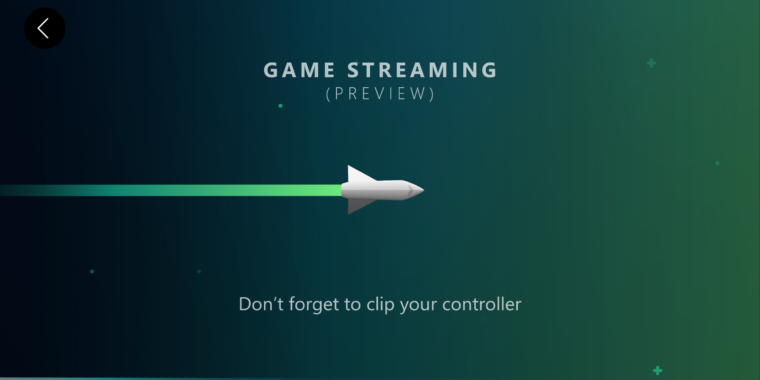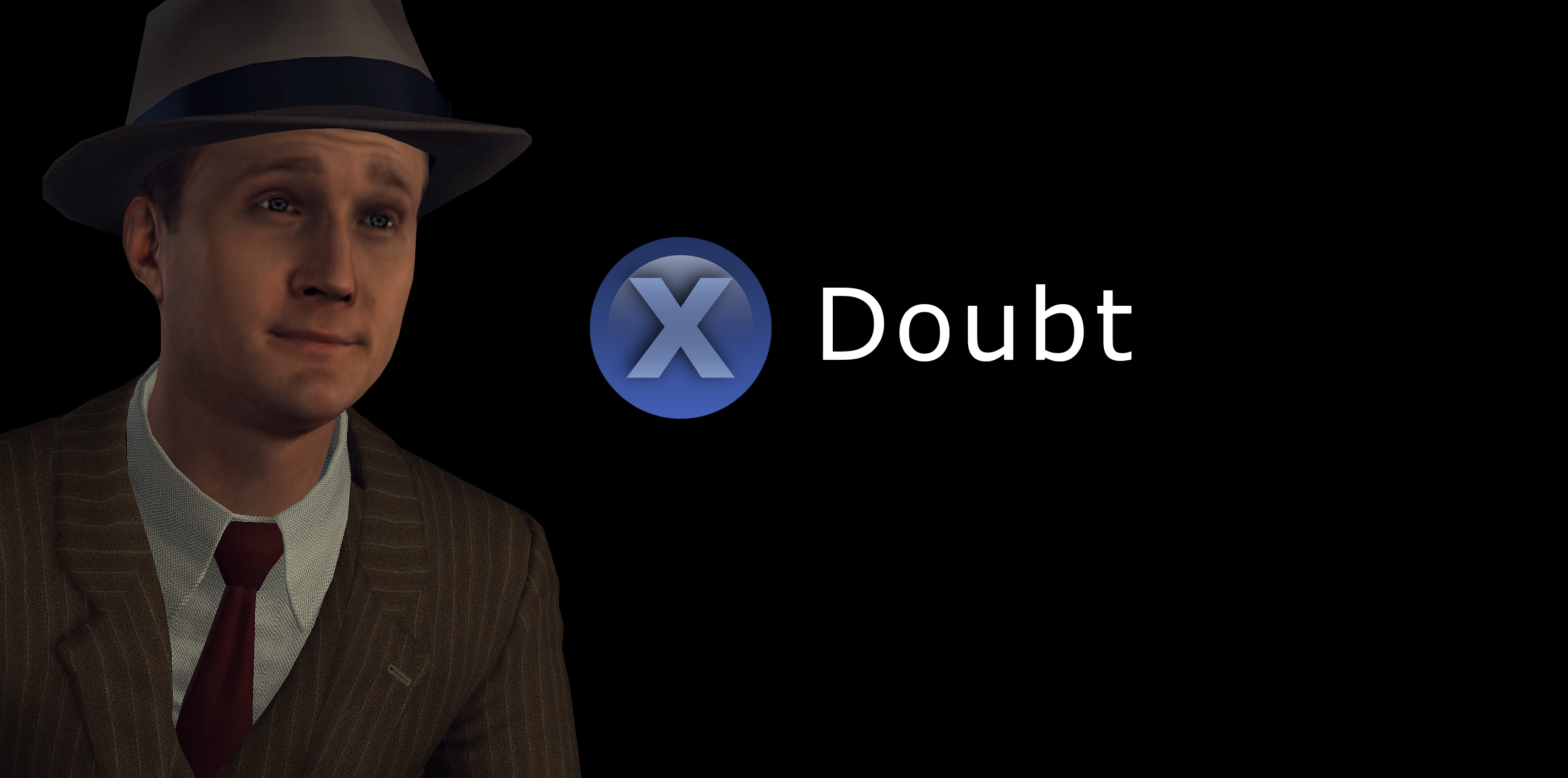So at best you're going to be shaving off 16ms of local input latency. Relative to the network travel of your input to the servers, the processing and rendering, and getting that back to your screen, it's like a drop in the ocean. It's irrelevant. There won't be that much of a difference in input latency shit factor going from 166ms to 150ms, for example.
You are confusing framerate with input lag. If you increase the framerate from 30fps to 60fps, you will see a new image every 16.6ms instead of 33.3ms, but the game simulation and polling might be running at a higher rate than the game framerate. Below you can see how God of War goes from 138.7ms of input lag running at 30fps to 59.5ms when you unlock the framerate and it can go all the way up to 60fps.

Also see this example from Counter Strike. Increasing the framerate from 60fps to 144fps, will lower the amount of time it takes to show a new frame by 9.7ms but the input lag will go down by 39.2ms.


[Sponsored] Beyond 60FPS: How Running Games at 144FPS/240FPS Can Improve The Gameplay Experience
Turning v-sync off and running games unlocked has always lowered input lag and made for tighter control in gaming - but now we have a range of 144Hz and 240H...
On the Killzone example below, you will see the framerate doubled, so increasing the framerate to 60fps will show a new frame 16.6ms faster than running at 30fps, but the input lag went down by 20.2ms.