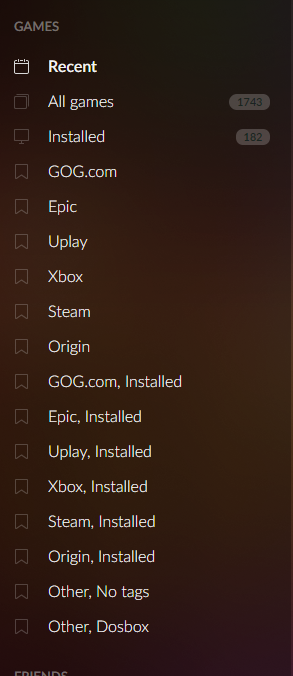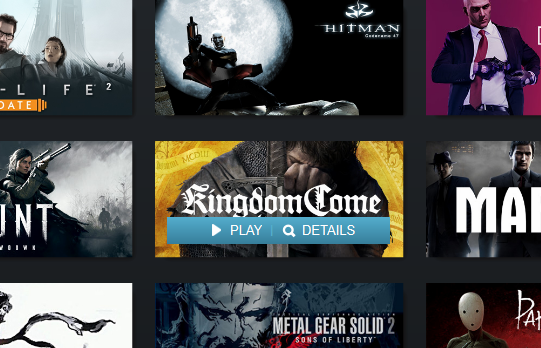Really happy with it so far. I had the "no command line options on shortcuts" problem, which I've reported as feedback, but for now I have just gone ahead and organized everything with batch files. Works pretty well, but it was a bit of work.
This is how I've organised my games so far:
Maybe a little unwieldy with the "installed", but I got used to it pretty fast.
"Other, No tags" are mainly older retail PC games, custom/modded installs and source ports, and freeware stuff like Stepmania. "Other, Dosbox" is all my DOS games, because I like to set up my own Dosbox configs with ECE rather than using pre-packaged stuff + a lot of games not sold anywhere anymore. I basically never use the "All Games" tab.
The game database seems to be pretty good btw, even for games that aren't on any launcher. I have some pretty arcane stuff in there, only had 2-3 cases where I couldn't find an entry.
Galaxy 2.0 is for now my go-to frontend for PC gaming. Pretty nifty overall. Again, big fan of the unified game-time tracking. I just like to know how much I've played my games. :D