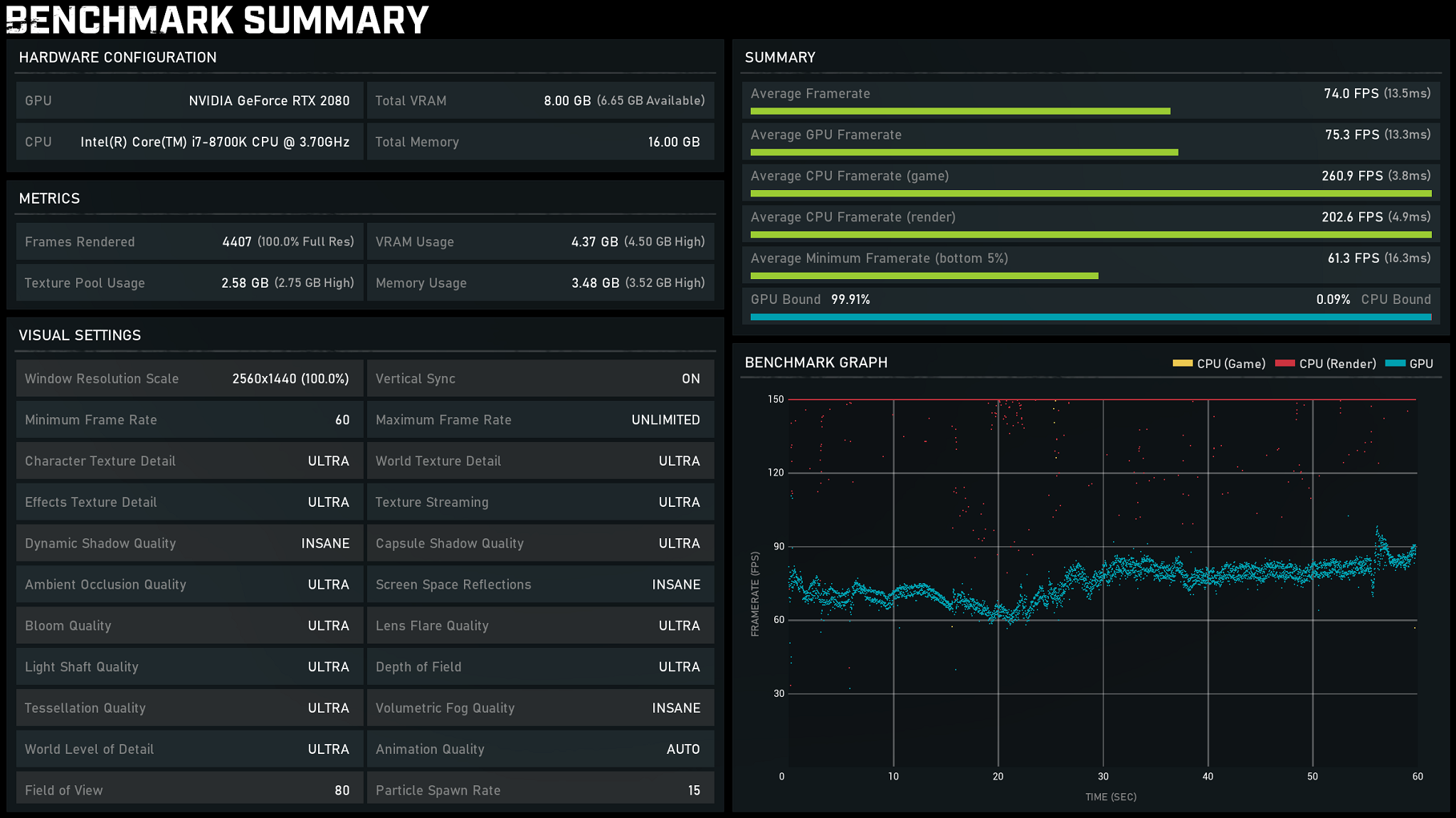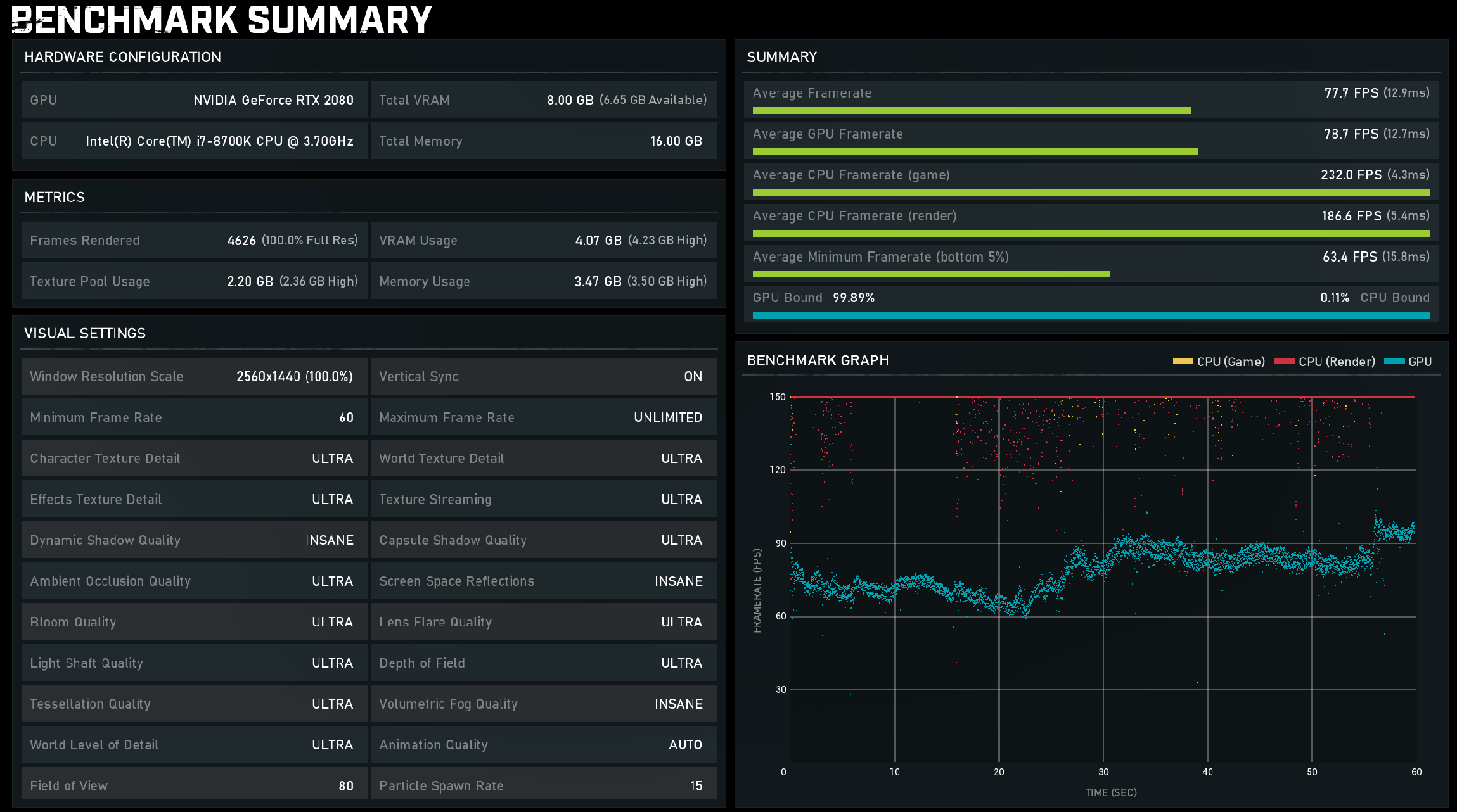Not bad! Only have 85% of full res with my settings in 1080p and gtx 970 with this benchmark.
FWIW I've got my 970 at stock speeds for my model, which is 1410 MHz on core clock (and my CPU is an i5-4690k at 4.4 GHz). All settings are at high, except for character models on ultra, screen space reflections on ultra, volumetric fog at medium, lens flare at medium, DOF at medium and animation quality at auto. I haven't played much of the compaign yet though. I suspect I'll have to adjust at least SSR down.
Last edited: