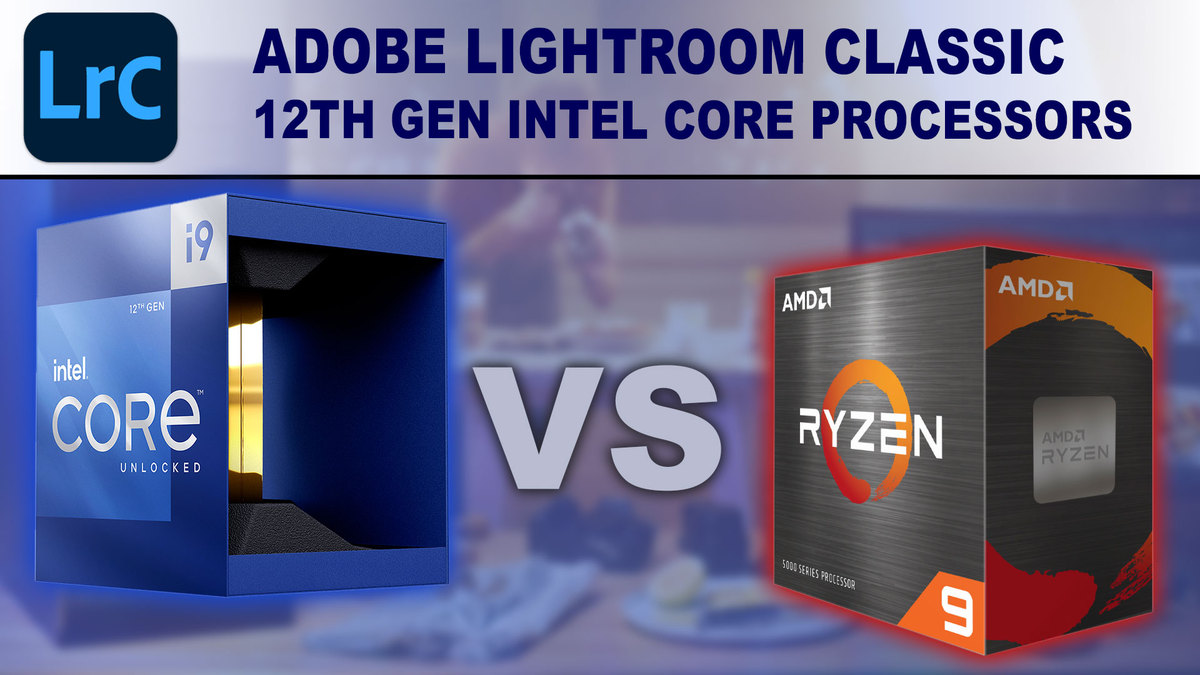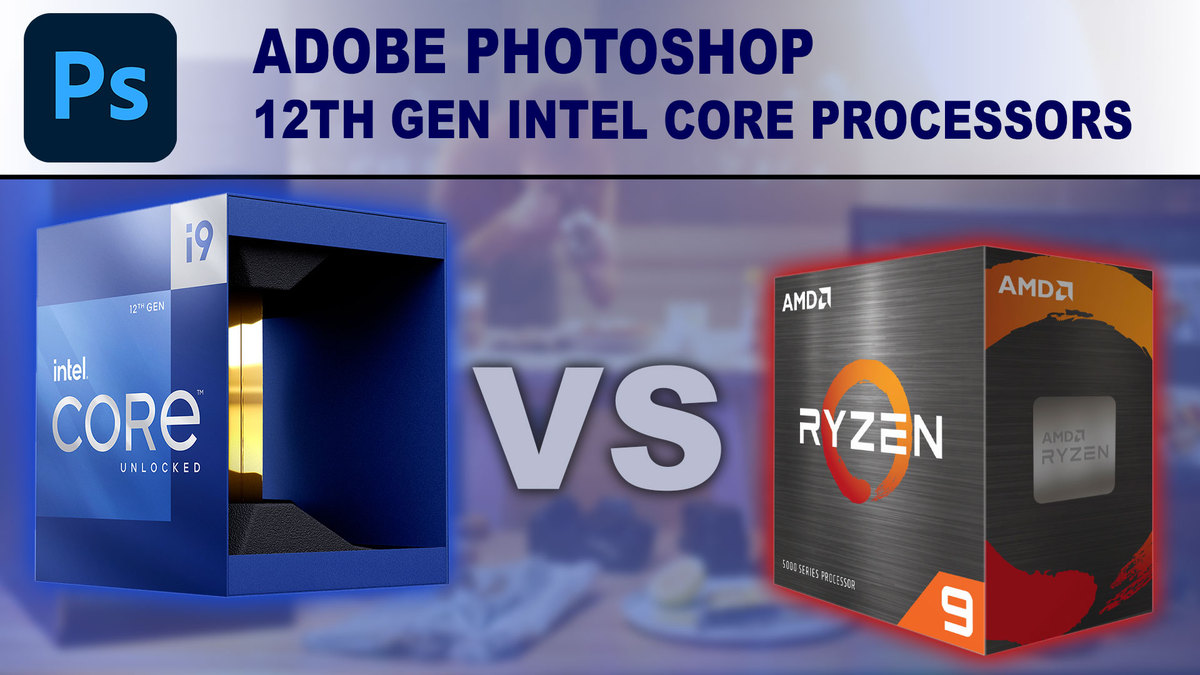I'd take a look at Asus, MSI, Eluctronics, and Lenovo. Asug G15 or Scar are pretty good for example, MSI has bunch of different model but newer GS/GE ones should be good, Elutronics is pretty good, Lenovo Legion 5i just released and its quite decent but maybe a bit pricey now. I'd also take a look at AMD procs as well, for gaming difference between say AMD 5800/5900 and 12th gen i7 is not that big really.
Do u know by any chance of the Adobe suite works well with amd processors? I use Lightroom and photoshop quite a bit