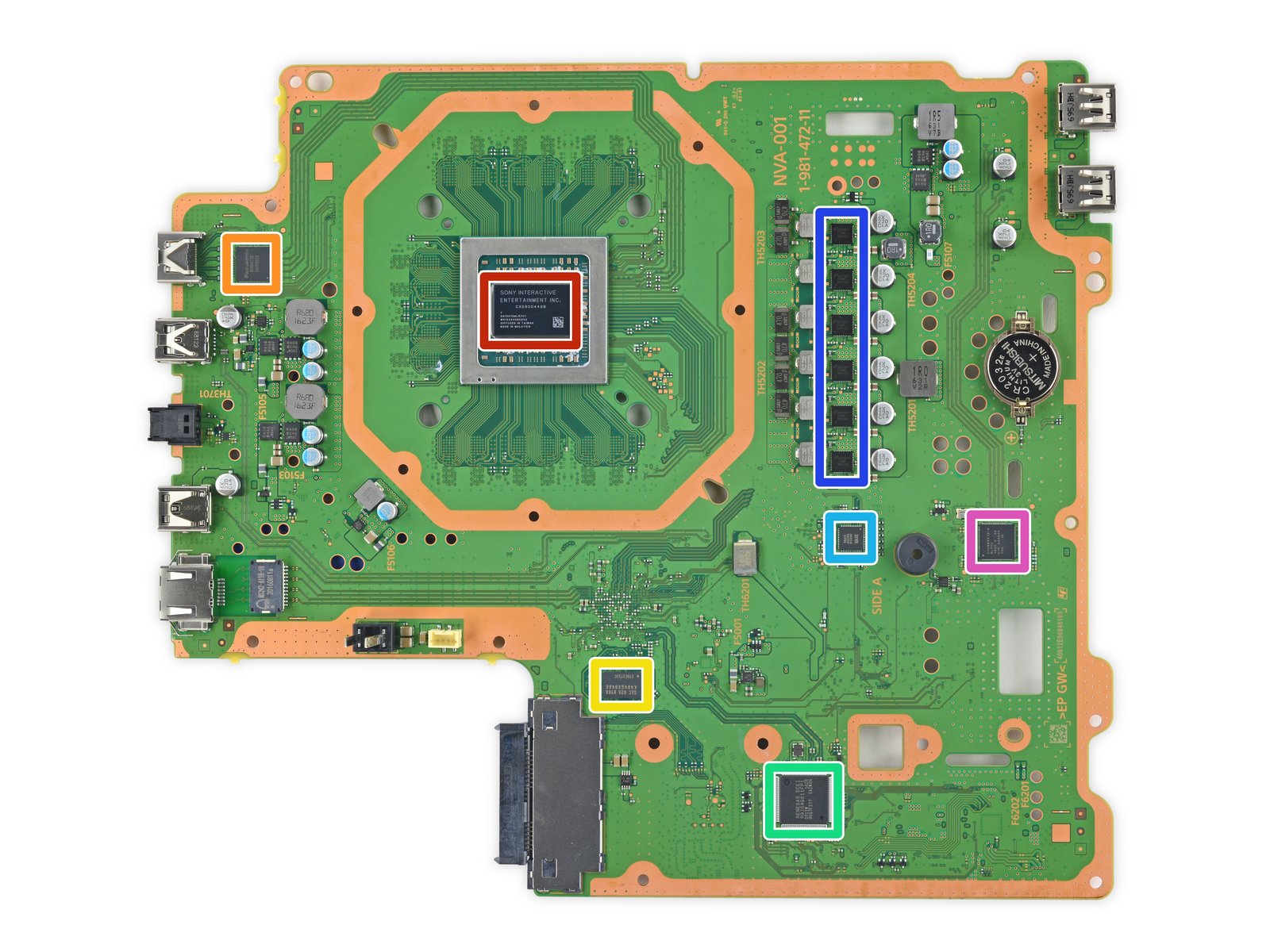I eliminated the noise nearly entirely.
Went from unbearable to be better than new (because it was actually louder at when I bought it).
I always thought I would have had one of the Delta fans due the noise, but I actually had a Nidec fan inside.
Anyway, I replaced the fan with a new Nidec one. Got Arctic MX-4 thermal paste and those grizzly pads.
I didn't have "alot" of dust in my console and was quite suprised. The heat sink had most of the dust and was pretty easy to clean.
https://imgur.com/a/420nWq8 I used this guide. As I said before, I used thermal paste instead of liquid metal since I've got no experience with it and didn't want to kill my console.
There's a link to ebay for the fan, it's the same seller I got it from. Didn't even take that long to get delievered.
If you're cautious about opening your console, there are alot of great video guides out there.
Honestly the best decision I made to replace the fan, thermal paste and get the grizzly pads.