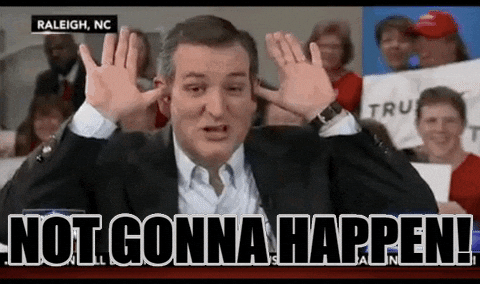Has anyone else with a noisy ps4 pro been hearing a quiet double beep? It's a two tone bleep, the second being higher pitched than the first, and it happens every few minutes.
Have you replaced the Hard Drive in your Pro? That sounds like a HDD issue. It usually means the drive is experiencing errors; you might want to think about replacing it ASAP.