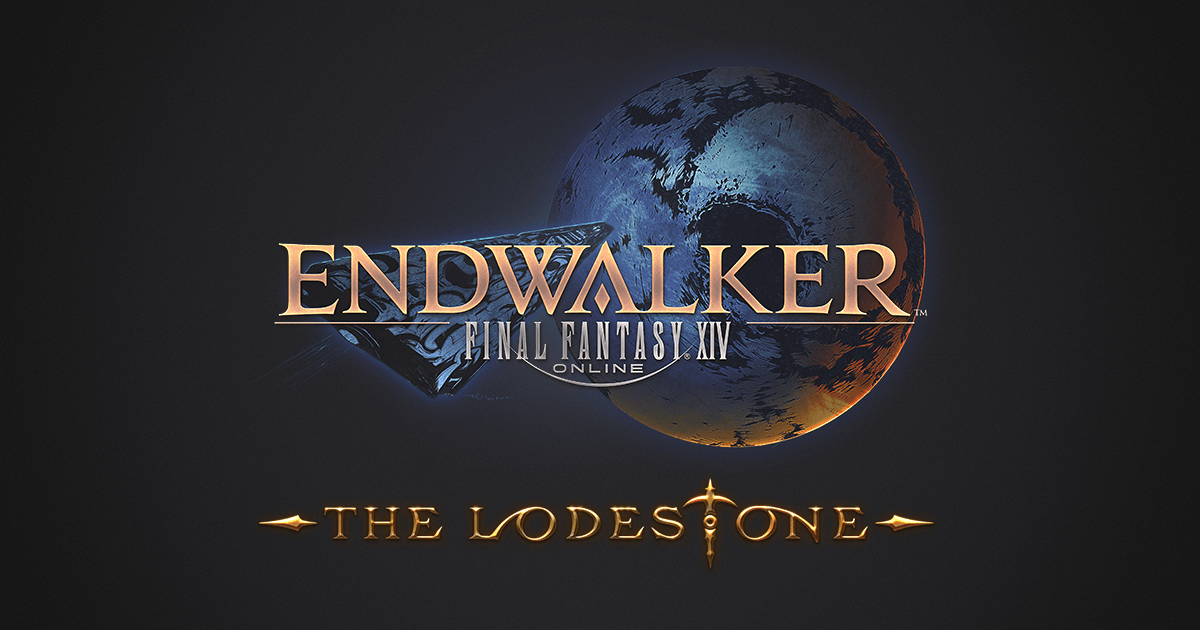FeatureLevel=40700
[email protected],Lightroom@qUINT_lightroom.fx,[email protected],[email protected],[email protected],[email protected],[email protected],[email protected],[email protected],[email protected],[email protected],[email protected],[email protected]
[email protected],Lightroom@qUINT_lightroom.fx,[email protected],[email protected],[email protected],[email protected],[email protected],[email protected],[email protected],[email protected],[email protected],[email protected],[email protected],[email protected],[email protected],[email protected],[email protected],ADOF@qUINT_dof.fx,[email protected],[email protected],[email protected],[email protected],[email protected],[email protected],[email protected],[email protected],[email protected],[email protected],[email protected],[email protected],Bloom@qUINT_bloom.fx,[email protected],[email protected],[email protected],[email protected],[email protected],[email protected],[email protected],[email protected],[email protected],[email protected],[email protected],[email protected],[email protected],[email protected],[email protected],[email protected],[email protected],[email protected],[email protected],[email protected],[email protected],[email protected],[email protected],[email protected],[email protected],[email protected],[email protected],[email protected],[email protected],[email protected],[email protected],CRT_Lottes@CRT_Lottes.fx,CuttingTool_Depth@CuttingTool_Depth.fx,[email protected],[email protected],[email protected],DELC_Sharpen@qUINT_sharp.fx,[email protected],[email protected],[email protected],DH_Anime@dh_anime.fx,DH_undither@dh_undither.fx,[email protected],[email protected],[email protected],[email protected],[email protected],[email protected],[email protected],[email protected],[email protected],[email protected],[email protected],[email protected],[email protected],[email protected],[email protected],[email protected],[email protected],[email protected],[email protected],FISHEYE_CA_HORIZONTAL@Fisheye Horizontal.fx,FISHEYE_CA_VERTICAL@Fisheye Vertical.fx,[email protected],[email protected],[email protected],[email protected],[email protected],[email protected],[email protected],[email protected],[email protected],[email protected],[email protected],[email protected],[email protected],[email protected],[email protected],[email protected],[email protected],[email protected],[email protected],[email protected],[email protected],[email protected],[email protected],[email protected],[email protected],[email protected],[email protected],[email protected],[email protected],[email protected],[email protected],[email protected],[email protected],[email protected],[email protected],[email protected],[email protected],[email protected],[email protected],[email protected],[email protected],[email protected],[email protected],[email protected],[email protected],[email protected],[email protected],[email protected],[email protected],[email protected],Median_Sharp@M_Sharp.fx,[email protected],[email protected],[email protected],[email protected],[email protected],Monocular_Cues@Depth_Cues.fx,[email protected],[email protected],[email protected],[email protected],MXAO@MXAO 4.0.2 EX.fx,MXAOFFXIV@MXAO 3.4.fx,[email protected],[email protected],NLM_Sharp@NLM_Sharp.fx,[email protected],[email protected],[email protected],[email protected],[email protected],[email protected],pd80_02_Bonus_LUT_pack@PD80_02_Bonus_LUT_pack.fx,[email protected],Pirate_Bloom@Pirate_Bloom.fx,Pirate_DOF@Pirate_Depth_DOF.fx,Pirate_FXAA@Pirate_FXAA.fx,Pirate_GI@Pirate_Depth_GI.fx,[email protected],pkd_Kuwahara@pkd_Kuwahara.fx,pkd_Sketch_MaskApply@pkd_Sketchbook.fx,pkd_Sketch_MaskCopy@pkd_Sketchbook.fx,pkd_Sketch_PaperBase@pkd_Sketchbook.fx,pkd_Sketch_PaperOverlay@pkd_Sketchbook.fx,pkd_Sketch_Pencil@pkd_Sketchbook.fx,[email protected],PPFXBloom@PPFX_Bloom.fx,PPFX_Godrays@PPFX_Godrays.fx,PPFXSSDO@PPFX_SSDO.fx,prod80_01A_RT_Correct_Contrast@PD80_01A_RT_Correct_Contrast.fx,prod80_01B_RT_Correct_Color@PD80_01B_RT_Correct_Color.fx,prod80_01_Color_Gamut@PD80_01_Color_Gamut.fx,prod80_02_Bloom@PD80_02_Bloom.fx,prod80_02_Cinetools_LUT@PD80_02_Cinetools_LUT.fx,prod80_02_LUT_Creator@PD80_02_LUT_Creator.fx,prod80_03_Color_Space_Curves@PD80_03_Color_Space_Curves.fx,prod80_03_CurvedLevels@PD80_03_Curved_Levels.fx,prod80_03_FilmicTonemap@PD80_03_Filmic_Adaptation.fx,prod80_03_Levels@PD80_03_Levels.fx,prod80_03_Shadows_Midtones_Highlights@PD80_03_Shadows_Midtones_Highlights.fx,prod80_04_Black_and_White@PD80_04_BlacknWhite.fx,prod80_04_ColorBalance@PD80_04_Color_Balance.fx,prod80_04_ColorGradient@PD80_04_Color_Gradients.fx,prod80_04_ColorIsolation@PD80_04_Color_Isolation.fx,prod80_04_ColorTemperature@PD80_04_Color_Temperature.fx,prod80_04_ContrastBrightnessSaturation@PD80_04_Contrast_Brightness_Saturation.fx,prod80_04_Magical_Rectangle@PD80_04_Magical_Rectangle.fx,prod80_04_Saturation_Limiter@PD80_04_Saturation_Limit.fx,prod80_04_SelectiveColor@PD80_04_Selective_Color.fx,prod80_04_SelectiveColor_v2@PD80_04_Selective_Color_v2.fx,prod80_04_Technicolor@PD80_04_Technicolor.fx,prod80_05_LumaSharpen@PD80_05_Sharpening.fx,prod80_06_ChromaticAberration@PD80_06_Chromatic_Aberration.fx,prod80_06_Depth_Slicer@PD80_06_Depth_Slicer.fx,prod80_06_FilmGrain@PD80_06_Film_Grain.fx,prod80_06_LumaFade_End@PD80_06_Luma_Fade.fx,prod80_06_LumaFade_Start@PD80_06_Luma_Fade.fx,prod80_06_Posterize_Pixelate@PD80_06_Posterize_Pixelate.fx,[email protected],qMXAO@qUINT_mxao.fx,[email protected],[email protected],[email protected],[email protected],[email protected],[email protected],[email protected],[email protected],[email protected],[email protected],[email protected],[email protected],[email protected],[email protected],[email protected],[email protected],[email protected],[email protected],Smart_Sharp@Smart_Sharp.fx,[email protected],[email protected],[email protected],[email protected],[email protected],[email protected],[email protected],SSR@qUINT_ssr.fx,[email protected],[email protected],[email protected],[email protected],[email protected],[email protected],[email protected],[email protected],[email protected],[email protected],[email protected],[email protected],[email protected],TRON@Retro_Neon.fx,[email protected],[email protected],[email protected],[email protected],[email protected],[email protected],[email protected],[email protected],[email protected],[email protected],[email protected]
[3DFX.fx]
DITHERAMOUNT=0.500000
DITHERBIAS=-1
GAMMA_LEVEL=1.000000
LEIFX_LINES=1.000000
LEIFX_PIXELWIDTH=1.500000
[AdaptiveFog.fx]
BloomPower=10.000000
BloomThreshold=10.250000
BloomWidth=0.200000
FogColor=0.900000,0.900000,0.900000
FogCurve=1.500000
FogStart=0.050000
MaxFogFactor=0.048000
[AdaptiveSharpen.fx]
curveslope=0.400000
curve_height=1.183000
D_compr_high=0.504000
D_compr_low=0.253000
D_overshoot=0.009000
L_compr_high=0.337000
L_compr_low=0.169000
L_overshoot=0.003000
pm_p=0.750000
scale_cs=0.056000
scale_lim=0.100000
[AmbientLight.fx]
alAdapt=0.700000
alAdaptBaseBlackLvL=2
alAdaptBaseMult=1.000000
alDebug=0
alDirtInt=1.760000
alDirtOVInt=1.000000
alInt=7.150001
alLensInt=2.000000
alLensThresh=0.500000
alThreshold=15.000000
AL_Adaptation=4294967295
AL_Adaptive=2
AL_Dirt=0
AL_DirtTex=0
AL_Lens=0
AL_Vibrance=0
[ArcaneBloom.fx]
uAdapt_DoLimits=1
uAdapt_Intensity=0.060000
uAdapt_Limits=0.000000,1.000000
uAdapt_Precision=0
uAdapt_Sensitivity=0.857000
uAdapt_Time=0.550000
uBloomIntensity=0.170000
uDebugOptions=0
uExposure=0.650000
uMaxBrightness=100.000000
uWhitePoint=8.320000
[ASCII.fx]
Ascii_background_color=0.000000,0.000000,0.000000
Ascii_dithering=1
Ascii_dithering_debug_gradient=0
Ascii_dithering_intensity=2.000000
Ascii_font=1
Ascii_font_color=1.000000,1.000000,1.000000
Ascii_font_color_mode=1
Ascii_invert_brightness=0
Ascii_spacing=1
Ascii_swap_colors=0
[Bloom.fx]
bAnamFlareEnable=0
bChapFlareEnable=0
bGodrayEnable=0
bLensdirtEnable=0
bLenzEnable=0
fAnamFlareAmount=14.500000
fAnamFlareColor=0.012000,0.313000,0.588000
fAnamFlareCurve=1.200000
fAnamFlareThreshold=0.900000
fAnamFlareWideness=2.400000
fBloomAmount=0.800000
fBloomSaturation=0.800000
fBloomThreshold=0.800000
fBloomTint=0.700000,0.800000,1.000000
fChapFlareCA=0.000000,0.010000,0.020000
fChapFlareDispersal=0.250000
fChapFlareIntensity=100.000000
fChapFlareSize=0.450000
fChapFlareTreshold=0.900000
fFlareBlur=200.000000
fFlareIntensity=2.070000
fFlareLuminance=0.095000
fFlareTint=0.137000,0.216000,1.000000
fGodrayDecay=0.990000
fGodrayDensity=1.000000
fGodrayExposure=1.000000
fGodrayThreshold=0.900000
fGodrayWeight=1.250000
fLensdirtIntensity=0.400000
fLensdirtSaturation=2.000000
fLensdirtTint=1.000000,1.000000,1.000000
fLenzIntensity=1.000000
fLenzThreshold=0.800000
iBloomMixmode=2
iChapFlareCount=15
iGodraySamples=128
iLensdirtMixmode=1
[Border.fx]
border_color=0.700000,0.000000,0.000000
border_ratio=2.350000
border_width=0.000000,1.000000
[CA.fx]
Shift=2.500000,-0.500000
Strength=0.160000
[Cartoon.fx]
EdgeSlope=3.000003
Power=0.613000
[Chromakey.fx]
Color=0
CustomColor=1.000000,0.000000,0.000000
Pass=0
Threshold=0.100000
[ChromaticAberration.fx]
Shift=0.345000,-0.085000
Strength=1.000000
[CinematicDOF.fx]
AutoFocusPoint=0.500000,0.550000
AutoFocusTransitionSpeed=0.200000
BlurQuality=5.000000
FarPlaneMaxBlur=1.000000
FNumber=22.000000
FocalLength=10.000000
FocusCrosshairColor=1.000000,0.000000,1.000000,1.000000
FocusPlaneColor=0.000000,0.000000,1.000000
HighlightEdgeBias=0.000000
HighlightGainFarPlane=0.000000
HighlightGainNearPlane=0.000000
HighlightThresholdFarPlane=0.500000
HighlightThresholdNearPlane=0.500000
HighlightType=1
ManualFocusPlane=10.000000
NearPlaneMaxBlur=1.000000
OutOfFocusPlaneColor=0.800000,0.800000,0.800000
OutOfFocusPlaneColorTransparency=0.700000
PostBlurSmoothing=0.000000
ShowCoCValues=0
ShowOutOfFocusPlaneOnMouseDown=0
UseAutoFocus=1
UseMouseDrivenAutoFocus=0
[Clarity.fx]
ClarityBlendIfDark=50
ClarityBlendIfLight=205
ClarityDarkIntensity=0.400000
ClarityLightIntensity=0.000000
ClarityOffset=2.000000
ClarityRadius=3
ClarityStrength=0.400000
ClarityViewBlendIfMask=0
ClarityViewMask=0
[ColorFilter.fx]
BlendMode1=0
BlendMode2=0
BlendMode3=3
BlendMode4=5
BlendMode5=6
BlendMode6=0
DebugMode1=0
DebugMode2=0
DebugMode3=0
DebugMode4=0
DebugMode5=0
DebugMode6=0
FilterColor1=1.000000,0.717647,0.156863
FilterColor2=0.000000,1.000000,0.000000
FilterColor3=0.509804,0.294118,0.000000
FilterColor4=0.000000,0.000000,1.000000
FilterColor5=1.000000,0.490196,0.000000
FilterColor6=0.039216,0.000000,0.156863
LowerThreshold1=0.300000
LowerThreshold2=0.000000
LowerThreshold3=0.200000
LowerThreshold4=0.100000
LowerThreshold5=0.500000
LowerThreshold6=0.000000
Strength1=0.085000
Strength2=-0.010000
Strength3=0.070000
Strength4=0.059000
Strength5=0.090000
Strength6=0.080000
ThresholdRange1=0.500000
ThresholdRange2=0.000000
ThresholdRange3=0.300000
ThresholdRange4=0.300000
ThresholdRange5=0.500000
ThresholdRange6=0.220000
UpperThreshold1=0.700000
UpperThreshold2=1.000000
UpperThreshold3=0.800000
UpperThreshold4=0.300000
UpperThreshold5=0.900000
UpperThreshold6=0.200000
UseFilter1=1
UseFilter2=0
UseFilter3=0
UseFilter4=1
UseFilter5=1
UseFilter6=1
[ColorfulPoster.fx]
fUISlope=13.000000
fUIStepContinuity=1.000000
fUIStrength=1.000000
fUITint=1.000000
iUIDebugOverlayPosterizeLevels=0
iUILumaLevels=16
iUIStepType=2
[ColorInversion.fx]
nInversionSelector=0
[ColorIsolation.fx]
bUIShowDebugOverlay=0
bUIShowDiff=0
cUIWindowFunction=0
fUIOverlap=0.300000
fUIOverlayOpacity=1.000000
fUIOverlayPos=0.000000,0.000000
fUITargetHue=0.000000
fUIWindowHeight=1.000000
iUIOverlaySize=600,100
iUIType=0
[ColorMatrix.fx]
ColorMatrix_Blue=0.000000,0.125000,0.875000
ColorMatrix_Green=0.333000,0.667000,0.000000
ColorMatrix_Red=0.817000,0.183000,0.000000
Strength=1.000000
[Colourfulness.fx]
backbuffer_bits=8.000000
colourfulness=4.79999989e-01
col_noise=0
enable_dither=0
lim_luma=1.000000
[Comic.fx]
bUIChromaEdgesDebugLayer=1
bUIColorEdgesDebugLayer=4294967295
bUIEnableDebugLayer=0
bUIMeshEdgesDebugLayer=1
bUIOutlinesDebugLayer=1
fUIChromaEdgesDetails=0.000000
fUIChromaEdgesDistanceFading=0.000000,0.500000,0.800000
fUIChromaEdgesStrength=1.000000,0.500000
fUIColor=0.000000,0.000000,0.000000
fUIColorEdgesDetails=1.000000
fUIColorEdgesDistanceFading=0.000000,1.000000,0.800000
fUIColorEdgesStrength=1.000000,1.000000
fUIEdgesLumaWeight=0.000000,1.000000,0.800000
fUIEdgesSaturationWeight=0.000000,1.000000,0.800000
fUIMeshEdgesDistanceFading=-1.000000,0.100000,0.800000
fUIMeshEdgesStrength=3.000000,3.000000
fUIOutlinesDistanceFading=0.000000,1.000000,0.800000
fUIOutlinesStrength=1.000000,1.000000
fUIOverlayColor=1.000000,0.000000,0.000000
fUIStrength=1.000000
iUIChromaEdgesType=1
iUIColorEdgesType=1
iUIMeshEdgesEnable=1
iUIMeshEdgesIterations=1
iUIOutlinesEnable=2
iUIShowFadingOverlay=0
[CRT.fx]
Amount=1.000000
Angle=0.000000,0.000000
Brightness=0.900000
CornerSize=0.010000
Curvature=0
CurvatureRadius=1.500000
Gamma=2.400000
MonitorGamma=2.200000
Oversample=1
Overscan=1.010000
Resolution=1.150000
ScanlineGaussian=1
ScanlineIntensity=2
ViewerDistance=2.000000
[Curves.fx]
Contrast=0.234000
Formula=4
Mode=0
[Daltonize.fx]
Type=2
[Deband.fx]
Grain=0.017000
Iterations=1
PreprocessorDefinitions=DEBANDPRESET=0
Range=32.000000
Threshold=0.017000
[Denoise.fx]
CounterThreshold=0.050000
GaussianSigma=50.000000
LerpCoefficeint=0.800000
NoiseLevel=0.150000
WeightThreshold=0.030000
[Depth3D.fx]
Anaglyph_Desaturation=1.000000
Auto_Depth_Range=0.100000
Cursor_Color=1.000000,1.000000,1.000000
Cursor_STT=0.125000,0.500000,0.750000
Depth_Map=0
Depth_Map_Adjust=7.500000
Depth_Map_Flip=0
Depth_Map_View=0
Divergence=25.000000
Eye_Swap=0
Offset=0.000000
Perspective=0
SCSC=0
Stereoscopic_Mode=0
Weapon_Adjust=0.000000,0.000000
Weapon_Depth_Adjust=0.000000
Weapon_Scale=0
WP=0
ZPD=0.010000
[DepthHaze.fx]
EffectStrength=1.000000
FogColor=0.800000,0.800000,0.800000
FogFactor=0.442000
FogStart=0.892000
[DiffuseGlow.fx]
BlendMode=0
BlurRadius=1
DebugMode=0
GlowPower=2.000000
GlowSaturation=1.000000
GrainStrength=0.300000
Slope=1.300000
SlopeMidPoint=0.000000
Strength=0.300000
Threshold=0.800000
ThresholdMaskType=3
ThresholdRange=0.800000
[DisplayDepth.fx]
bUIUsePreprocessorDefs=4294967295
fUIFarPlane=1000.000000
iUILogarithmic=0
iUIPresentType=1
iUIReversed=1
iUIUpsideDown=0
[DOF.fx]
bADOF_ImageChromaEnable=0
bADOF_RotAnimationEnable=0
bADOF_ShapeAnamorphEnable=0
bADOF_ShapeApertureEnable=0
bADOF_ShapeChromaEnable=0
bADOF_ShapeCurvatureEnable=0
bADOF_ShapeDiffusionEnable=0
bADOF_ShapeDistortEnable=0
bADOF_ShapeWeightEnable=0
bGPDOFPolygonalBokeh=4294967295
bMatsoDOFChromaEnable=1
DOF_AUTOFOCUS=4294967295
DOF_BLURRADIUS=3.000000
DOF_FARBLURCURVE=1.807000
DOF_FOCUSPOINT=0.500000,0.500000
DOF_FOCUSRADIUS=0.096000
DOF_FOCUSSAMPLES=10
DOF_INFINITEFOCUS=0.060000
DOF_MANUALFOCUSDEPTH=0.000000
DOF_MOUSEDRIVEN_AF=0
DOF_NEARBLURCURVE=1.600000
fADOF_BokehCurve=4.000000
fADOF_ImageChromaAmount=3.000000
fADOF_ImageChromaCurve=1.000000
fADOF_RotAnimationSpeed=2.000000
fADOF_ShapeAnamorphRatio=0.200000
fADOF_ShapeApertureAmount=0.010000
fADOF_ShapeChromaAmount=0.125000
fADOF_ShapeCurvatureAmount=0.300000
fADOF_ShapeDiffusionAmount=0.100000
fADOF_ShapeDistortAmount=0.200000
fADOF_ShapeRotation=15.000000
fADOF_ShapeWeightAmount=1.000000
fADOF_ShapeWeightCurve=4.000000
fADOF_SmootheningAmount=1.000000
fGPDOFBias=10.000000
fGPDOFBiasCurve=2.000000
fGPDOFBrightnessMultiplier=2.000000
fGPDOFBrightnessThreshold=0.500000
fGPDOFChromaAmount=0.150000
fMagicDOFColorCurve=4.000000
fMatsoDOFBokehAngle=0.000000
fMatsoDOFBokehCurve=8.000000
fMatsoDOFChromaPow=1.400000
fRingDOFBias=0.000000
fRingDOFFringe=0.500000
fRingDOFGain=27.000000
fRingDOFThreshold=0.700000
iADOF_ImageChromaHues=5
iADOF_ShapeChromaMode=3
iADOF_ShapeQuality=17
iGPDOFPolygonCount=5
iGPDOFQuality=6
iMagicDOFBlurQuality=15
iMatsoDOFBokehQuality=2
iRingDOFRings=6
iRingDOFSamples=30
[DPX.fx]
Colorfulness=0.477000
Contrast=0.199000
RGB_C=0.360000,0.360000,0.340000
RGB_Curve=8.000000,8.000000,8.000000
Saturation=0.178000
Strength=0.199000
[Emphasize.fx]
BlendColor=0.000000,0.000000,0.000000
BlendFactor=0.000000
EffectFactor=0.900000
FocusDepth=0.015000
FocusEdgeDepth=0.061000
FocusRangeDepth=0.261000
ManualFocusDepth=0.026000
Sphere_FieldOfView=75
Sphere_FocusHorizontal=0.500000
Sphere_FocusVertical=0.500000
Spherical=4294967295
[EyeAdaption.fx]
bAdp_BrightenEnable=0
bAdp_DarkenEnable=4294967295
fAdp_BrightenBlack=0.500000
fAdp_BrightenCurve=1.000000
fAdp_BrightenDynamic=0.500000
fAdp_BrightenMax=0.100000
fAdp_BrightenSaturation=0.000000
fAdp_BrightenThreshold=0.200000
fAdp_DarkenCurve=0.500000
fAdp_DarkenDynamic=0.500000
fAdp_DarkenMax=0.400000
fAdp_DarkenSaturation=0.000000
fAdp_DarkenThreshold=0.300000
fAdp_DarkenWhite=0.500000
fAdp_Speed=0.165000
[FakeHDR.fx]
fHDRPower=1.130000
fradius1=0.981000
fradius2=0.952000
HDRPower=1.130000
radius1=0.981000
radius2=0.952000
[FakeMotionBlur.fx]
mbRecall=0.187000
mbSoftness=1.000000
[FilmGrain.fx]
Intensity=0.509000
Mean=0.500000
SignalToNoiseRatio=6
Variance=0.400000
[FilmGrain2.fx]
coloramount=1.000000
grainamount=0.012000
grainsize=1.508000
lumamount=1.000000
[FilmicAnamorphSharpen.fx]
Clamp=0.650000
Coefficient=0
Contrast=128
DepthMaskContrast=128
Offset=0.100000
Preview=0
Strength=25.000000
[FilmicPass.fx]
BaseCurve=1.500000
BaseGamma=1.000000
Bleach=0.000000
BlueCurve=1.000000
Contrast=1.000000
EffectGamma=0.650000
EffectGammaB=1.000000
EffectGammaG=1.000000
EffectGammaR=1.000000
Fade=0.072000
GreenCurve=1.000000
Linearization=0.835000
LumCoeff=0.212656,0.715158,0.072186
RedCurve=1.000000
Saturation=-0.103000
Strength=0.085000
[FineSharp.fx]
cstr=0.900000
lstr=1.490000
pstr=1.272000
sstr=2.000000
xrep=0.250000
xstr=0.190000
[FXAA.fx]
EdgeThreshold=0.125000
EdgeThresholdMin=0.000000
Subpix=0.250000
[GaussianBlur.fx]
GaussianBlurOffset=0.426000
GaussianBlurRadius=1
GaussianBlurStrength=0.255000
[Glitch.fx]
Amount=1.000000
bUseUV=0
[GShadeConverter.fx]
Converted=1
[HDR.fx]
HDRPower=1.300000
radius1=0.793000
radius2=0.870000
[HighPassSharpen.fx]
HighPassBlendIfDark=0
HighPassBlendIfLight=255
HighPassBlendMode=1
HighPassDarkIntensity=1.000000
HighPassLightIntensity=1.000000
HighPassSharpOffset=1.000000
HighPassSharpRadius=1
HighPassSharpStrength=0.400000
HighPassViewBlendIfMask=0
HighPassViewSharpMask=0
[HQ4X.fx]
k=-1.100000
lum_add=0.330000
max_w=0.750000
min_w=0.030000
mx=1.000000
s=1.500000
[HSLShift.fx]
HUEBlue=0.250000,0.250000,0.750000
HUECyan=0.250000,0.750000,0.750000
HUEGreen=0.250000,0.750000,0.250000
HUEMagenta=0.750000,0.250000,0.750000
HUEOrange=0.750000,0.500000,0.250000
HUEPurple=0.500000,0.250000,0.750000
HUERed=0.750000,0.250000,0.250000
HUEYellow=0.750000,0.750000,0.250000
[Layer.fx]
Layer_Blend=1.000000
[Levels.fx]
BlackPoint=0
HighlightClipping=0
WhitePoint=255
[LevelsPlus.fx]
ACESLuminancePercentage=100,100,100
ColorRangeShift=0.000000,0.000000,0.000000
ColorRangeShiftSwitch=0
enableACESFilmRec2020=0
enableACESFilmRec2020old=0
enableACESFitted=0
EnableLevels=0
HighlightClipping=4294967295
InputBlackPoint=0.062745,0.070588,0.078431
InputGamma=1.000000,1.000000,1.000000
InputWhitePoint=0.913725,0.870588,0.827451
OutputBlackPoint=0.000000,0.000000,0.000000
OutputWhitePoint=0.784314,0.784314,0.784314
[LiftGammaGain.fx]
RGB_Gain=1.000000,1.000000,1.000000
RGB_Gamma=1.000000,1.000000,1.000000
RGB_Lift=1.000000,1.000000,1.000000
[LightDoF.fx]
bLightDoF_UseCA=0
f2Bokeh_AutoFocusCenter=0.500000,0.500000
f2LightDoF_CA=0.000000,1.000000
fLightDoF_Amount=2.99999684e-01
fLightDoF_AutoFocusSpeed=0.100000
fLightDoF_ManualFocus=0.000000
fLightDoF_Width=4.88100004e+00
[LumaSharpen.fx]
offset_bias=1.000000
pattern=1
sharp_clamp=0.035000
sharp_strength=0.650000
show_sharpen=0
[LUT.fx]
fLUT_AmountChroma=0.542000
fLUT_AmountLuma=0.000000
PreprocessorDefinitions=LUTTexture_Source=4
[MagicBloom.fx]
f2Adapt_Clip=0.000000,1.000000
fAdapt_Sensitivity=1.000000
fAdapt_Speed=0.100000
fBloom_Intensity=0.307000
fBloom_Threshold=2.000000
fDirt_Intensity=0.000000
fExposure=0.500000
iAdapt_Precision=1076677888
iDebug=0
[Monochrome.fx]
Coefficients=0.210000,0.720000,0.070000
ColorSaturation=0.000000
Monochrome_color_saturation=0.000000
Monochrome_conversion_values=0.210000,0.720000,0.070000
Monochrome_preset=0
[MotionBlur.fx]
mbRecall=0.400000
mbSoftness=1.000000
[MultiLUT.fx]
FFXIV_fLUT_AmountChroma=0.502000
FFXIV_fLUT_AmountLuma=0.211000
FFXIV_fLUT_LutSelector=1
fLUT_AmountChroma=0.502000
fLUT_AmountLuma=0.211000
fLUT_LutSelector=1
PreprocessorDefinitions=MultiLUTTexture_Source=1
[MXAO 3.4.fx]
bMXAODebugViewEnable=0
bMXAOSmoothNormalsEnable=4294967295
fMXAOAmbientOcclusionAmount=2.100000
fMXAOBlurSharpness=2.850000
fMXAOBlurSteps=3
fMXAOFadeoutEnd=0.450000
fMXAOFadeoutStart=0.310000
fMXAOIndirectLightingAmount=2.760000
fMXAOIndirectLightingSaturation=1.200000
fMXAONormalBias=0.000000
fMXAOSampleRadius=3.000000
iMXAOBayerDitherLevel=3
iMXAOSampleCount=24
MXAO_BLEND_TYPE=2
MXAO_DEBUG_VIEW_ENABLE=0
MXAO_FADE_DEPTH_END=0.471000
MXAO_FADE_DEPTH_START=0.050000
MXAO_GLOBAL_RENDER_SCALE=0.500000
MXAO_GLOBAL_SAMPLE_QUALITY_PRESET=0
MXAO_SAMPLE_NORMAL_BIAS=0.236000
MXAO_SAMPLE_RADIUS=1.510000
MXAO_SSAO_AMOUNT=0.127000
[MXAO 4.0.2 EX.fx]
MXAO_AMOUNT_COARSE=1.000000
MXAO_AMOUNT_FINE=1.000000
MXAO_BLEND_TYPE=0
MXAO_DEBUG_VIEW_ENABLE=0
MXAO_FADE_DEPTH_END=0.400000
MXAO_FADE_DEPTH_START=0.050000
MXAO_GLOBAL_RENDER_SCALE=1.000000
MXAO_GLOBAL_SAMPLE_QUALITY_PRESET=0
MXAO_SAMPLE_NORMAL_BIAS=1.172000
MXAO_SAMPLE_RADIUS=2.500000
MXAO_SAMPLE_RADIUS_SECONDARY=0.289000
MXAO_SSAO_AMOUNT=1.000000
[MXAO_4.0.2_EX.fx]
MXAO_AMOUNT_COARSE=1.000000
MXAO_AMOUNT_FINE=1.000000
MXAO_BLEND_TYPE=0
MXAO_DEBUG_VIEW_ENABLE=0
MXAO_FADE_DEPTH_END=0.400000
MXAO_FADE_DEPTH_START=0.050000
MXAO_GLOBAL_RENDER_SCALE=1.000000
MXAO_GLOBAL_SAMPLE_QUALITY_PRESET=1
MXAO_SAMPLE_NORMAL_BIAS=0.200000
MXAO_SAMPLE_RADIUS=2.500000
MXAO_SAMPLE_RADIUS_SECONDARY=0.200000
MXAO_SSAO_AMOUNT=1.000000
[Nostalgia.fx]
Nostalgia_color_0=0.000000,0.000000,0.000000
Nostalgia_color_1=1.000000,1.000000,1.000000
Nostalgia_color_10=1.000000,0.466667,0.466667
Nostalgia_color_11=0.200000,0.200000,0.200000
Nostalgia_color_12=0.466667,0.466667,0.466667
Nostalgia_color_13=0.666667,1.000000,0.400000
Nostalgia_color_14=0.000000,0.533333,1.000000
Nostalgia_color_15=0.733333,0.733333,0.733333
Nostalgia_color_2=0.533333,0.000000,0.000000
Nostalgia_color_3=0.666667,1.000000,0.933333
Nostalgia_color_4=0.800000,0.266667,0.800000
Nostalgia_color_5=0.000000,0.800000,0.333333
Nostalgia_color_6=0.000000,0.000000,0.666667
Nostalgia_color_7=0.933333,0.933333,0.466667
Nostalgia_color_8=0.866667,0.533333,0.333333
Nostalgia_color_9=0.400000,0.266667,0.000000
Nostalgia_palette=0
[PandaFX.fx]
Bleach_Bypass_Amount=0.500000
Blend_Amount=0.098000
Contrast_B=2.000000
Contrast_G=2.000000
Contrast_R=2.200000
Diffusion_1_Amount=0.500000
Diffusion_1_Desaturate=0.000000
Diffusion_1_Gamma=2.200000
Diffusion_1_Quality=2
Diffusion_1_Radius=8.000000
Diffusion_2_Amount=0.500000
Diffusion_2_Desaturate=0.500000
Diffusion_2_Gamma=1.300000
Diffusion_2_Quality=16
Diffusion_2_Radius=8.000000
Diffusion_3_Amount=0.500000
Diffusion_3_Desaturate=0.750000
Diffusion_3_Gamma=1.000000
Diffusion_3_Quality=64
Diffusion_3_Radius=8.000000
Dither_Amount=0.150000
Enable_Bleach_Bypass=0
Enable_Diffusion=4294967295
Enable_Dither=4294967295
Gamma_B=1.000000
Gamma_G=1.000000
Gamma_R=1.000000
[PerfectPerspective.fx]
Borders=1
Color=0.027000,0.027000,0.027000,0.000000
Debug=0
FOV=90
ResScale=1920,1920
Type=0
Vertical=0.500000
Zooming=1.000000
[Prism.fx]
Aberration=4
Automatic=4294967295
Curve=1.134000
SampleCount=32
[qUINT_bloom.fx]
BLOOM_ADAPT_EXPOSURE=0.000000
BLOOM_ADAPT_SPEED=2.000000
BLOOM_ADAPT_STRENGTH=0.000000
BLOOM_CURVE=13.000000
BLOOM_INTENSITY=0.908000
BLOOM_LAYER_MULT_1=0.050000
BLOOM_LAYER_MULT_2=0.050000
BLOOM_LAYER_MULT_3=0.050000
BLOOM_LAYER_MULT_4=0.100000
BLOOM_LAYER_MULT_5=0.448000
BLOOM_LAYER_MULT_6=0.487000
BLOOM_LAYER_MULT_7=0.038000
BLOOM_SAT=3.000000
BLOOM_TONEMAP_COMPRESSION=10.000000
[qUINT_dof.fx]
bADOF_AutofocusEnable=4294967295
fADOF_AutofocusCenter=5.00000000e-01,5.98999977e-01
fADOF_AutofocusRadius=1.70000002e-01
fADOF_AutofocusSpeed=2.68000007e-01
fADOF_BokehIntensity=0.300000
fADOF_FarBlurCurve=1.49300003e+00
fADOF_ManualfocusDepth=0.102000
fADOF_NearBlurCurve=3.46499777e+00
fADOF_ShapeAnamorphRatio=1.000000
fADOF_ShapeChromaAmount=-0.100000
fADOF_ShapeCurvatureAmount=1.000000
fADOF_ShapeRadius=1.77900009e+01
fADOF_ShapeRotation=0.000000
iADOF_ShapeChromaMode=2
iADOF_ShapeQuality=5
iADOF_ShapeVertices=6
[qUINT_lightroom.fx]
LIGHTROOM_AQUA_EXPOSURE=0.000000
LIGHTROOM_AQUA_HUESHIFT=0.000000
LIGHTROOM_AQUA_SATURATION=0.000000
LIGHTROOM_BLUE_EXPOSURE=0.000000
LIGHTROOM_BLUE_HUESHIFT=0.000000
LIGHTROOM_BLUE_SATURATION=0.000000
LIGHTROOM_ENABLE_CLIPPING_DISPLAY=0
LIGHTROOM_ENABLE_CURVE_DISPLAY=0
LIGHTROOM_ENABLE_HISTOGRAM=0
LIGHTROOM_ENABLE_LUT=0
LIGHTROOM_ENABLE_VIGNETTE=0
LIGHTROOM_GLOBAL_BLACKS_CURVE=0.000000
LIGHTROOM_GLOBAL_BLACK_LEVEL=0.000000
LIGHTROOM_GLOBAL_CONTRAST=0.000000
LIGHTROOM_GLOBAL_EXPOSURE=0.000000
LIGHTROOM_GLOBAL_GAMMA=0.000000
LIGHTROOM_GLOBAL_HIGHLIGHTS_CURVE=0.000000
LIGHTROOM_GLOBAL_MIDTONES_CURVE=0.000000
LIGHTROOM_GLOBAL_SATURATION=0.000000
LIGHTROOM_GLOBAL_SHADOWS_CURVE=0.000000
LIGHTROOM_GLOBAL_TEMPERATURE=0.000000
LIGHTROOM_GLOBAL_TINT=0.000000
LIGHTROOM_GLOBAL_VIBRANCE=0.000000
LIGHTROOM_GLOBAL_WHITES_CURVE=0.000000
LIGHTROOM_GLOBAL_WHITE_LEVEL=243.000000
LIGHTROOM_GREEN_EXPOSURE=0.000000
LIGHTROOM_GREEN_HUESHIFT=0.000000
LIGHTROOM_GREEN_SATURATION=0.000000
LIGHTROOM_HISTOGRAM_HEIGHT=15.000000
LIGHTROOM_HISTOGRAM_SAMPLES=20
LIGHTROOM_HISTOGRAM_SMOOTHNESS=5.000000
LIGHTROOM_LUT_SCROLL=0
LIGHTROOM_LUT_TILE_COUNT=16
LIGHTROOM_LUT_TILE_SIZE=16
LIGHTROOM_MAGENTA_EXPOSURE=0.000000
LIGHTROOM_MAGENTA_HUESHIFT=0.000000
LIGHTROOM_MAGENTA_SATURATION=0.000000
LIGHTROOM_ORANGE_EXPOSURE=0.000000
LIGHTROOM_ORANGE_HUESHIFT=0.000000
LIGHTROOM_ORANGE_SATURATION=0.000000
LIGHTROOM_RED_EXPOSURE=0.000000
LIGHTROOM_RED_HUESHIFT=0.000000
LIGHTROOM_RED_SATURATION=0.000000
LIGHTROOM_VIGNETTE_AMOUNT=1.000000
LIGHTROOM_VIGNETTE_BLEND_MODE=1
LIGHTROOM_VIGNETTE_CURVE=1.000000
LIGHTROOM_VIGNETTE_HEIGHT=0.000000
LIGHTROOM_VIGNETTE_RADIUS_INNER=0.000000
LIGHTROOM_VIGNETTE_RADIUS_OUTER=1.000000
LIGHTROOM_VIGNETTE_SHOW_RADII=0
LIGHTROOM_VIGNETTE_WIDTH=0.000000
LIGHTROOM_YELLOW_EXPOSURE=0.000000
LIGHTROOM_YELLOW_HUESHIFT=0.000000
LIGHTROOM_YELLOW_SATURATION=0.000000
[qUINT_mxao.fx]
MXAO_AMOUNT_COARSE=1.000000
MXAO_AMOUNT_FINE=1.000000
MXAO_BLEND_TYPE=0
MXAO_DEBUG_VIEW_ENABLE=0
MXAO_FADE_DEPTH_END=0.400000
MXAO_FADE_DEPTH_START=0.050000
MXAO_GLOBAL_RENDER_SCALE=1.000000
MXAO_GLOBAL_SAMPLE_QUALITY_PRESET=0
MXAO_SAMPLE_NORMAL_BIAS=0.349000
MXAO_SAMPLE_RADIUS=2.644000
MXAO_SAMPLE_RADIUS_SECONDARY=0.200000
MXAO_SSAO_AMOUNT=1.000000
qMXAO_AMOUNT_COARSE=1.000000
qMXAO_AMOUNT_FINE=1.000000
qMXAO_BLEND_TYPE=0
qMXAO_DEBUG_VIEW_ENABLE=0
qMXAO_FADE_DEPTH_END=0.400000
qMXAO_FADE_DEPTH_START=0.050000
qMXAO_GLOBAL_RENDER_SCALE=1.000000
qMXAO_GLOBAL_SAMPLE_QUALITY_PRESET=0
qMXAO_SAMPLE_NORMAL_BIAS=0.349000
qMXAO_SAMPLE_RADIUS=2.644000
qMXAO_SAMPLE_RADIUS_SECONDARY=0.200000
qMXAO_SSAO_AMOUNT=1.000000
[qUINT_ssr.fx]
SSR_ACCEPT_RANGE=2.500000
SSR_FADE_DIST=1.000000
SSR_FIELD_OF_VIEW=50.000000
SSR_FILTER_SIZE=0.500000
SSR_FRESNEL_EXP=5.000000
SSR_JITTER_AMOUNT=0.250000
SSR_RAY_INC=1.600000
SSR_REFLECTION_INTENSITY=1.000000
SSR_RELIEF_AMOUNT=0.050000
SSR_RELIEF_SCALE=0.350000
[ReflectiveBumpMapping.fx]
fRBM_BlurWidthPixels=100.000000
fRBM_ColorMask_Blue=1.000000
fRBM_ColorMask_Cyan=1.000000
fRBM_ColorMask_Green=1.000000
fRBM_ColorMask_Magenta=1.000000
fRBM_ColorMask_Orange=1.000000
fRBM_ColorMask_Red=1.000000
fRBM_ColorMask_Yellow=1.000000
fRBM_FresnelMult=0.500000
fRBM_FresnelReflectance=0.300000
fRBM_LowerThreshold=0.100000
fRBM_ReliefHeight=0.300000
fRBM_UpperThreshold=0.200000
iRBM_SampleCount=32.000000
[Sepia.fx]
Strength=0.594000
Tint=0.550000,0.430000,0.420000
[SMAA.fx]
CornerRounding=0
DebugOutput=0
EdgeDetectionThreshold=0.145000
EdgeDetectionType=1
MaxSearchSteps=98
MaxSearchStepsDiagonal=16
[Splitscreen.fx]
splitscreen_mode=0
[StageDepth.fx]
Stage_depth=0.987000
Stage_Opacity=1.000000
[SurfaceBlur.fx]
BlurEdge=0.266000
BlurOffset=1.000000
BlurRadius=4
BlurStrength=0.414000
DebugMode=0
[Technicolor.fx]
Power=8.000000
RGBNegativeAmount=0.880000,0.880000,0.880000
Strength=0.116000
[Technicolor2.fx]
Brightness=1.11199999e+00
ColorStrength=0.200000,0.200000,0.200000
Saturation=0.693000
Strength=0.263000
[TiltShift.fx]
Axis=0
BlurCurve=1.000000
BlurMultiplier=10.000000
Line=0
Offset=0.000000
[Tonemap.fx]
Bleach=0.000000
Defog=0.000000
Exposure=4.60000001e-02
FogColor=0.000000,0.000000,1.000000
Gamma=1.00800002e+00
Saturation=0.000000
[UIMask.fx]
bDisplayMask=0
fMask_Intensity=1.000000
[Vibrance.fx]
Vibrance=0.150000
VibranceRGBBalance=1.000000,1.000000,1.000000
[Vignette.fx]
Amount=-1.000000
Center=0.500000,0.500000
Radius=2.000000
Ratio=1.000000
Slope=2
Type=0