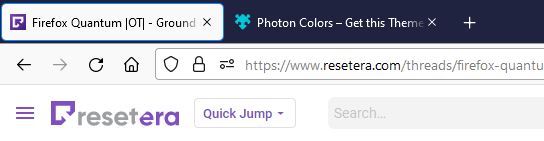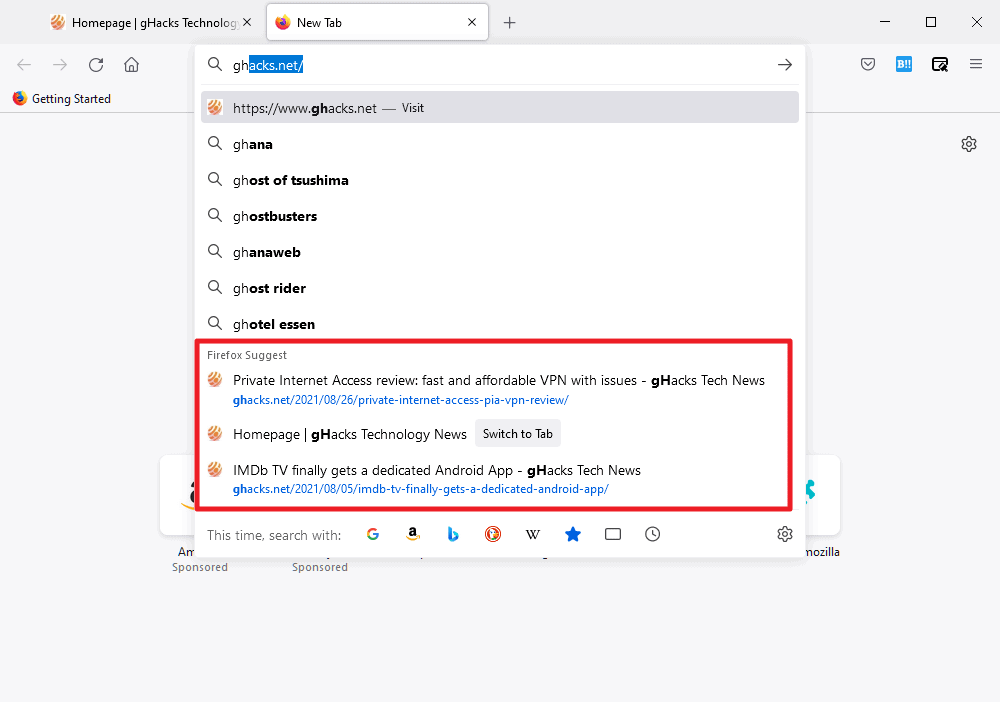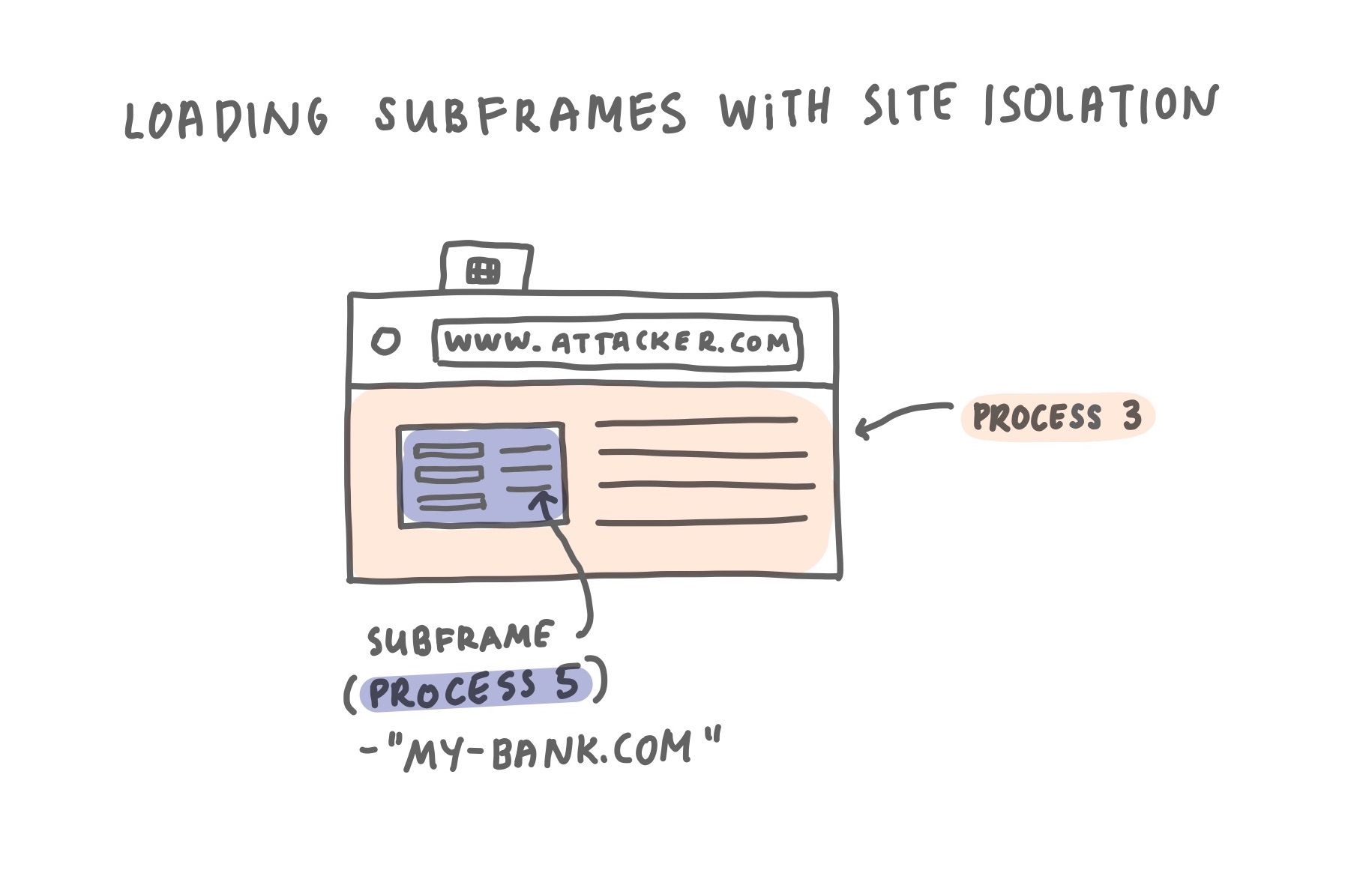So Firefox 94 is now out, and it introduces a very cool new security feature: Site Isolation.
This post has a very good explanation of how it works:
With Site Isolation enabled on Firefox for Desktop, Mozilla takes its security guarantees to the next level.

hacks.mozilla.org
Basically, it's to protect users against major side-channel attacks such as
Meltdown and
Spectre.
Before Firefox 94, two websites could have shared the same process:
But now, with Site Isolation enabled, every website is always loaded in a separate process:
In the release notes, they say Site Isolation "will be rolled out to Firefox 94 users over the next few weeks". But if you want to use it now, just do the following:
- Navigate to about:config.
- Set `fission.autostart` pref to `true`.
- Restart Firefox.
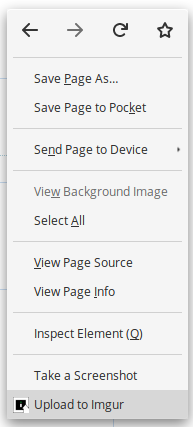
addons.mozilla.org