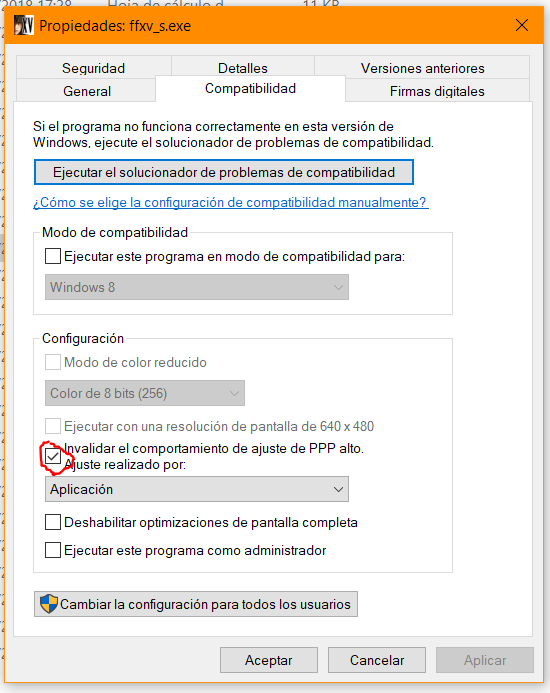https://steamcommunity.com/linkfilt...d/sk_special_projects/SK_FFXV_DieAntiDebug.7z
Highly experimental.
Basically, I think he figured out why it's crashing.
Well, I re-wrote some of my thread code and now I see how this gme's anti-debug is making a mess of everything. I'm able to see the process split in two now in my logs.
At this point, I really think that whole thing needs to be removed ASAP.
I have found no locale leak, but given how the game is breaking debuggers, it's going to break a lot of thread-related stuff seemingly randomly. Who in their right mind thought this was a good idea?
This fix is highly experimental.
https://github.com/Kaldaien/SpecialK/releases/download/sk_special_projects/SK_FFXV_DieAntiDebug.7z
Run this, but don't expect the crash itself to go away. Only for me to be able to trace it finally.
EDIT: Also reports that an Nvidia hotfix is fixing the crashing issues:
http://nvidia.custhelp.com/app/answers/detail/a_id/4639/~/geforce-hotfix-driver-version-391.05