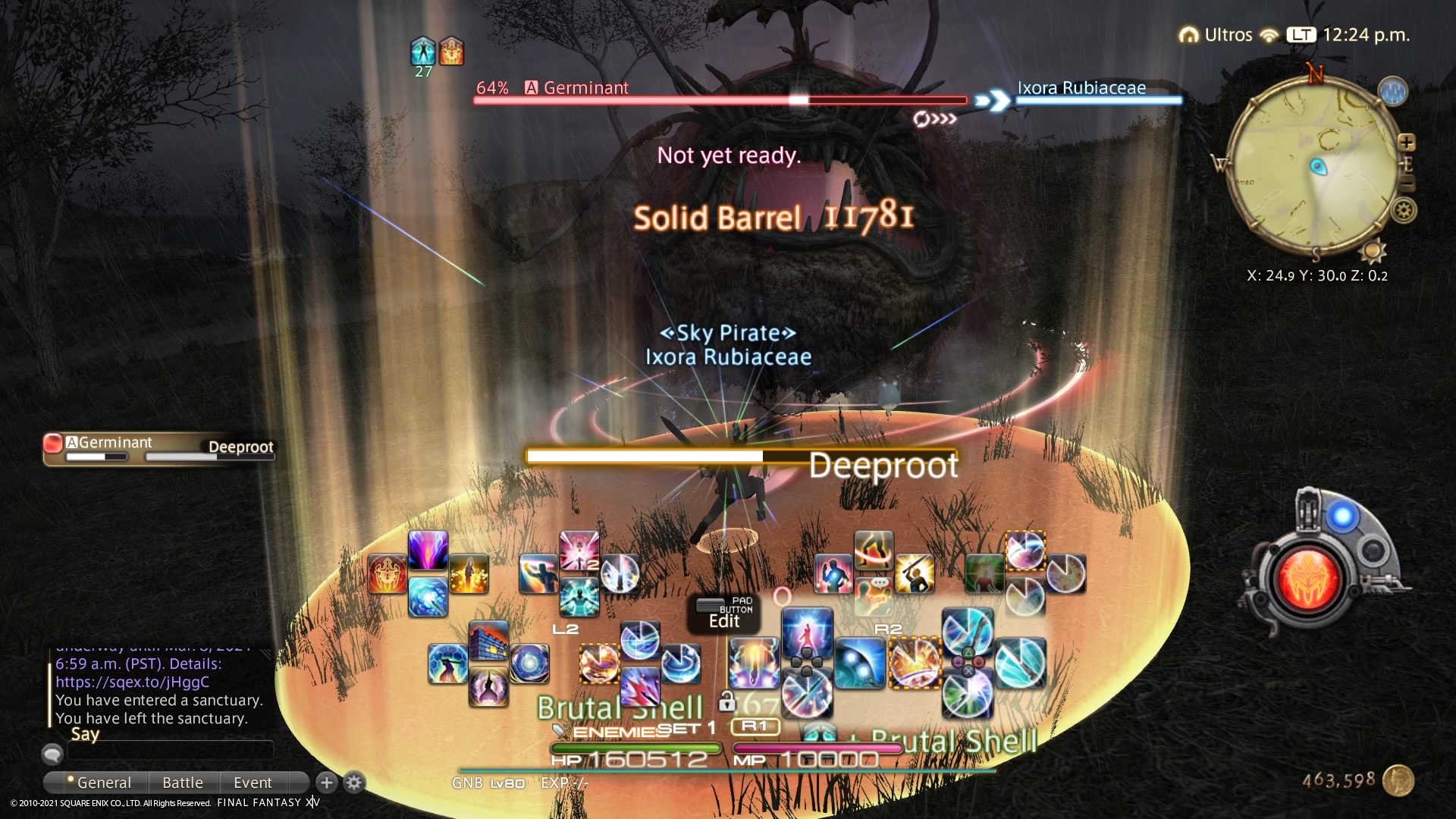I was planning to continue grinding Delubrum Reginae for relic, but this thread got me to spend the whole afternoon messing with my UI and macros instead. Getting rid of the tower of job icons in the corner of my screen was something I wanted to do for a long time, so I'm glad to have finally sat down and done it. I used the same setup Xita showed earlier, but instead of making a button to close the job icon hotbar, I just made an individual macro for each gearset that turns it off after switching. I also installed the colored job icon mod Balfour was using.
The hotbars I have setup the same way as my keybinds, the horizontal row of mostly damage spells are 1-6 and Shift+1-6, and then I put oGCDs and "other" skills on E, R, F, G, C, and V, and have them lined up the same way they are on the keyboard. I probably don't even need to do it that way anymore, but it helped me when I first started the game and was learning the muscle memory.

The hotbars I have setup the same way as my keybinds, the horizontal row of mostly damage spells are 1-6 and Shift+1-6, and then I put oGCDs and "other" skills on E, R, F, G, C, and V, and have them lined up the same way they are on the keyboard. I probably don't even need to do it that way anymore, but it helped me when I first started the game and was learning the muscle memory.

Last edited: