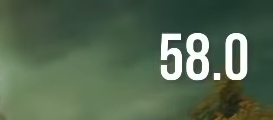Considering it's been nearly a month and they haven't even patched fairly easy and broken in-game mechanic issues (certain arcane weapons not scaling at all when they have scaling values presented), I am very very hesitant that they will patch difficult PC issues that are built deep into the engine like device reconnecting checks and shader compilation which have been in every DS game on PC that I can remember (Maybe you all go luck on previous games but I had the same exact issues with the game freezing for 5-20 seconds and horrible netplay performance on every From game I own on PC even with my completely different older PC build).
This is only my opinion, but I just don't see it happening. I think what we see is what we get at this point for the most part. Only change this time is the huge press for how big this game is for public perception, maybe that will get somebody to give the team a kick to get things sorted but I doubt it.
Bandai actually does take feedback into consideration.
As this game is gonna last years with dlc expansions and what not and them starting their cross media with it, they will absolutely try to get it fixed.