-
Ever wanted an RSS feed of all your favorite gaming news sites? Go check out our new Gaming Headlines feed! Read more about it here.
-
We have made minor adjustments to how the search bar works on ResetEra. You can read about the changes here.
Elden Ring PC Performance Thread | You see that mountain? You can stutter there.
- Thread starter Earvin Infinity
- Start date
You are using an out of date browser. It may not display this or other websites correctly.
You should upgrade or use an alternative browser.
You should upgrade or use an alternative browser.
Install from discord and default settings should be correct.What are the recommended settings to turn on in SpecialK to remove stutter?
Launch SKIF and start Elden Ring from there.
it's not typical to release a patch on a weekend as developers arent around if something goes wrongAre patches never released on weekends? So a new patch on monday at the earliest?
I've used it since launch and haven't had any trouble unlocking achievements.Ive asked before and was told flawlesswidescreen still allows Steam Achievements but I also saw a couple people mention theirs weren't unlocking.
What's the story?
I've used it since launch and haven't had any trouble unlocking achievements.
Any issues with it? I've seen some people say they're getting crashes with it too. I want to use it since I just got that new QD-OLED monitor but not if it has any annoying issues heh.
Honestly I think any issues I've had with this game were just the game's fault and nothing to do with Flawless Widescreen. I've had it crash three times in over 120 hours of play, certain areas just run way worse than others, and the usual shader compilation stutter that everyone has complained about. If you go through the thread all of that stuff is incredibly common on a range of hardware, so I think you'll be alright using the mod.Any issues with it? I've seen some people say they're getting crashes with it too. I want to use it since I just got that new QD-OLED monitor but not if it has any annoying issues heh.
I haven't used it enough to confirm but, SpecialK dev says achievements work.Do achievements work if you load the game from Special K's launcher? I have the game in offline mode.
Second temp ban received by my brother yesterday for stupid amount of crashes and disconnects.
You have to leave it on in-game for 10 hours to get unbanned. Except this time it crashed overnight. So won't be able to play until after 6 at least on a Saturday. Thanks From.
You have to leave it on in-game for 10 hours to get unbanned. Except this time it crashed overnight. So won't be able to play until after 6 at least on a Saturday. Thanks From.
Banned from disconnections on invasions? Or just regular play?Second temp ban received by my brother yesterday for stupid amount of crashes and disconnects.
You have to leave it on in-game for 10 hours to get unbanned. Except this time it crashed overnight. So won't be able to play until after 6 at least on a Saturday. Thanks From.
Just random disconnects and crashes just in coop. Regardless of whether we were invaded or not.Banned from disconnections on invasions? Or just regular play?
Just saying ever since all the invasion nerds starting coming out to play. He's been crashing way more. We had very few before then.
No official word on when the next patch is going to get deployed, but some depots got updated on SteamDB. I'd hope for a patch next week, if everything goes smoothly on their dev/test branch.

Xenoblade has locations that are bigger than most games in that era with loading times ever lasting a second
i mean @_@ but wouldn't it just take longer for load times also if they just did the dungeon you where in and didn't render the ow you wouldn't be able to walk out there without a loading screen...?
warping sure is fast lol its even faster than genshin impact
tbh i wish they would let us have to press X or A soo i could have time to read those sentence tips LOL
Lance should have marked this as a joke post (like he said in the replies) because now tons of people seeing the tweet think elden ring loads all these areas while you are in a random cave. Culling still aplies here.
I'll edit my post to include his reply.Lance should have marked this as a joke post (like he said in the replies) because now tons of people seeing the tweet think elden ring loads all these areas while you are in a random cave. Culling still aplies here.
Do people know of any mods that fix the camera? Honestly after 30 hours the jankiness is souring me on having paid 50€ for something done like this. :/
What's your problem with it ?
Today the problem has been gigantic characters. I know that Speal K is a thing, but I'm not sure where to get it?
Special K actually increased the stutter in my case. Now I'm simply playing with default settings, but forcing the game offline by disabling the EAC. That's the best I can get the game to run after tweaking for hours. The frame pacing itself is perfect. Still stutters, but only that occasional asset loading stutter. Perfectly playable.
I also set the shader cache to unlimited in Nvidia Control Panel. Not sure if that is helping.
Running a 5800x / 3070.
Given how big the game is and how long it took, I think they'll try to focus on making DLC expansions rather than the usual "ELDEN RING 2 !!".
So there is hope they try to improve the performance everywhere if this is to last.
The fact it released right before fiscal year end also tells me the game is absolutely not "finished" on that front.
So there is hope they try to improve the performance everywhere if this is to last.
The fact it released right before fiscal year end also tells me the game is absolutely not "finished" on that front.
I'm more and more convinced that the main problem of this game is RAM, especially in regards to crashing and freezing issues.
I bet people who have 32+ GB have much less problems than people with 16 or even less (I have 16).
The game probably has huge memory leak issues or generally bad optimization for memory use.
Yesterday I even got a bluescreen with a pagefile error which never happened before and since then the game crashes constantly.
I bet people who have 32+ GB have much less problems than people with 16 or even less (I have 16).
The game probably has huge memory leak issues or generally bad optimization for memory use.
Yesterday I even got a bluescreen with a pagefile error which never happened before and since then the game crashes constantly.
yes, i only play in offline with SK and ive got achievementsDo achievements work if you load the game from Special K's launcher? I have the game in offline mode.
Someone mentioned that you have to be online once in order to enable achievements in offline mode.Ive asked before and was told flawlesswidescreen still allows Steam Achievements but I also saw a couple people mention theirs weren't unlocking.
What's the story?
Do people know of any mods that fix the camera? Honestly after 30 hours the jankiness is souring me on having paid 50€ for something done like this. :/
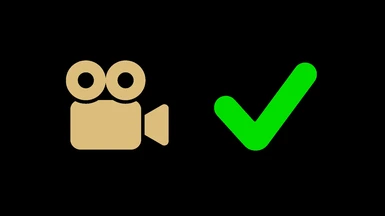
Fix the camera
Removes the automatic camera recentering which a lot of people hate. Works best with KB&M, but I'm working on improvements for controller users. Also disables the camera reset when trying to lock-
I'm more and more convinced that the main problem of this game is RAM, especially in regards to crashing and freezing issues.
I bet people who have 32+ GB have much less problems than people with 16 or even less (I have 16).
The game probably has huge memory leak issues or generally bad optimization for memory use.
Yesterday I even got a bluescreen with a pagefile error which never happened before and since then the game crashes constantly.
I have 16gb and only experienced minor stutters and 0 crashes
I think the last year has turned me away from buying DX12-only games at launch. I'll just assume the PC version is broken unless proven otherwise. Was planning to get Ghostwire Tokyo this week (depending on review), but I'll just assume the PC version is broken until proven otherwise.
I've got 32GB of RAM. Still get lots of freezes.I'm more and more convinced that the main problem of this game is RAM, especially in regards to crashing and freezing issues.
I bet people who have 32+ GB have much less problems than people with 16 or even less (I have 16).
So regarding Flawless Widescreen, how would I go back to playing the game without it if I do want to go online again? Can I just launch from Steam normally without FW running and be ok? I don't want to get banned
Yea I've been going back and forth constantly. If EAC detects anything weird, I was getting messages that there was an error.
But I've been hopping between online and offline pretty consistently.
No problems at all.
Has anyone gotten a significant increase in crashes lately? I beat the game last weekend with a total of 1 crash over 100~ hours. Decided to hop back in and mop stuff up before NG+ and I've gotten 4 crashes in one day so far. It happened twice while opening the map, once on a fast travel load that never loaded, and it crashed just now while I was trying on different helms on my equip screen.
Not using any mods or cheats. The only things that have changed since last week as far as I can tell was an update for the game that got pushed on steam and a windows 10 security update that installed yesterday.
Wouldn't really affect me if I get hit with one of these temporary bans for too many disconnects from the server since I'm not playing coop, but shitty as hell if I do get one.
Not using any mods or cheats. The only things that have changed since last week as far as I can tell was an update for the game that got pushed on steam and a windows 10 security update that installed yesterday.
Wouldn't really affect me if I get hit with one of these temporary bans for too many disconnects from the server since I'm not playing coop, but shitty as hell if I do get one.
I've been having a couple since the recent patch, one during loading while fast traveling. One randomly during a boss fight. And multilple where it would consistently crash every time I came near a spot were there was an underground chest in some ruins. Funny thing about the ruins crash, I switched to my Steam Deck and managed to get to the area with the chest, no crashing. When I crashed during the bossfight, again switched to the Steam Deck and no crashing. I don't know if the boss fight crash is specifically an issue with the boss like the ruins crash, but I didn't feel like testing that out.Has anyone gotten a significant increase in crashes lately? I beat the game last weekend with a total of 1 crash over 100~ hours. Decided to hop back in and mop stuff up before NG+ and I've gotten 4 crashes in one day so far. It happened twice while opening the map, once on a fast travel load that never loaded, and it crashed just now while I was trying on different helms on my equip screen.
Not using any mods or cheats. The only things that have changed since last week as far as I can tell was an update for the game that got pushed on steam and a windows 10 security update that installed yesterday.
Wouldn't really affect me if I get hit with one of these temporary bans for too many disconnects from the server since I'm not playing coop, but shitty as hell if I do get one.
Somehow playing the game caused Windows to forget it was activated. A reset cleared it up, but that was kinda odd.
Is there a way to launch Elden Ring + Flawless Widescreen directly through Steam?
I'm not sure why the .exe needs to be launched manually, isn't Steam launching the very same .exe?
Edit: Also, how exactly are you supposed to disable EAC? Some people say renaming isn't needed but the tool itself says otherwise.
I'm not sure why the .exe needs to be launched manually, isn't Steam launching the very same .exe?
Edit: Also, how exactly are you supposed to disable EAC? Some people say renaming isn't needed but the tool itself says otherwise.
Last edited:
Why is it that I've played the game for 90 hours yet have never experienced one of those massive stutter/freezes that I see so many videos and gifs displaying? I'm talking about when the game literally hitches for a full second or so, and people say it can get them killed during a fight.
I'm only on a midrange Intel/Ampere laptop (i5-11260H 6c/12t + RTX 3050 Ti), I don't understand how it's possible that I haven't seen one of those significant anomalies even just once when it's reported to be widespread to the PC experience.
I'm only on a midrange Intel/Ampere laptop (i5-11260H 6c/12t + RTX 3050 Ti), I don't understand how it's possible that I haven't seen one of those significant anomalies even just once when it's reported to be widespread to the PC experience.
1. Rename "start_protected_game.exe" to something else, or delete it.Is there a way to launch Elden Ring + Flawless Widescreen directly through Steam?
I'm not sure why the .exe needs to be launched manually, isn't Steam launching the very same .exe?
Edit: Also, how exactly are you supposed to disable EAC? Some people say renaming isn't needed but the tool itself says otherwise.
2. Copy "eldenring.exe".
3. Rename the copied exe to "start_protected_game.exe".
EAC is now disabled.
Somehow playing the game caused Windows to forget it was activated. A reset cleared it up, but that was kinda odd.
Nothing to do with the game that's just a bug in windows activation happens to a lot of people lately.
Is there a way to launch Elden Ring + Flawless Widescreen directly through Steam?
I'm not sure why the .exe needs to be launched manually, isn't Steam launching the very same .exe?
Edit: Also, how exactly are you supposed to disable EAC? Some people say renaming isn't needed but the tool itself says otherwise.
I don't know if its needed or not, but I assume the extra precaution doesn't hurt.
Why is it that I've played the game for 90 hours yet have never experienced one of those massive stutter/freezes that I see so many videos and gifs displaying? I'm talking about when the game literally hitches for a full second or so, and people say it can get them killed during a fight.
I'm only on a midrange Intel/Ampere laptop (i5-11260H 6c/12t + RTX 3050 Ti), I don't understand how it's possible that I haven't seen one of those significant anomalies even just once when it's reported to be widespread to the PC experience.
Luckily, I haven't had one of those either after ~85hours.
Played 6 hours today (around 30 total) and zero crashes. Stutter has been nearly non existent since the first day
Why is it that I've played the game for 90 hours yet have never experienced one of those massive stutter/freezes that I see so many videos and gifs displaying? I'm talking about when the game literally hitches for a full second or so, and people say it can get them killed during a fight.
I'm only on a midrange Intel/Ampere laptop (i5-11260H 6c/12t + RTX 3050 Ti), I don't understand how it's possible that I haven't seen one of those significant anomalies even just once when it's reported to be widespread to the PC experience.
I had been playing for 40h and not even a small freeze on my end, very few stuttering, but yesterday they began. Freezing for 3 or 4 seconds inside a cave with regular enemies, not even a boss. I'm gonna test it again today
Yes, I've played 70 hours with no crashes, only long freezes but where the game recovered.Has anyone gotten a significant increase in crashes lately? I beat the game last weekend with a total of 1 crash over 100~ hours. Decided to hop back in and mop stuff up before NG+ and I've gotten 4 crashes in one day so far. It happened twice while opening the map, once on a fast travel load that never loaded, and it crashed just now while I was trying on different helms on my equip screen.
Not using any mods or cheats. The only things that have changed since last week as far as I can tell was an update for the game that got pushed on steam and a windows 10 security update that installed yesterday.
Wouldn't really affect me if I get hit with one of these temporary bans for too many disconnects from the server since I'm not playing coop, but shitty as hell if I do get one.
Now I crash all the damn time.
I still have horrendous stutter
Always twice with about a second delay between the two
I get *stutters* that last a whole second or two basically the game freezing before it picks up, and then usually gets hit with another one shortly after. Couple those big ones with the small ones that are fairly constant.


