thanks for thisI'm quoting you, but this post is a small PSA about this stuff:
Locking your monitor at a specific refresh rate and then inputting a lower refresh signal from a game, usually increases input lag.
If you play a game at 60hz output, the monitor should be at 60hz. Same with 120, 144, etc. It's generally less of an issue with newer monitors. As they normally just detect the input signal and automatically set that refresh on the monitor. But some monitors, such as Samsungs from 2 or 3 years ago, let you lock the monitor refresh in its menus.
Borderless full-screen also probably implies that a game's refresh can be independent from the monitor's.
Best way to tell is open your monitor menu and see what res and refresh it is reporting.
If you meant your desktop res is usually set to 120hz, it's likely the game switches your monitor to 60hz when it goes full-screen.
Gsync is recommended to be used in tandem with Vsync from the Nvidia control panel. Unless the specific game has a conflict and needs to use its own vsync code. Using vsync from the game or forced through driver Control panel removes the need to run a framerate cap just below the set refresh rate, along with gsync.
There should be no explicit need to run RTSS if the only reason is for a framerate cap. If that's all---you can cap framerate in both Nvidia and AMD control panels. And have one less app running and hooking into your game.
Souls games are games which can be picky and may need to use their own vsync code on some systems.
Adaptive refresh methods may not work well with Souls games (not talking about VRR).
Likewise, anything which 'hooks' into them can exacerbate stutters and frame drops.
-
Ever wanted an RSS feed of all your favorite gaming news sites? Go check out our new Gaming Headlines feed! Read more about it here.
-
We have made minor adjustments to how the search bar works on ResetEra. You can read about the changes here.
Elden Ring PC Performance Thread | You see that mountain? You can stutter there.
- Thread starter Earvin Infinity
- Start date
You are using an out of date browser. It may not display this or other websites correctly.
You should upgrade or use an alternative browser.
You should upgrade or use an alternative browser.
Spent about 6 hours with it today. The early parts were EASILY the worst.
3700x, 3070 Ti, 32 GB RAM, SSD, Windows 11
Dropped it down from 4k to 2880 x 1620, still looks great on my TV. Running at maximum settings, it's 60 all time with the exception of very short drops to 30s / 40s when walking into a new area or invisible loading trigger.
Been absolute smooth sailing. Minor hitches at worst, nothing that I would even really remark upon if it weren't for other people sharing their (worse) experiences.
Game itself is fantastic.
3700x, 3070 Ti, 32 GB RAM, SSD, Windows 11
Dropped it down from 4k to 2880 x 1620, still looks great on my TV. Running at maximum settings, it's 60 all time with the exception of very short drops to 30s / 40s when walking into a new area or invisible loading trigger.
Been absolute smooth sailing. Minor hitches at worst, nothing that I would even really remark upon if it weren't for other people sharing their (worse) experiences.
Game itself is fantastic.
There's always so many conflicting opinions every time a PC game releases in a state like this. A ton of people who say "works perfect for me, no stutters!". I think part of the reason is that some people just don't notice or aren't bothered by frame timing issues, rather than them actually getting better performance.
I saw a lot of people recommending forcing vsync off for Elden Ring, but then I got horrible tearing until I also disabled gsync. I no longer have screen tearing, but I still get stutters and frame timing issues. I'm thinking I should try turning both back on, despite everyone saying to force vsync off.
Gsync is recommended to be used in tandem with Vsync from the Nvidia control panel. Unless the specific game has a conflict and needs to use its own vsync code. Using vsync from the game or forced through driver Control panel removes the need to run a framerate cap just below the set refresh rate, along with gsync.
I saw a lot of people recommending forcing vsync off for Elden Ring, but then I got horrible tearing until I also disabled gsync. I no longer have screen tearing, but I still get stutters and frame timing issues. I'm thinking I should try turning both back on, despite everyone saying to force vsync off.
No, I'm playing it in offline mode due to my spotty connection right now and it's a mess.I read that offline mode is what fixes most of these stutters.
So uh my FPS just went from 45-50 in the open world to nearly locked to 60 and the stuttering reduced BY A LOT by using this:

GitHub - uberhalit/EldenRingFpsUnlockAndMore: A small utility to remove frame rate limit, change FOV, add widescreen support and more for Elden Ring
A small utility to remove frame rate limit, change FOV, add widescreen support and more for Elden Ring - uberhalit/EldenRingFpsUnlockAndMoregithub.com
Only played it for about 10 minutes in that starting area but I noticed immideate improvement.
I think the FPS cap in this thing is completely busted up, It reminds me of DMC5 where capping the FPS ingame tanked my performance but with RTSS it was silky smooth.
Does anyone have any idea if this would play nice with flawlesswidescreen?
There's only two camps right now:There's always so many conflicting opinions every time a PC game releases in a state like this. A ton of people who say "works perfect for me, no stutters!". I think part of the reason is that some people just don't notice or aren't bothered by frame timing issues, rather than them actually getting better performance.
- People who are experiencing and reporting the stuttering
- People who are experiencing the stuttering but reporting bullshit
Okay so how do I disable Easy Anti Cheat?So uh my FPS just went from 45-50 in the open world to nearly locked to 60 and the stuttering reduced BY A LOT by using this:

GitHub - uberhalit/EldenRingFpsUnlockAndMore: A small utility to remove frame rate limit, change FOV, add widescreen support and more for Elden Ring
A small utility to remove frame rate limit, change FOV, add widescreen support and more for Elden Ring - uberhalit/EldenRingFpsUnlockAndMoregithub.com
Only played it for about 10 minutes in that starting area but I noticed immideate improvement.
I think the FPS cap in this thing is completely busted up, It reminds me of DMC5 where capping the FPS ingame tanked my performance but with RTSS it was silky smooth.
Question, I do encounter the stutter (load area + new shaders) but I also have random FPS drops from 60 to 20 (or maybe a bit higher IDK) sometimes for no reason. Like nothing happens and it just dies then comes back up.
Is that also happening to other people or just me ?
CPU and GPU are hovering 30% at all times never close to 100%.
Is that also happening to other people or just me ?
CPU and GPU are hovering 30% at all times never close to 100%.
So uh my FPS just went from 45-50 in the open world to nearly locked to 60 and the stuttering reduced BY A LOT by using this:

GitHub - uberhalit/EldenRingFpsUnlockAndMore: A small utility to remove frame rate limit, change FOV, add widescreen support and more for Elden Ring
A small utility to remove frame rate limit, change FOV, add widescreen support and more for Elden Ring - uberhalit/EldenRingFpsUnlockAndMoregithub.com
Only played it for about 10 minutes in that starting area but I noticed immideate improvement.
I think the FPS cap in this thing is completely busted up, It reminds me of DMC5 where capping the FPS ingame tanked my performance but with RTSS it was silky smooth.
I'm using this as well (in offline mode of course and bypassing EAC) and it's working really well. No stutters/hitching whatsoever.
The drops happen to me.Question, I do encounter the stutter (load area + new shaders) but I also have random FPS drops from 60 to 20 (or maybe a bit higher IDK) sometimes for no reason. Like nothing happens and it just dies then comes back up.
Is that also happening to other people or just me ?
CPU and GPU are hovering 30% at all times never close to 100%.
Did it for me here as well.Wow, around this location, my system went below 15 fps, and even the game froze for a moment before jumping back at 60.

You need to place the utility exe into the game's folder and start it. Use the exe to start the game instead of through Steam. But before you do any of that start the game normally and make sure your game is set to start in Offline Mode. Then quit and start the game through this fps unlock tool instead.
This area is also very heavy on console.Wow, around this location, my system went below 15 fps, and even the game froze for a moment before jumping back at 60.

Decided to play on PS5 because performance has been more "reliable" in comparion to PC for me.
Question, I do encounter the stutter (load area + new shaders) but I also have random FPS drops from 60 to 20 (or maybe a bit higher IDK) sometimes for no reason. Like nothing happens and it just dies then comes back up.
Is that also happening to other people or just me ?
CPU and GPU are hovering 30% at all times never close to 100%.
Happening to me, haven't been able to fix it. Going to shelf the game for the time being, it's just frustrating me now.
Guessing I'm not the only one who gets major stutter / fps drops from the first horseback enemy as you arrive at Limgrave? Even just being in his presence, from some distance, is apparently enough
Ok yeah it's the tree sentinel and it's infamous. Not surprised!
Ok yeah it's the tree sentinel and it's infamous. Not surprised!
Just got to this location, stutter city.Wow, around this location, my system went below 15 fps, and even the game froze for a moment before jumping back at 60.

I'm using this as well (in offline mode of course and bypassing EAC) and it's working really well. No stutters/hitching whatsoever.
Are there any tutorials out there on how to exactly set this up?
I tried turning of vsync in Nvidia control panel and that actually seems to work and im getting over 60fps fullscreen with hdrThis!! But in the meantime I'll take Reshade with the fps boost.
Running outside where the tree sentinel is at the beginning and it hovers between 60-90 fps!
Barely any stutter so far except that stair where everyone get the stuttering at the beginning for like half a sec.
Gpu usage at 99%
Gsync / 4k C1 48"
5950x
3090
64gb 3600 cl14
W10
The BAD news is the game has terrible screen tearing now even with gsync lol
Are you and NotLiquid playing at 1080p? I tried it with that CPU and a 2070 Super @ 1440p auto (I haven't tried forcing medium) and I was not having a good time. LOL
I'm playing at native 4k, but I get the same FPS whether 4k or 1080p or 720p.
Oh wow, that's crazy. Gonna have to experiment with settings then. Thanks!I'm playing at native 4k, but I get the same FPS whether 4k or 1080p or 720p.
This helped big time here. It stutters still, but a lot better on the tree guySo uh my FPS just went from 45-50 in the open world to nearly locked to 60 and the stuttering reduced BY A LOT by using this:

GitHub - uberhalit/EldenRingFpsUnlockAndMore: A small utility to remove frame rate limit, change FOV, add widescreen support and more for Elden Ring
A small utility to remove frame rate limit, change FOV, add widescreen support and more for Elden Ring - uberhalit/EldenRingFpsUnlockAndMoregithub.com
Only played it for about 10 minutes in that starting area but I noticed immideate improvement.
I think the FPS cap in this thing is completely busted up, It reminds me of DMC5 where capping the FPS ingame tanked my performance but with RTSS it was silky smooth.
Are there any tutorials out there on how to exactly set this up?
I was just following the instructions on the github page but essentially what I did was this:
- Start the game normally and ensure it's set to Offline Mode
- Set the game to fullscreen mode (I'm using a GSYNC monitor and want to make sure I have no screen tearing)
- Exit the game and in Nvidia control panel find the game exe and set the following parameters: Monitor Technology set to GSYNC, Preferred Refresh Rate set to Highest Available, Vertical Sync set to On
- Copy the Utility exe into the game exe directory (not sure if this is necessary - it's possible the utility will find the game exe no matter where you put it)
- Start the Utility, set FPS to your monitor's refresh rate and enable Frame rate Lock then start the game through the first option (START GAME).
- Once in the game switch to the Utility window and click on "Patch game" then switch back to the game (from what I understand this program does not modify any game files but does affect this game's RAM process somehow).
In addition I use Rivatuner to cap the framerate to 60 (I want to avoid any physics issues). But that's pretty much it.
I tried turning of vsync in Nvidia control panel and that actually seems to work and im getting over 60fps fullscreen with hdr
The BAD news is the game has terrible screen tearing now even with gsync lol
When I turned off vsync I also had to disable gsync in order to prevent screen tearing. Pretty weird. With both turned off I don't get any screen tearing, but I still get stuttering / frame timing issues.
Woah yeah that worked, something weird going on with vsync/gsync in this game, among othersWhen I turned off vsync I also had to disable gsync in order to prevent screen tearing. Pretty weird. With both turned off I don't get any screen tearing, but I still get stuttering / frame timing issues.
The big bummer for me about a game like this is I don't want to wait too long, because I want to be able to play mutiplayer with my Souls friends. A lot of them will likely have moved on after a month or two, so there's a tight window after release for me to have some fun co-op / PVP sessions with them. (Which is also why I haven't just decided to switch to playing the PS4 version on PS5, which is apparently the best way to play right now.)
For a single player game, I would normally just wait a few months for a few patches to iron out the major issues. But there's a certain magic to Souls games that only happens in the immediate weeks / month after release that I would be really sad to miss out on.
Hopefully we get a patch in the next week or so that addresses some of the worst issues.
For a single player game, I would normally just wait a few months for a few patches to iron out the major issues. But there's a certain magic to Souls games that only happens in the immediate weeks / month after release that I would be really sad to miss out on.
Hopefully we get a patch in the next week or so that addresses some of the worst issues.
If you are only using ruvatuner for the framerate cap, there is no need. You can cap the framerates per-game, in the Nvidia and AMD control panels.I was just following the instructions on the github page but essentially what I did was this:
- Start the game normally and ensure it's set to Offline Mode
- Set the game to fullscreen mode (I'm using a GSYNC monitor and want to make sure I have no screen tearing)
- Exit the game and in Nvidia control panel find the game exe and set the following parameters: Monitor Technology set to GSYNC, Preferred Refresh Rate set to Highest Available, Vertical Sync set to On
- Copy the Utility exe into the game exe directory (not sure if this is necessary - it's possible the utility will find the game exe no matter where you put it)
- Start the Utility, set FPS to your monitor's refresh rate and enable Frame rate Lock then start the game through the first option (START GAME).
- Once in the game switch to the Utility window and click on "Patch game" then switch back to the game (from what I understand this program does not modify any game files but does affect this game's RAM process somehow).
In addition I use Rivatuner to cap the framerate to 60 (I want to avoid any physics issues). But that's pretty much it.
I was just following the instructions on the github page but essentially what I did was this:
- Start the game normally and ensure it's set to Offline Mode
- Set the game to fullscreen mode (I'm using a GSYNC monitor and want to make sure I have no screen tearing)
- Exit the game and in Nvidia control panel find the game exe and set the following parameters: Monitor Technology set to GSYNC, Preferred Refresh Rate set to Highest Available, Vertical Sync set to On
- Copy the Utility exe into the game exe directory (not sure if this is necessary - it's possible the utility will find the game exe no matter where you put it)
- Start the Utility, set FPS to your monitor's refresh rate and enable Frame rate Lock then start the game through the first option (START GAME).
- Once in the game switch to the Utility window and click on "Patch game" then switch back to the game (from what I understand this program does not modify any game files but does affect this game's RAM process somehow).
In addition I use Rivatuner to cap the framerate to 60 (I want to avoid any physics issues). But that's pretty much it.
So I did all of this minus the nvidia control panel stuff, and I think it seems to be generally performing better. Def way less stutter. Not sure if that is due to the exe or just playing in offline mode, but ill take this over what I experienced last night.
Idk if its placebo or if it actually did something... but im liking this a lot better haha
Yeah, this place is fucked, I had my first CTD there today.Wow, around this location, my system went below 15 fps, and even the game froze for a moment before jumping back at 60.

Recorded on a 5900x + 3090 + 32GB at 1440p, and no, there's nothing wrong with the video, the game just runs that badly.
It's running extremely inconsistently on my 8600k and 1080ti combo. I have a 1440p 144hz monitor, and on High settings (game autodetected) I'm getting anywhere from 45-60 in the open world, but it's swinging around wildly and just feels horrible to play a lot of the time. Switching settings down to Medium seems to make little difference. First time I got on Torrent and did the first horseback battle it was dipping down to 35 and sort of slowing down and speeding up as the framerate jumped all over the place.
All of this is outside of random 2-3 second freezes on bosses and little hitches as new world segments or whatever load in.
I'm extremely disappointed. I bought a key from GMG or I'd return it and just play BC PS4 version on my PS5, but for now I'm stuck with the PC version as I can't really afford to buy the game twice.
All of this is outside of random 2-3 second freezes on bosses and little hitches as new world segments or whatever load in.
I'm extremely disappointed. I bought a key from GMG or I'd return it and just play BC PS4 version on my PS5, but for now I'm stuck with the PC version as I can't really afford to buy the game twice.
There's definitely something screwy going on. I just fired up the game again now and I had constant micro-stutter, which I didn't have earlier today. I also watched grass pop into existence around me whenever I turned my back.
I'm wondering if there's some kind of network lag or something going on, though that wouldn't explain the grass pop-in.
I'm wondering if there's some kind of network lag or something going on, though that wouldn't explain the grass pop-in.
Yeah, this place is fucked, I had my first CTD there today.
Recorded on a 5900x + 3090 + 32GB at 1440p, and no, there's nothing wrong with the video, the game just runs that badly.
Yep same for me on 3080, 5800x combo in the same place, it's a damn joke.
So I did all of this minus the nvidia control panel stuff, and I think it seems to be generally performing better. Def way less stutter. Not sure if that is due to the exe or just playing in offline mode, but ill take this over what I experienced last night.
Idk if its placebo or if it actually did something... but im liking this a lot better haha
I'm still testing this tool but it seems to have at least stabilized the framerate for me. The place with the red-hooded girl that others in this thread are posting about is still dropping frames but then goes back to 60 (as it did without the tool), so I'm not sure what this is about. Here's to hoping someone figures it out or FROM provides optimization fixes in future patches.
Yeah, this place is fucked, I had my first CTD there today.
Recorded on a 5900x + 3090 + 32GB at 1440p, and no, there's nothing wrong with the video, the game just runs that badly.
Pretty sure that place is like a border for a new area where it has to load in stuff.
I tried all three reddit tips and yeah it doesn't work. I tested it with Tree Sentinel. Dictator is right.
I'm using the 21:9 mod offline and the game still says inappropriate activity detected. Guess I'm getting softbanned.
What did you do to attempt to stop EAC and ER from trying to get online, changing the .exe and blocking outbound rules?
Just disconnect the internet and start the game from the game folder.What did you do to attempt to stop EAC and ER from trying to get online, changing the .exe and blocking outbound rules?
Can't really say, it could also be caused from the weather as the whole stormy area suffers a lot more stutters than any other places I visited.Pretty sure that place is like a border for a new area where it has to load in stuff.
Had really bad fra
Yes, it's really obviously delayed.
Does rolling feel kind of off to anyone else? Feels like some input delay, and I swear if I run the game in borderless windowed it's somewhat better
Yes, it's really obviously delayed.
you should use the nivida experience filters makes the game look way better and less bland and washed out.One glitch/bug/whatever I've figured out is that if you set the game to "Fullscreen" it makes the colors wash out for some reason. It will load the game normally then go to a black screen and when it comes back the display gets washed out. When you set the game to "Windowed" or "Borderless" the colors are all correct and the display never gets the washed out effect. One easy way to check is the main menu. If it's a rich black color it's ok...if not then it's washed out.
I don't know if anyone else has had this issue but I have so if others notice this just put the game on Borderless Fullscreen or whatever and you'll be fine
In light of the rampant PC reports, I was going to put off getting the game in the hopes the issues would be addressed sooner rather than later. But a B/S/T offer had me purchase the Steam version late last night, as I couldn't ignore the discounted price.
I thought I'd share how the game performed for me, keep in mind I didn't get very far: only went so far as the first nearby optional cave (the one with a bunch of wolves) and the Santa-dressed merchant.
To reiterate, this is my PC setup:
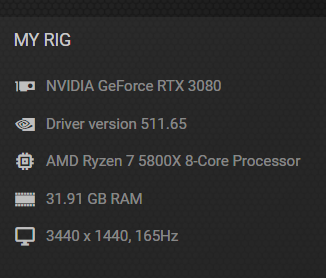
I also had the game installed on my primary drive, which is a Samsung 980 1TB PCIe Gen 3 x4 NVMe. I also applied the Reddit settings before even launching the game, just to be on the safe side. The only difference is there wasn't an option for me to set the Shader Cache Size, nor did I do the step in edit 3. I was playing on Big Picture mode with a Dualsense controller, all settings cranked to max, 3840x2160 with HDR.
Impressions? Way better than the stuff I've been reading here, honestly. I played for two hours and got maybe....two split-second hitches total. The only time the game slowed down even a little bit was when I kept fighting the first dude in the horse (I came so close to beating him a couple times), and only a tiny bit when it started to rain (only when it started, it ran normal once the rain flowed).
Maybe I'm one of the lucky ones, but if that's as bad as it'll get then that's a big relief for me. I knew no matter what I wanted the PC version, both as a flex for my new machine as well as the expectations of mods fixing/improving whatever is reasonably possible.
Curious how it went for anyone else with a similar setup, as well as any additional settings tweaks I should try.
I thought I'd share how the game performed for me, keep in mind I didn't get very far: only went so far as the first nearby optional cave (the one with a bunch of wolves) and the Santa-dressed merchant.
To reiterate, this is my PC setup:
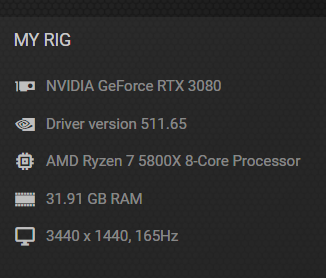
I also had the game installed on my primary drive, which is a Samsung 980 1TB PCIe Gen 3 x4 NVMe. I also applied the Reddit settings before even launching the game, just to be on the safe side. The only difference is there wasn't an option for me to set the Shader Cache Size, nor did I do the step in edit 3. I was playing on Big Picture mode with a Dualsense controller, all settings cranked to max, 3840x2160 with HDR.
Impressions? Way better than the stuff I've been reading here, honestly. I played for two hours and got maybe....two split-second hitches total. The only time the game slowed down even a little bit was when I kept fighting the first dude in the horse (I came so close to beating him a couple times), and only a tiny bit when it started to rain (only when it started, it ran normal once the rain flowed).
Maybe I'm one of the lucky ones, but if that's as bad as it'll get then that's a big relief for me. I knew no matter what I wanted the PC version, both as a flex for my new machine as well as the expectations of mods fixing/improving whatever is reasonably possible.
Curious how it went for anyone else with a similar setup, as well as any additional settings tweaks I should try.
I'm still testing this tool but it seems to have at least stabilized the framerate for me. The place with the red-hooded girl that others in this thread are posting about is still dropping frames but then goes back to 60 (as it did without the tool), so I'm not sure what this is about. Here's to hoping someone figures it out or FROM provides optimization fixes in future patches.
Yeah I am starting to have more faith that it can be fixed if things like this seem to bandaid it just enough. Again, I might need to do more AB testing with the tool on and off to really see if it actually did anything, but I am playing now and this def an improvement. YMMV ofcourse
I was just following the instructions on the github page but essentially what I did was this:
- Start the game normally and ensure it's set to Offline Mode
- Set the game to fullscreen mode (I'm using a GSYNC monitor and want to make sure I have no screen tearing)
- Exit the game and in Nvidia control panel find the game exe and set the following parameters: Monitor Technology set to GSYNC, Preferred Refresh Rate set to Highest Available, Vertical Sync set to On
- Copy the Utility exe into the game exe directory (not sure if this is necessary - it's possible the utility will find the game exe no matter where you put it)
- Start the Utility, set FPS to your monitor's refresh rate and enable Frame rate Lock then start the game through the first option (START GAME).
- Once in the game switch to the Utility window and click on "Patch game" then switch back to the game (from what I understand this program does not modify any game files but does affect this game's RAM process somehow).
In addition I use Rivatuner to cap the framerate to 60 (I want to avoid any physics issues). But that's pretty much it.
Edit: Question was answered above
with gsync on setting my monitor to 60hz I was getting massive tearing. forcing vsync through the control panel and setting my refresh rate back to my usual 120 eliminated it.
The exact opposite for me.
144hz g-sync monitor and I was having a lot of tearing with both forced V-sync and not.
I changed to 60hz and no tearing.
I want to understand what the fuck is going on
where is this at? i cant find it under eldenring.exe in nivida control panel...?
where is this at? i cant find it under eldenring.exe in nivida control panel...?
It's under Global Settings.
In light of the rampant PC reports, I was going to put off getting the game in the hopes the issues would be addressed sooner rather than later. But a B/S/T offer had me purchase the Steam version late last night, as I couldn't ignore the discounted price.
I thought I'd share how the game performed for me, keep in mind I didn't get very far: only went so far as the first nearby optional cave (the one with a bunch of wolves) and the Santa-dressed merchant.
To reiterate, this is my PC setup:
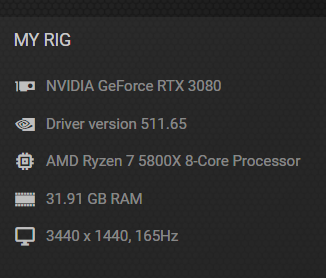
I also had the game installed on my primary drive, which is a Samsung 980 1TB PCIe Gen 3 x4 NVMe. I also applied the Reddit settings before even launching the game, just to be on the safe side. The only difference is there wasn't an option for me to set the Shader Cache Size, nor did I do the step in edit 3. I was playing on Big Picture mode with a Dualsense controller, all settings cranked to max, 3840x2160 with HDR.
Impressions? Way better than the stuff I've been reading here, honestly. I played for two hours and got maybe....two split-second hitches total. The only time the game slowed down even a little bit was when I kept fighting the first dude in the horse (I came so close to beating him a couple times), and only a tiny bit when it started to rain (only when it started, it ran normal once the rain flowed).
Maybe I'm one of the lucky ones, but if that's as bad as it'll get then that's a big relief for me. I knew no matter what I wanted the PC version, both as a flex for my new machine as well as the expectations of mods fixing/improving whatever is reasonably possible.
Curious how it went for anyone else with a similar setup, as well as any additional settings tweaks I should try.
Did you experience any screen tearing?
lol ty just found it... probably doesnt do anything lol
i would legit be fine with a 5 mintues download at the start of the game if it just downloaded all of the fucking shaders at once lol would be better to wait 5 mintues at the start than this stutter all game ... :(

