-
Ever wanted an RSS feed of all your favorite gaming news sites? Go check out our new Gaming Headlines feed! Read more about it here.
DualShock 4 Back Button Attachment review thread
- Thread starter modiz
- Start date
You are using an out of date browser. It may not display this or other websites correctly.
You should upgrade or use an alternative browser.
You should upgrade or use an alternative browser.
It's a bummer it covers the EXT port so I can't use my DS4 charger with it but at least it's easy to remove and put back on.
Thats exactly the one and only negative thing keeping me away from preordering this.
As i use the dual charging station, which uses the EXT port as well, i'll have to keep putting the attachment on and off my controller...
How easy is it to put on and/or remove?
Do you think either the DS4 or the attachment will have extra wear because of the constant removal?
Thats exactly the one and only negative thing keeping me away from preordering this.
As i use the dual charging station, which uses the EXT port as well, i'll have to keep putting the attachment on and off my controller...
How easy is it to put on and/or remove?
Do you think either the DS4 or the attachment will have extra wear because of the constant removal?
It attaches and removes really really easily, but it snug enough to not come off accidentally. It's kind of hard to explain, but it's less of a bother as I assumed it would be.
Then again, I play more games that I don't need it for than ones that do, so my gaming preferences may affect how much it inconveniences me.
This device is a snug fit and connecting it, while not an involving process, takes more than an instant. You have to make sure all the pieces are lined up correctly. I was worried about the same thing and just bought more than one.I understand that lol. I just have worries about the durability of it if I'm pulling it in and out so regularly.
I started playing Borderlands 3 again and set my left paddle to triangle and right paddle to circle. I like it! Helps me move around without having to worry about taking my right thumb off the analog stick to switch weapons.
I need to try the back buttons with an action game soonish.
I need to try the back buttons with an action game soonish.
Really enjoying this thing. It's such a simple addition that makes such a big difference in practice. In RE2 I mapped quick turn and use to the paddles and it makes navigation so much faster. I'm 180ing to pop X in the face while running away, carefully opening doors with my pistol drawn to take down zombies in hallways.
Thanks for explaining! good to hear it might not be as big of an issue as i thought it might be.It attaches and removes really really easily, but it snug enough to not come off accidentally. It's kind of hard to explain, but it's less of a bother as I assumed it would be.
Then again, I play more games that I don't need it for than ones that do, so my gaming preferences may affect how much it inconveniences me.
Yeah, same lol
It's REALLY small, lightweight, and the two connection bits on it sort of pivot up and down so when you're sliding it onto the controller they kind of guide themselves in.
I played around with it a bit and then took it off to charge my controller, but will most likely put it back on for Warframe and Division 2. If I still played BF1 this would be great for L3 (left button) and X (right button).
I played around with it a bit and then took it off to charge my controller, but will most likely put it back on for Warframe and Division 2. If I still played BF1 this would be great for L3 (left button) and X (right button).
I started playing Borderlands 3 again and set my left paddle to triangle and right paddle to circle. I like it! Helps me move around without having to worry about taking my right thumb off the analog stick to switch weapons.
Great idea!
I might have to try that as well.
Anyone played a racing game with manual gear shifts set to this device yet? I reckon it might be a perfect way for it to be used as a paddle shifter
This device is a snug fit and connecting it, while not an involving process, takes more than an instant. You have to make sure all the pieces are lined up correctly. I was worried about the same thing and just bought more than one.
Mine's hopefully coming tomorrow so should be able to judge then. Really would prefer not to have to buy another one.
Thanks! I feel like using the back buttons for replacing buttons works wonders for FPSes.Great idea!
I might have to try that as well.
Anyone played a racing game with manual gear shifts set to this device yet? I reckon it might be a perfect way for it to be used as a paddle shifter
I don't play racing sims but maybe that could work too, or even for shifting gears?
for people charging through EXT port, and thus need to remove for every charge; there is a better option to charge through top micro USB with an adaptor: Playstation 4 Charger Station with 4 Micro USB Charging Dongles
This is pretty cool. Though the low cost and "fast charging" claims make me kind of nervous. Does anyone have any long term experience with these?for people charging through EXT port, and thus need to remove for every charge; there is a better option to charge through top micro USB with an adaptor: Playstation 4 Charger Station with 4 Micro USB Charging Dongles
I got one of these just so I don't have to click R3 all the time playing bowguns in MHW. So far, so good.
It still takes some time to get used to. It's useless in rocket league pretty much. But in Apex II put L3 and Square ad the back button and it takes some getting used to but it could com ein handy during firefights.
Been using one for 6 months and no issue. The battery drains the same duration and in fact the charging is also the same, so I take that fast charging is equal to not so slow like some 3rd party chargers out there but almost equal to if you've charged with the original cable or Sony's own charger. I mean it certainly does not charge faster than when I was using a cable to charge and that may solve some of your concerns.This is pretty cool. Though the low cost and "fast charging" claims make me kind of nervous. Does anyone have any long term experience with these?
It really fits in the charging space very easily. This was THE problem with most of 3rd party chargers and even to some extent the original charger that Sony released since the EXT port is still in danger of breaking in each push and the plastic thing that orients for easier application that goes into the headphone jack was just a little short anyway. So in my opinion this is in fact easier to use than even Sony's own solution and much better than any 3rd party chargers out there. Coupled with this attachment that uses the EXT port, it is the best charging solution if you want to use the attachment and never remove it like me.
I also own an Xbox One X and I would love a version of this charger with one opening for DualShock and one for xbox controller and this would be an instant buy for me.
Same here. How many of these did they make? Pretty frustrating.Damn thing is sold out everywhere it seems. Or they ask for $50 or something, geez.
Thanks for the write up. I might order one this weekend. I finally fixed the stick drift on my second DS4 and it would be nice to have a cradle that charges without messing with the usb plug/unplug nonsense.Been using one for 6 months and no issue. The battery drains the same duration and in fact the charging is also the same, so I take that fast charging is equal to not so slow like some 3rd party chargers out there but almost equal to if you've charged with the original cable or Sony's own charger. I mean it certainly does not charge faster than when I was using a cable to charge and that may solve some of your concerns.
It really fits in the charging space very easily. This was THE problem with most of 3rd party chargers and even to some extent the original charger that Sony released since the EXT port is still in danger of breaking in each push and the plastic thing that orients for easier application that goes into the headphone jack was just a little short anyway. So in my opinion this is in fact easier to use than even Sony's own solution and much better than any 3rd party chargers out there. Coupled with this attachment that uses the EXT port, it is the best charging solution if you want to use the attachment and never remove it like me.
I also own an Xbox One X and I would love a version of this charger with one opening for DualShock and one for xbox controller and this would be an instant buy for me.
not as big a fan of this as I thought I would be. The added functionality is great, but it makes the controller quite uncomfortable imo, especially for longer sessions. The way my hands (my middle fingers specifically) usually rest on the back of the controller now makes them constantly on the back buttons, and moving them above it for extended periods begins to hurt. The whole controller feels a bit too cramped and chunky now.
I'm definitely down for the idea of a PS5 controller with these built in a bit more elegantly, but this product is a bit of a miss for me.
I'm definitely down for the idea of a PS5 controller with these built in a bit more elegantly, but this product is a bit of a miss for me.
Yeah, I'm having a crisis about this attachment. I like the added functionality, but the clunkiness of it has affected my aim and my K/D ratio in MW has actually started going down since using it. I'm trying to give it a shot.
For Apex, I put d-pad Up and d-pad right on the back button attachment and it's been super worthwhile. So much easier to shield/heal and ready up grenades now. The nades is a super win as I use them more often and it barely breaks up my ability to shoot. Always on the left stick now.It still takes some time to get used to. It's useless in rocket league pretty much. But in Apex II put L3 and Square ad the back button and it takes some getting used to but it could com ein handy during firefights.
Yeah, same. I expected to hear something in the NPD threads but nothing.
Yeah I tried it with my charging station that charges by ext and now I don't like the idea of removing and readding it constantly It's enough to worry me that I'll increase the likelihood of breaking it.Thats exactly the one and only negative thing keeping me away from preordering this.
As i use the dual charging station, which uses the EXT port as well, i'll have to keep putting the attachment on and off my controller...
How easy is it to put on and/or remove?
Do you think either the DS4 or the attachment will have extra wear because of the constant removal?
excellent recommendation, super cheap too! Definitely going to try this out. I know there are some other options, but they involve charging the controller horizontally which I feel with the added weight of the back button, might make the stand fall altogether.for people charging through EXT port, and thus need to remove for every charge; there is a better option to charge through top micro USB with an adaptor: Playstation 4 Charger Station with 4 Micro USB Charging Dongles
Finally got one yesterday (Best Buy, shipped to a store) and I love it.
Wish it had four buttons instead of two, but being able to jump and aim at the same time is still worth it.
Wish it had four buttons instead of two, but being able to jump and aim at the same time is still worth it.
Got mine today, Game Exclusive in the UK of all things, and only tried it out on The Witcher 3. Mapped one to X and the other to L3. Can sprint while moving Geralt and aiming the Camera and call Roach all with ease. I'm sure I'll find a better use but the disc was in the machine and it what I tested it on. Will take some getting used to as the controller now has a different profile in my hands but it's not all that different of a feel.
Yeah, I bought two because I have two controllers and use them both. Once the battery is depleted, I plug it in to be charged and grab the other one off the charger. I'm trying to decide if I actually need two. Removing them and attaching them is a bit cumbersome and I'm worried if fitment will be affected if I am continuously removing and reattaching them. I'm just lazy of course too, haha.
I have the same conundrum :(
Don't really want to have to buy two.
Holy shit.For Apex, I put d-pad Up and d-pad right on the back button attachment and it's been super worthwhile. So much easier to shield/heal and ready up grenades now. The nades is a super win as I use them more often and it barely breaks up my ability to shoot. Always on the left stick now.
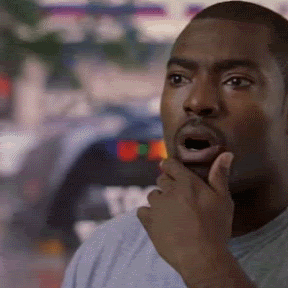
Just got mine today. Feels good.
I used to have a Strike Pack for the back buttons, but the back button attachement feels much better. Takes a bit of getting used to it, but so far I like it very much.
I used to have a Strike Pack for the back buttons, but the back button attachement feels much better. Takes a bit of getting used to it, but so far I like it very much.
I have the same conundrum :(
Don't really want to have to buy two.
I ended up just keeping one and selling the other one. It's not too much of a problem to just swap out the back button attachment. I thought it was going to be a pain each time because the first time was a bit of a hassle. No regrets.
Just got mine and I can't lie the buttons are more bulky than expected, keep pressing them accidentally.
I'm gonna have to change my grip a decent amount to get used to this.
That's good to hear thanks.
I'm gonna have to change my grip a decent amount to get used to this.
I ended up just keeping one and selling the other one. It's not too much of a problem to just swap out the back button attachment. I thought it was going to be a pain each time because the first time was a bit of a hassle. No regrets.
That's good to hear thanks.
Just got mine and I can't lie the buttons are more bulky than expected, keep pressing them accidentally.
I'm gonna have to change my grip a decent amount to get used to this.
That's good to hear thanks.
I was doing the same thing. I actually thought I was going to have to return it because it just felt awkward. One of my right fingers also cramped up after playing CoD for only an hour. Luckily, it hasn't happened since. I can easily play games now where I don't utilize the back buttons without accidentally pressing them. Takes some time to rewire your brain to actually use them too. I remember thinking I wanted to press the back button, but I would press something else. Now that I've had it for a few weeks, I couldn't imagine going back.
Heh... I tried Triangle/Square and Circle/X first and I was like... "ok, this is nice, but I don't want to push these back buttons this much. It's not as easy as face buttons." and then it hit me that it allowed d-pad too. Those have been the bane of my Apex existence since day one because you often want to use them fast but you simply can't get to them fast enough. I'm sure it's saving me time and making my play better.
What buttons did you map?I started playing GoW again and it makes combat so much better!
Bought it. Thanks.for people charging through EXT port, and thus need to remove for every charge; there is a better option to charge through top micro USB with an adaptor: Playstation 4 Charger Station with 4 Micro USB Charging Dongles
I mapped `L2 and triangle makes throwing the axe so much easier.
Just bought them from Game in the UK, thought for sure they would sell them for 30+ since its only available there but was pleasantly surprised it's only 25.99.
Buttons are wonderfully clicky. Nephew also approves after seeing you can assign the L3 and R3 clicks to the back buttons in order to do the Spidey special attack in Spider-man lol.
Going to test them out in DMC5 later by assigning sword attack and jump to the back buttons.
Buttons are wonderfully clicky. Nephew also approves after seeing you can assign the L3 and R3 clicks to the back buttons in order to do the Spidey special attack in Spider-man lol.
Going to test them out in DMC5 later by assigning sword attack and jump to the back buttons.

