Sat here thinking exactly this. Loved making games on my old Ataris, but lost my mojo. Then Dreams comes out and I'm productive and loving the whole process, Dreams is a lovely way to make the kinds of games I like making.The game I'm making isn't anything to write home about, but sweet lord I'm having a ton of fun with it.
Taking an idea and making it work is so satisfying, as is the whole process of fine tuning, problem solving etc....
-
Ever wanted an RSS feed of all your favorite gaming news sites? Go check out our new Gaming Headlines feed! Read more about it here.
-
We have made minor adjustments to how the search bar works on ResetEra. You can read about the changes here.
Dreams |OT| What Games Are Made Of
- Thread starter IDontBeatGames
- Start date
You are using an out of date browser. It may not display this or other websites correctly.
You should upgrade or use an alternative browser.
You should upgrade or use an alternative browser.
New (furry) action game from Japanese Dreamer is up; kinda like Astral Chain or DMC, try it.

Just recently played it, and the menu turns into a 'selfie' was quite something else, lol
I was procrastinating all day but finally got settled down to make some progress. First of all I cleaned up the climbing logic and added comments to everything (for when I release it). I also fixed the climbing pose when idle. Next up was making attacks. I first needed to make a weapon, so even though this character is a template, I gave it the weapon I intend to use for my first game. I then set up attack animations and made it distinguish between standing, crouching and jumping scenarios (I haven't made the jump attack yet). I'm becoming used to disabling everything in my timelines. There are several ways to do this but currently I'm using signal manipulators as killswitches on all relevant inputs, and switching them off with a keyframe that runs along my other animations, as well as all procedural animations. Now my animations work well, and I set up hitboxes during the timeline that inflict damage on any enemy it strikes (setting a collision with the weapon itself is risky).
With all that in place, I could drop in the enemy I created earlier, and have an actual battle! It shoots arrows at me that I must duck or jump, and I can hit it back with standing or crouching attacks. This is all super basic in terms of gameplay, but it's so, so rewarding having built it all from scratch!
Edit: Also found a neat tip: when modelling negative objects, it can be annoying when you move a previously made object into the same space and it gets intersected as well. If you clone the object, it isn't affected by the negative object since it's further along in the "list".
With all that in place, I could drop in the enemy I created earlier, and have an actual battle! It shoots arrows at me that I must duck or jump, and I can hit it back with standing or crouching attacks. This is all super basic in terms of gameplay, but it's so, so rewarding having built it all from scratch!
Edit: Also found a neat tip: when modelling negative objects, it can be annoying when you move a previously made object into the same space and it gets intersected as well. If you clone the object, it isn't affected by the negative object since it's further along in the "list".
Does anyone know where to start making a segmented re-generative health system?
Would you make a single bar that just LOOKS segmented? Or would you make 4 individual bars that generate individually but contribute to a singular whole? I'm trying to make something like resistance fall of man. Re-generative until a block of health is lost, but requiring a health pack when a block is fully depleted?
Would you make a single bar that just LOOKS segmented? Or would you make 4 individual bars that generate individually but contribute to a singular whole? I'm trying to make something like resistance fall of man. Re-generative until a block of health is lost, but requiring a health pack when a block is fully depleted?
That's funny, but also really well done.Made my submission to the Monster Jam. First monster that came to mind. ;)

That's actually pretty good. :O 👍Made my submission to the Monster Jam. First monster that came to mind. ;)

People are really starting to get a handle on these tools huh?
Yup.People are really starting to get a handle on these tools huh?
Chapter one for those that never played it

Topher Thebes and Enchanted Crystal Chapter One
Topher Thebes and Enchanted Crystal Chapter One is a game made in Dreams.
I'll have less time for Dreams in the coming weeks due to Ori 2 being released but i'll keep checking in at least a few times each week. So far, i had a fantastic time with Dreams.
The thing i miss the most at this point is a way to list every "new or updated Dream, since my last visit, from all creators that i follow". The activity screen does that but it is also filled with "creator x reaches level 35, creator y has published a photo, creator z has thumbed up a comment, ..." messages so you have to wade through a lot to find the usefull info.
The thing i miss the most at this point is a way to list every "new or updated Dream, since my last visit, from all creators that i follow". The activity screen does that but it is also filled with "creator x reaches level 35, creator y has published a photo, creator z has thumbed up a comment, ..." messages so you have to wade through a lot to find the usefull info.
WHAT THE FFFUUU
Definitely definitely more than enough for a visual novel Dreams game, bar 2D pics that is.

 indreams.me
indreams.me

Great art-style too.
Definitely definitely more than enough for a visual novel Dreams game, bar 2D pics that is.

Kaz's Kwest | Now with VR!
Embark on an epic journey across the seas with Kaptain Kaz! Treasure chests and golds Koins are scattered across many islands, sail to each one to become rich! Kaz's Kwest begins now!

Great art-style too.
Last edited:
Souls in first person, I like it.
I can't figure out why he died unless he was bleeding to death.
Looks like they 'hit each other' and the animation was interrupted but not the damage.
Wow, my work feels positively quaint in comparison. Still, I've made quite a lot of progress. Here's a demo:
It's not super polished yet and the enemies are just placeholders. I won't be able to work on Dreams next week, so I'm thinking of just publishing what I have so far. I think the main attraction of this creation is the ladder logic as I haven't seen anyone else using that yet, at least not remixable. Do you think it's a good idea or should I keep polishing?
It's not super polished yet and the enemies are just placeholders. I won't be able to work on Dreams next week, so I'm thinking of just publishing what I have so far. I think the main attraction of this creation is the ladder logic as I haven't seen anyone else using that yet, at least not remixable. Do you think it's a good idea or should I keep polishing?
In my humble opinion, keep polishing.
The models are good & some of the animations; albeit the weapon swinging animation also could be better.
I'm trying to get a tag to follow an object so I can teleport to it like in this video (see 3:12):
I just can't get the tag to move with the object. It seems like other people in the comments have had the same problem but I can't figure out his replies. No combination of grouping seems to have the effect. Could it be something that's been changed in an update?
I just can't get the tag to move with the object. It seems like other people in the comments have had the same problem but I can't figure out his replies. No combination of grouping seems to have the effect. Could it be something that's been changed in an update?
I'm trying to get a tag to follow an object so I can teleport to it like in this video (see 3:12):
I just can't get the tag to move with the object. It seems like other people in the comments have had the same problem but I can't figure out his replies. No combination of grouping seems to have the effect. Could it be something that's been changed in an update?
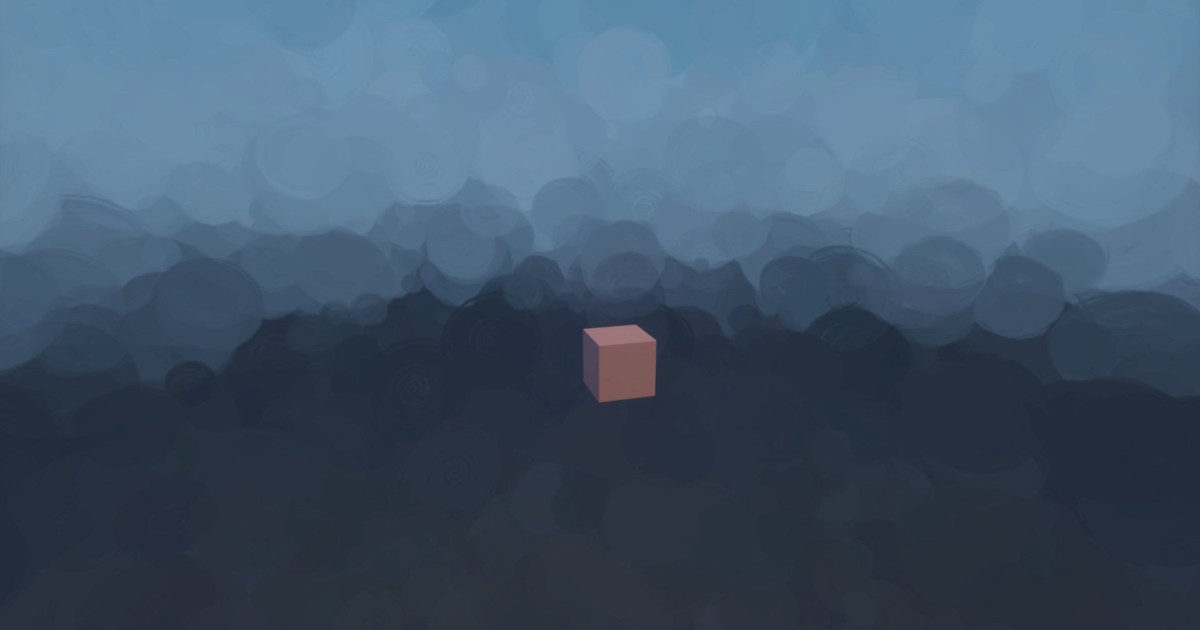
Just checked that it still works with a really simple example of that behaviour. Remixable if you want to take a look. Not sure it's exactly as they do it, but in this case the key is that the tag is grouped with the object and the teleported is attached not to the object but to the group. Hence it moves the object and tags together.
Last edited:
In my humble opinion, keep polishing.
The models are good & some of the animations; albeit the weapon swinging animation also could be better.
That's fair. I went back in to work on the weapon animation but got sidetracked. I watched a LadylexUK video and figured that the animation recorder was a better way to do what I wanted for the damage animation. So I recorded a small knockback... and promptly it knocked me back the same way regardless of direction. Not to be discouraged, I made a simple variable tracker to keep track of if I last pressed left or right, and then connected the "TurnedLeft" variable to reverse the animation.
Then I noticed that the death animation and damage knockback both override physics since I've turned off collisions there, and even if I did allow collisions the animations would be messed up. So to not launch my character into walls, I set up two detectors that keep track of the back of the character, and if there's something there it cancels the knockback and changes the death animation to another one (character just falls down instead of a dramatic knockback).
Still haven't worked on the weapon animation, but hey :D
Ever since I updated a character to use the release version of Mm's Deluxe Puppet, it's arms flail as it walks/runs. I definitely don't want that, but can't figure out how to stop moving the arms. I've turned off every movement option I can. Any ideas?
I ran into a similar thing on a different puppet, maybe related. There was a separate timeline circuit that had key frames that were moving the arms. Check in the circuit at the puppets feet.Ever since I updated a character to use the release version of Mm's Deluxe Puppet, it's arms flail as it walks/runs. I definitely don't want that, but can't figure out how to stop moving the arms. I've turned off every movement option I can. Any ideas?
Three days aways and man, what it's people doing? lol, almost everything on most thumbed up of the week is terrible (Mr. Socky was funny at least).
Better go back to work on my Dream.
Better go back to work on my Dream.
Keep searching on twitter, and look at the media molecule community collections made every week.What's the best way to find the neat stuff y'all keep posting, my trending selection in game tends to be pretty whatever stuff.
Thanks, I'll check those out - is #MadeInDreams generally the tag you wanna focus on?Keep searching on twitter, and look at the media molecule community collections made every week.
Thanks, I'll check those out - is #MadeInDreams generally the tag you wanna focus on?
#MadeInDreams and #DreamsPS4
In Dreams itself, MmCommunityCreations.
Sonic in ice cavern & snowboarding
Amazing beautiful art-style.
Are you fucking kidding meeee. Those look insane!
Wow, my work feels positively quaint in comparison. Still, I've made quite a lot of progress. Here's a demo:
It's not super polished yet and the enemies are just placeholders. I won't be able to work on Dreams next week, so I'm thinking of just publishing what I have so far. I think the main attraction of this creation is the ladder logic as I haven't seen anyone else using that yet, at least not remixable. Do you think it's a good idea or should I keep polishing?
Off to a great start! I'll keep my eye out for you.
#MadeInDreams and #DreamsPS4
In Dreams itself, MmCommunityCreations.
I guess it's too late to start a new one now but I really wish there was a #DevDreamsPs4 tag. #MadeInDreams used to be my go to but now it's mostly full of people sharing their screenshots of other peoples dreams rather than up and coming stuff from the creators themselves.
That's fine obviously, it just makes it more difficult to sift through.
Is there a way to see the FPS when making a level? My level feels chunky and I'm trying to find the problem areas.
No, but you can turn on the performance options to see which objects are red = require a lot of processing.
Is there a way to see the FPS when making a level? My level feels chunky and I'm trying to find the problem areas.
No, but you can turn on the performance options to see which objects are red = require a lot of processing.
you can actually see how your game runs when you use the new thermometer tools. There are heatmaps and detailed play performance analysis now that will show you exactly where and why your game is running slow.
Spent ages on a character and move set but i just don't have the free time to put together any kind of level
https://indreams.me/scene/dLpDBtTTYZJ

https://indreams.me/scene/dLpDBtTTYZJ

Oh. I came across him the other day. Really nice characterSpent ages on a character and move set but i just don't have the free time to put together any kind of level
https://indreams.me/scene/dLpDBtTTYZJ

Really like it every time I see someone tinker with realism in Dreams. Real pretty.


Love the lighting in this one.
The lighting is so good! Impressive.Really like it every time I see someone tinker with realism in Dreams. Real pretty.

you can actually see how your game runs when you use the new thermometer tools. There are heatmaps and detailed play performance analysis now that will show you exactly where and why your game is running slow.
Yeah you can go into the playtesting mode and it gives a graph of the fps and it tells you the exact values if it drops below the maximum value. Its how I was able to tell that my scene was dropping from 60fps to 20fps.
Made my submission to the Monster Jam. First monster that came to mind. ;)

I don't think Nintendo will like you recreating Kirby.





