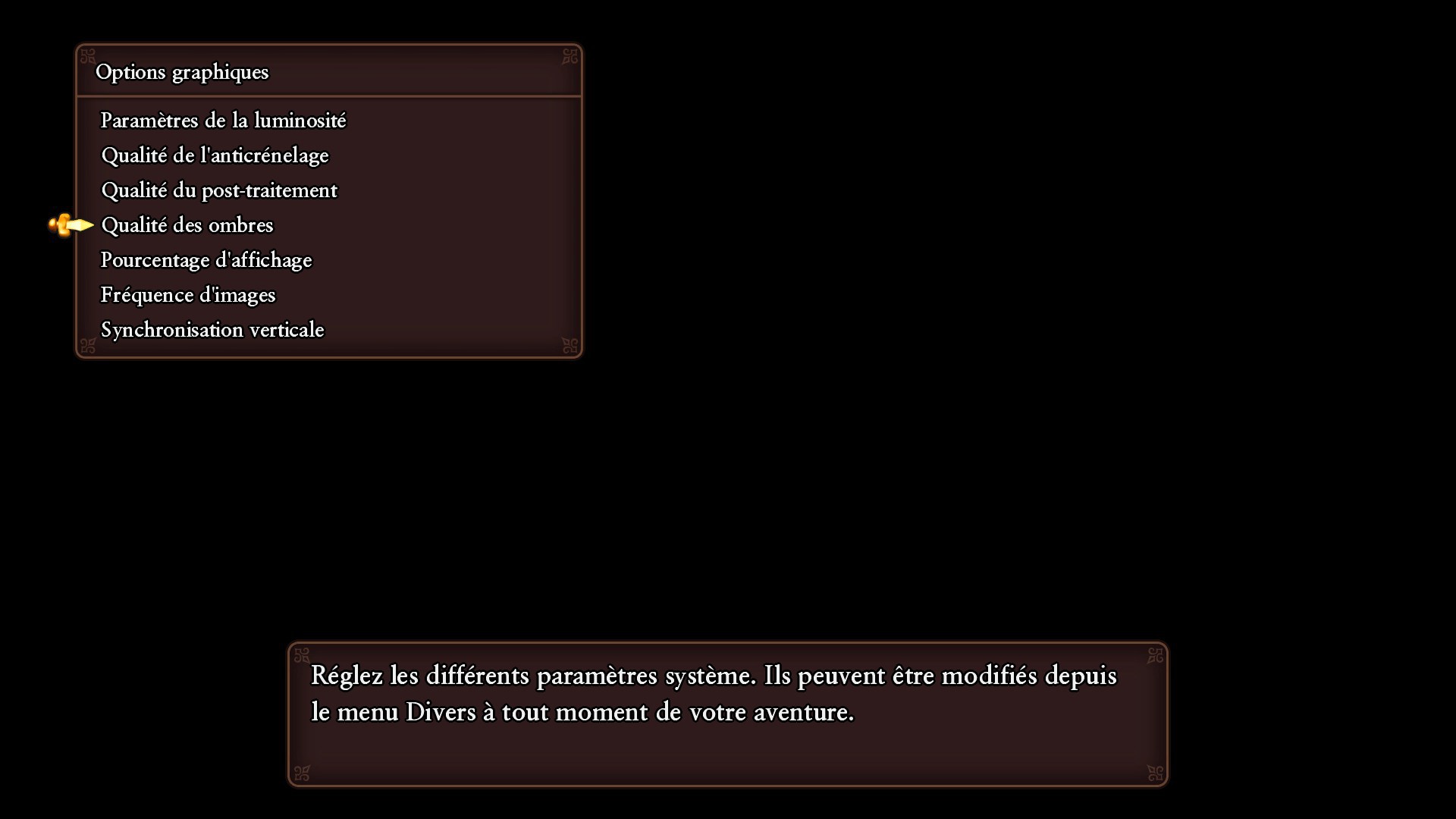-
Ever wanted an RSS feed of all your favorite gaming news sites? Go check out our new Gaming Headlines feed! Read more about it here.
Dragon Quest XI: Echoes of an Elusive Age PC performance thread
- Thread starter GrrImAFridge
- Start date
You are using an out of date browser. It may not display this or other websites correctly.
You should upgrade or use an alternative browser.
You should upgrade or use an alternative browser.
barebones is much more than I was expecting. Barebones is good.
In my experience, if you have at least a 100mbit connection or so it's not worth it to preload anything.
I'd say 250Mbps is the point at which pre-loading becomes borderline pointless. I have a 100Mbps connection myself and unpacking the pre-load took roughly 13 minutes while downloading the game post-release would've added another half hour.
To do worse than barebones on UE4 would have required dedication :Pbarebones is much more than I was expecting. Barebones is good.
Yeah, it probably also depends on the speed of the drive you have Steam on and maybe even the file structure of the game.I'd say 250Mbps is the point at which pre-loading become borderline pointless. I have a 100Mbps connection myself and unpacking the pre-load took roughly 13 minutes while downloading the game post-release would've taken an extra half hour.
This is a shame. I ended up going for PS4 in the end but I was close to PC.
Yeah, it probably also depends on the speed of the drive you have Steam on and maybe even the file structure of the game.
Yeah. I imagine decryption times are notably worse on mechanical HDDs versus SSDs.
Ugh. Can this be tweaked or anything?
MSAA 2.8 HD Remix?I wish they'd just name the different settings, like what type of AA it is etc, instead of just going with meaningless numbers.
Change your system language or look through the ini settings~Uh, how do you change the language? changing it on the library doesn't have any effect.
It seems the game forces OS language? I want to play in English, not Spanish.
Right-click -> Properties -> Language.
Anyone but Nomura doing the naming would be preferable lol
Try changing your Windows settingsman, what the fuck. I can't see anything in the folders to change any settings, let alone language ! I'm stuck with french
Doesn't work.
Still nothing :/
Screen shots?Holding 60@1440p but I got a gtx 1080.
Should prolly DSR to 4k.
For those having issues with language, you can always try Locale Emulator which should let you run any application in any locale without changing your Windows settings.
Looks like it supports borderless, anyone with impressions on the implementation? (Ie actually behaves well with multiple monitors?)
Brightness
Anti aliasing (0 to 6 slider)
Post-processing (0 to 3)
Shadows (0 to 3)
HUD resize (0 to 100)
Framerate (30 or 60, no unlock option)
V SYNC (YES/NO)
Borderless and resolution in another option
Strange. I tested that before posting (English -> German).
It doesn't have Japanese text, according to the Steam page. EFIGS only.can anyone test if you can play the game in japanese by choosing it in the library?
Given the range, these likely map directly to the default UE4 scalability settings, described here:Brightness
Anti aliasing (0 to 6 slider)
Post-processing (0 to 3)
Shadows (0 to 3)
HUD resize (0 to 100)
Framerate (30 or 60, no unlock option)
V SYNC (YES/NO)
Borderless and resolution in another option
https://docs.unrealengine.com/en-us/Engine/Performance/Scalability/ScalabilityReference
Uh, how do you change the language? changing it on the library doesn't have any effect.
Would really like to know that too.
My steam is in english, the language i picked in the menu is also english, i even changed the language of my windows to english.
Edit: nevermind
Restarted my pc, now it displays in english.
Seems like locked 60fps for me in this starting area, though I do have a Gsync monitor so that could be masking it.
i5-4790k, GTX 970, 8GB DDR3
1080p fullscreen, highest settings available
edit: turned on counter and there are indeed drops to the low 50's. Didn't notice with Gsync. Not sure if that bodes well for the cities later on.
i5-4790k, GTX 970, 8GB DDR3
1080p fullscreen, highest settings available
edit: turned on counter and there are indeed drops to the low 50's. Didn't notice with Gsync. Not sure if that bodes well for the cities later on.
Also game is compatible with Nvidia Ansel. Graphical options are pretty barebones as they don't have any specified name for AA and such. Also, 4k max support. I think there's no arbitrary resolution nor supersampling.
Oh this is interesting
Sorry for imgur, eating atm couldn't bother to remember my abload password.

I just discovered the greatest improvement the PC port has over the PS4 version.
Since i use steam to play with my Pro Controller it automatically took my configuration where the switch A button is confirm.
So the button layout is like in the japanese version, no stupid pressing X to confirm.
Since i use steam to play with my Pro Controller it automatically took my configuration where the switch A button is confirm.
So the button layout is like in the japanese version, no stupid pressing X to confirm.
Nice to know!Given the range, these likely map directly to the default UE4 scalability settings, described here:
https://docs.unrealengine.com/en-us/Engine/Performance/Scalability/ScalabilityReference
Not much to look at. At least it plays good.
Anyway to uncap the frame rate limit? I need that 144Hz fluidity.
You can change it in the options anyway.I just discovered the greatest improvement the PC port has over the PS4 version.
Since i use steam to play with my Pro Controller it automatically took my configuration where the switch A button is confirm.
So the button layout is like in the japanese version, no stupid pressing X to confirm.
Guess I'll table my 8K TV purchase for now then.Also game is compatible with Nvidia Ansel. Graphical options are pretty barebones as they don't have any specified name for AA and such. Also, 4k max support. I think there's no arbitrary resolution nor supersampling.
But real talk, that's eventually going to be unfortunate. Trying to play Dynasty Warriors 8 on a monitor higher than 1080p is dreadful because there's no way to make it render higher than that.