I should but a bad experience typically puts me off for good. That actually stopped me playing on PC until around 2014
-
Ever wanted an RSS feed of all your favorite gaming news sites? Go check out our new Gaming Headlines feed! Read more about it here.
DLSS is better than you even think.
- Thread starter Tahnit
- Start date
You are using an out of date browser. It may not display this or other websites correctly.
You should upgrade or use an alternative browser.
You should upgrade or use an alternative browser.
ms could do it using azura for xsx/xss, but yeah amd is kinda left to their own devices.Control had a shader version of DLSS that didn't incur a massive performance hit before the upgrade to DLSS 2.0. There's more than one way to do ML supersampling. It didn't look as good as 2.0 but it looked far better than simple upscaling.
I think the biggest hurdle will be training the models and Nvidia has a huge head start in terms of infrastructure.
All AA has its benefits and drawbacks, and Nvidia has benefited from DLSS 2.0 leveraging TAA and correcting some of its worst ghosting issues. But ghosting in motion is still better than outright missing visual details, and I can't think of another AA solution that literally omits details in its attempt to reconstruct.
The images in OP show lack of detail and more aliasing and it's very clear (even for someone with poor eyesight like me) so is this a regular occurance with DLSS or just an anomaly and DLSS really is this magic sauce that makes games look better than native 4k with double the performance?
When it's good, DLSS 2.0 is VERY good. Case-by-case basis at this point. Control is a pretty amazing example, and its controlled, indoor environments are the exact kinds that Nvidia's farm of computers have studied for some time. More Nvidia data on a particular game scenario = smarter and more efficient DLSS handling of those moments when encountered in *any* game.
It's also a problem entirely unique to Death Stranding due to its use of compromised motion vectors.All AA has its benefits and drawbacks, and Nvidia has benefited from DLSS 2.0 leveraging TAA and correcting some of its worst ghosting issues. But ghosting in motion is still better than outright missing visual details, and I can't think of another AA solution that literally omits details in its attempt to reconstruct.
It shouldn't be an issue in any game that actually has high-quality motion vectors (including Control, obviously).
......what?!I continue to struggle with DLSS enthusiasm, almost entirely because of how it fails in Death Stranding.
It's the best AA we have right now. Can't live without it.
I continue to struggle with DLSS enthusiasm, almost entirely because of how it fails in Death Stranding. Nvidia was very careful to use footage in the game's city zones to show off how DLSS 2.0 reconstructs content in those areas, and does so quite well. But as soon as you get into any predominantly organic landscape (which is a high percentage of the game), and then add rain or other particle effects (particularly in cut scenes), DLSS 2.0 loses a ton of detail. I just checked this again last night (for no reason at all) and it's startling how much detail is lost in an average rainstorm once DLSS is turned on.
I fully believe DLSS will be able to account for a wider range of 3D rendering scenarios. But for now, it's an uncanny valley situation for me. As soon as you lose *any* detail that a game creator intended to be visible for the sake of atmosphere, then I'm out--and impressively reconstructed textures and signs don't make up for this.
It's natural to think of decisions in terms of "is it worth it to go from what we currently use to something else", but I find it helpful to start from the other way too. If DLSS was the norm, would I activate an exciting new feature that gets rid of the wispy black trailed particle effects but gives a 30 to 40 percent performance hit? Like how I usually change certain heavy settings in games down from max such as SSAO or shadow resolution, I'd probably deem it worthwhile to keep the performance and leave that option off. You might be one of those people who does put everything to max settings no matter the performance hit, but you gotta see where the enthusiasm from others comes from.
Ideally DirectML will be competitive, and that should be vendor-agnostic.
At least that way, even if it's not quite as good as DLSS, you get something rather than nothing at all, in AMD-sponsored games.
I'm not sure if 2.0 can officially scale above 4K currently - though there's not really any reason why it shouldn't be able to.
2.1 adds a 9x scaling option which makes that easier to render by enabling 1440p to 8K scaling rather than only 2160p to 8K.
In the absolute most basic way, you train an AI on edge patterns.
It knows that when it sees a low resolution pattern which follows this pixel structure and brightness:
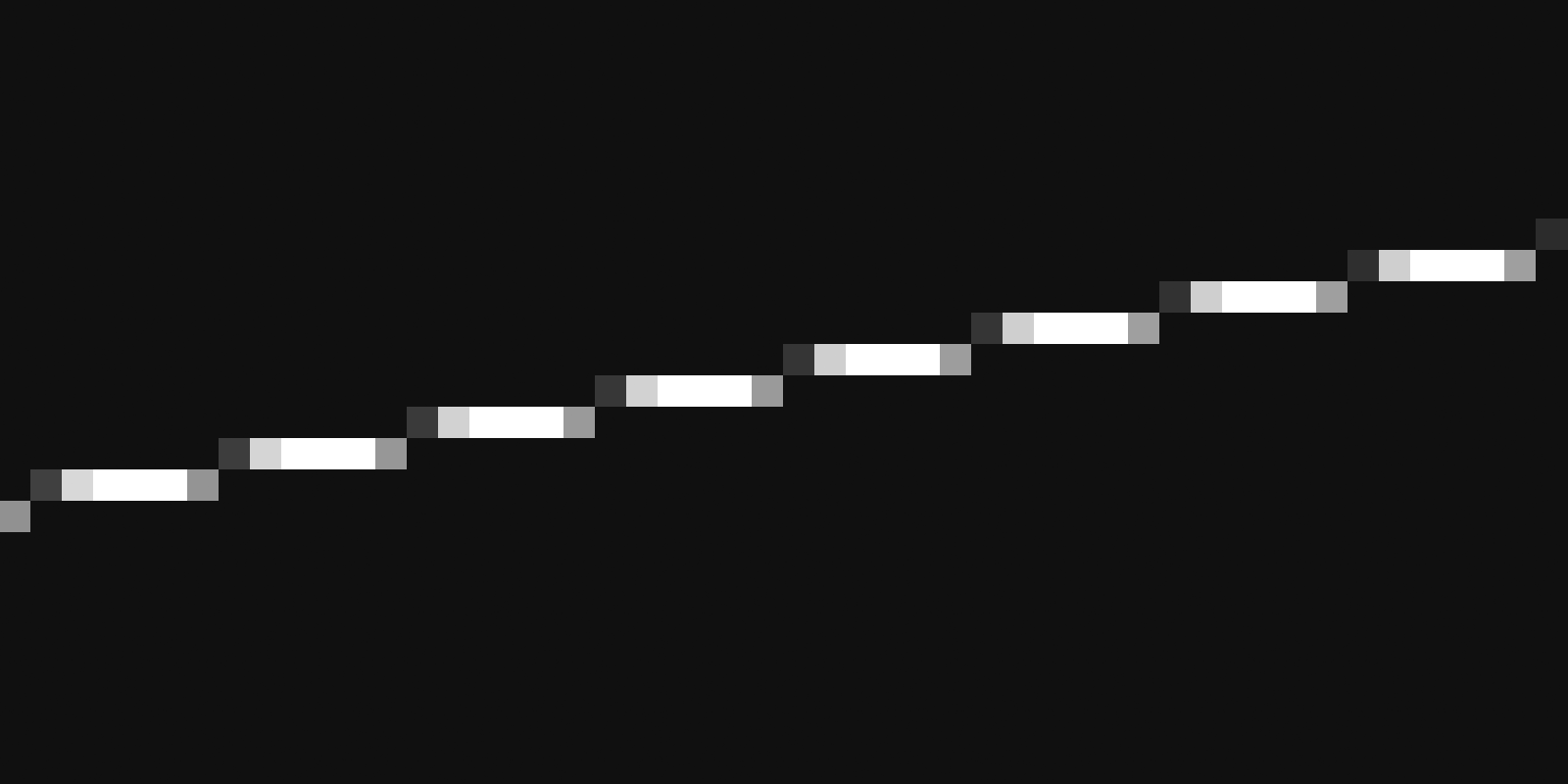
The original high resolution image it was derived from looked like this:
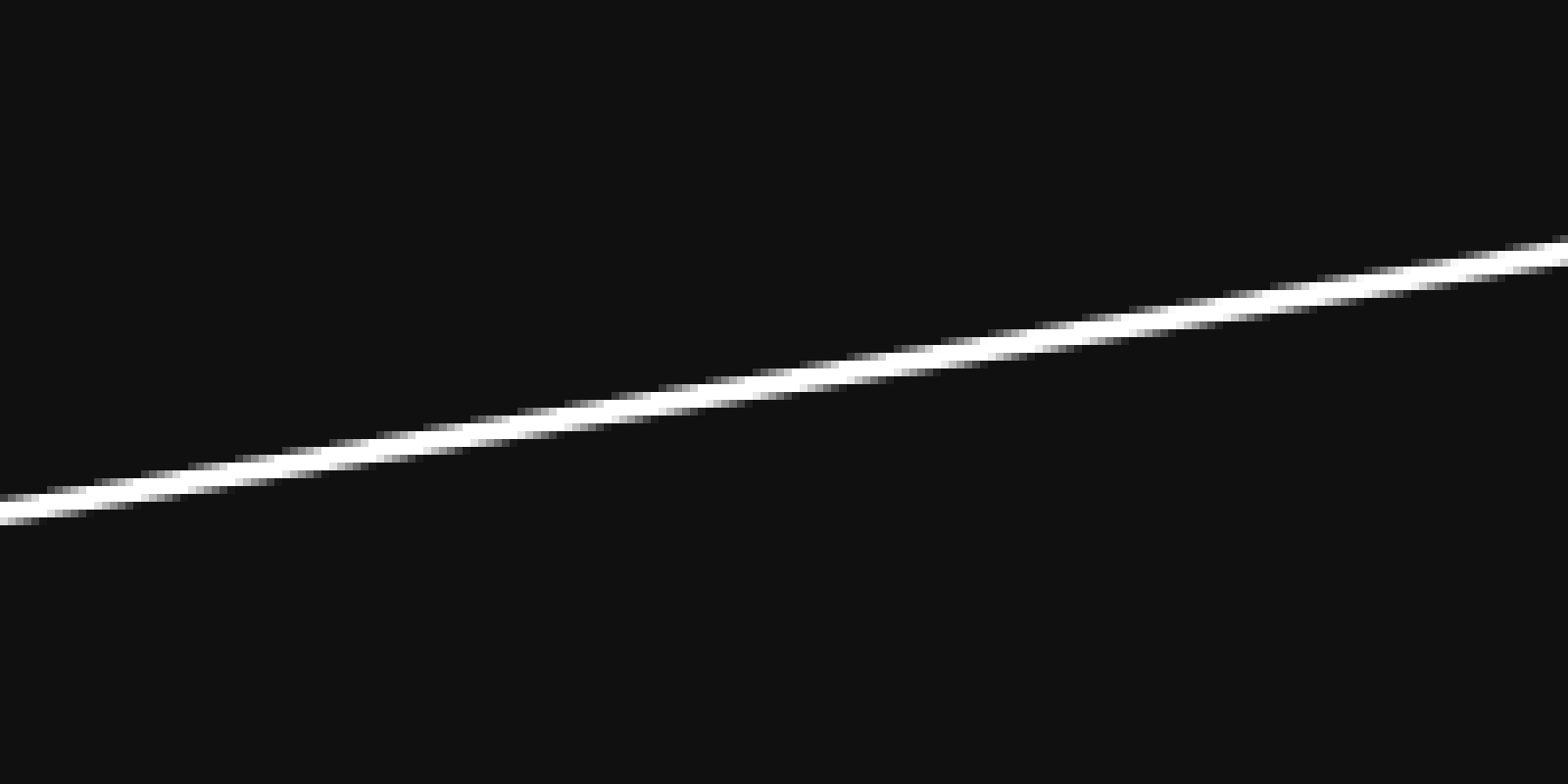
And then the AI tries to transform the top image to look more like the bottom one.
This works because the AI is trained on huge datasets which compares very high resolution images against the exact same image rendered at a low resolution.
So it learns the difference that resolution makes to an otherwise identical scene, and figures out the way to reverse it; starting with a low resolution input and turning it into a high resolution output.
Of course it is far more complicated than that, but that's the most basic way I can think to explain it.
DLSS runs at the end of the frame. You can't reconstruct an image before the low resolution input has been created first.
Because of that, I think the requirement for tensor cores is overstated. Tensor cores run the reconstruction faster, but it's not stealing resources away from the rest of the GPU to run this type of reconstruction on shaders like RDNA 2.0 is said to - they have already finished most of their work.
The thing is that DLSS builds up the image over multiple frames - at least eight of them - so if you're standing still it can do a fantastic job reconstructing the image to look just like native.
The lower the base resolution is, the more resolution you lose as soon as things start moving.
Now in some respects this is ideal for modern displays, since they blur the image as soon as anything is moving. But I do wonder whether this aspect of DLSS would be far more noticeable on an OLED running at 120Hz with BFI enabled for example. That display would have significantly less motion blur, and be more revealing of this aspect of DLSS, while a sample-and-hold LCD monitor will blur the image so much you may not notice it.
What are your thoughts on anti-aliasing? Particularly TAA.
That was a very good explanation in my opinion. Very layman-friendly.
Is it possible in the future to have DLSS as a base nvidia feature that you can toggle off and on for any game?
I continue to struggle with DLSS enthusiasm, almost entirely because of how it fails in Death Stranding. Nvidia was very careful to use footage in the game's city zones to show off how DLSS 2.0 reconstructs content in those areas, and does so quite well. But as soon as you get into any predominantly organic landscape (which is a high percentage of the game), and then add rain or other particle effects (particularly in cut scenes), DLSS 2.0 loses a ton of detail. I just checked this again last night (for no reason at all) and it's startling how much detail is lost in an average rainstorm once DLSS is turned on.
I fully believe DLSS will be able to account for a wider range of 3D rendering scenarios. But for now, it's an uncanny valley situation for me. As soon as you lose *any* detail that a game creator intended to be visible for the sake of atmosphere, then I'm out--and impressively reconstructed textures and signs don't make up for this.
wait, what? EDIT: forget it, I see you responded already re how you formed this opinion
Last edited:
I continue to struggle with DLSS enthusiasm, almost entirely because of how it fails in Death Stranding. Nvidia was very careful to use footage in the game's city zones to show off how DLSS 2.0 reconstructs content in those areas, and does so quite well. But as soon as you get into any predominantly organic landscape (which is a high percentage of the game), and then add rain or other particle effects (particularly in cut scenes), DLSS 2.0 loses a ton of detail. I just checked this again last night (for no reason at all) and it's startling how much detail is lost in an average rainstorm once DLSS is turned on.
I fully believe DLSS will be able to account for a wider range of 3D rendering scenarios. But for now, it's an uncanny valley situation for me. As soon as you lose *any* detail that a game creator intended to be visible for the sake of atmosphere, then I'm out--and impressively reconstructed textures and signs don't make up for this.
It sounds like the same kind of "noise" that trips up mpeg encoding also trips up DLSS, which makes sense.
It is vital that particle effects be dealt with properly with DLSS. Tons of particles are needed for beautiful graphics, as games like Ratchet and Clank PS5 or Ghost of Tsushima have shown.
wait, what? EDIT: forget it, I see you responded already re how you formed this opinion
yep, 2160p, all max settings. here's a 1920*1080 crop of one kind of scene I'm talking about with DLSS off, TAA on, 100% resolution scaling:

and now the same portion cropped at 1920*1080 in with DLSS on, in-game "quality" DLSS preset:

...ignore the RTSS readings. but notice the change in active rain detail. this is hard to convey in a single screenshot, it's even more noticeable in action. what was once discrete rain is now mere haze. I have other examples in my Ars piece from a while back about the game's PC version otherwise being a stunner: https://arstechnica.com/gaming/2020...of-death-stranding-is-the-definitive-version/
yep, 2160p, all max settings. here's a 1920*1080 crop of one kind of scene I'm talking about with DLSS off, TAA on, 100% resolution scaling:

and now the same portion cropped at 1920*1080 in with DLSS on, in-game "quality" DLSS preset:

...ignore the RTSS readings. but notice the change in active rain detail. this is hard to convey in a single screenshot, it's even more noticeable in action. what was once discrete rain is now mere haze. I have other examples in my Ars piece from a while back about the game's PC version otherwise being a stunner: https://arstechnica.com/gaming/2020...of-death-stranding-is-the-definitive-version/
Thanks, I see what you mean, despite my vehemently disagreeing with you about any sort of drop in quality. Quite frankly the haze is perfectly fine if not preferable (for realism) artistically speaking IMO but I do see your point.
I am playing it on a 4K TV though, not a pc monitor, so distance + lower refresh rate on tv may be masking the imperfections that bother you. I just don't see it as worse - my experience pretty much matches the digital Foundry tech dive video showing just how incredible this technology is.
yep, 2160p, all max settings. here's a 1920*1080 crop of one kind of scene I'm talking about with DLSS off, TAA on, 100% resolution scaling:

and now the same portion cropped at 1920*1080 in with DLSS on, in-game "quality" DLSS preset:

...ignore the RTSS readings. but notice the change in active rain detail. this is hard to convey in a single screenshot, it's even more noticeable in action. what was once discrete rain is now mere haze. I have other examples in my Ars piece from a while back about the game's PC version otherwise being a stunner: https://arstechnica.com/gaming/2020...of-death-stranding-is-the-definitive-version/
That's a noticable artistic difference as well, looks like the game is missing effects.
I have to agree with you.
Forgive the noob question but, if I have a 1440p monitor, could I use DLSS to effectively upscale the res? So I could use it to scale up to 4k?
Forgive the noob question but, if I have a 1440p monitor, could I use DLSS to effectively upscale the res? So I could use it to scale up to 4k?
Depends on the game but you should at least be able to set your desktop resolution to 4k and do it that way.
Isn't this just a matter of the rain particles not having the correct motion data? A lot of particles in Death Stranding have similar issues.yep, 2160p, all max settings. here's a 1920*1080 crop of one kind of scene I'm talking about with DLSS off, TAA on, 100% resolution scaling:

and now the same portion cropped at 1920*1080 in with DLSS on, in-game "quality" DLSS preset:

...ignore the RTSS readings. but notice the change in active rain detail. this is hard to convey in a single screenshot, it's even more noticeable in action. what was once discrete rain is now mere haze. I have other examples in my Ars piece from a while back about the game's PC version otherwise being a stunner: https://arstechnica.com/gaming/2020...of-death-stranding-is-the-definitive-version/
I agree that the reconstruction fails in your example, but I wouldn't consider it fair to call DLSS as a whole a failure, on the example of a particular game's technical failing.
My first impression of DLSS was a bit mixed. The first time I ever tried it out with was Control just a week ago and it just happened that in the very first thing I experienced, there was a bunch of obvious shimmering that disappears when you play the game at native res. Here are a couple examples:
I'm assuming this is a normal artifact with DLSS enabled in Control, right?
I'm assuming this is a normal artifact with DLSS enabled in Control, right?
It's not normal, per se, but it depends on what your final resolution and quality settings are. I.e. if you have the game at 1080p running Performance mode, the internal resolution for it will be 540p - at which point even for DLSS some details might lose cohesion. Usually DLSS has the opposite effect on flicker/shimmering, especially in remote background details.My first impression of DLSS was a bit mixed. The first time I ever tried it out with was Control just a week ago and it just happened that in the very first thing I experienced, there was a bunch of obvious shimmering that disappears when you play the game at native res. Here are a couple examples:
I'm assuming this is a normal artifact with DLSS enabled in Control, right?
It's not normal, per se, but it depends on what your final resolution and quality settings are. I.e. if you have the game at 1080p running Performance mode, the internal resolution for it will be 540p - at which point even for DLSS some details might lose cohesion. Usually DLSS has the opposite effect on flicker/shimmering, especially in remote background details.
I was doing 1440p with the rendered resolution set to 1706x960, which is the highest you can do for 1440p, and all settings maxed out.
My first impression of DLSS was a bit mixed. The first time I ever tried it out with was Control just a week ago and it just happened that in the very first thing I experienced, there was a bunch of obvious shimmering that disappears when you play the game at native res. Here are a couple examples:
I'm assuming this is a normal artifact with DLSS enabled in Control, right?
Getting this as well. Performed nicely, but that shimmer is weird.
And like you, I was also running 1440p with the resolution set to 1706x960.
Hm. Definitely some kind of issue, then. Well, thankfully they'll keep improving it. And hopefully not just for future titles. :)I was doing 1440p with the rendered resolution set to 1706x960, which is the highest you can do for 1440p, and all settings maxed out.
Getting this as well. Performed nicely, but that shimmer is weird.
And like you, I was also running 1440p with the resolution set to 1706x960.
Well I'm glad it's not just me then. When I first saw it, I really thought I had done something wrong.
Hm. Definitely some kind of issue, then. Well, thankfully they'll keep improving it. And hopefully not just for future titles. :)
Ya, I was just surprised after hearing how everyone was raving about it and kept talking about how it was practically magic. So seeing that caught me off guard. I'm sure this will get better over time and I'm curious what's causing this. I also wonder if other titles experience weird artifacts like that and just scrolling up a bit it sounds like maybe Death Stranding has some issues too.
Only game I tried DLSS with is Anthem, and the result was disgusting. Barely better than straight up upscaling, with added artifacts. I take it it's using the 1.0 version ?
Anything that is not Control or Wolfenstein Youngblood at the moment is using 1.0.
Is it possible in the future to have DLSS as a base nvidia feature that you can toggle off and on for any game?
Unlikely. Nvidia has said that motion vectors from the engine are needed so it will be a feature game developers need to add. In theory any game using temporal antialiasing is a a candidate for DLSS 2.x support but of course devs are not going to go back to implement it.
That doesn't mean Nvidia could not come up with some different tech that works in any game and gives similar results.
Anything that is not Control or Wolfenstein Youngblood at the moment is using 1.0.
I believe Death Stranding uses 2.0.
Anything that is not Control or Wolfenstein Youngblood at the moment is using 1.0.
errr mechwarrior 5, deliver us the moon, death stranding.
edit: and minecraft, probably something ive missed aswell.
I fully believe DLSS will be able to account for a wider range of 3D rendering scenarios. But for now, it's an uncanny valley situation for me. As soon as you lose *any* detail that a game creator intended to be visible for the sake of atmosphere, then I'm out--and impressively reconstructed textures and signs don't make up for this.
I understand and respect your point of view but I believe that the overwhelming majority of gamers have vastly different priorities. If you are able to achieve 4K60 at maximum detail then issues such as the ones you describe would matter. For people who don't have bleeding-edge hardware the choices would be a) don't use DLSS and upscale from a lower resolution, b) don't use DLSS and drop settings, c) don't use DLSS and put up with bad performance and d) use DLSS, avoid all that and perhaps get a slightly altered image.
The choice becomes a true no-brainer if you're using low-end or mid-range hardware. it's no longer an issue of how good the game looks and in what way, it's an issue of whether the game is playable at decent framerates or not. For most people DLSS is a free graphics card upgrade, it saves them a lot of money. They are not going to care about small details that DLSS doesn't get right.
DLSS is a temporal reconstruction. While AI 'imagines' the final picture it does so based on several frames worth of data, so the amount of actual data on the final frame isn't that low. Though of course the lower you go the more history would be needed for accurate reconstruction and more temporally artifact prone the image is likely to be.although there will always be limits to the minimum viable base resolution (you can't enhance something that isn't there to begin with!)
Wait, when did this happen?
eh, if cyberpunks rain wont show up due dlss, its gonna be a big issue . Same for Watch dogs 3. Hopefully nvidia can do something about particiles with next iterationI understand and respect your point of view but I believe that the overwhelming majority of gamers have vastly different priorities. If you are able to achieve 4K60 at maximum detail then issues such as the ones you describe would matter. For people who don't have bleeding-edge hardware the choices would be a) don't use DLSS and upscale from a lower resolution, b) don't use DLSS and drop settings, c) don't use DLSS and put up with bad performance and d) use DLSS, avoid all that and perhaps get a slightly altered image.
The choice becomes a true no-brainer if you're using low-end or mid-range hardware. it's no longer an issue of how good the game looks and in what way, it's an issue of whether the game is playable at decent framerates or not. For most people DLSS is a free graphics card upgrade, it saves them a lot of money. They are not going to care about small details that DLSS doesn't get right.
OH WOW. The rain missing in THIS game is just funny. Yeah, this is not a good look. I was able to look past the black streaks caused by certain particles but the rain missing is a no go. Wish Digital Foundry had pointed this out. I feel like some people are too positive about DLSS. It is amazing but the problems have to be pointed out in every game so we can make educated decisions. At this point it seems to be a TAA on steroids but with certain problems. I wish we would just get a better AA solution.That's a noticable artistic difference as well, looks like the game is missing effects.
I have to agree with you.
yep, 2160p, all max settings. here's a 1920*1080 crop of one kind of scene I'm talking about with DLSS off, TAA on, 100% resolution scaling:

and now the same portion cropped at 1920*1080 in with DLSS on, in-game "quality" DLSS preset:

...ignore the RTSS readings. but notice the change in active rain detail. this is hard to convey in a single screenshot, it's even more noticeable in action. what was once discrete rain is now mere haze. I have other examples in my Ars piece from a while back about the game's PC version otherwise being a stunner: https://arstechnica.com/gaming/2020...of-death-stranding-is-the-definitive-version/
interesting.
this makes me a bit worried, as i think something like rdr 2 which is a very "busy" looking game depending on the area (insane asset diversity, density, not to mention the wide variety of weather effects). TAA is already very "thick" in that game and you lose out on so much detail at 1080p, it really comes to life at higher res, perferably 4k.
yep, 2160p, all max settings. here's a 1920*1080 crop of one kind of scene I'm talking about with DLSS off, TAA on, 100% resolution scaling:

and now the same portion cropped at 1920*1080 in with DLSS on, in-game "quality" DLSS preset:

...ignore the RTSS readings. but notice the change in active rain detail. this is hard to convey in a single screenshot, it's even more noticeable in action. what was once discrete rain is now mere haze. I have other examples in my Ars piece from a while back about the game's PC version otherwise being a stunner: https://arstechnica.com/gaming/2020...of-death-stranding-is-the-definitive-version/
This is very specifically an issue with motion vectors for those rain particles. This isn't a DLSS issue so much as it's a bug with this game and it's implementation with these particles.
Seems kind of silly to be so hung up on the technology when everything else about the shot is amazing. Obviously this is an issue that should be addressed, and could be addressed on another title.
In fact we just saw a trailer for Cyberpunk with RTX and DLSS AND lots of particle effects without any obvious issues.
anmd just tkaing a loopk on youtube I cna clealry see that this might be somehting a lot more noticeable on a still screenshot, and why no one else was reporting it, ebcaus ein motion, there doesn't seem to eb an issue at all:
Last edited:
If it were an issue with motion vectors you'd expect TAA to eat those rain particles too.This is very specifically an issue with motion vectors for those rain particles. This isn't a DLSS issue so much as it's a bug with this game and it's implementation with these particles.
Though I cannot say that is is an inherent problem with DLSS. There is not enough data, or differing implementations of DLSS in natural environments to make any declarative statement one way or another.
This is very specifically an issue with motion vectors for those rain particles. This isn't a DLSS issue so much as it's a bug with this game and it's implementation with these particles.
Seems kind of silly to be so hung up on the technology when everything else about the shot is amazing. Obviously this is an issue that should be addressed, and could be addressed on another title.
In fact we just saw a trailer for Cyberpunk with RTX and DLSS AND lots of particle effects without any obvious issues.
anmd just tkaing a loopk on youtube I cna clealry see that this might be somehting a lot more noticeable on a still screenshot, and why no one else was reporting it, ebcaus ein motion, there doesn't seem to eb an issue at all:
Thanks for this.
Already I was feeling that DLSS can't be brushed off for what seems like a fixable issue, and I'm happy to hear someone that seems to know more about it agree. DLSS to me is truly an evolutionary step, and aside from neat ideas and concept shown on channels like Two Minute Papers, an actual utilization of AI where inherent biases are of no issue.
I hope that the implementation doesn't become very varied from title to title, but at the same time, we're getting close to an audiophile debate of FLAC vs V0 VBR mp3. Yes, it's obvious there are quality differences, but I'm an audiophile, and I'm still perfectly happy with a VBR collection, and I'll be happy with DLSS too.
If it were an issue with motion vectors you'd expect TAA to eat those rain particles too.
I figured the point was rather that if the motion vectors were working correctly, the lower res of the source wouldn't prevent the particles from showing, as opposed to simple upscaling, where particles might disappear?
If it were an issue with motion vectors you'd expect TAA to eat those rain particles too.
Though I cannot say that is is an inherent problem with DLSS. There is not enough data, or differing implementations of DLSS in natural environments to make any declarative statement one way or another.
Not necessarily, TAA isn't doing any type of up-scaling. It could be that they found they looked fine in their TAA implementation as is, but it isn't enough for DLSS.
Alternatively, these are just two screenshots taken at different times. It's possible that there were just less rain particles at the moment the snapshot was taken.
As you can clearly see in the video I posted, in motion, there doesn't seem to be any huge issue with the rain. There might still be a lightness of the particles, compared to the native res, but it's not something that making me go, man I sure wish there was more rain here!
Well we know those cryptobiotes are rendered using GPU particles, and they have that trailing issue due to the motion vector implementation in the game not being accurate. So it stands to reason that particles in this game have the same issue with motion vectors and rain is using GPU particles too.If it were an issue with motion vectors you'd expect TAA to eat those rain particles too.
Though I cannot say that is is an inherent problem with DLSS. There is not enough data, or differing implementations of DLSS in natural environments to make any declarative statement one way or another.
Conversely, would it be possible for dlss eventually to become an engine feature that is just toggled on by the devs? Especially if they're doing the stuff for taa anywayUnlikely. Nvidia has said that motion vectors from the engine are needed so it will be a feature game developers need to add. In theory any game using temporal antialiasing is a a candidate for DLSS 2.x support but of course devs are not going to go back to implement it.
That doesn't mean Nvidia could not come up with some different tech that works in any game and gives similar results.
Honestly the missing effects in Death Stranding and the overall look of the fine details in Control has convinced me DLSS isn't something I'm going to be basing my next purchasing decision around, in its current state. Maybe they'll improve it in the future, but I want to see exactly what the artists intended me to see when I play a game, and if that means having to use basic upscaling to get a decent framerate, fine. I played Deus Ex Mankind Divided at 960x1080 on my 270X after all.
I don't believe that game has been upgraded, no.
I understand and respect your point of view but I believe that the overwhelming majority of gamers have vastly different priorities. If you are able to achieve 4K60 at maximum detail then issues such as the ones you describe would matter. For people who don't have bleeding-edge hardware the choices would be a) don't use DLSS and upscale from a lower resolution, b) don't use DLSS and drop settings, c) don't use DLSS and put up with bad performance and d) use DLSS, avoid all that and perhaps get a slightly altered image.
The choice becomes a true no-brainer if you're using low-end or mid-range hardware. it's no longer an issue of how good the game looks and in what way, it's an issue of whether the game is playable at decent framerates or not. For most people DLSS is a free graphics card upgrade, it saves them a lot of money. They are not going to care about small details that DLSS doesn't get right.
QFT, well said!
And I'd also add, even people with mid-high end hardware (like non Ti 2080 down to 2060S) would feel the same way.
Per your excellent statements bolded above, this is actually a bit of a problem with tech reporting. With (rightful) enthusiasm to report on the bleeding edge, they sometimes pick on the small stuff that the average person, even the "above average non-casual" gamer, would in reality not care much about.
What makes DLSS so effective is that it's the first tech since Gsync/freesync to have such widely beneficial and attainable results that make a tremendously meaningful difference to a vast swath of gamers.
edit: last place I wanted to add, I am also impressed that Nvidia had their hand on the pulse of the "common gamer" with respect to this technology. I really respect that. Even if it slows the upgrade path from 2000 to 3000 series, and 3000 to the hypothetical 4000 series. It keeps older hardware fresh.
I understand and respect your point of view but I believe that the overwhelming majority of gamers have vastly different priorities. If you are able to achieve 4K60 at maximum detail then issues such as the ones you describe would matter. For people who don't have bleeding-edge hardware the choices would be a) don't use DLSS and upscale from a lower resolution, b) don't use DLSS and drop settings, c) don't use DLSS and put up with bad performance and d) use DLSS, avoid all that and perhaps get a slightly altered image.
The choice becomes a true no-brainer if you're using low-end or mid-range hardware. it's no longer an issue of how good the game looks and in what way, it's an issue of whether the game is playable at decent framerates or not. For most people DLSS is a free graphics card upgrade, it saves them a lot of money. They are not going to care about small details that DLSS doesn't get right.
Yeah, it's rather high-brow to claim that DLSS is so utterly useless as described when the details missing are some particles. I get it, but that ideological stance of "I can't lose any of the detail that is supposed to be there", when compared to a 50% performance increase, it's hard to agree. The biggest argument against this is that when you lower your graphics setting, someone could still have decided what effects would be affected, as to take away not the most essential. But we're talking minute details in what's otherwise a flawless 4K picture, which is why I compared it to an audiophile argument earlier.

