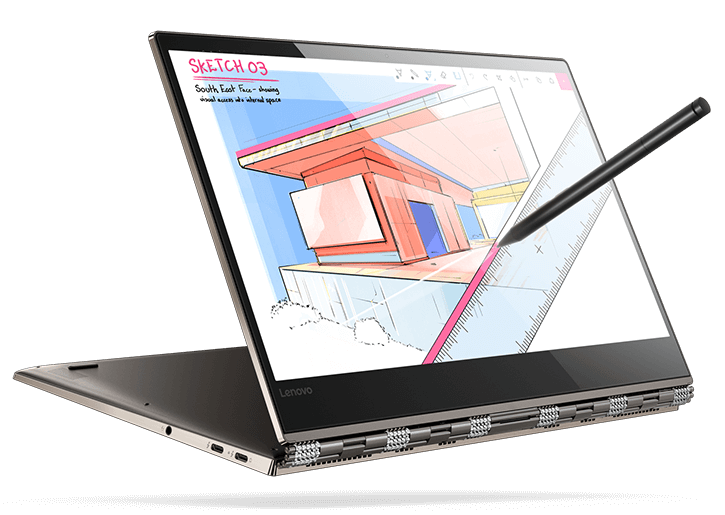Hey so, I've recently graduated art school and I'm starting my career as an illustrator, and I've been thinking that now's the time to get rid of my 5 year old Wacom Bamboo. The thing was super cheap (bought it for a 100$), but I never truly got used to drawing on a separate screen, even though I've used this thing for hundreds of hours.
So yeah, it comes to down whether I should be getting a Cintiq (the newer model, thinking about 22 inch) or do what many people advised and get an iPad Pro instead.
My main concerns with the iPad are the glossy screen compared to the more matte surface of Wacom's stuff, and the limitations of Procreate compared to Photoshop, which I've been using for like 15 years now. I know that Adobe is releasing Photoshop for iPads soon, but I kind of doubt it will work as well as on a computer. I also know that Astropad is a thing, and honestly if it works as well as advertised, that would probably seal the deal for me.
Basically I don't really want to get a Cintiq because it's way too expensive, has too many cables and Wacom's products are kinda shit from my experience, and yet I don't really want to move away from my PC and Photoshop to a drawing app.
That's the gist of it. Would love to get your opinion on this
Thanks!
So yeah, it comes to down whether I should be getting a Cintiq (the newer model, thinking about 22 inch) or do what many people advised and get an iPad Pro instead.
My main concerns with the iPad are the glossy screen compared to the more matte surface of Wacom's stuff, and the limitations of Procreate compared to Photoshop, which I've been using for like 15 years now. I know that Adobe is releasing Photoshop for iPads soon, but I kind of doubt it will work as well as on a computer. I also know that Astropad is a thing, and honestly if it works as well as advertised, that would probably seal the deal for me.
Basically I don't really want to get a Cintiq because it's way too expensive, has too many cables and Wacom's products are kinda shit from my experience, and yet I don't really want to move away from my PC and Photoshop to a drawing app.
That's the gist of it. Would love to get your opinion on this
Thanks!