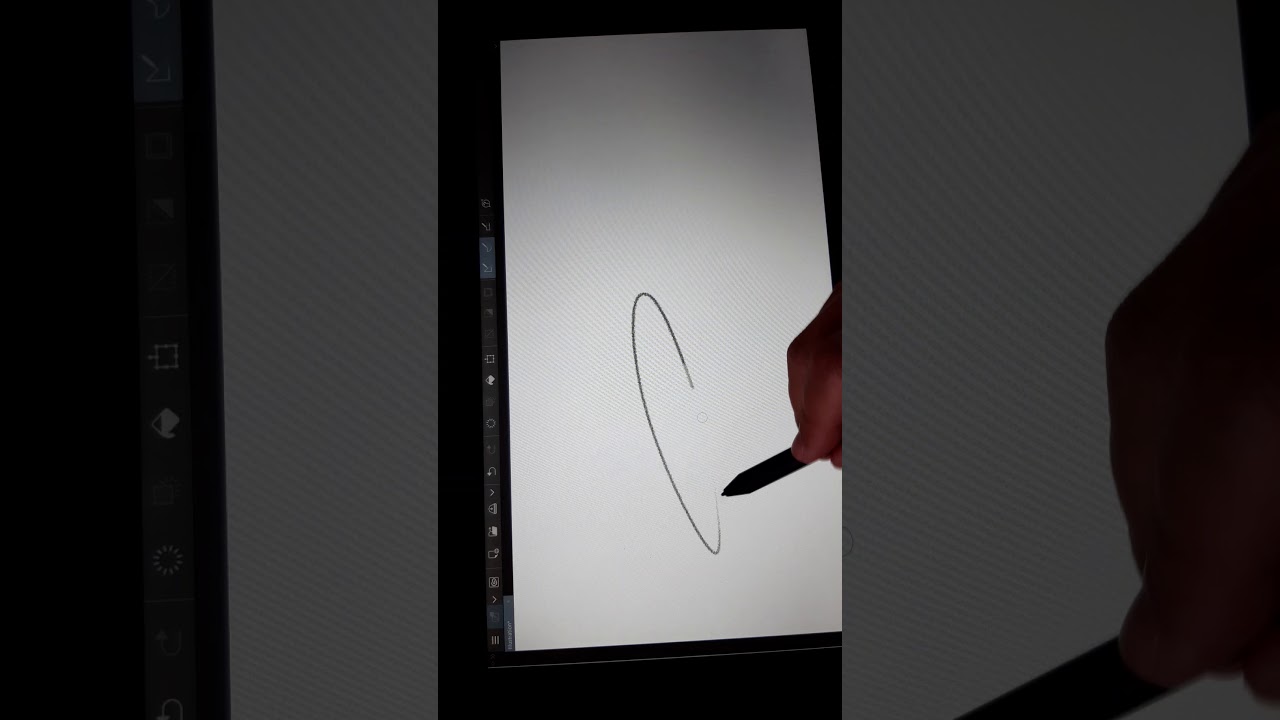I've been looking for other digital painting options on my IPAD Pro after using pretty much only Procreate for years. After some testing I think I'm going to stick with Artstudio Pro for now. I enjoy how the wet brushes feel and the layer and recording options seem more robust and higher quality.
I also checked out Clip Studio Paint Pro for a while, but it's basically photoshop. I like painting on the IPAD to be a bit more simplified. Clip Studio Paint Pro basically requires me to connect a keyboard to use it properly plus I already use photoshop daily for work so didn't quite match what I was looking for.
I also checked out Clip Studio Paint Pro for a while, but it's basically photoshop. I like painting on the IPAD to be a bit more simplified. Clip Studio Paint Pro basically requires me to connect a keyboard to use it properly plus I already use photoshop daily for work so didn't quite match what I was looking for.