Is the Surface 6 good for light graphic design usage? Any good alternatives with similar functionality around $700 to $900?
What programs do you use?
Is the Surface 6 good for light graphic design usage? Any good alternatives with similar functionality around $700 to $900?
you have to contact support via chat or phone if you go beyond the limit.So, I decided to get the Humble Bundle for Corel Painter, but I need some help understanding how the license limit works. It says lifetime license for up to 2 devices, does it mean I can install this on 2 different computers (be it a laptop or a replacement desktop) and so if I go with a 3rd PC in the long term (think years) I will be screwed? Or is there some device deactivation thing I'm not finding anywhere? I'm asking this because I have no experience with how Corel (and many others haha) deals with licenses.
That model is listed as being compatible with this pen:Wondering if anyone can help me with this. I have a Thinpad Yoga 14 (ThinkPad S3 Yoga) and I lost the active pen that came with it. I'm having a hard time getting a definitive answer on what pen is the right one for it. I'm pretty sure its the one thats just called Lenovo active pen but the compaibility list doesn't seem the mention my specific laptop.
Any of the Lenovo AES 1.0 pens will work. But they all have terribly shallow barrel buttons. I'd personally get the Wacom 1st gen dual protocol pen so that you can have one pen that can work on your Lenovo as well as Surface Pros. I also like the barrel button on it way better than most Lenovo AES 1.0 pens.Wondering if anyone can help me with this. I have a Thinpad Yoga 14 (ThinkPad S3 Yoga) and I lost the active pen that came with it. I'm having a hard time getting a definitive answer on what pen is the right one for it. I'm pretty sure its the one thats just called Lenovo active pen but the compaibility list doesn't seem the mention my specific laptop.
That depends on what kind of animation you're trying to make. No one likes using Flash anymore for animation since Toon Boom is more or less the industry standard. It is pretty expensive though, so you might want to consider an alternative like Moho. I have also heard good things about Blender, but I have not used it personally.Oh, I'm so glad somebody bumped this today. I was looking for this thread!
Software question. Does anybody have any suggestions for good replacements for Adobe Flash for digital animation purposes? My copy of Flash is so old it's still under Macromedia. I've got a project I want to work on and I'd like to upgrade, but it's just a hobby thing. I don't think I'll use the program enough to justify shelling out the monthly fee to rent it from Adobe. Are there any good competing programs that I can just buy?
I don't about one to one replacement for Flash but Clip Studio Paint EX version has pretty substantial animation features. About $220 but I got it on sale for about $170.Oh, I'm so glad somebody bumped this today. I was looking for this thread!
Software question. Does anybody have any suggestions for good replacements for Adobe Flash for digital animation purposes? My copy of Flash is so old it's still under Macromedia. I've got a project I want to work on and I'd like to upgrade, but it's just a hobby thing. I don't think I'll use the program enough to justify shelling out the monthly fee to rent it from Adobe. Are there any good competing programs that I can just buy?
Oh yeah Blender. You can't beat free. Also, Studio Khara is gonna use it for their production.That depends on what kind of animation you're trying to make. No one likes using Flash anymore for animation since Toon Boom is more or less the industry standard. It is pretty expensive though, so you might want to consider an alternative like Moho. I have also heard good things about Blender, but I have not used it personally.
Toon Boom is more or less the industry standard. It is pretty expensive though, so you might want to consider an alternative like Moho. I have also heard good things about Blender, but I have not used it personally.
I don't about one to one replacement for Flash but Clip Studio Paint EX version has pretty substantial animation features. About $220 but I got it on sale for about $170.
If you already have the Pro version of Clip Studio Paint, you can pay as n upgrade fee to get the EX version.
Oh yeah Blender. You can't beat free. Also, Studio Khara is gonna use it for their production.
That model is listed as being compatible with this pen:
Any of the Lenovo AES 1.0 pens will work. But they all have terribly shallow barrel buttons. I'd personally get the Wacom 1st gen dual protocol pen so that you can have one pen that can work on your Lenovo as well as Surface Pros. I also like the barrel button on it way better than most Lenovo AES 1.0 pens.
There are one or two AES 1.0 pens from HP that veered from spec and doesn't work but generally, your model works with all pens adhering to AES 1.0 protocol IF your model is what I think it is (20 series Thinkpad Yoga 14 with 6th gen i5).Thanks
So any AES 1.0 pen should work? Didn't have much issue with the Lenovo one that came with it apart from the buttons not always working, though I think this might have been a software issue not a hardware one.
Only option I can think of is to apply for Best Buy CC and do their 12 months same as cash thingy. Hopefully you get enough credit from them and you get all the money paid under 12 months otherwise it's like max interest rate which is well over 20%.Any stores offer good monthly payment options that accept a debit card? Just finished payments on an air purifier from amazon, which was cool. And my Miix 700 screen just cracked so it'd be awesome if I could get a serious upgrade this week and just pay under $100 monthly or something.
Does Painter let you turn off finger painting yet?
Corel Painter Humble Bundle is back.
Tempted as hell to do this but it would be my first credit card. How likely is it that I would be approved lol.Only option I can think of is to apply for Best Buy CC and do their 12 months same as cash thingy. Hopefully you get enough credit from them and you get all the money paid under 12 months otherwise it's like max interest rate which is well over 20%.
BTW I just picked up Samsung Notebook 9 Pro 15" from BB for $950 + tax. It's pretty much the best pen experience available under $1000 thx to it's Wacom EMR digitizer.
If you have a steady job and be a pulse they'd give you something.Tempted as hell to do this but it would be my first credit card. How likely is it that I would be approved lol.
Is that Best Buy configuration in particular the best experience for the price or would most configurations feel the same in a program like Painter? Does it matter if it's 9 'Pro' or not or have a dedicated gpu?If you have a steady job and be a pulse they'd give you something.
The $950 one is the best configuration Samsung makes. There is also a 8GB RAM and no GPU version but that one is listed for $100 more so...Is that Best Buy configuration in particular the best experience for the price or would most configurations feel the same in a program like Painter? Does it matter if it's 9 'Pro' or not or have a dedicated gpu?
The $950 one is the best configuration Samsung makes. There is also a 8GB RAM and no GPU version but that one is listed for $100 more so...
Finger painting?
Allows you to turn off making marks with your finger. CSP does this do you don't make accidental marks while doing multi touch.
AES and EMR are incompatible. The silo pen in Notebook 9 Pro is too thin for adults. I suggest you eBay pen from HP ZBook X2. Also, don't forget to download generic Wintab driver from Microsoft (should have it for their Surface line).I'm going for it lol. Thanks. I should be set for years with this model.
edit: bought. If I understand correctly the tech in the S Pen with this laptop is different from the 2-in-1 Bamboo Ink I have, right? EMR vs AES? Would I have to stick with the EMR pen for the best drawing feel?
Oh dear. That sounds maddening without a feature like that.Allows you to turn off making marks with your finger. CSP does this do you don't make accidental marks while doing multi touch.
Indeed... And that's one of the reasons I switched from Painter to CSP.
Even 2017 base iPad has plenty of power so...Anyone know if the extra power in the iPad Air 2019 is any use for art comapred to the regular 2019 iPad? I got a gift card from work so I'm thinking of getting an iPad. I'm think of getting the 128gb version of the regular iPad compared to the Air since they bot have the same amount of ram now.


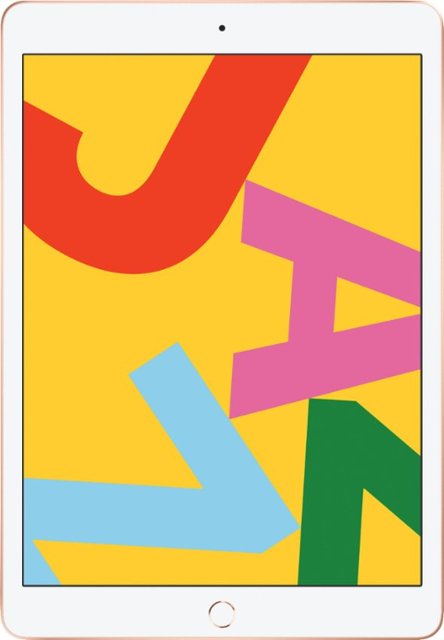
That Flex 14 is a killer deal. Get that over Yoga 730.Can I get a couple of suggestions on what 2 in 1 to get?
My friend is looking for one for her daughter to draw on(upgrading from a Huion tablet) as well as use for school
Would these work?
Surface pro 6
Or
Lenovo flex
I believe the budget is below $1000
Edit: digging through older posts, Lenovo yoga 730 is better?
Edit 2: hmm yoga c930 13" sounds good too?
Thanks!
This is not that thread. This started out as hardware deal thread, but expanded into software discussion also.
Cheerfully withdrawn.This is not that thread. This started out as hardware deal thread, but expanded into software discussion also.
Try this thread for your art post fix.
LOL that would have drove me nuts.Cheerfully withdrawn.
Thanks.
Been watching this thread like a teenager waiting for the plumber to fix the leaky, lonely, bathtub.
And if you want an iPad, you want a damn iPad. End of story.
Oh well. The price you pay for going iPad.
Bought the 2019 iPad and pencil. Seems promising but the plastic on plastic clack when you start a new stroke is pretty bad.
iPad is a compromise pro art tablet in 2019. Fact. There is no full featured Photoshop and Adobe suites, RAM is paltry even on Pro Pads, lack of cursor/mouse hampers things, professional software support still lacks for things like 3D, and the file system still sucks compared to Windows and MacOS. It's best aspect is that it keeps things simple for beginners. And that's great. But don't pretend it's "arguably the best" art experience, especially for professionals. It's a frustrating experience for many of us.Why so many "if you really want an iPad, I guess" comments? You like what you like, of course, but iPad is one of the best (arguably the best) illustration experiences on the market. And both CSP and Procreate (been using 5 beta, it's great) are great on it, though I recommend a BT keyboard for CSP. The sub is not that bad, I think it's like $25 a year. And a new version is coming out in a few days which will support the Files app directly, which is really great.
Congrats and again, I want to make sure that you get that MS Wintab driver installed, and that you get a regular sized pen for it like I linked in the previous posts. That tiny silo pen will eventually cramp your hands...9 Pro came early. Sketching is melty buttery smooth in CSP. Painter brushes are fun to use. The extra screen space is liberating. And this thing's a nice upgrade for media playback as well. Great buy. Only thing lacking for the painter in me is barrel rotation but that's a far off dream for most devices it seems.
Congrats and again, I want to make sure that you get that MS Wintab driver installed, and that you get a regular sized pen for it like I linked in the previous posts. That tiny silo pen will eventually cramp your hands...

