I've used 2FA on my PSN account for years, but when it was first made available, it was only through your phone number. However, 2FA via phone is not all that secure and authenticator apps are a much better option. I had not used my PSN account for a few years since I switched to playing games on PC, so I have not logged into PSN for a while now, and never even heard the news that authenticator apps could now be used.
Thanks to this thread, I learned that I could now use my authenticator app (Authy, which I use for all my accounts that offer 2FA) with my PSN account! I've now switched over and if you have not done so or were not aware of this, I recommend you switch over too!
See here for enabling 2FA for PSN with an authenticator app:

 www.playstation.com
www.playstation.com
My recommended authenticator app of choice is Authy. Unlike Google Authenticator, it offers cloud backups and has a desktop app. Authy can be used wherever Google Authenticator can be used, even with your Google Account itself!

 authy.com
authy.com
Also, if you want to be even more secure (and not just with PSN but with all your accounts), use Authy in conjunction with a password manager like Bitwarden or 1password!

 bitwarden.com
bitwarden.com
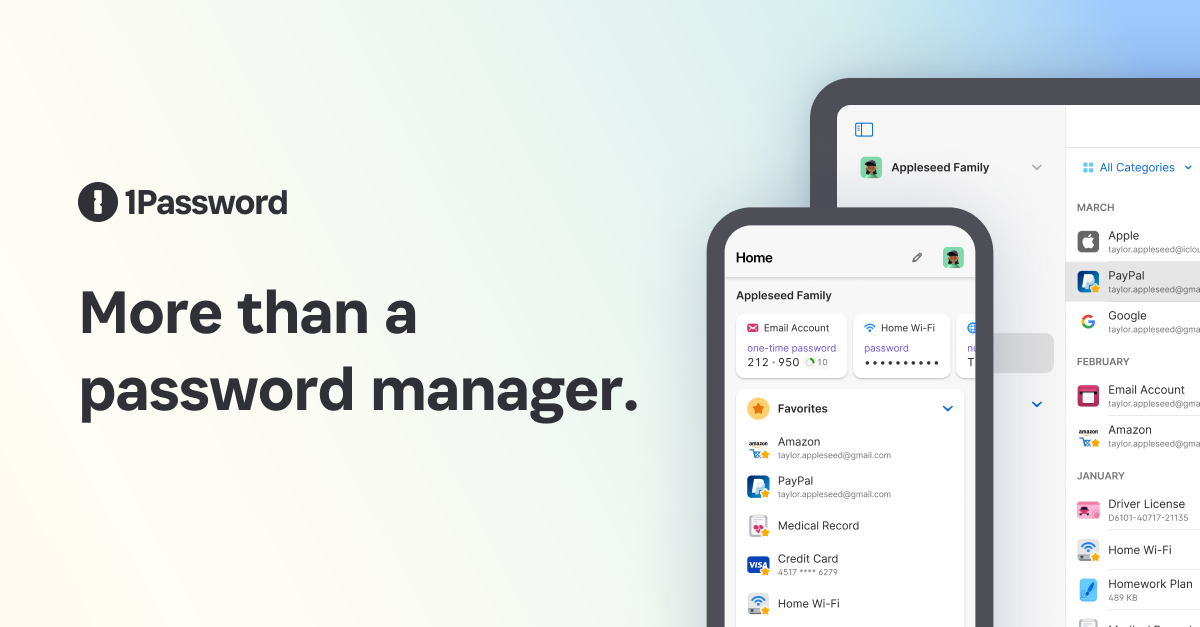
 1password.com
1password.com
Thanks to this thread, I learned that I could now use my authenticator app (Authy, which I use for all my accounts that offer 2FA) with my PSN account! I've now switched over and if you have not done so or were not aware of this, I recommend you switch over too!
See here for enabling 2FA for PSN with an authenticator app:

Two step verification - PSN | PlayStation
Explore 2-step verification details and how to setup it up to help protect your account on PlayStation Network with an extra layer of security.
My recommended authenticator app of choice is Authy. Unlike Google Authenticator, it offers cloud backups and has a desktop app. Authy can be used wherever Google Authenticator can be used, even with your Google Account itself!

Authy | Two-factor Authentication (2FA) App & Guides
Two-factor authentication (2FA) adds an additional layer of protection beyond passwords. Download our free app today and follow our easy to use guides to protect your accounts and personal information.
Also, if you want to be even more secure (and not just with PSN but with all your accounts), use Authy in conjunction with a password manager like Bitwarden or 1password!

The password manager trusted by millions | Bitwarden
Bitwarden makes it easy for businesses and individuals to securely generate, store, and share passwords from any location, browser, or device. Create your free Bitwarden account today.
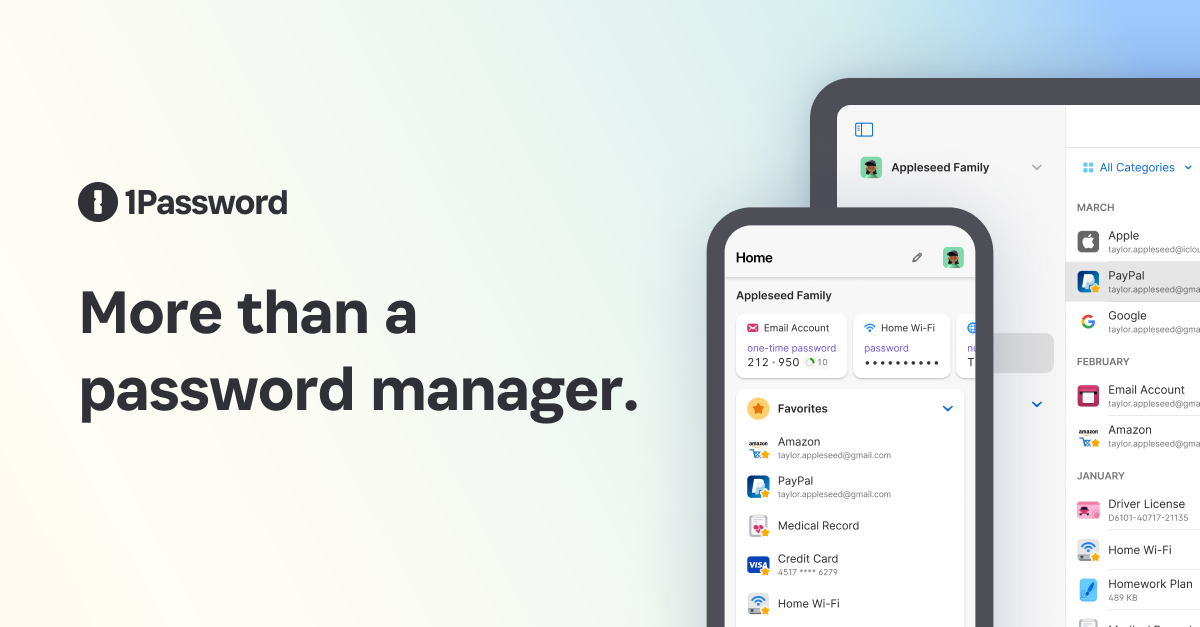
Password Manager for Families, Enterprise & Business | 1Password
A password manager, digital vault, form filler, and secure digital wallet. Manage everything in one secure place – 1Password remembers all your passwords and sensitive information, so you don’t have to.




