You again missed the video stating all the limitations modern displays have the PC CRTs evil at. CRT's are superior visually in almost every single way. They don't have HDR they are monsters in size and weight and are most limited to 4:3, but the picture they put out is still unmatched. Fixed pixel displays are never going to be great at content when 99% of the stuff they see display don't match the native resolution.I don't trust someone who says a crt monitor looks better than 4k TVs/monitors.
While I do enjoy DF videos, I can't help but completely disagree with this one. Sure, CRTs are fine for older content created in that era, but for anything modern, a 4k TV or high end monitor is much better.
-
Ever wanted an RSS feed of all your favorite gaming news sites? Go check out our new Gaming Headlines feed! Read more about it here.
DF Direct! Modern Games Look Amazing On CRT Monitors... Yes, Better than LCD!
- Thread starter Fuzzy
- Start date
You are using an out of date browser. It may not display this or other websites correctly.
You should upgrade or use an alternative browser.
You should upgrade or use an alternative browser.
When I game on my PC I set the resolution to match the display's, don't know where you are getting that 99% number as everything you play matches, unless you voluntarily change it. My PC display is super sharp, bright, and high refresh rate monitors have no blur.You again missed the video stating all the limitations modern displays have the PC CRTs evil at. CRT's are superior visually in almost every single way. They don't have HDR they are monsters in size and weight and are most limited to 4:3, but the picture they put out is still unmatched. Fixed pixel displays are never going to be great at content when 99% of the stuff they see display don't match the native resolution.
I watched the video, and I completely disagree. Early LCD tech was really bad, but we are at a point where there is no reason to go back to CRT.
Ever heard of dynamic resolution?When I game on my PC I set the resolution to match the display's, don't know where you are getting that 99% number as everything you play matches, unless you voluntarily change it. My PC display is super sharp, bright, and high refresh rate monitors have no blur.
I watched the video, and I completely disagree. Early LCD tech was really bad, but we are at a point where there is no reason to go back to CRT.
There is no such thing happening on the PC games I am playing right now... They all run at the resolution they're set at, they're not console games. Dynamic resolution is not a concern in the PC space, PC gamers play at native res all the time.
Er...plenty of PC games offer the option nowadays, it's not exclusive to console games. Plenty of people use it to keep a steady framerate because not everyone has a 2080Ti.There is no such thing happening on the PC games I am playing right now... They all run at the resolution they're set at, they're not console games.
I use it on Far Cry 5 right now to keep a steady frame rate maxed out at 4K. Some games have the options.There is no such thing happening on the PC games I am playing right now... They all run at the resolution they're set at, they're not console games. Dynamic resolution is not a concern in the PC space, PC gamers play at native res all the time.
The option is ther eyes, I've never seen anyone use it. When you build a PC you usually buy a monitor that fits it, which means a resolution and refresh rate you know you can push with your computer. If you are doing it differently then you are doing it wrong. I've never gamed at anything other than native res.Er...plenty of PC games offer the option nowadays, it's not exclusive to console games. Plenty of people use it to keep a steady framerate because not everyone has a 2080Ti.
Also, LCS computer monitor now offer much higher resolutions than possible on CRTs, so sharper images. Also, while CRTs did support 1440p (1600p actually) they did so at much lower refresh rates unlike current monitors that can do so at 165hz.
I've really enjoyed the look of progressive scan CRTs on things like arcade cabinets, they actually really suit the content as it is low resolution games for that era. But to say they are better than current tech, no way! The very little drawbacks LCD might have vs CRT are nothing compared to all the positives you get out of them these days.
Last edited:
1080ti pc plugged into a Sony 4K tv. Sometimes I drop it down to 1440p for the frame rate as some games are still optimized weird, but I've used Dynamic Res recently.The option is ther eyes, I've never seen anyone use it. When you build a PC you usually buy a monitor that fits it, which means a resolution and refresh rate you know you can push with your computer. If you are doing it differently then you are doing it wrong. I've never gamed at anything other than native res.
Lol GPU scaling is a popular thing it is very common to run PC games in a non native resolution to maintain your personal desired framerate. And yes dynamic res exists in some titles. One of the big strengths of PC gaming is the control you have over rendering.
Every thread about imaging and graphical stuff is always full of misinformation.
Every thread about imaging and graphical stuff is always full of misinformation.
Won't running in native res still help a lot with the final picture? I think that's one of the reasons why our Xbox 360 way way back always looked so much better than a PS3 on our 1080i RPTV, because eventhough games were 720p, it could output it in 1080i while the PS3's early games had to resort to 480p (our TV couldn't do 720p).
An amazing thread and I agree with the headlines. I still have a CRT monitor and love it. Want to get that Sony BVM or whatever it's called some day.
I missed this thread, but I just want to add that this was a really fun Digital Foundry video to watch. These guys were really overjoyed at how CRTs performed. I totally get it, I had a Sony FW900 myself. Have had a lot of displays over the years, including other CRTs, FALD LCDs, OLED, Panasonic plasmas, DLP, and two Pioneer Kuro plasmas. The FW900 is the most amazing display I have ever owned. I got mine as a factory refurbished unit, just pristine. As GPUs and consoles went to HDMI output I reluctantly got rid of it; its size and weight made it annoying to store.
A lot of younger gamers never got to experience the glory that was high-end CRT displays, and older gamers who have been on LCD or OLED have forgotten just how excellent CRT could be. Even high-end CRT rear-projection sets were incredible. CRT has the lowest persistence of any display technology so, just in terms of motion, it offers superior overall performance compared to LCDs and OLEDs. I would advise not getting a CRT or plasma, if you've forgotten how they've performed. You will not be happy with your sample-and-hold display after gaming on one.
Remember that CRTs, and then plasma TVs as the "other" phosphor-based display, weren't discontinued because they were surpassed in picture quality.
A lot of younger gamers never got to experience the glory that was high-end CRT displays, and older gamers who have been on LCD or OLED have forgotten just how excellent CRT could be. Even high-end CRT rear-projection sets were incredible. CRT has the lowest persistence of any display technology so, just in terms of motion, it offers superior overall performance compared to LCDs and OLEDs. I would advise not getting a CRT or plasma, if you've forgotten how they've performed. You will not be happy with your sample-and-hold display after gaming on one.
Remember that CRTs, and then plasma TVs as the "other" phosphor-based display, weren't discontinued because they were surpassed in picture quality.
Are there any 3rd party applications out there to help force modern PC games to display correctly in 4:3? Would be useful to CRT gamers.
Posting/monitoring Craigslist and local listings is your best bet. Other option is going to old computer repair shops CosmicPanda
thanksPosting/monitoring Craigslist and local listings is your best bet. Other option is going to old computer repair shops CosmicPanda
I was really shocked how shit LCD TV's we're when everyone started dropping CRT production. When I bought my Sony XBR970 new it was far in away better than any LCD on the market and yet it didn't matter, the store I worked at couldn't sell one to save their lives and everyone bought shit flat screens. There were some decent plasma TV's at the time but the LCDs at the time we're honestly shit.Remember that CRTs, and then plasma TVs as the "other" phosphor-based display, weren't discontinued because they were surpassed in picture quality.
I'm generally amazed at how often convenience triumphs over quality as you see it play out all over. Bluetooth headphones are taking over before they rightfully should. HD sound media like SACD or DVD-audio couldn't compete with 128kbps mp4 on iTunes and even now lossless stuff is still not the default despite being easier than ever to get since you can now get them online with FLAC or Apple Lossless. Even current streaming is often lower quality than Blu-ray.
That's what annoyed me the most, so I switched back to an LCD. Even if you have a pretty large 22" CRT screen, with 16:9 letterboxes it's just not very pleasant imo.Are there any 3rd party applications out there to help force modern PC games to display correctly in 4:3? Would be useful to CRT gamers.
Recently did a job for a woman whose primary television was an old tube. Nothing special, just an old Chinese brand that has survived the years. I had a younger/newer coworker assisting me and they couldn't believe how good it looked. Here we are working with top of the line flat panels — some selling for five figures — and this humble old tube just stomps them in PQ. Then we did some audio training at my place where I run plasmas as my primary displays. Again, they commented on how much better they look than anything we've installed/serviced.
Sample-and-hold is a mistake. We need to go back.
Sample-and-hold is a mistake. We need to go back.
A lot of patches to unlock the aspect ratio in games for ultrawide monitors also work the other way, and prevent letterboxing on resolutions narrower than 16:9.Are there any 3rd party applications out there to help force modern PC games to display correctly in 4:3? Would be useful to CRT gamers.
I don't think it's too surprising that convenience wins out over quality for many people, but the level of quality that people are willing to accept is somewhat disappointing.I was really shocked how shit LCD TV's we're when everyone started dropping CRT production. When I bought my Sony XBR970 new it was far in away better than any LCD on the market and yet it didn't matter, the store I worked at couldn't sell one to save their lives and everyone bought shit flat screens. There were some decent plasma TV's at the time but the LCDs at the time we're honestly shit.
I'm generally amazed at how often convenience triumphs over quality as you see it play out all over. Bluetooth headphones are taking over before they rightfully should. HD sound media like SACD or DVD-audio couldn't compete with 128kbps mp4 on iTunes and even now lossless stuff is still not the default despite being easier than ever to get since you can now get them online with FLAC or Apple Lossless. Even current streaming is often lower quality than Blu-ray.
Back when CRTs were still being sold, there were no flat panel displays remotely comparable. Plasmas had awful gray black levels until Pioneer's second generation of "Kuro" displays, and I've personally never liked how any Plasma looks.
Lossy audio winning out over lossless has been massively disappointing, because compression artifacts are very noticeable to me.
The removal of headphone jacks in favor of Bluetooth has also been disappointing, because Bluetooth itself is less convenient than a cable most of the time, if you are trying to use those headphones with more than one device.
"HD" audio formats like SACD or DVD-Audio never made a lot of sense because CD-quality audio is sufficient for playback.
In some setups there's a tiny benefit to going beyond 16-bit audio (less noise) but there's no need for higher sample rates, since 44.1kHz covers the entire range of human hearing.
The only advantage of SACD/DVD-A is if you're wanting multi-channel music, but most people don't have surround sound setups at home.
Honestly, that makes me question what sources you're watching if a CRT television is preferable to good flat panels for video.Recently did a job for a woman whose primary television was an old tube. Nothing special, just an old Chinese brand that has survived the years. I had a younger/newer coworker assisting me and they couldn't believe how good it looked. Here we are working with top of the line flat panels — some selling for five figures — and this humble old tube just stomps them in PQ. Then we did some audio training at my place where I run plasmas as my primary displays. Again, they commented on how much better they look than anything we've installed/serviced.
Sample-and-hold is a mistake. We need to go back.
CRT monitors are great for gaming still, but most CRT televisions were not very good.
I agree with you that everything becoming sample-and-hold has been disappointing, but with most video being 24/30 FPS, 60Hz impulse-type displays have bad stuttering with motion.
A lot of patches to unlock the aspect ratio in games for ultrawide monitors also work the other way, and prevent letterboxing on resolutions narrower than 16:9.
I don't think it's too surprising that convenience wins out over quality for many people, but the level of quality that people are willing to accept is somewhat disappointing.
Back when CRTs were still being sold, there were no flat panel displays remotely comparable. Plasmas had awful gray black levels until Pioneer's second generation of "Kuro" displays, and I've personally never liked how any Plasma looks.
Lossy audio winning out over lossless has been massively disappointing, because compression artifacts are very noticeable to me.
The removal of headphone jacks in favor of Bluetooth has also been disappointing, because Bluetooth itself is less convenient than a cable most of the time, if you are trying to use those headphones with more than one device.
"HD" audio formats like SACD or DVD-Audio never made a lot of sense because CD-quality audio is sufficient for playback.
In some setups there's a tiny benefit to going beyond 16-bit audio (less noise) but there's no need for higher sample rates, since 44.1kHz covers the entire range of human hearing.
The only advantage of SACD/DVD-A is if you're wanting multi-channel music, but most people don't have surround sound setups at home.
Honestly, that makes me question what sources you're watching if a CRT television is preferable to good flat panels for video.
CRT monitors are great for gaming still, but most CRT televisions were not very good.
I agree with you that everything becoming sample-and-hold has been disappointing, but with most video being 24/30 FPS, 60Hz impulse-type displays have bad stuttering with motion.
It was a local OTA broadcast ran through a digital converter.
it what way if you dont mind me asking.Recently did a job for a woman whose primary television was an old tube. Nothing special, just an old Chinese brand that has survived the years. I had a younger/newer coworker assisting me and they couldn't believe how good it looked. Here we are working with top of the line flat panels — some selling for five figures — and this humble old tube just stomps them in PQ. Then we did some audio training at my place where I run plasmas as my primary displays. Again, they commented on how much better they look than anything we've installed/serviced.
Sample-and-hold is a mistake. We need to go back.
Still remember the day when I switched from CRT to LCD. The original God of War looked incredible on CRT and what a disappointment it was on LCD.
Obviously image quality improves with HD games matched with a HD LCD but the other problem is the motion resolution, took me a while to get used to lack of smoothness. I got headaches and eye aches trying to follow the action on screen. Not much has improved in 15 years, I've adapted but still see issues, it's a flawed experience.
I also have a 1080p Panny Plasma to use. I enjoy LCD of today for desktop use, the dithering of plasma is not good close up and single image clarity of LCD is top notch head on, if they could only simulate how a CRT works.
Obviously image quality improves with HD games matched with a HD LCD but the other problem is the motion resolution, took me a while to get used to lack of smoothness. I got headaches and eye aches trying to follow the action on screen. Not much has improved in 15 years, I've adapted but still see issues, it's a flawed experience.
I also have a 1080p Panny Plasma to use. I enjoy LCD of today for desktop use, the dithering of plasma is not good close up and single image clarity of LCD is top notch head on, if they could only simulate how a CRT works.
Last edited:
After this Digital Foundry video, I went out and bought got two CRT TVs! One Sony 34XBR910 for PS4/PC and one Sony SD TV with component inputs for Wii/retro gaming. I'm probably going to grab a shadow mask CRT as well and maybe a CRT monitor too. The XBR910 has the Superfine Pitch tube but, unlike the XBR960, a DVI input instead of HDMI (supports HDCP so it's not a big deal). These are native 1080i displays that can be tweaked in the service menu to disable processing and eliminate any input lag.
Compared to my 144Hz LCD monitors (one has BFI, the other has ULMB) it's a night-and-day difference for gaming. Those technologies on LCD do not compare to CRT in terms of actual motion resolution, DF was absolutely right! And the CRT image is overall more pleasing. Blacks are better. Perceived color depth is greater. Furthermore, aliasing is not nearly the same kind of issue on CRT. Its glowing phosphors do a lot to smooth edges.
Compared to my OLED, the CRT can't match its perfect blacks, but the image is, for me, more pleasing and film-like. Motion issues are even worse on OLED due to its faster response time. On the other hand good UHD content can have a crystal-clear "through a window" look on OLED, and the depth of color is just as good as the CRT.
Compared to my plasma, it's kind of a wash. The CRT has slightly better motion but they each have their quirks. Plasma's use of separate phosphors of different speeds can cause a kind of rainbow effect, as the green phosphor is actually slower. The Trinitron tube can sometimes light up across the screen for bright content on black backgrounds. Black level is a bit deeper on my plasma (tweaked Pio Kuro 2nd gen) and movies are more detailed, since even the SFP tubes cannot resolve a full 1920x1080 image. Pioneer has more input lag for gaming, of course. Much more.
The biggest downside, and this is exacerbated by the size of the bigger flat CRTs versus DF's FW900, is that it's very very hard to get perfect geometry on these things. My 27" CRT is pretty good. The 34" one is a struggle. Then there's overscan. The PS4 doesn't play well with regards to scaling its output. Some things work, some doesn't. So you have to go into the service menu and adjust the size from the electron gun. And this is per-resolution. Of course, there's also the size and weight of these monsters. 200 pounds for a 34" screen, and it's almost 2 feet deep. I kinda forgot about dealing with this stuff, lol.
Compared to my 144Hz LCD monitors (one has BFI, the other has ULMB) it's a night-and-day difference for gaming. Those technologies on LCD do not compare to CRT in terms of actual motion resolution, DF was absolutely right! And the CRT image is overall more pleasing. Blacks are better. Perceived color depth is greater. Furthermore, aliasing is not nearly the same kind of issue on CRT. Its glowing phosphors do a lot to smooth edges.
Compared to my OLED, the CRT can't match its perfect blacks, but the image is, for me, more pleasing and film-like. Motion issues are even worse on OLED due to its faster response time. On the other hand good UHD content can have a crystal-clear "through a window" look on OLED, and the depth of color is just as good as the CRT.
Compared to my plasma, it's kind of a wash. The CRT has slightly better motion but they each have their quirks. Plasma's use of separate phosphors of different speeds can cause a kind of rainbow effect, as the green phosphor is actually slower. The Trinitron tube can sometimes light up across the screen for bright content on black backgrounds. Black level is a bit deeper on my plasma (tweaked Pio Kuro 2nd gen) and movies are more detailed, since even the SFP tubes cannot resolve a full 1920x1080 image. Pioneer has more input lag for gaming, of course. Much more.
The biggest downside, and this is exacerbated by the size of the bigger flat CRTs versus DF's FW900, is that it's very very hard to get perfect geometry on these things. My 27" CRT is pretty good. The 34" one is a struggle. Then there's overscan. The PS4 doesn't play well with regards to scaling its output. Some things work, some doesn't. So you have to go into the service menu and adjust the size from the electron gun. And this is per-resolution. Of course, there's also the size and weight of these monsters. 200 pounds for a 34" screen, and it's almost 2 feet deep. I kinda forgot about dealing with this stuff, lol.
Last edited:
What type of connection setup are you running to connect your PS4 to the CRT?After this Digital Foundry video, I went out and bought two CRT TVs! One Sony 34XBR910 for PS4/PC and one Sony SD TV with component inputs for Wii/retro gaming. I'm probably going to grab a shadow mask CRT as well and maybe a CRT monitor too. The XBR910 has the Superfine Pitch tube but, unlike the XBR960, a DVI input instead of HDMI (supports HDCP so it's not a big deal). These are native 1080i displays that can be tweaked in the service menu to disable processing and eliminate any input lag.
Compared to my 144Hz LCD monitors (one has BFI, the other has ULMB) it's a night-and-day difference for gaming. Those technologies on LCD do not compare to CRT in terms of actual motion resolution, DF was absolutely right! And the CRT image is overall more pleasing. Blacks are better. Perceived color depth is greater. Furthermore, aliasing is not nearly the same kind of issue on CRT. Its glowing phosphors do a lot to smooth edges.
Compared to my OLED, the CRT can't match its perfect blacks, but the image is, for me, more pleasing and film-like. Motion issues are even worse on OLED due to its faster response time. On the other hand good UHD content can have a crystal-clear "through a window" look on OLED, and the depth of color is just as good as the CRT.
Compared to my plasma, it's kind of a wash. The CRT has slightly better motion but they each have their quirks. Plasma's use of separate phosphors of different speeds can cause a kind of rainbow effect, as the green phosphor is actually slower. The Trinitron tube can sometimes light up across the screen for bright content on black backgrounds. Black level is a bit deeper on my plasma (tweaked Pio Kuro 2nd gen) and movies are more detailed, since even the SFP tubes cannot resolve a full 1920x1080 image. Pioneer has more input lag for gaming, of course. Much more.
The biggest downside, and this is exacerbated by the size of the bigger flat CRTs versus DF's FW900, is that it's very very hard to get perfect geometry on these things. My 27" CRT is pretty good. The 34" one is a struggle. Then there's overscan. The PS4 doesn't play well with regards to scaling its output. Some things work, some doesn't. So you have to go into the service menu and adjust the size from the electron gun. And this is per-resolution. Of course, there's also the size and weight of these monsters. 200 pounds for a 34" screen, and it's almost 2 feet deep. I kinda forgot about dealing with this stuff, lol.
What type of connection setup are you running to connect your PS4 to the CRT?
Using an HDMI-to-DVI cable. The only difference between DVI and HDMI for the video signal is the connectors.
I'm picking up a CRT later today and have a (supposedly) low latency HDMI >component converter for it. All the CRTs with onboard HDMI are at a severe price premium in my area.
I mainly want it for the NES and SNES minis, but will play around with PC games on it as well.
I mainly want it for the NES and SNES minis, but will play around with PC games on it as well.
I got both of my CRTs free, lol. Don't pay a price premium. I seriously wouldn't pay more than 20 bucks for a CRT TV. It could die at any time.
LOL you aren't wrong. TBH I think that there's a market out there for high-end, boutique CRT manufacturing to make a comeback. I personally would pay $4-5k for a 30 inch 16:9 CRT PC monitor that accepted multiple resolutions with no input lag. It would be the Holy Grail of gaming displays.
Of course all of the manufacturing for CRT TVs is torn down, so you'd be starting from scratch...
LOL you aren't wrong. TBH I think that there's a market out there for high-end, boutique CRT manufacturing to make a comeback. I personally would pay $4-5k for a 30 inch 16:9 CRT PC monitor that accepted multiple resolutions with no input lag. It would be the Holy Grail of gaming displays.
Of course all of the manufacturing for CRT TVs is torn down, so you'd be starting from scratch...
OLED is pretty good. It's the ubiquity of LCDs nowadays that's the problem.
OLED still has terrible motion handling due to the sample-and-hold (flicker-free) way the displays are being driven.OLED is pretty good. It's the ubiquity of LCDs nowadays that's the problem.
Black frame insertion is an option with some OLEDs, but that only provides a small improvement (8ms MPRT) and is still nowhere close to a CRT.
LG have shown off prototype TVs with 3.5ms MPRT, which is starting to be good, but still far from a CRT (<1ms). I'm hoping their 2020 displays will at least match this, and be capable of it with a 120Hz input.
I don't. They couldn't sell for far cheaper when that type of gaming and a mix of HD and SD content was normal, no way they can survive now when it'd just be niche hobbyists as the market.LOL you aren't wrong. TBH I think that there's a market out there for high-end, boutique CRT manufacturing to make a comeback. I personally would pay $4-5k for a 30 inch 16:9 CRT PC monitor that accepted multiple resolutions with no input lag. It would be the Holy Grail of gaming displays.
Of course all of the manufacturing for CRT TVs is torn down, so you'd be starting from scratch...
I don't. They couldn't sell for far cheaper when that type of gaming and a mix of HD and SD content was normal, no way they can survive now when it'd just be niche hobbyists as the market.
The kind of product I'm talking about would be a high-end, hardcore product for a small market of enthusiasts. Asus launched their 27" HDR GSYNC monitor at $2K. What would hardcore gamers pay for an arguably-superior monitor that had zero input lag, high refresh rates, and high motion resolution? Twice that?
Remember that the margins on CRTs were practically nothing when they stopped being made. Sony sold their last flagship CRT TV for $1200 MSRP, and when they left the CRT market you could get them new for less than half that. That said, I don't know how you'd get around today's environmental regulations to actually make the damn things.
I think you're overestimating how large the market for something like that would be. I miss CRTs a lot, but I'm not about to pay $5000 for one.The kind of product I'm talking about would be a high-end, hardcore product for a small market of enthusiasts. Asus launched their 27" HDR GSYNC monitor at $2K. What would hardcore gamers pay for an arguably-superior monitor that had zero input lag, high refresh rates, and high motion resolution? Twice that?
Remember that the margins on CRTs were practically nothing when they stopped being made. Sony sold their last flagship CRT TV for $1200 MSRP, and when they left the CRT market you could get them new for less than half that. That said, I don't know how you'd get around today's environmental regulations to actually make the damn things.
At this point, if they can fix the motion resolution on OLED -and they seem to gradually be getting there- I'd much rather have one of those than a CRT. I can deal with imperfect scaling to not spend $5000 on a CRT monitor.
If there was going to be a revival of the tech, I think I'd probably rather see it focused on a projector than a monitor.
Input lag is really not much of a concern on the best monitors and televisions available today in my opinion. Sure it's not 0ms like a CRT, but below 10ms is totally fine for me.
Yeah but tons of people manufacturing panels, Asus ain't making their own shit for the most part so when demand drops they just stop ordering panels and components and quit putting them together. You'd need at least one good company putting out late Sony era tubes or better, 1080p is a standard now not something coming in the future like it was when they were 1080i/720p tubes, and shouldering all of the risk.The kind of product I'm talking about would be a high-end, hardcore product for a small market of enthusiasts. Asus launched their 27" HDR GSYNC monitor at $2K. What would hardcore gamers pay for an arguably-superior monitor that had zero input lag, high refresh rates, and high motion resolution? Twice that?
Remember that the margins on CRTs were practically nothing when they stopped being made. Sony sold their last flagship CRT TV for $1200 MSRP, and when they left the CRT market you could get them new for less than half that. That said, I don't know how you'd get around today's environmental regulations to actually make the damn things.
Edit:. Also, good luck finding desks and entertainment centers these days that can support the depth and weight of a vet. I think my 970 is somewhere around 230 pounds. Nobody makes shit that can support that weight these days
Last edited:
Follow-up video
I really do miss CRT monitors so much, and this video is not helping.
If you think you feel crazy now Dark1x , wait until you try watching movies on a CRT at 24Hz.
Using black frame insertion to drop the effective refresh rate from something like 72Hz to 24 will flicker significantly but you won't believe how incredibly clear and smooth motion becomes.
The easiest way I found to achieve that was to use ffdshow running the following AviSynth script:
The script assumes standard film rates (24/1.001 and 72/1.001 for the refresh rate) but can be adjusted as required.
Using the madVR video renderer with its "smooth motion" feature disabled seemed to help sync up the BFI correctly. If it's not in sync it will look terrible.
Do not run this if you suffer from photosensitive epilepsy. 24Hz flickering is very low frequency.
You need a moving camera tracking an object which is moving across the screen to capture that, which doesn't really work for video.
That's how I captured these images of 24 FPS animation at 96, 72, 48, and 24Hz.
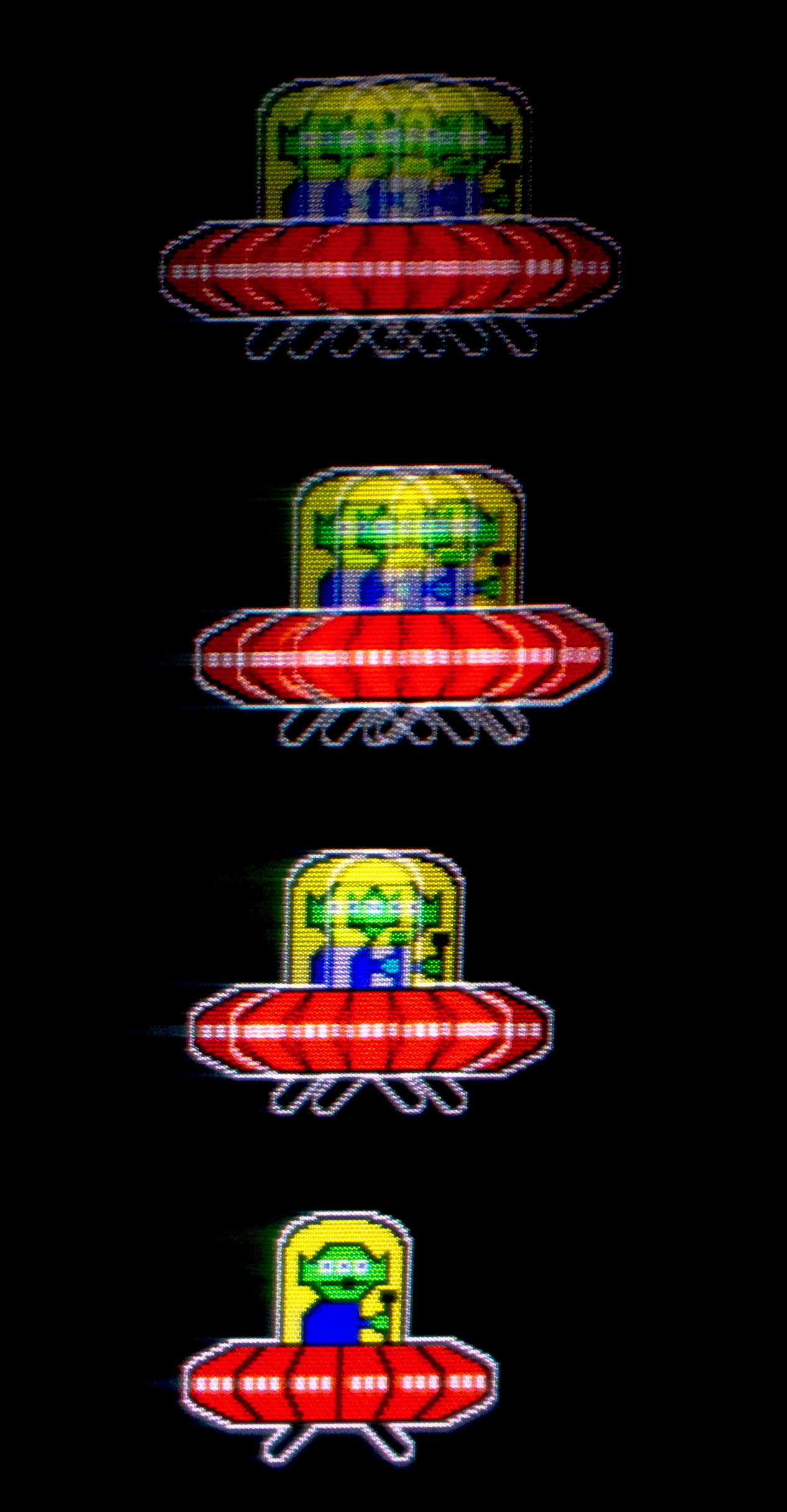
If the camera was in a fixed position, you wouldn't see any difference between them because each refresh would be in the same position.
With an LCD or OLED display, instead of having distinct images overlapping, they would be blurred together instead.
Something like this (simulated in photoshop):
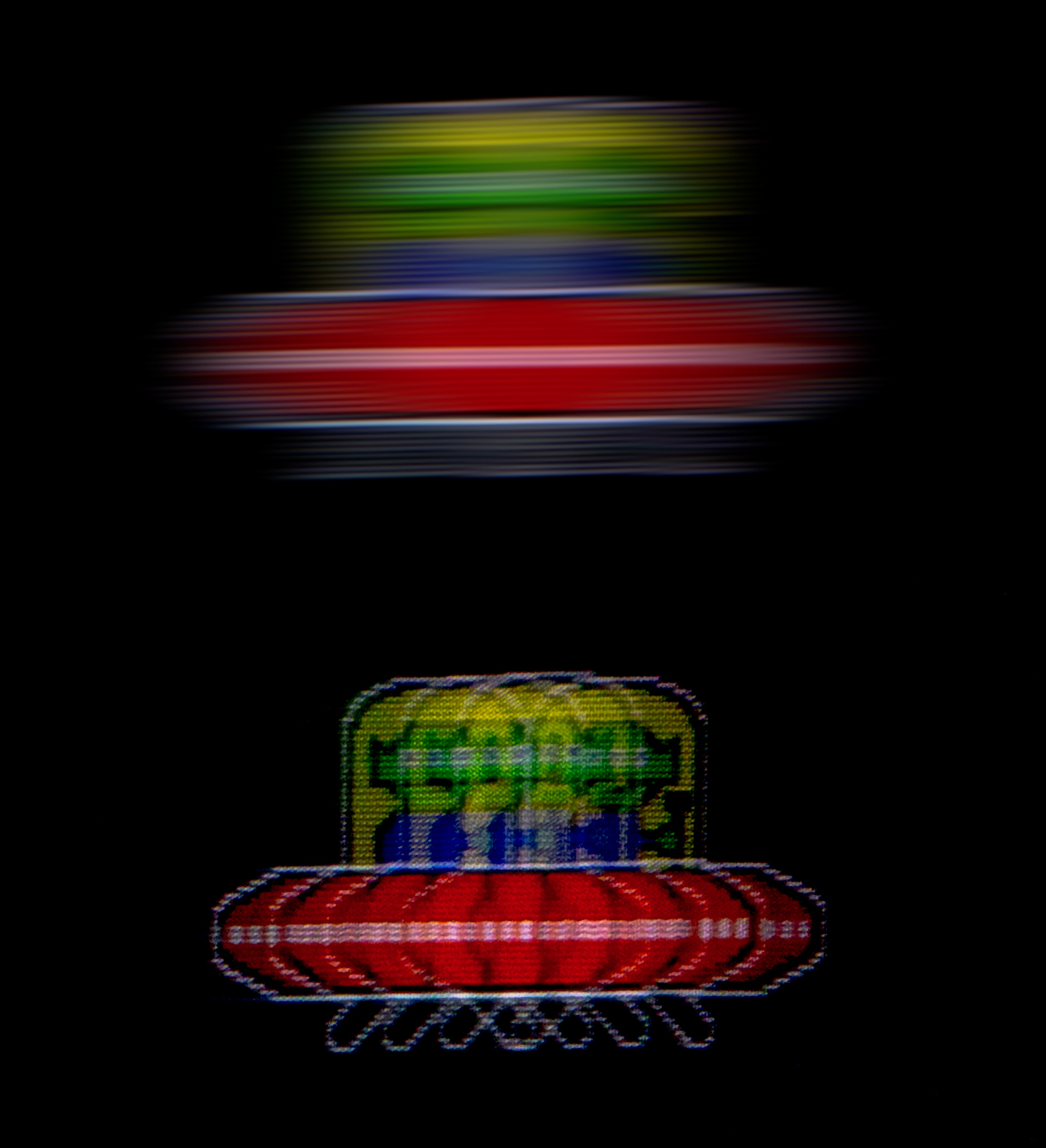
If you think you feel crazy now Dark1x , wait until you try watching movies on a CRT at 24Hz.
Using black frame insertion to drop the effective refresh rate from something like 72Hz to 24 will flicker significantly but you won't believe how incredibly clear and smooth motion becomes.
The easiest way I found to achieve that was to use ffdshow running the following AviSynth script:
Code:
AssumeFPS(24000,1001)
Interleave(last , BlankClip(last ), BlankClip(last ))
AssumeFPS(72000,1001)Using the madVR video renderer with its "smooth motion" feature disabled seemed to help sync up the BFI correctly. If it's not in sync it will look terrible.
Do not run this if you suffer from photosensitive epilepsy. 24Hz flickering is very low frequency.
It's difficult to show the differences in motion because the type of motion blur that CRT eliminates is tracking motion blur, rather than static. OLEDs arguably have less static motion blur than CRTs do.I know these are more podcast-like videos, but I would like to see some off-screen CRT/LCD comparisons, at least in terms of motion, just to drive the point home.
You need a moving camera tracking an object which is moving across the screen to capture that, which doesn't really work for video.
That's how I captured these images of 24 FPS animation at 96, 72, 48, and 24Hz.
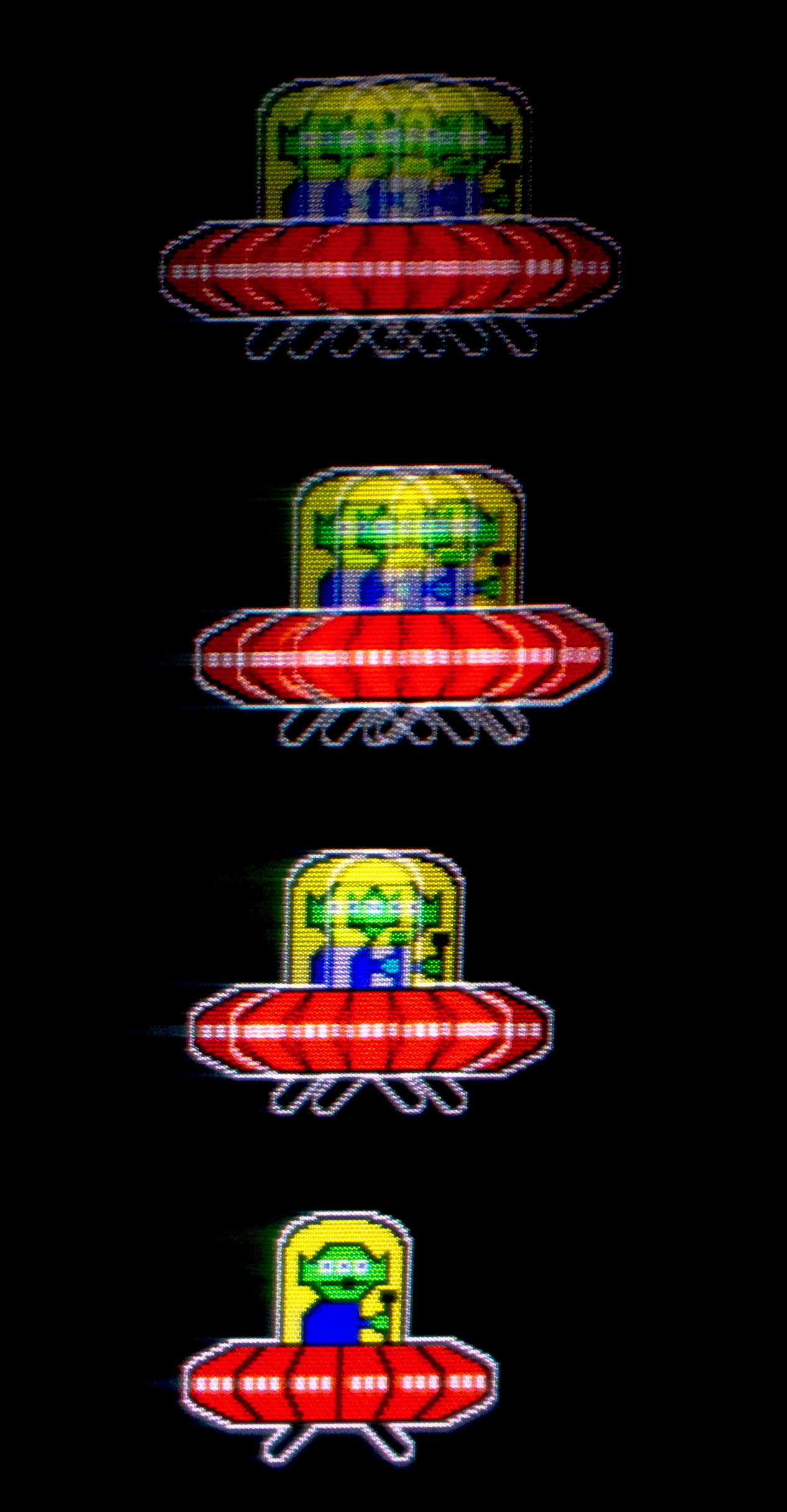
If the camera was in a fixed position, you wouldn't see any difference between them because each refresh would be in the same position.
With an LCD or OLED display, instead of having distinct images overlapping, they would be blurred together instead.
Something like this (simulated in photoshop):
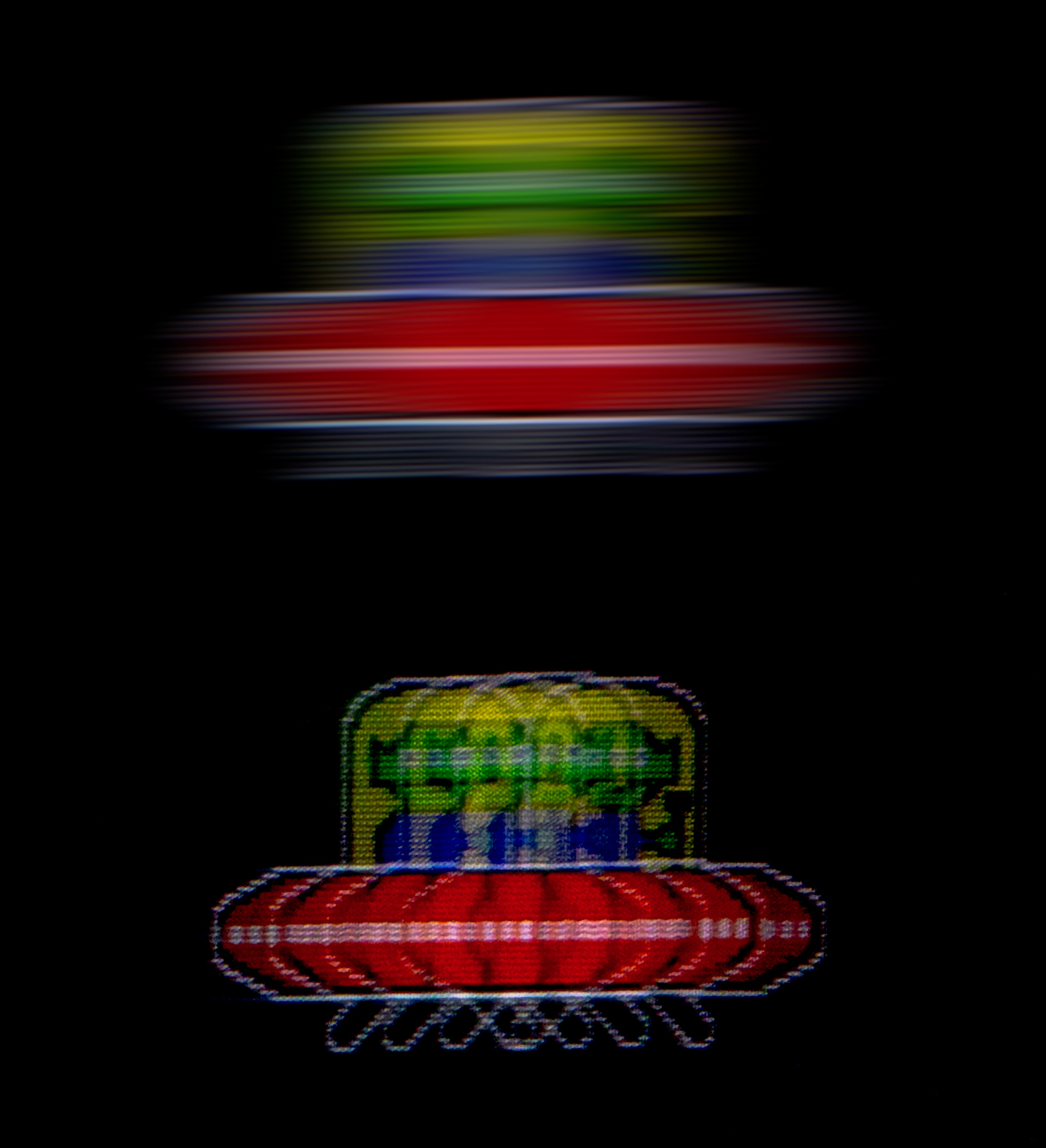
As Paragon noted, it would be very very difficult to show.I know these are more podcast-like videos, but I would like to see some off-screen CRT/LCD comparisons, at least in terms of motion, just to drive the point home.
Beyond that, you'd probably be watching on an LCD. You can see with the off-screen footage in this video that it doesn't actually look like what you see on a real CRT unless you watch it on a CRT.
Basically, if I did a comparison in a video like this, it wouldn't show the true results and people would be screaming "I DON'T SEE A DIFFERENCE!!!111" without realizing that they couldn't possibly see the difference this way.
DF are so right.
I am so fed up with the '4K chase' that all gaming seems to be on now.
'Gotta be 4k, gotta be 4k' who fucking cares?!
Doubley so when it always comes at the expense of framerate.
I am so fed up with the '4K chase' that all gaming seems to be on now.
'Gotta be 4k, gotta be 4k' who fucking cares?!
Doubley so when it always comes at the expense of framerate.
I really do miss CRT monitors so much, and this video is not helping.
If you think you feel crazy now Dark1x , wait until you try watching movies on a CRT at 24Hz.
Using black frame insertion to drop the effective refresh rate from something like 72Hz to 24 will flicker significantly but you won't believe how incredibly clear and smooth motion becomes.
The easiest way I found to achieve that was to use ffdshow running the following AviSynth script:
The script assumes standard film rates (24/1.001 and 72/1.001 for the refresh rate) but can be adjusted as required.Code:AssumeFPS(24000,1001) Interleave(last , BlankClip(last ), BlankClip(last )) AssumeFPS(72000,1001)
Using the madVR video renderer with its "smooth motion" feature disabled seemed to help sync up the BFI correctly. If it's not in sync it will look terrible.
Do not run this if you suffer from photosensitive epilepsy. 24Hz flickering is very low frequency.
It's difficult to show the differences in motion because the type of motion blur that CRT eliminates is tracking motion blur, rather than static. OLEDs arguably have less static motion blur than CRTs do.
You need a moving camera tracking an object which is moving across the screen to capture that, which doesn't really work for video.
That's how I captured these images of 24 FPS animation at 96, 72, 48, and 24Hz.
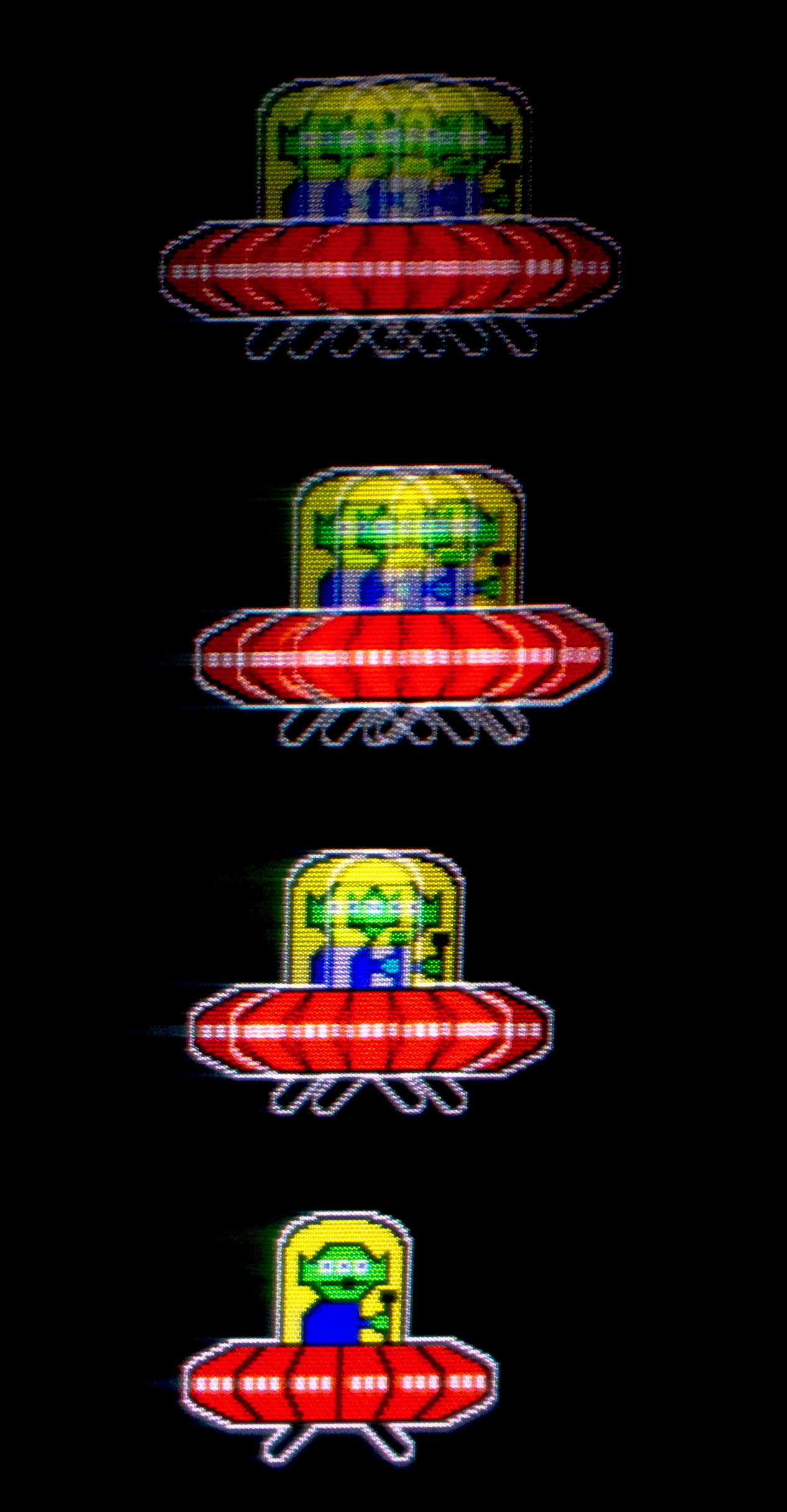
If the camera was in a fixed position, you wouldn't see any difference between them because each refresh would be in the same position.
With an LCD or OLED display, instead of having distinct images overlapping, they would be blurred together instead.
Something like this (simulated in photoshop):
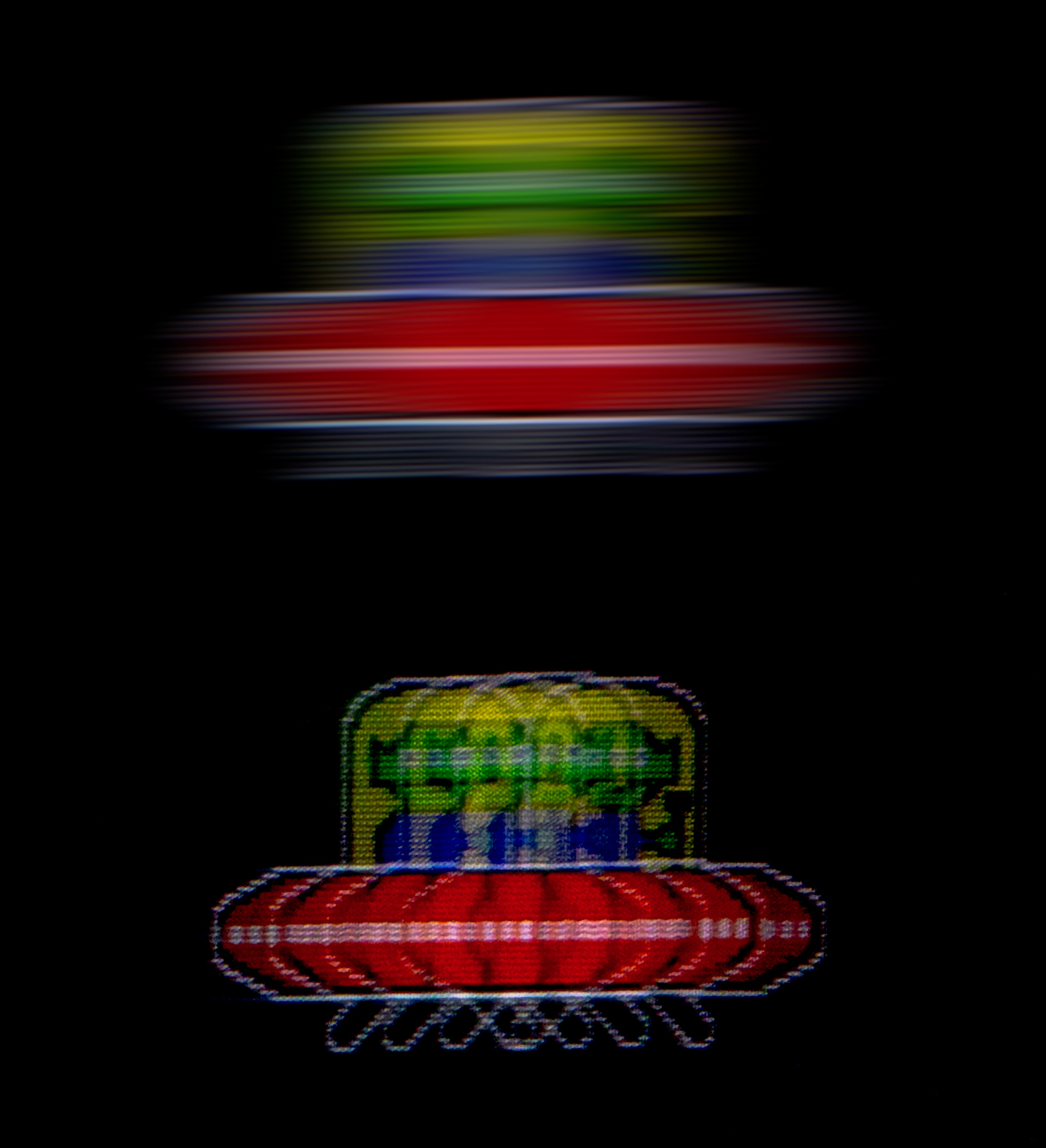
I see, well I guess it's pointless. I thought about maybe like taking an off-screen screenshot of a game in motion to see how clear it looks on a CRT versus the LCD smear, but I guess that doesn't work either.As Paragon noted, it would be very very difficult to show.
Beyond that, you'd probably be watching on an LCD. You can see with the off-screen footage in this video that it doesn't actually look like what you see on a real CRT unless you watch it on a CRT.
Basically, if I did a comparison in a video like this, it wouldn't show the true results and people would be screaming "I DON'T SEE A DIFFERENCE!!!111" without realizing that they couldn't possibly see the difference this way.
Hmm I think I missed this the first time... but I'm like 95% sure I had that exact monitor in highschool! Came with the Vaio we had at the time, had no idea it was so sought after. We had one of the last models of the Wega too. Wish I could have hung on to those, secondhand prices are nuts
I had a pretty good Sony widescreen CRT before switching to LCD/plasma. It looked nice but holy shit it weighed so much. Pretty sure it was over 150 pounds.
TVs and monitors had a bad time after that since the tech just didn't compare. It's a lot better now.
TVs and monitors had a bad time after that since the tech just didn't compare. It's a lot better now.
As Paragon noted, it would be very very difficult to show.
Beyond that, you'd probably be watching on an LCD. You can see with the off-screen footage in this video that it doesn't actually look like what you see on a real CRT unless you watch it on a CRT.
Basically, if I did a comparison in a video like this, it wouldn't show the true results and people would be screaming "I DON'T SEE A DIFFERENCE!!!111" without realizing that they couldn't possibly see the difference this way.
You might be able to capture some still images of in-motion screenshots, to illustrate the difference in motion clarity versus LCD. I can't recall if you already did this in previous videos though.
I do remember showing someone footage of a 3DS trailer before that came out and they said "this doesn't look 3d, I don't get it". On a PC monitor. Lmao.
I think what I'm most excited about is someday getting my eMac out of the closet and getting it up and running. CRT greatness i nits purest form.

