Vita with the load speed option ticked. After that ps1I know Square-Enix has had some issues with ports. Notably, these things are important to me:
1) The use of the original font
2) Fast forward and other QoL options
3) No music glitches
4) Maybe that crazy BG AI-based upres mod?
What's the best way to play? Switch? PS4? Steam? Steam with mods (which mods)? Or the original PS1 version?
-
Ever wanted an RSS feed of all your favorite gaming news sites? Go check out our new Gaming Headlines feed! Read more about it here.
-
We have made minor adjustments to how the search bar works on ResetEra. You can read about the changes here.
Current best way to play FFIX?
- Thread starter Feep
- Start date
You are using an out of date browser. It may not display this or other websites correctly.
You should upgrade or use an alternative browser.
You should upgrade or use an alternative browser.
Nah. See my screenshots; Moguri Mod + original PSX font is absolutely the way to play. It's gorgeous. Plus speedups are available, too!
The PSP version has the music but XDPSP version is good isn't it? Assuming you have a way to play it.
Get it on PC with the mod to upscale the backgrounds. Once you've played it that way you won't be able to go back.
Who the hell really wants to look at blurry pre-rendered backgrounds in 2019?
Who the hell really wants to look at blurry pre-rendered backgrounds in 2019?
If you care for couch co-op I think the PS1 version is the only one that has it, so you could assign characters to different controllers, I know its a pretty niche option but it matters to me lol.
Whaaat, have they removed this option from the remastered versions? Why o why... Remasters should add features, not remove stuff. This is mindblowingly stupid. Me and my brother recently talked about replaying FF IX and was planning to do so with the Steam version running the Moguri mod. This is now out the question. : /
Came here to post this. It's the definitive way to play.Final Fantasy IX with the Moguri mod. Music glitch fixed and you get the benefit of some really nice AI-upscaled backgrounds and high resolution font.

HOME
What's Moguri Mod ? Moguri Mod is a faithful revamp of the PC version of Final Fantasy IX helped by deep learning techniques (ESRGAN). The most important changes are in the background arts, that are now cleaner, more detailed and higher resolution. Moguri Mod also includes a custom implementationsites.google.com



Good to see you find the answer already. I've been thinking of replaying the game too one of these days.Nah. See my screenshots; Moguri Mod + original PSX font is absolutely the way to play. It's gorgeous. Plus speedups are available, too!
Holy crap, thank you for this thread. I was up for nearly 3 hours last night trying to figure out where the hell I was supposed to put the damn font file for the mod to recognize it, never occurred to me that I actually needed to do a proper right click+install.
I did a combination of the moguri mod just for the textures, on top of the Scaled UI mod since I wasn't sure if moguri had a fix for analogue movement or the old psx battle menus.
I did a combination of the moguri mod just for the textures, on top of the Scaled UI mod since I wasn't sure if moguri had a fix for analogue movement or the old psx battle menus.
Final Fantasy IX with the Moguri mod. Music glitch fixed and you get the benefit of some really nice AI-upscaled backgrounds and high resolution font.

HOME
What's Moguri Mod ? Moguri Mod is a faithful revamp of the PC version of Final Fantasy IX helped by deep learning techniques (ESRGAN). The most important changes are in the background arts, that are now cleaner, more detailed and higher resolution. Moguri Mod also includes a custom implementationsites.google.com



How the hell do I get the fonts to look like that? It's driving me crazy.
I need to replay this game.Final Fantasy IX with the Moguri mod. Music glitch fixed and you get the benefit of some really nice AI-upscaled backgrounds and high resolution font.

HOME
What's Moguri Mod ? Moguri Mod is a faithful revamp of the PC version of Final Fantasy IX helped by deep learning techniques (ESRGAN). The most important changes are in the background arts, that are now cleaner, more detailed and higher resolution. Moguri Mod also includes a custom implementationsites.google.com



Watching this thread with great interest.
Also, I haven't tried it myself, but I found a mod that supposedly adds in 360-degree movement for controllers. Planning on getting FF9 soon, I'll try it out when I do. https://steamcommunity.com/app/377840/discussions/0/1471969431585585402/
Also, I haven't tried it myself, but I found a mod that supposedly adds in 360-degree movement for controllers. Planning on getting FF9 soon, I'll try it out when I do. https://steamcommunity.com/app/377840/discussions/0/1471969431585585402/
Moguri Mod is awesome but the goddamn touchscreen battle UI that SE included in the PC port that takes up nearly half the screen and obscures your entire party is just so bloody awful. Like, WHY???? And I don't know of any UI mods that are compatible with Moguri that one can use.
That said, PC port with Moguri Mod is the way to go. Folks over at Qhimm are working on further improving Moguri, the cutscenes, character models, world map textures, field textures, and a whole bunch of other stuff. I think it'll be released some time this year
That said, PC port with Moguri Mod is the way to go. Folks over at Qhimm are working on further improving Moguri, the cutscenes, character models, world map textures, field textures, and a whole bunch of other stuff. I think it'll be released some time this year
Ended up going ahead and getting FF9 on Steam. These mods are very worthwhile... but I'm having a hard time getting that Zidane font to work in-game.
The Graphics and Font sections of my Memoria.ini file look like this:
(I also made sure to install the ZidaneThinSlash font instead of the original one)
Can you tell what I'm doing wrong Feep? I'm assuming it's something minor and stupid that I'm just overlooking, but I'm at a loss lol. :(
EDIT: Here's the contents of my Memoria.log file, by the way:
The Graphics and Font sections of my Memoria.ini file look like this:
Code:
[Graphics]
UseGarnetFont=0
MovieFPS=15
BattleSwirlFrames=25
BattleFPS=15
WidescreenSupport=1
Enabled=1
GarnetHair=0 ; 0 - Default, 1 - Long, 2 - Short
SkipIntros=0 ; 0 - Don't skip, 1 - Skip logos, 2 - Skip logos and movie, 3 - Don't reset at the title
[Font]
Size=24
Enabled=1
Names="ZidaneThinSlash"Can you tell what I'm doing wrong Feep? I'm assuming it's something minor and stupid that I'm just overlooking, but I'm at a loss lol. :(
EDIT: Here's the contents of my Memoria.log file, by the way:
Code:
04.01.2020 10:47:27 |M| Loading configuration Memoria.ini
04.01.2020 10:47:27 |M| [assetInterceptor] loading from directory [C:\Program Files\Moguri Mod\StreamingAssets\]
04.01.2020 10:47:27 |M| [assetInterceptor] loading from directory [C:\Program Files\Moguri Mod\StreamingAssets\]
04.01.2020 10:47:27 |M| [assetInterceptor] loading from directory [C:\Program Files\Moguri Mod\StreamingAssets\]
04.01.2020 10:47:27 |M| [FontInterceptor] Dynamic font initialization.
04.01.2020 10:47:27 |M| [FontInterceptor] Initialize new font: [Names: {ZidaneThinSlash}, Size: 24]
04.01.2020 10:47:27 |M| [FontInterceptor] Loading font [Original: TBUDGoStd-Bold (UnityEngine.Font)]
04.01.2020 10:47:27 |M| [UIRoot] Changing a clip region of the UI root.
04.01.2020 10:47:27 |M| [GameLoopManager] RaiseStartEvent
04.01.2020 10:47:27 |M| InitializeItemText
04.01.2020 10:47:27 |M| [assetInterceptor] loading from directory [C:\Program Files\Moguri Mod\StreamingAssets\]
04.01.2020 10:47:28 |M| InitializeImportantItemText
04.01.2020 10:47:28 |M| InitializeAbilityText
04.01.2020 10:47:28 |M| InitializeCommandText
04.01.2020 10:47:28 |M| InitializeBattleText
04.01.2020 10:47:28 |M| InitializeLocationText
04.01.2020 10:47:28 |M| InitializeEtcText
04.01.2020 10:47:28 |M| InitializeEtcText
04.01.2020 10:47:28 |M| [ResourceExporter] Pass through {Configuration.Export.Enabled = 0}.
04.01.2020 10:47:28 |M| [ResourceImporter] Pass through {Configuration.Import.Enabled = 0}.
04.01.2020 10:47:28 |M| InitializeItemText
04.01.2020 10:47:28 |M| InitializeImportantItemText
04.01.2020 10:47:28 |M| InitializeAbilityText
04.01.2020 10:47:28 |M| InitializeCommandText
04.01.2020 10:47:28 |M| InitializeBattleText
04.01.2020 10:47:28 |M| InitializeLocationText
04.01.2020 10:47:28 |M| InitializeEtcText
04.01.2020 10:47:28 |M| InitializeEtcText
04.01.2020 10:47:28 |M| [AudioResourceExporter] Pass through {Configuration.Export.Audio = 0}.
04.01.2020 10:47:54 |M| [GameLoopManager] RaiseQuitEvent
Last edited:
Restarting my laptop fixed it. Thanks a bunch for suggesting that! I should have tried that before posting.Out tonight but I'll take a look tomorrow for ya! (One dumb thing is that you need to install the font as an administrator, and you need to reboot once before it'll work.)
Also, Malakym, what does the Scaled UI mod look like? Can you post a screen grab?
Yeah, FF9 doesn't require it (or even have a way to sign in to it optionally, as far as I can see).FFIX on Steam doesn't require a Square Account like FFVII and FFVIII, right?
I was planning on playing the PSN version on PS3, but I may have just been convinced to get it on Steam in the next sale.
This game is so, so pretty, though. The HD background art is absolutely incredible in almost all cases.

The BG on your example certainly looks cleaner BUT, it lacks "detail". It looks like someone passed a sharpening/blurry brush on top of everything.
I know that AI wont be able to make it perfect by itself, but all AI upscaled backgrounds I have seen are way "too clean, glossy". I'm probably not explaining myself very well. Some grain, some added noise/texture detail is missing among all the elements.
Moguri Mod is awesome but the goddamn touchscreen battle UI that SE included in the PC port that takes up nearly half the screen and obscures your entire party is just so bloody awful. Like, WHY???? And I don't know of any UI mods that are compatible with Moguri that one can use.
That said, PC port with Moguri Mod is the way to go. Folks over at Qhimm are working on further improving Moguri, the cutscenes, character models, world map textures, field textures, and a whole bunch of other stuff. I think it'll be released some time this year
Do you have a link I can bookmark with regard to this work?
Out tonight but I'll take a look tomorrow for ya! (One dumb thing is that you need to install the font as an administrator, and you need to reboot once before it'll work.)
Also, Malakym, what does the Scaled UI mod look like? Can you post a screen grab?
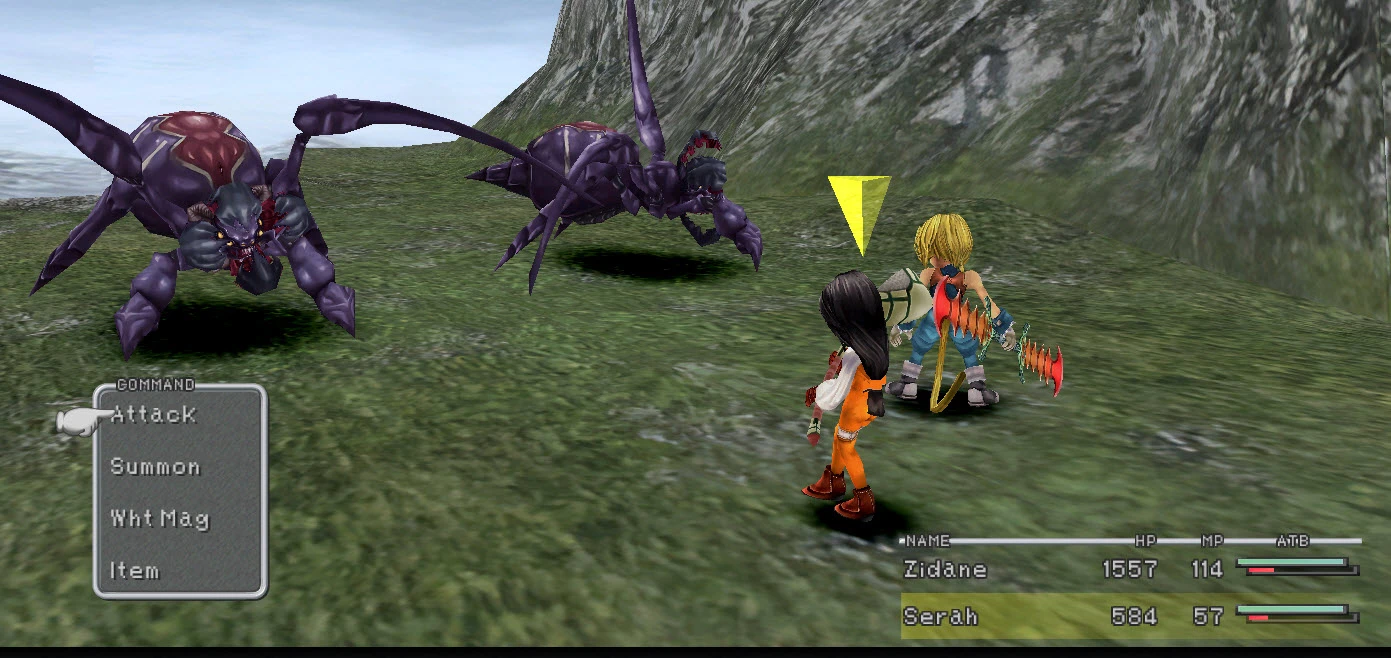
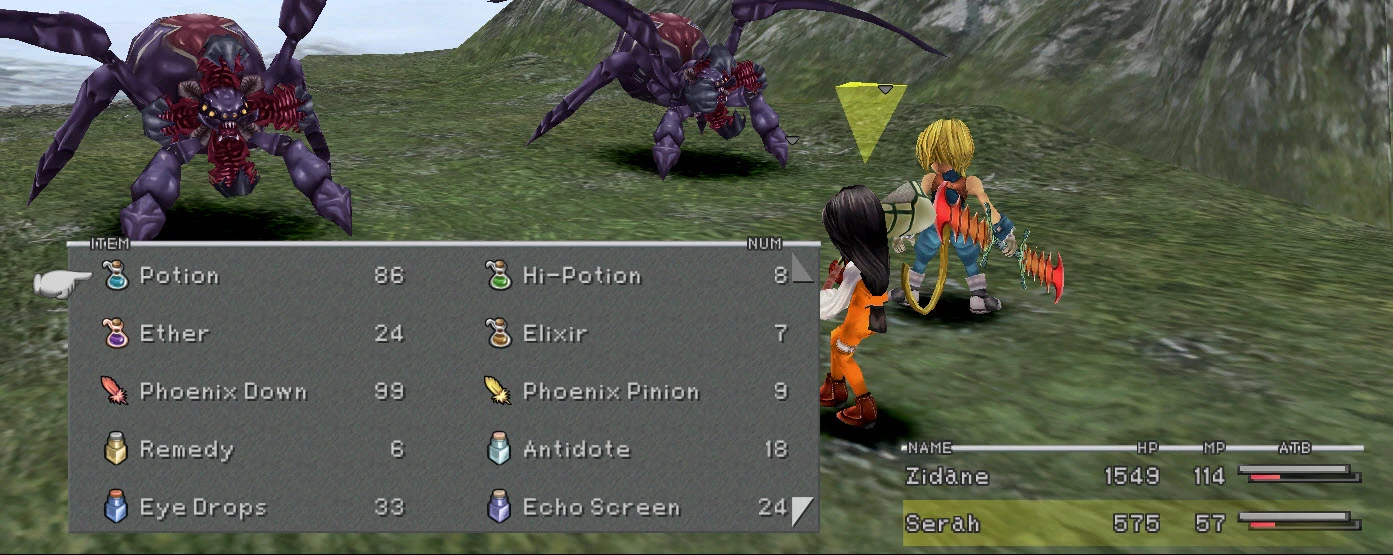
Sure, here you go - Mod progress and info is in the OP: https://forums.qhimm.com/index.php?topic=19225.0
The project's been running since June last year and was reported to be half complete in October. You can see some of the comparisons with Moguri Mod on the second page here.
Have you managed to get this working with Moguri Mod?
no, just posted to feep to take a lookSure, here you go - Mod progress and info is in the OP: https://forums.qhimm.com/index.php?topic=19225.0
The project's been running since June last year and was reported to be half complete in October. You can see some of the comparisons with Moguri Mod on the second page here.
Have you managed to get this working with Moguri Mod?
Out tonight but I'll take a look tomorrow for ya! (One dumb thing is that you need to install the font as an administrator, and you need to reboot once before it'll work.)
Also, Malakym, what does the Scaled UI mod look like? Can you post a screen grab?
Wow sorry, wasn't keeping up with this thread! I'm at work right now, I'll try to get a few shots of how the battle screen looks when I get home.
Sorry for the DP:
Upon catching up with replies I see others have already shown you how it looks but I guess I'll do it anyway!
Also for people trying to get the two mods working together, I'll tell you the steps I took and hopefully that will help:
- Install the moguri mod like normal (here)
-After it completes, have Steam verify the files
Now you should have a fresh install of 9 with the hi res textures present in the installation folder.
-Extract the Scaled UI rar file (here) into the base installation folder for FFIX
For this, make sure to get version 3.3 rather than the most recent one - I couldn't get 3.5 to work and no one else could either from my findings.
-Check in your Moguri Mod folder (by default it should have installed to c:/program files) and go into the Streaming Assets subfolder. There should be a number of
files named p0data(x).bin - those are the background textures. Make sure that a copy of them are also found in the Modfiles/HD folder that should be present in your
FFIX directory (I'm honestly not sure if it's absolutely necessary to copy them like this so if it works for you without doing it, great)
-Edit your Memoria.ini file
Under [System], ensure it looks like this:
And that should be it!
Further tweaks can be done through a combination of adjusting the settings in the memoria.ini and also using the ffxiconfigurator.exe file that Scaled UI comes with,
I can try to help if necessary.
Upon catching up with replies I see others have already shown you how it looks but I guess I'll do it anyway!
Also for people trying to get the two mods working together, I'll tell you the steps I took and hopefully that will help:
- Install the moguri mod like normal (here)
-After it completes, have Steam verify the files
Now you should have a fresh install of 9 with the hi res textures present in the installation folder.
-Extract the Scaled UI rar file (here) into the base installation folder for FFIX
For this, make sure to get version 3.3 rather than the most recent one - I couldn't get 3.5 to work and no one else could either from my findings.
-Check in your Moguri Mod folder (by default it should have installed to c:/program files) and go into the Streaming Assets subfolder. There should be a number of
files named p0data(x).bin - those are the background textures. Make sure that a copy of them are also found in the Modfiles/HD folder that should be present in your
FFIX directory (I'm honestly not sure if it's absolutely necessary to copy them like this so if it works for you without doing it, great)
-Edit your Memoria.ini file
Under [System], ensure it looks like this:
Code:
[System]
StreamingAssets=C:\Program Files\Moguri Mod\StreamingAssets
Enabled=1
MoguriFolder=C:\Program Files\Moguri Mod\And that should be it!
Further tweaks can be done through a combination of adjusting the settings in the memoria.ini and also using the ffxiconfigurator.exe file that Scaled UI comes with,
I can try to help if necessary.
Sorry for the DP:
Upon catching up with replies I see others have already shown you how it looks but I guess I'll do it anyway!
Also for people trying to get the two mods working together, I'll tell you the steps I took and hopefully that will help:
- Install the moguri mod like normal (here)
-After it completes, have Steam verify the files
Now you should have a fresh install of 9 with the hi res textures present in the installation folder.
-Extract the Scaled UI rar file (here) into the base installation folder for FFIX
For this, make sure to get version 3.3 rather than the most recent one - I couldn't get 3.5 to work and no one else could either from my findings.
-Check in your Moguri Mod folder (by default it should have installed to c:/program files) and go into the Streaming Assets subfolder. There should be a number of
files named p0data(x).bin - those are the background textures. Make sure that a copy of them are also found in the Modfiles/HD folder that should be present in your
FFIX directory (I'm honestly not sure if it's absolutely necessary to copy them like this so if it works for you without doing it, great)
-Edit your Memoria.ini file
Under [System], ensure it looks like this:
Code:[System] StreamingAssets=C:\Program Files\Moguri Mod\StreamingAssets Enabled=1 MoguriFolder=C:\Program Files\Moguri Mod\
And that should be it!
Further tweaks can be done through a combination of adjusting the settings in the memoria.ini and also using the ffxiconfigurator.exe file that Scaled UI comes with,
I can try to help if necessary.
Tried this step by step, and it just seems to have overwritten my Moguri mod. I'll keep playing with it.
Tried this step by step, and it just seems to have overwritten my Moguri mod. I'll keep playing with it.
I should clarify: the only part of moguri I'm actually using is the background textures with the recommended Reshade setup. Any other part of it (eg the music) I won't be able to help with - the makers of both moguri and scaleui say straight up that they're not fully compatible. That's why I do the file verify after installing moguri, it gets rid of the fixed .exe for moguri but still keeps the texture files.
Sorry for the DP:
Upon catching up with replies I see others have already shown you how it looks but I guess I'll do it anyway!
Also for people trying to get the two mods working together, I'll tell you the steps I took and hopefully that will help:
- Install the moguri mod like normal (here)
-After it completes, have Steam verify the files
Now you should have a fresh install of 9 with the hi res textures present in the installation folder.
-Extract the Scaled UI rar file (here) into the base installation folder for FFIX
For this, make sure to get version 3.3 rather than the most recent one - I couldn't get 3.5 to work and no one else could either from my findings.
-Check in your Moguri Mod folder (by default it should have installed to c:/program files) and go into the Streaming Assets subfolder. There should be a number of
files named p0data(x).bin - those are the background textures. Make sure that a copy of them are also found in the Modfiles/HD folder that should be present in your
FFIX directory (I'm honestly not sure if it's absolutely necessary to copy them like this so if it works for you without doing it, great)
-Edit your Memoria.ini file
Under [System], ensure it looks like this:
Code:[System] StreamingAssets=C:\Program Files\Moguri Mod\StreamingAssets Enabled=1 MoguriFolder=C:\Program Files\Moguri Mod\
And that should be it!
Further tweaks can be done through a combination of adjusting the settings in the memoria.ini and also using the ffxiconfigurator.exe file that Scaled UI comes with,
I can try to help if necessary.
Thanks for posting this but it also didn't work for me. I'm only using Moguri mod with the included battle field enhancements, none of the music enhancements.
I uninstalled both FFIX and Moguri mod so I could do a clean installation of each with the UI mod (v3.3) but after following each step in your post it just seemed to have ignored Moguri mod entirely and reverted to the old textures once the UI mod was installed, even though the Memoria.ini file already points to my Moguri Mod folder as per your post.
It seems to be ignoring Moguri mod and the pasted p0data(x).bin HD files in the UI mod's HD folder, and is instead reading from the default Streaming Assets from the installation folder (in my case: C:\Program Files (x86)\SteamLibrary\steamapps\common\FINAL FANTASY IX\StreamingAssets)
I'll keep trying but I may just wait until a unified installer for all of these mods is introduced
Why oh why did I see this thread just now? FF IX is my favorite Final Fantasy and this thread along with all the mods make me want to get the Steam version but I really shouldn't spend 21€ right now :(
The remaster. Trust me you need the speed up option. I pretend the sped up version is the intended version (except maybe a tad slower...). With the speed up it's a wonderful and fun to experience. The normal speed is unbearable
Don't know if you'd be into it but there's also a mod for the steam version that lets you get Beatrix as a permanent party member and even gives her more lines and such in the story. Probably one of the few flaws in ffix is the fact that she originally doesn't join you for good.
Thanks for posting this but it also didn't work for me. I'm only using Moguri mod with the included battle field enhancements, none of the music enhancements.
The installation I've been going by is on the wife's PC, it's been a while so I'm probably forgetting a step. I plan on putting the game on my own PC with the Alternate Fantasy mod so I'll try to better document what I'm doing to see if I can help.
Having said that, I know the moguri creator is planning to add features eventually like what's in scaleui so just waiting til then is an option.
Bumping just to say that anyone that wanted to use moguri with the scaled ui mod will probably have an easier time now - apparently as of about a week ago, they officially are compatible. Definitely will be making a fresh install to try it out.
Didn't the base game get updated with a battle UI that's more true to the original anyway? I thought that's what Moguri now supported.
Didn't the base game get updated with a battle UI that's more true to the original anyway? I thought that's what Moguri now supported.
The one on the left is the baseline menu layout for the steam port, which is based on the mobile port of the game. The right shot is from the scaled ui mod, which is based on the original psx release.
I'm watching someone play a recent install of moguri and while the ui does look closer to the OG, it still looks pretty cluttered in comparison and still has a habit of covering the characters.
The one on the left is the baseline menu layout for the steam port, which is based on the mobile port of the game. The right shot is from the scaled ui mod, which is based on the original psx release.
I'm watching someone play a recent install of moguri and while the ui does look closer to the OG, it still looks pretty cluttered in comparison and still has a habit of covering the characters.
Right, I'm familiar with the original release version, but the newer version really is very close to the PSX UI. Scaled UI is nice but is a lot smaller than PSX for those who prefer that.
Ff IX is a very very slow game, and I don't mean the story developmemt or whatever, I mean the actual gameplay. Everything happens really slow, characters moving, loading, animations, etc., So wahetever you choose, make sure is a version that allows 3x speed.
There are improvements to the new versions of the game that mitigate its slowness, even without using fast forward. I always tell everyone to turn on Skip Battle Camera right away. It only works in non-scripted battles, but it's a huge improvement when you're grinding xp.

