I got rid of 99% of my stutter by just putting low latency mode on, game runs great now. For me atleast that seems to have been the cause of it.
-
Ever wanted an RSS feed of all your favorite gaming news sites? Go check out our new Gaming Headlines feed! Read more about it here.
-
We have made minor adjustments to how the search bar works on ResetEra. You can read about the changes here.
Control PC performance thread
- Thread starter GrrImAFridge
- Start date
You are using an out of date browser. It may not display this or other websites correctly.
You should upgrade or use an alternative browser.
You should upgrade or use an alternative browser.
Did you put it on 'on' or on ultra? The stutter is still haunting me.I got rid of 99% of my stutter by just putting low latency mode on, game runs great now. For me atleast that seems to have been the cause of it.
Reshade obviously i recommend AMD's contrast adaptive sharpen shader. Pascal Gilcher (AKA MartyMcFly) ported it to Reshade recently https://gist.github.com/martymcmodding/30304c4bffa6e2bd2eb59ff8bb09d135
It was made for TAA and similiar blur is very lightweight, smart and doesn't oversharpen just drop the cas.fx into reshade-shaders\Shaders. Reshade works for DX12 as well now since the last version but it's beta.
This is an amazing sharpening tool. Games look so much better when playing at 1440p on a 4K display. It substitutes Lumasharpen and adaptive sharpening for me.
I used nvidia inspecter to put it on 1 prerendered frame so I assume its the same as the on settingDid you put it on 'on' or on ultra? The stutter is still haunting me.
As said by Nvidia in the article introducing "Low Latency" mode, it has no effect in DX12 games.
I still get stutters no matter what I do, flow control, no OC, downclock, nothing, it's just a DX12 issue with the game.
It's also totally random, from one launch to another the game can have less frequent stutters and sometimes it happens very often.
I still get stutters no matter what I do, flow control, no OC, downclock, nothing, it's just a DX12 issue with the game.
It's also totally random, from one launch to another the game can have less frequent stutters and sometimes it happens very often.
Shit...Native 4k? If so no. You wouldn't even be able to do it with RTX completely off.
Thanks.
Could you take comparison screenshot with native ultrawide and DLSS ultrawide??
Dropping ssr and volumetric lighting to medium shot my fps up through the roof while the visuals look damn near the same from high. Now I can play at native 1080p on my 980ti and maintain 60fps
/walks in officeDid more crazy gifs, just look at first gif damn it! :D (click HD too se 60fps.)
"Who is going to clean this shit up!!!" LOL
Did more crazy gifs, just look at first gif damn it! :D (click HD too se 60fps.)
I don't think I have played a game with better environment destruction.
It's not as noticeable in still shots as it is in motion, the performance difference is significant though.Could you take comparison screenshot with native ultrawide and DLSS ultrawide??
As said by Nvidia in the article introducing "Low Latency" mode, it has no effect in DX12 games.
I still get stutters no matter what I do, flow control, no OC, downclock, nothing, it's just a DX12 issue with the game.
It's also totally random, from one launch to another the game can have less frequent stutters and sometimes it happens very often.
Same here. The only thing that works is to restart the game. Then I usually wont see any stutter for 30min or so
It's a particle effects monsterI don't think I have played a game with better environment destruction.



PC gamers cry about how demanding it is but the Northlight engine is amazing.

PC gamers aren't crying. Console gamers who are stuck with a game that barely holds 30fps are crying, as they should be.PC gamers cry about how demanding it is but the Northlight engine is amazing.
PC crowd is more concerned with DX12 technical issues resulting in stuttering. No complaints otherwise other than some weird inventory bugs. Ray Tracing costs what it costs. Game is buttery smooth on DX11.
Good god.
I Only turn down volumetric ligthning to medium just that and dx11 1080p,runs very well indeed,not bad for a 1070.Following nullref 's advice, I dropped the internal res down to 1080p and reduced the MSAA from 4x to 2x, and now it's running perfectly
Hope more games going forward have a similar res scaler, it has come in handy with getting more life out of my 1070
Hey so what is the deal with resolution and render resolution?
If I set resolution to 4k and render resolution at 1080p it actually looks quite good.
I assumed that resolution just means essentially a scaler, so 4k upscaling, if render resolution is set to 1080p? Is that not correct?
If I set resolution to 4k and render resolution at 1080p it actually looks quite good.
I assumed that resolution just means essentially a scaler, so 4k upscaling, if render resolution is set to 1080p? Is that not correct?
Usually yes. But in this game you get reconstruction to your display resolution. So if you pick 4K display and 1080P render then the game will reconstruct to 4K using available data across multiple frames. So it'll look sharper than it would if he game was running on 1080P straight up.Hey so what is the deal with resolution and render resolution?
If I set resolution to 4k and render resolution at 1080p it actually looks quite good.
I assumed that resolution just means essentially a scaler, so 4k upscaling, if render resolution is set to 1080p? Is that not correct?
Usually yes. But in this game you get reconstruction to your display resolution. So if you pick 4K display and 1080P render then the game will reconstruct to 4K using available data across multiple frames. So it'll look sharper than it would if he game was running on 1080P straight up.
Ok so should I be using dlss in tandem with 4k and 1080p render? Doesn't seem to boost fps much.
Running a 2070 with everything maxed including rtx and it's staying in my gsync range of 40-60.
Anybody else having problems with their graphic settings not saving or changing? Seems it keeps reverting back to DLSS for me all the sudden. Feel like this started happening after I modified the exe for the extra outfits.
Edit: None of my settings are even making a difference now. I can even try to turn of RTX and it's still on anyway. This is weird.
Just a heads up if anybody else has this issue. I had to reinstall the game to fix it. I redid the hex editing as well and now it works fine.
Well, time to avoid this thread, I'm not there yet, I did not want location spoilers...
Thanks.
Yep.I don't think I have played a game with better environment destruction.
This is now has become my new standard. Any shooter without such destruction can gtfo. Control is spoiling me in that regard. We had games like FEAR or Max Payne 3 before with a very interactive environment, but so, so many games without almost any. And now comes Remedy, really improving on what we have seen years ago. I hope we will see more of this in future games. It's not even that heavy on the CPU; minimum requirement is a i5 4690k, yet the very same CPU in my setup is pretty relaxed at 40% workload and there are no hiccups or whatsoever in DX11. Smooth 60fps experience at 1080p, and my 1070 is doing all the hard work.
I don't have an rtx card so I don't know how it works on Control but DLSS does the same thing as reconstruction, just goes about it in a different manner. You're not going to get any extra performance out of it most likely even if you can use them both together.Ok so should I be using dlss in tandem with 4k and 1080p render? Doesn't seem to boost fps much.
Running a 2070 with everything maxed including rtx and it's staying in my gsync range of 40-60.
Bought a EGS key for the game off eBay (not one of the nvidia promo ones).
Redeemed no issues. Shows up as "unavailable" in my library. Huh. Emailed epic asking what's going on?
Noticed after the game is unavailable BUT there is a "CONTROL (review)" in my library. Downloaded that instead.
Am I already dead?
Redeemed no issues. Shows up as "unavailable" in my library. Huh. Emailed epic asking what's going on?
Noticed after the game is unavailable BUT there is a "CONTROL (review)" in my library. Downloaded that instead.
Am I already dead?
What causes the dithering looking effect? Is that just a part of this engine? I remember quantum break having it too.
After tinkering a bit yeah I think the way to go is 1080p internal render with a 4k monitor (especially if you have gsync). Rtx and everything maxed and it stays in 4k gsync range. I've also added the Nvidia sharpening filter at 50% and 100% on the film grain remover (even though film grain is turned off and even with this filter there is still film grain lol, but it helps a bit). The sharpening filter + the internal game reconstruction seems to help with the bluriness more than dlss does. This is running with a 2000core /15000 2070 vanilla. Had to turn down the memory oc from 16000mhz as the game kept crashing and that seemed to fix it.
This and metro are really the only 2 games where I feel like I really want a 2080 ti lol. Like sure I can get them looking pretty good with turning down the rendering res but I'd like to have that 4k native crispness.
This and metro are really the only 2 games where I feel like I really want a 2080 ti lol. Like sure I can get them looking pretty good with turning down the rendering res but I'd like to have that 4k native crispness.
Man, I just tried this and even at 720p, having all those RTX options still makes my 1080 Ti drop below 30 fps during certain scenes and I get additional hitching. Plus I lose the sharpening filter with the old driver so the game ends up being extremely blurry and artifact-y. I guess I couldn't do it after all lol.Same here. If I can actually manage 30fps at a good enough resolution, I might just go with that.
Bought a EGS key for the game off eBay (not one of the nvidia promo ones).
Redeemed no issues. Shows up as "unavailable" in my library. Huh. Emailed epic asking what's going on?
Noticed after the game is unavailable BUT there is a "CONTROL (review)" in my library. Downloaded that instead.
Am I already dead?
Congrats! You illegally bought a review key.
with a 2080 I can get decent fps with raytracing medium at 1080p DLSS at 4k.
Man ray tracing is literally the first time i've sacrificed resolution this much lol.

like this is nuts.
Man ray tracing is literally the first time i've sacrificed resolution this much lol.

like this is nuts.
Nothing illegal about buying that key.
Im also playing on an LG OLED with a 2080Ti, what's this scanline thing you mentioned?
I would love for you to do a write-up on Scaline Sync if you have the time, it would be very much appreciated from my end at least.
OLED gamer here with 2080 Ti. Also get occasional stutters with DX12 that aren't visible with DX11, usually a very short (like 100ms) pause just when intense action begins, almost like it's a short pause whilst it loads something from my (NVMe) SSD or RAM or something, rather than GPU/CPU demand. Don't get any of that with DX11, but obviously I want to use RTX.
After writing a 7-page document, I figured that it would be better to post the guide as a separate thread, so here it is!
Let me know if you have any questions, and I'll try to answer them to the best of my abilities.
Also, for Control, make sure that you select the correct EXE ("Control_DX11.exe" or "Control_DX12.exe"), depending on which version of the game that you're playing.
I played through the entirety of the Maintenance sector of the game in DX12 without any stutters whatsoever. 3840x2160 display resolution, 2560x1440 render resolution. Medium SSR, medium global reflections, medium volumetric lighting and no MSAA (Dictator's optimized settings).
My specs:
Windows 10 Pro version 1903 (build 18362.295)
Nvidia driver version 436.15
i7-7700K
32GB DD4-3200 CL14 RAM
EVGA 1080 Ti SC2 Hybrid
System installed on a 512GB Samsung 960 Pro NVMe SSD
Game installed on a 1TB Samsung 970 Evo NVMe SSD
Nvidia driver version 436.15
i7-7700K
32GB DD4-3200 CL14 RAM
EVGA 1080 Ti SC2 Hybrid
System installed on a 512GB Samsung 960 Pro NVMe SSD
Game installed on a 1TB Samsung 970 Evo NVMe SSD
Even after hiding the "main" tear line (Scanline Sync set to -140), there's still occasional tearing at the top of the screen. This is due to the demanding nature of the game, and may not happen with a 2080 Ti. Still, playing in DX11 and enabling Nvidia's Fast Sync (which doesn't support DX12, unfortunately) completely eliminates all screen tearing for me.
I haven't come to a conclusion if it's better to render the game in 1080p with all settings maxed out, or 1440p with optimized settings.
Edit: I've added my RTSS's Global CFG file and Control's DX11 and DX12 CFGs to Pastebin:
RTSS Global CFG
Control DX11 CFG
Control DX12 CFG
Note that Control DX11 CFG's is configured for 1080p render resolution, with Scanline Sync set to -50.
You can just download the individual game profiles, rename them (deleting the ".txt" part), and then copy and paste them into RTSS's "Profiles" folder. For the Global profile, you have to manually edit the original file using Notepad, as it doesn't have a proper extension.
Note: Most of the stutter doesn't start happening until several hours into the game for most people who see it.
It happens to me as well, also on an NVME and most are undoubtedly on SSDs of some kind. It's not a storage performance issue.
I mentioned above that I played through the entire Maintenance "chapter" of the game without stuttering.
Do the stutters occur even later into the game, or should I have already experienced them?
Last edited:
Thank you!After writing a 7-page document, I figured that it would be better to post the guide as a separate thread, so here it is!
Let me know if you have any questions, and I'll try to answer them to the best of my abilities.
Also, for Control, make sure that you select the correct EXE ("Control_DX11.exe" or "Control_DX12.exe"), depending on which version of the game that you're playing.
I played through the entirety of the Maintenance sector of the game in DX12 without any stutters whatsoever. 3840x2160 display resolution, 2560x1440 render resolution. Medium SSR, medium global reflections, medium volumetric lighting and no MSAA (Dictator's optimized settings).
My specs:
Windows 10 Pro version 1903 (build 18362.295)
Nvidia driver version 436.15
i7-7700K
32GB DD4-3200 CL14 RAM
EVGA 1080 Ti SC2 Hybrid
System installed on a 512GB Samsung 960 Pro NVMe SSD
Game installed on a 1TB Samsung 970 Evo NVMe SSD
Even after hiding the "main" tear line (Scanline Sync set to -140), there's still occasional tearing at the top of the screen. This is due to the demanding nature of the game, and may not happen with a 2080 Ti. Still, playing in DX11 and enabling Nvidia's Fast Sync (which doesn't support DX12, unfortunately) completely eliminates all screen tearing for me.
I haven't come to a conclusion if it's better to render the game in 1080p with all settings maxed out, or 1440p with optimized settings.
Edit: I've added my RTSS's Global CFG file and Control's DX11 and DX12 CFGs to Pastebin:
RTSS Global CFG
Control DX11 CFG
Control DX12 CFG
Note that Control DX11 CFG's is configured for 1080p render resolution, with Scanline Sync set to -50.
You can just download the individual game profiles, rename them (deleting the ".txt" part), and then copy and paste them into RTSS's "Profiles" folder. For the Global profile, you have to manually edit the original file using Notepad, as it doesn't have a proper extension.
I mentioned above that I played through the entire Maintenance "chapter" of the game without stuttering.
Do the stutters occur even later into the game, or should I have already experienced them?
Tons of effects in this engine are stochastic and reconstructed over time with temporal AA - UE4 is the same, UC4 is the same, tons of engines do this now but I think it is really obvious here in this game due to the harsh lighting and surface detail. You can see it really easily against starkly lit white pillars and such.What causes the dithering looking effect? Is that just a part of this engine? I remember quantum break having it too.
I had a chance to play this on PC over the weekend, using the latest NVIDIA Studio drivers (431.70) which do not have a profile for the game.
Without RT hardware, I didn't really see any reason to run in DX12 mode on a GTX 1070. In a short test, both DX11 and DX12 ran at about 150 FPS and maxed out the GPU when I lowered all the settings.
I tested the loading times and it was ~10 seconds to get into the game from the title screen in both DX11 and DX12. If anything, DX12 was slightly (1s) worse and stuttered badly for a few seconds after loading in.
DX12 stuttered badly during gameplay, and disabling CFG on a per-app basis did nothing. Since the 1070 does not perform well with ray tracing at anything higher than 540p, running in DX11 was the solution.
There doesn't seem to be a way to get a true Full-Screen Exclusive output from the game, but using SpecialK 10.3 to enable Flip Mode (which is preferable to FSE) worked to enable Full-Screen G-Sync in DX11. This was not necessary for DX12.
(Windowed-Mode G-Sync does not perform well, so I have it disabled).
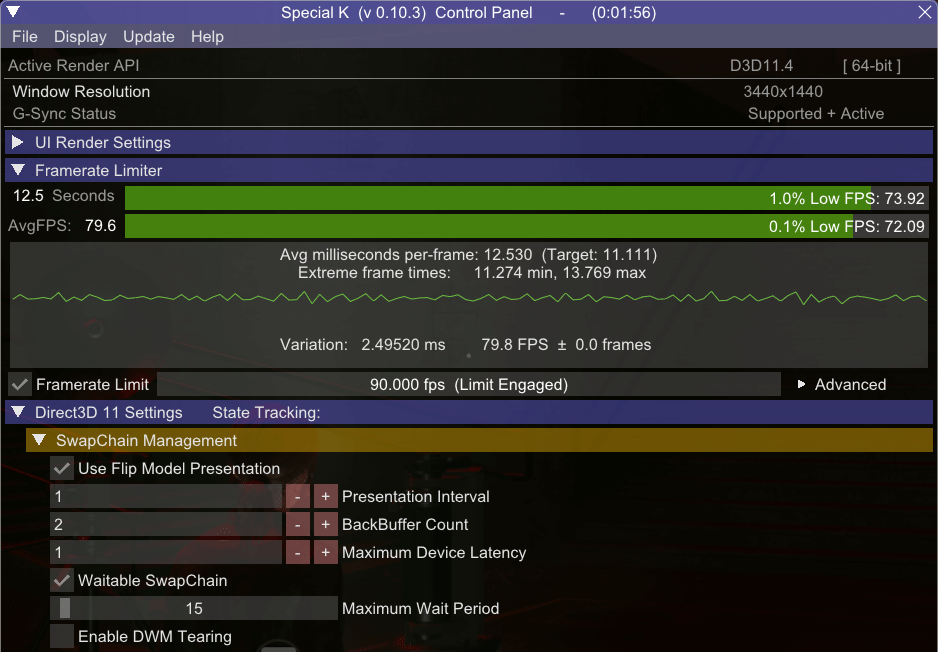
To use it with Control, download the SpecialK 10.3 archive and place
Rename it to
I recommend disabling the texture caching feature in addition to enabling Flip Model presentation, as it's caused problems in a number of games for me (wrong/corrupt textures displayed).
After experimenting to see how ray tracing looked and performed (25-50 FPS maxed-out at 540p to my surprise) I settled on turning everything down/off except texture quality/filtering and MSAA. With a 2560x1080 rendering resolution the game was typically running around 75-90 FPS on the 1070.
Other settings could probably be turned up, but the menu design in this is a hassle for performance/image quality tuning and I just wanted to play some of the game. More developers need to do what Deus Ex: Mankind Divided did, where opening the menus takes a snapshot and pauses rendering of the game to keep things responsive, but it renders the graphical options menu in realtime.
This lets you find a demanding scene in the game, open performance monitoring tools, and tweak the settings to directly see how it impacts performance and image quality without having to keep backing out of the menus to see how each change has affected things.
Like Quantum Break, the game has garbage image quality if you turn all the graphical options up. It would be easier to pinpoint if changing the graphics wasn't such a hassle, but many of the effects are temporal in nature and have significant issues with noise, ghosting, and slow updates, in motion.
It's a shame, because the game's materials and lighting look amazing at high resolutions in static scenes, but it all falls apart as soon as things start to move. Ray-traced effects seem to take the image quality down another level. It's one of the reasons I still haven't invested in an RTX card. The next generation of RTX cards will hopefully address performance issues with current ray-traced effects (enabling HFR gaming with RT enabled) but the sample count is still too low. Things should improve over time, but it seems like we're going to have another situation like the move to deferred rendering which 'broke' techniques like MSAA and we had years of bad image quality until those games could be supersampled and/or better temporal AA techniques could be developed.
Thank you, whoever it was that found a way to disable motion blur in the game. I wish the same could be done for QB, as the motion blur and the 30 FPS cap in cutscenes contributed to making that game unplayable for me.
As for gameplay, the game seems to perform and control a lot better than Quantum Break did, which is a good thing.
The mouse controls seem considerably improved from what I remember, but still have issues. The sensitivity settings really need to allow for fractional adjustments, and they should either match the movement/aiming camera control sensitivities, or include an option which makes them the same.
With the sensitivity at 0 even 12,000 CPI was not enough to complete a 360° turn on a typical 25cm/10" mouse pad. With a sensitivity of 1 I had to drop it to ~7200 CPI which turns a little more than 360°. But for aiming, I have to increase the in-game sensitivity to 3. This is not perfectly matched to the regular movement sensitivity - it turns a little bit further again.
It's possible that there is some combination of movement/aiming sensitivities which are perfectly matched but I didn't have the time to investigate it.
I don't know if it's an ultrawide issue, or just how the game is, but holding RMB to aim drops the FOV considerably, in addition to lowering the sensitivity.
The standard movement FOV seemed mostly fine from what I played, but the aiming FOV is way too low. When combined with it subtly changing the sensitivity I found that I was performing significantly better in combat after I stopped using RMB to aim altogether - despite there being an aim penalty for doing so.
I shouldn't be surprised after Quantum Break, but the game was clearly built for controllers with PC players as an afterthought.
I couldn't find an option to disable object highlighting for telekinesis (not interaction). That was annoying.
Without RT hardware, I didn't really see any reason to run in DX12 mode on a GTX 1070. In a short test, both DX11 and DX12 ran at about 150 FPS and maxed out the GPU when I lowered all the settings.
I tested the loading times and it was ~10 seconds to get into the game from the title screen in both DX11 and DX12. If anything, DX12 was slightly (1s) worse and stuttered badly for a few seconds after loading in.
DX12 stuttered badly during gameplay, and disabling CFG on a per-app basis did nothing. Since the 1070 does not perform well with ray tracing at anything higher than 540p, running in DX11 was the solution.
There doesn't seem to be a way to get a true Full-Screen Exclusive output from the game, but using SpecialK 10.3 to enable Flip Mode (which is preferable to FSE) worked to enable Full-Screen G-Sync in DX11. This was not necessary for DX12.
(Windowed-Mode G-Sync does not perform well, so I have it disabled).
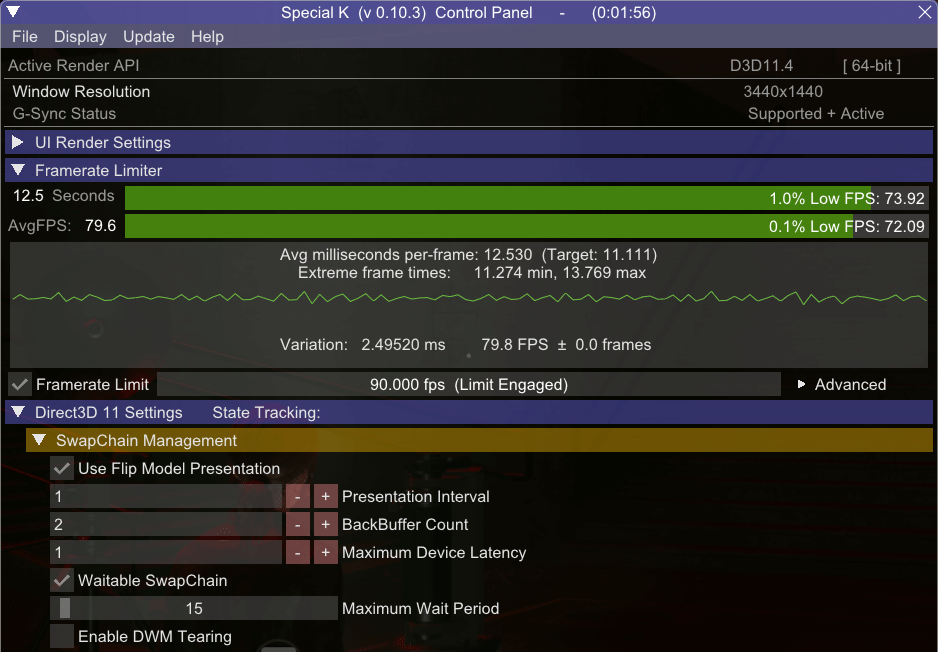
To use it with Control, download the SpecialK 10.3 archive and place
SpecialK64.dll in the game directory.Rename it to
DXGI.dll and it should activate the next time you run the game in DX11 mode.I recommend disabling the texture caching feature in addition to enabling Flip Model presentation, as it's caused problems in a number of games for me (wrong/corrupt textures displayed).
After experimenting to see how ray tracing looked and performed (25-50 FPS maxed-out at 540p to my surprise) I settled on turning everything down/off except texture quality/filtering and MSAA. With a 2560x1080 rendering resolution the game was typically running around 75-90 FPS on the 1070.
Other settings could probably be turned up, but the menu design in this is a hassle for performance/image quality tuning and I just wanted to play some of the game. More developers need to do what Deus Ex: Mankind Divided did, where opening the menus takes a snapshot and pauses rendering of the game to keep things responsive, but it renders the graphical options menu in realtime.
This lets you find a demanding scene in the game, open performance monitoring tools, and tweak the settings to directly see how it impacts performance and image quality without having to keep backing out of the menus to see how each change has affected things.
Like Quantum Break, the game has garbage image quality if you turn all the graphical options up. It would be easier to pinpoint if changing the graphics wasn't such a hassle, but many of the effects are temporal in nature and have significant issues with noise, ghosting, and slow updates, in motion.
It's a shame, because the game's materials and lighting look amazing at high resolutions in static scenes, but it all falls apart as soon as things start to move. Ray-traced effects seem to take the image quality down another level. It's one of the reasons I still haven't invested in an RTX card. The next generation of RTX cards will hopefully address performance issues with current ray-traced effects (enabling HFR gaming with RT enabled) but the sample count is still too low. Things should improve over time, but it seems like we're going to have another situation like the move to deferred rendering which 'broke' techniques like MSAA and we had years of bad image quality until those games could be supersampled and/or better temporal AA techniques could be developed.
Thank you, whoever it was that found a way to disable motion blur in the game. I wish the same could be done for QB, as the motion blur and the 30 FPS cap in cutscenes contributed to making that game unplayable for me.
As for gameplay, the game seems to perform and control a lot better than Quantum Break did, which is a good thing.
The mouse controls seem considerably improved from what I remember, but still have issues. The sensitivity settings really need to allow for fractional adjustments, and they should either match the movement/aiming camera control sensitivities, or include an option which makes them the same.
With the sensitivity at 0 even 12,000 CPI was not enough to complete a 360° turn on a typical 25cm/10" mouse pad. With a sensitivity of 1 I had to drop it to ~7200 CPI which turns a little more than 360°. But for aiming, I have to increase the in-game sensitivity to 3. This is not perfectly matched to the regular movement sensitivity - it turns a little bit further again.
It's possible that there is some combination of movement/aiming sensitivities which are perfectly matched but I didn't have the time to investigate it.
I don't know if it's an ultrawide issue, or just how the game is, but holding RMB to aim drops the FOV considerably, in addition to lowering the sensitivity.
The standard movement FOV seemed mostly fine from what I played, but the aiming FOV is way too low. When combined with it subtly changing the sensitivity I found that I was performing significantly better in combat after I stopped using RMB to aim altogether - despite there being an aim penalty for doing so.
I shouldn't be surprised after Quantum Break, but the game was clearly built for controllers with PC players as an afterthought.
I couldn't find an option to disable object highlighting for telekinesis (not interaction). That was annoying.
As for gameplay, the game seems to perform and control a lot better than Quantum Break did, which is a good thing.
The mouse controls seem considerably improved from what I remember, but still have issues. The sensitivity settings really need to allow for fractional adjustments, and they should either match the movement/aiming camera control sensitivities, or include an option which makes them the same.
With the sensitivity at 0 even 12,000 CPI was not enough to complete a 360° turn on a typical 25cm/10" mouse pad. With a sensitivity of 1 I had to drop it to ~7200 CPI which turns a little more than 360°. But for aiming, I have to increase the in-game sensitivity to 3. This is not perfectly matched to the regular movement sensitivity - it turns a little bit further again.
It's possible that there is some combination of movement/aiming sensitivities which are perfectly matched but I didn't have the time to investigate it.
I've also had complains about the mouse first time I booted up the game.
Not only did it feel floaty at default settings, there also seems to be a bit of acceleration when aiming down sights. I've droped both the Camera Speed and Mouse Sensivity sliders in-game from 50 to 23 each and set my DPI to 1300 ( I normaly use 800 for shooters) and while not perfect, it was much better and I was able to finish the game properly.
I didn't have enough time to really investigate, but it didn't seem like there was any acceleration - or if there was, it was low.I've also had complains about the mouse first time I booted up the game.
Not only did it feel floaty at default settings, there also seems to be a bit of acceleration when aiming down sights. I've droped both the Camera Speed and Mouse Sensivity sliders in-game from 50 to 23 each and set my DPI to 1300 ( I normaly use 800 for shooters) and while not perfect, it was much better and I was able to finish the game properly.
The issue was more that the sensitivity was different for movement and aiming, and it felt like it was accelerating during the transition between both (at least with the movement 1, aiming 3 settings).
There is probably some combination of the two sliders which does result in equal movement, and you'd then adjust mouse CPI to change sensitivity, but why have a 0–100 slider for both if the numbers mean different things for each?
They're not the only developers to have done this, or the worst—nothing beats Vanquish with its three sensitivity sliders that don't even adjust everything—but it shows that it was implemented by someone that doesn't understand what good mouse aiming is like.
No special setting to minimize it?Tons of effects in this engine are stochastic and reconstructed over time with temporal AA - UE4 is the same, UC4 is the same, tons of engines do this now but I think it is really obvious here in this game due to the harsh lighting and surface detail. You can see it really easily against starkly lit white pillars and such.
Finally with the following settings i have managed to have a smooth a experience (50-70fps) without stuttering on my 1650.
1080p
Texture Resolution - Medium
Texture Filtering - Low
Shadow Resolution - Medium
Shadow Filtering - Low
Volumetric Lighting - Low
SSAO - On
Screen Space - Off
Global Reflections - Medium
MSAA - Off
1080p
Texture Resolution - Medium
Texture Filtering - Low
Shadow Resolution - Medium
Shadow Filtering - Low
Volumetric Lighting - Low
SSAO - On
Screen Space - Off
Global Reflections - Medium
MSAA - Off
with a 2080 I can get decent fps with raytracing medium at 1080p DLSS at 4k.
Man ray tracing is literally the first time i've sacrificed resolution this much lol.

like this is nuts.
That does look amazing. Was gonna ask for a higher resolution when I noticed you can just strip the width/height at the end to get it: https://media.discordapp.net/attach...ntrol_Screenshot_2019.09.01_-_20.09.24.01.png
I'm on an 8600k/2080ti and the game runs like a dream with everything on max settings/RTX on at 1080p but it crashes every 10-20 minutes, and it's frustrating as shit. The only thing I can think of that might be causing it is OC settings, but I've tried turning them down and it doesn't make a difference, so I have no idea what else to do. Yes, I'm on the latest drivers.
Both Quantum Break and Control are very sensitive to overclocks. What is stable for me in other games is not stable in this game. Very weird. But yeah. If you just "turned it down" (as in, not putting it back to stock) it could still crash.I'm on an 8600k/2080ti and the game runs like a dream with everything on max settings/RTX on at 1080p but it crashes every 10-20 minutes, and it's frustrating as shit. The only thing I can think of that might be causing it is OC settings, but I've tried turning them down and it doesn't make a difference, so I have no idea what else to do. Yes, I'm on the latest drivers.
Both Quantum Break and Control are very sensitive to overclocks. What is stable for me in other games is not stable in this game. Very weird. But yeah. If you just "turned it down" (as in, not putting it back to stock) it could still crash.
Yep, my stable 2070 oc crashed this game within 5 minutes. Had to dial back core to just under 2000mhz stable boost and "only" running 15200mhz on the memory instead of 16000mhz as I usually do.

