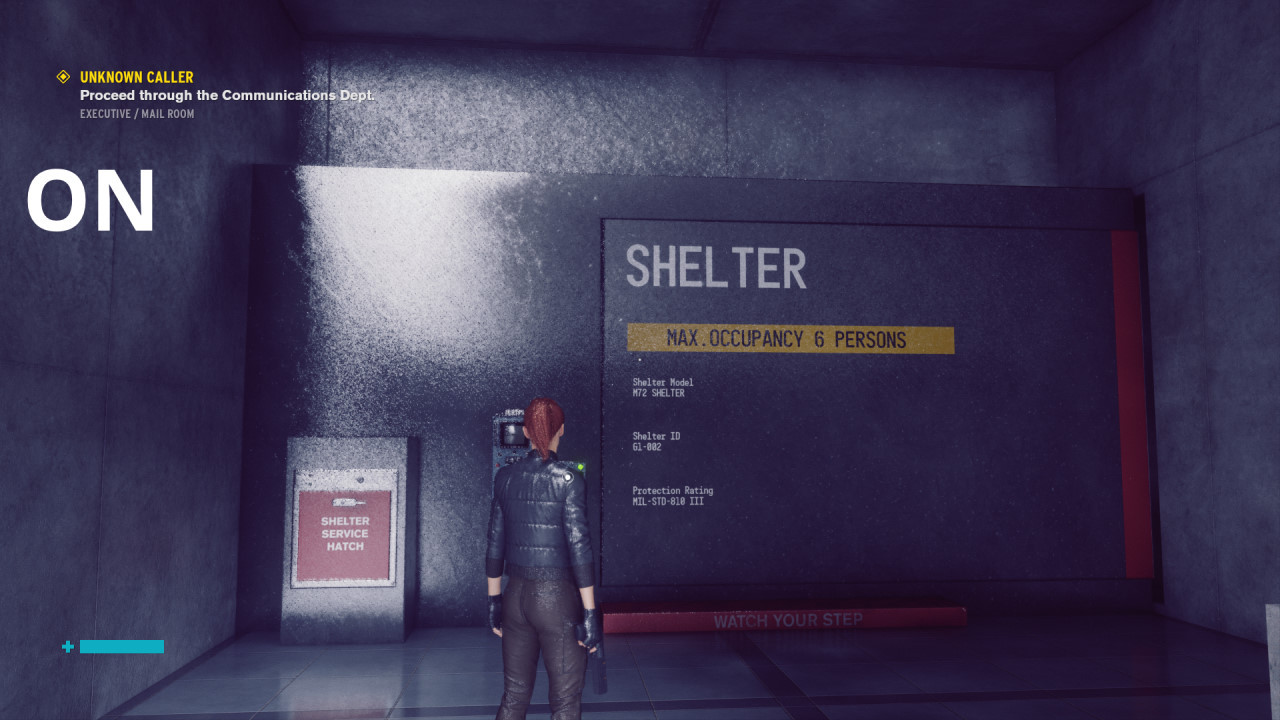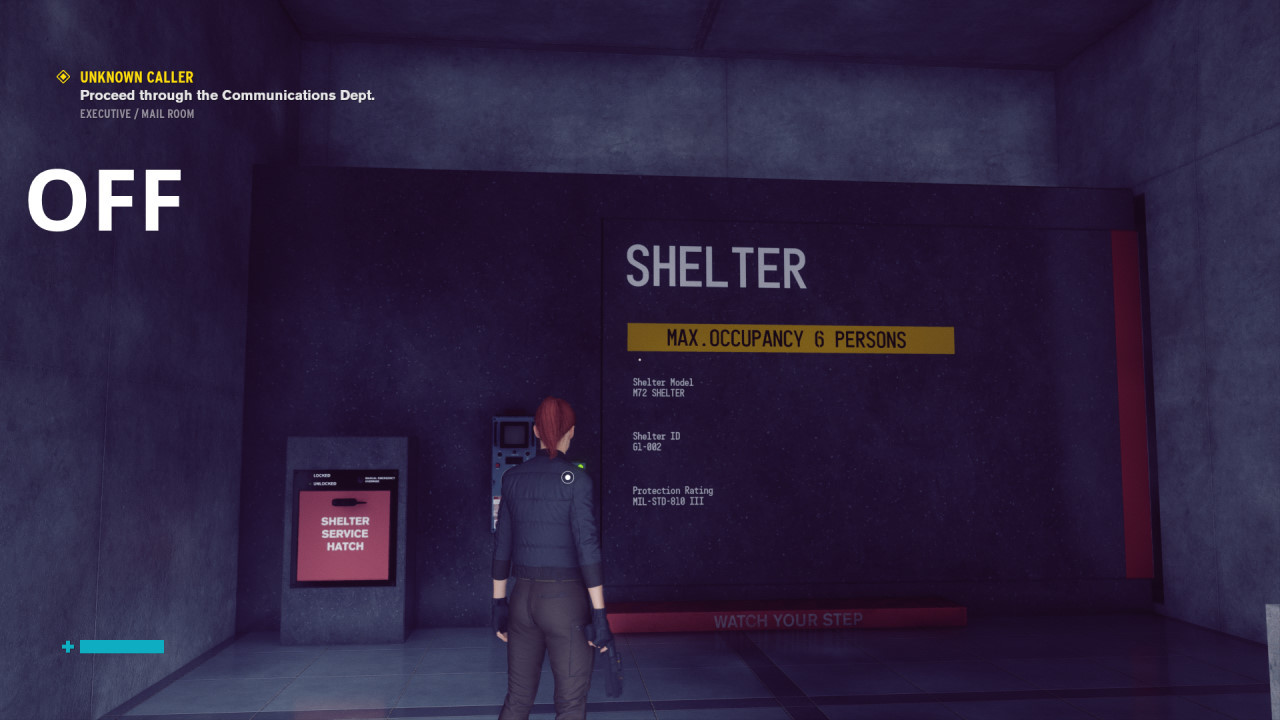Nothing in particular. Just turned to 'install' at some point after going from the home screen to the library screen.Same happened to me this morning leaving for work. What did you do to get it working?
-
Ever wanted an RSS feed of all your favorite gaming news sites? Go check out our new Gaming Headlines feed! Read more about it here.
Control PC performance thread
- Thread starter GrrImAFridge
- Start date
You are using an out of date browser. It may not display this or other websites correctly.
You should upgrade or use an alternative browser.
You should upgrade or use an alternative browser.
It should work, since it works on my 1070. Press ALT+F3 in game.is that filter available on my GTX 1060 or was it part of those updates that's only for the new cards? i know jack about those features but am curious
Sorry, I haven't actually tried the new driver so I can't say for sure. I will say my performance seems to be relatively in line with benchmarks I've seen. Though I imagine those were done on the same driver I'm currently using.So it's a driver issue? Guess I'm not updating then, unless I have stability issues.
Did you notice an overall performance improvement, at least?
Here's proof that it's not dropping to 30 fps with vsync on though

It's bad when every other modern game maxed runs at 100+ on my setup. Moreover, my target frame rate is not 60 but 144 so 60 fps is not going to cut it for me
What a tough life, whew.
I'm confused by DLSS as I've seen it praised but every time I try it in a game that supports it all it does is make it look like it is being played at a resolution that is much, much less than the native resolution of the monitor which I can't for the life of me understand why anyone would want that kind of experience as it looks horrible. Getting the same results here with Control. FWIW, I'm using a RTX 2080.
Turned off ingame V-Sync, turned it on via Nvidia Control Panel/Nvidia Inspector for Control. Limit fps to 30 via RTSS.
Yap this is nice, but i think half refresh rate in NVCP feels abit smoother, try it out. For any 1070 users or even 1080 users, i'd suggest maxing the game out at 1440p and locking to 30 fps if you cant hit 60 fps or don't want to drop Volumetric and SSR to medium. It looks abit nicer too as 2xMSAA finally looks like its doing something.
Im just about to try SMAA/FXAA as it doesnt seem like anyone has yet..
It's weird. It's not dropping to 30 but considerable more than with v-sync of. It drops at certain scenes from 60 to 33-37, without v-sync it drops from 60 to 56-58. Playing on DX11.Here's proof that it's not dropping to 30 fps with vsync on though
I'm almost at the point to just play it on 30fps and don't bother anymore. Those hiccups from 60 down to almost 30 are way more annoying.
Seeing your post after mine, I second that. Those v-sync related fps drops are just too huge for my taste. And turning v-sync off gives bad screen tearing and also bad frame pacing. I have to admit that locked 30fps so far was way smoother overall.For any 1070 users or even 1080 users, i'd suggest maxing the game out at 1440p and locking to 30 fps if you cant hit 60 fps or don't want to drop Volumetric and SSR to medium.
I'll try half refresh-rate, although it's already smooth and I can't imagine it can get any better at 30fps.
EDIT:
Interesting. The mentioned frame drops from activated v-sync don't occur with DX12. Loading times are also significantly faster: 12sec with DX12 opposed to 44sec with DX11.
Last edited:
Think of it like this. A game like Control can't run at native 4K with RTX on at anything close to 60 fps on your card.I'm confused by DLSS as I've seen it praised but every time I try it in a game that supports it all it does is make it look like it is being played at a resolution that is much, much less than the native resolution of the monitor which I can't for the life of me understand why anyone would want that kind of experience as it looks horrible. Getting the same results here with Control. FWIW, I'm using a RTX 2080.
So, you can either turn off RTX (which I'm not sure will get you to 60 fps in this game, but it might) or if you want to play with RTX lower the rendering resolution.
DLSS is a fancy upscaling method. It has a number of benefits over other upscaling methods. It is temporarily very stable. It produces very clean edges. But it isn't likely to look better than native out side of games that have *terrible* temporal AA methods like Final Fantasy 15 that destroy the native image so much that DLSS upscaling from a lower resolution actually looks better most of the time.
After a few hours of tweaking and playing, it's otherwise solid but the hitching is very annoying.
First through it went away when I disabled RTX effects. It came back.
Then though it went away after rebooting based on advice from here - and I'm pretty damn sure it really did, for about 10 minutes.
Otherwise I would not mind but these are severe hitches that occur in the middle of combat as well. Super jarring and actually detrimental to gameplay. Throwing stuff seems to be a common cause, but it's common outside of that as well.
Going to give it a few days for either a patch, or some way to fix it.
First through it went away when I disabled RTX effects. It came back.
Then though it went away after rebooting based on advice from here - and I'm pretty damn sure it really did, for about 10 minutes.
Otherwise I would not mind but these are severe hitches that occur in the middle of combat as well. Super jarring and actually detrimental to gameplay. Throwing stuff seems to be a common cause, but it's common outside of that as well.
Going to give it a few days for either a patch, or some way to fix it.
I'm going to find out in about 6 hours when I get home but just thought I'd ask.
Anyone with a gtx 1080 tried running this maxed out (no rtx) at 1440p? I went with it on PC over Xbox one x and PS4 Pro and am kind of second guessing my self reading these performance numbers here.
Anyone with a gtx 1080 tried running this maxed out (no rtx) at 1440p? I went with it on PC over Xbox one x and PS4 Pro and am kind of second guessing my self reading these performance numbers here.
You won't hit 60, unless you turn down volumetric or SSR.Anyone with a gtx 1080 tried running this maxed out (no rtx) at 1440p? I went with it on PC over Xbox one x and PS4 Pro and am kind of second guessing my self reading these performance numbers here.
Game is running well for me with a GTX 1070 Ti at 2000MHz.
I'm playing at 1440p 40FPS locked with a LG C9 at 120Hz (1/3 v-sync).
Volumetric lighting and screen space reflections at medium and 2xMSAA with MFAA enabled.
I'm playing at 1440p 40FPS locked with a LG C9 at 120Hz (1/3 v-sync).
Volumetric lighting and screen space reflections at medium and 2xMSAA with MFAA enabled.
Dunno where you are seeing DLSS praised aside from Nvidia fanboys or people who want to convince themselves that tensor cores were worth doubling the price of the highest end Ti cards? DLSS produces horrible results in most cases, although Control is definitely one of the better implementations of it. In the vast majority of cases, you get far better results running a game at 4k and doing 80% rendering than DLSS. Also, supposedly the new sharpening filter present with Freestyle in the GeForce Experience app does just as good of job if not better than DLSS.I'm confused by DLSS as I've seen it praised but every time I try it in a game that supports it all it does is make it look like it is being played at a resolution that is much, much less than the native resolution of the monitor which I can't for the life of me understand why anyone would want that kind of experience as it looks horrible. Getting the same results here with Control. FWIW, I'm using a RTX 2080.
How come people are using DLSS? Isn't it basically obsolete now that Nvidia updated their sharpening filter.
why not both?
How come people are using DLSS? Isn't it basically obsolete now that Nvidia updated their sharpening filter.
Nvidia should have just make this part of the dlss processing at all time lol.
How come people are using DLSS? Isn't it basically obsolete now that Nvidia updated their sharpening filter.
DLSS and radeon sharpening do not even do the same thing though. DLSS literally does image reconstruction - it can create complete lines out of aliased partial ones.
Sharpening cannot do that!
Better to view different things as different things and not "competing".
Am I right in concluding that this game has an internal reconstruction method going on when render resolution is lower than display?
Also one of the things I've really disliked about Northlight since Alan Wake is the dithering on several of its shaders, in Alan wake it was the low res volumetrics and aggressively low res shadows that caused it. In QB it was the shadows, and in Control it seems to be the shadows (primarily AO) and diffuse reflections that are full of dithering causing a weird crawl-y effect. The dithering retroactively makes the reconstruction look worse overall, did so in Quantum Break as well. Control also seems to have issues with slow loading textures on texts, I am running on SSD and quite often the game takes ages to load proper readable textures and the quality seems to drop at a pretty short distance as noticeable on the various signboards.
Also one of the things I've really disliked about Northlight since Alan Wake is the dithering on several of its shaders, in Alan wake it was the low res volumetrics and aggressively low res shadows that caused it. In QB it was the shadows, and in Control it seems to be the shadows (primarily AO) and diffuse reflections that are full of dithering causing a weird crawl-y effect. The dithering retroactively makes the reconstruction look worse overall, did so in Quantum Break as well. Control also seems to have issues with slow loading textures on texts, I am running on SSD and quite often the game takes ages to load proper readable textures and the quality seems to drop at a pretty short distance as noticeable on the various signboards.
Is the game a 6 or 12 month exclusive?
Fancy picking it up at some point but will hold off for the eventual Steam release.
Fancy picking it up at some point but will hold off for the eventual Steam release.
Ah you might be who I needed to talk to! I'm definitely enabling dlss. 30fps is a no go for me. I'll just let gsync do its thing at 50-60fps.
Is indirect diffuse lighting not noticeable or something? I need all the rays.
You definitely notice the difference if you look at static images. Whether it looks better or not, I guess it's up to personal preference. Some people seem not to like it, but it doesn't look bad to me. I've been playing around without paying attention to the game/story, just to test performance, and I think that even under 60 it plays great with freesync.
Indirect diffuse is very big difference on dynamic objects. Static ones? A lot less!You definitely notice the difference if you look at static images. Whether it looks better or not, I guess it's up to personal preference. Some people seem not to like it, but it doesn't look bad to me. I've been playing around without paying attention to the game/story, just to test performance, and I think that even under 60 it plays great with freesync.
Am I right in concluding that this game has an internal reconstruction method going on when render resolution is lower than display?
Also one of the things I've really disliked about Northlight since Alan Wake is the dithering on several of its shaders, in Alan wake it was the low res volumetrics and aggressively low res shadows that caused it. In QB it was the shadows, and in Control it seems to be the shadows (primarily AO) and diffuse reflections that are full of dithering causing a weird crawl-y effect. The dithering retroactively makes the reconstruction look worse overall, did so in Quantum Break as well. Control also seems to have issues with slow loading textures on texts, I am running on SSD and quite often the game takes ages to load proper readable textures and the quality seems to drop at a pretty short distance as noticeable on the various signboards.
The game's techniques in general are pretty grainy/stochastic I think yeah. Without RT even.
12 months.Is the game a 6 or 12 month exclusive?
Fancy picking it up at some point but will hold off for the eventual Steam release.
Cheers.Indirect diffuse is very big difference on dynamic objects. Static ones? A lot less!
The game's techniques in general are pretty grainy/stochastic I think yeah. Without RT even.
MSAA also doesn't seem to have much of a performance impact, I'm not sure why. Perhaps their reconstruction uses it by default, but I'm not sure what the 2x and 4x setting do in that case.
After a few hours of tweaking and playing, it's otherwise solid but the hitching is very annoying.
First through it went away when I disabled RTX effects. It came back.
Then though it went away after rebooting based on advice from here - and I'm pretty damn sure it really did, for about 10 minutes.
Otherwise I would not mind but these are severe hitches that occur in the middle of combat as well. Super jarring and actually detrimental to gameplay. Throwing stuff seems to be a common cause, but it's common outside of that as well.
Going to give it a few days for either a patch, or some way to fix it.
DX11 fixed pretty much all of this. I feel stupid for not trying it sooner. I hope DX12 gets patched. Bought this game partially for the tech.
Indirect diffuse is very big difference on dynamic objects. Static ones? A lot less!
You're right. I've just checked and paid attention and now I can clearly see the difference even when moving.
I've seen someone mentioning they don't have the option to change it. Did you do it outside of the game itself?DX11 fixed pretty much all of this. I feel stupid for not trying it sooner. I hope DX12 gets patched. Bought this game partially for the tech.
I've seen someone mentioning they don't have the option to change it. Did you do it outside of the game itself?
Yeah. When launching the game, at least from the epic store software, it specifically asks which version of DX you wish to launch with.
Getting black screen after a while (don't think its 15 min more like 2-3 mins, and I disabled the touch screen service and updated to latest gpu driver (amd rx480 8gb) as well)
It has been a long while that I am having a problem with a new game. It is really frustrating ...
It has been a long while that I am having a problem with a new game. It is really frustrating ...
Oh, cool, it's that simple. Thanks!Yeah. When launching the game, at least from the epic store software, it specifically asks which version of DX you wish to launch with.
30 fps, no doubt running at a lower than native resolution on the base consoles.How does this game even run on consoles when even 1080p is choking most cards?
4790k + GTX 1080 can't run this at 1080p 60 on the high quality setting preset.
desperately need new CPU
desperately need new CPU
Okay so I downloaded the new driver and I'm still not noticing any performance degradation with vsync on so at least for me I'm not having that issue new driver or old. I will say that in the area I was testing there's no performance difference between the new driver and the previous game ready driver. Doesn't mean there aren't other parts of the game that benefit from the new driver, though.
I can run this game completely maxed out except for medium volumetric lighting at 1080p with DLSS set to 720p render resolution on my 2070. It looks somewhat ugly without Nvidia's new sharpening filter, but turn that on and I think it looks completely fine, assuming of course you're only on a 1080p monitor. I don't plan on using those settings on my 4k tv as I'm sure it looks hideous on that.
I can run this game completely maxed out except for medium volumetric lighting at 1080p with DLSS set to 720p render resolution on my 2070. It looks somewhat ugly without Nvidia's new sharpening filter, but turn that on and I think it looks completely fine, assuming of course you're only on a 1080p monitor. I don't plan on using those settings on my 4k tv as I'm sure it looks hideous on that.
These screenshots haven't worked right. They're not the same output res.Here are two images for comparison. Both on highest settings with RTX High:
4K DLSS (1440p render):

1440p with 80% Nvidia sharpening filter:

You want to run at 4K res for both, using 1440p rendering res + sharpness filter vs DLSS.
DLSS looks much sharper here between the twoHere are two images for comparison. Both on highest settings with RTX High:
4K DLSS (1440p render):

1440p with 80% Nvidia sharpening filter:

These screenshots haven't worked right. They're not the same output res.
My mistake. I took the second picture at 1440p not at 4k. I've uploaded a new pair of images. They should be OK now.
Even with your updated screenshots, the DLSS shot is sharper than the other one.My mistake. I took the second picture at 1440p not at 4k. I've uploaded a new pair of images. They should be OK now.
Even with your updated screenshots, the DLSS shot is sharper than the other one.
Yep, I agree. DLSS looks sharper.
Thanks! I actually think I prefer DLSS here. Can you use both? I know there's a performance cost but I'm interested to see if they can combine in a positive way.My mistake. I took the second picture at 1440p not at 4k. I've uploaded a new pair of images. They should be OK now.
Edit: Thinking about things DLSS often struggles with (sub pixel detail, foliage, etc) Control's environments and art style is probably a best case scenario for the effect.