RTX is still brand new and every game emphasize on different features. Those articles are more for enthusiast, wanting the best performance-quality ratio. Most of my friends I could show all those screenshots and they wouldn't notice any difference in half of them. If you don't care much about image quality and performance, let's say you're happy with 1080p/1440p at 30fps, just use one of the graphics presets and have a go.Wow, I am actually confused by all those settings. Before starting a RTX game we must read an entire novel now.
But I am looking forward how my 2080 TI will run it.
-
Ever wanted an RSS feed of all your favorite gaming news sites? Go check out our new Gaming Headlines feed! Read more about it here.
Control PC performance thread
- Thread starter GrrImAFridge
- Start date
You are using an out of date browser. It may not display this or other websites correctly.
You should upgrade or use an alternative browser.
You should upgrade or use an alternative browser.
Drivers are hitting in a few minutes according to the post I was quoting.
They are available, I'm installing them now.Drivers are hitting in a few minutes according to the post I was quoting.
Wow, I am actually confused by all those settings. Before starting a RTX game we must read an entire novel now.
But I am looking forward how my 2080 TI will run it.
If you get super into the technical details it can be pretty confusing, but this should help:

The eye is the camera, and the solid line is a ray. We fire that through the scene. If it hits a blue surface it's passing through a window or other transparent surface, so we bounce that ray to generate the reflection.
When it hits the geometry at the back, we bounce it in up to 3 different ways, depending on the settings you have on.
So ultimately, you get realistic reflections, reflections on windows, super nice shadows, and nice lighting.
Weird...they don't show up for me...
Do I need screen space reflections enabled if I have raytracing on?
They are automatically disabled, and the option for them will be greyed out.
Won't get to play until tonight, but my 2080 Ti and 4K gsync monitor is ready to ensure my older CPU isn't the bottleneck.
May even end up playing this thing at 1080p with integer scaling if needs must... But I need those rays traced.
Lol, I hear you. What CPU do you have? Wondering what you consider old :-P
Everything on max settings with max RTX without DLSS, I get around 30fps.
If I enable DLSS, I get between 50 and 60. Very playable with Freesync/Gsync.
If you want a locked 60fps you can disable RTX indirect diffuse lighting and gain around 10 more fps.
I don't mind 30 fps at all, so this is great to hear. So this basically confirms that a 2080 Ti can run this game @4K maxed with the RTX stuff maxed as well at at least 30 fps! Finger crossed this will also apply to Cyberpunk 2077...
I have a 4790k and a 2080 TI. Since I'm on a 1080p display I'm planning on planning on downsampling from 2880x1620 using the high preset/RTX medium. I'm hoping that can hold 60 FPS for the majority of the time. I'm a little hesitant to give DLSS a shot since downsampled PS4 games that used checkboard rendering didn't look great to me.
I'm curious why you're playing at 1080p while you have a 2080 Ti? Isn't it time to upgrade to 1440 or 4K? :-o
I can't find them too (website and GFE).
It can take a bit for the files and pages to fully update on all our servers around the world.
With MSAA off not being much less demanding, I'm not sure I can reach 1080p 60fps with a 1060, even with Reflections and Volumetric Lights set to medium.
I guess I'll be playing this at 900p, then, it'll probably give me flawless 60. If I still get drops, then fuck it, I'll just cap it to 30 an max out everything.
Remedy's engine is super demanding, so it's not that much of a surprise. Had to play Quantum Break (DX11) with the reconstruction turned on, so basically 720p, and I still had to turn down settings to get stable 60fps. So 900p60 with Medium/High settings is actually quite an improvement.
I guess I'll be playing this at 900p, then, it'll probably give me flawless 60. If I still get drops, then fuck it, I'll just cap it to 30 an max out everything.
Remedy's engine is super demanding, so it's not that much of a surprise. Had to play Quantum Break (DX11) with the reconstruction turned on, so basically 720p, and I still had to turn down settings to get stable 60fps. So 900p60 with Medium/High settings is actually quite an improvement.
Just ran around the first few rooms at 4K with DLSS on and things all maxed out. There were a few stutters when it first switched to in engine. Performance was wavering between 40 and 55 fps. I've got a Gsync monitor, so that's not too bad, but it definitely was noticeably choppy when it was nearer to 40. The little security booth right next to the metal detector with two reflecting windows looking out into the marble lobby hung around 40 and felt a tad too framey for my tastes, but I've not done any tweaking yet (nor got the new drivers).
So yeah, my performance lines up with the performance graphs on the Nvidia site.
That said.
Just... wow. The visuals are incredible in these first few sections. The transparency reflections are the definite stand out.
But now, alas, I have to go to work.
So yeah, my performance lines up with the performance graphs on the Nvidia site.
That said.
Just... wow. The visuals are incredible in these first few sections. The transparency reflections are the definite stand out.
But now, alas, I have to go to work.
Really debatin
Thank you for this. I have basically the same system, so this has been extremely helpfulIf you want to get more performance your first options should be Screen Space Reflections and Volumetric Lights. As in many modern games, especially Quantum Break, those settings cost and could gain huge performance steps.
If you have a GTX 1070 and aim for 1080p at 60FPS you should set at least one of those to medium, preferable Volumetric Lights since the difference is smaller than going from SSR high to medium. If you aim for 1440p at 30fps (GTX 1070) you could leave both at high since fps are around 45 with both on medium.
MSAA comes with a very small performance hit (I have MFAA activated in the NVCP), around 3-5%, so I would leave it on 2x.
Here are comparison screenshots:
Everything maxed out, 2xMSAA, no RTX, 1080p
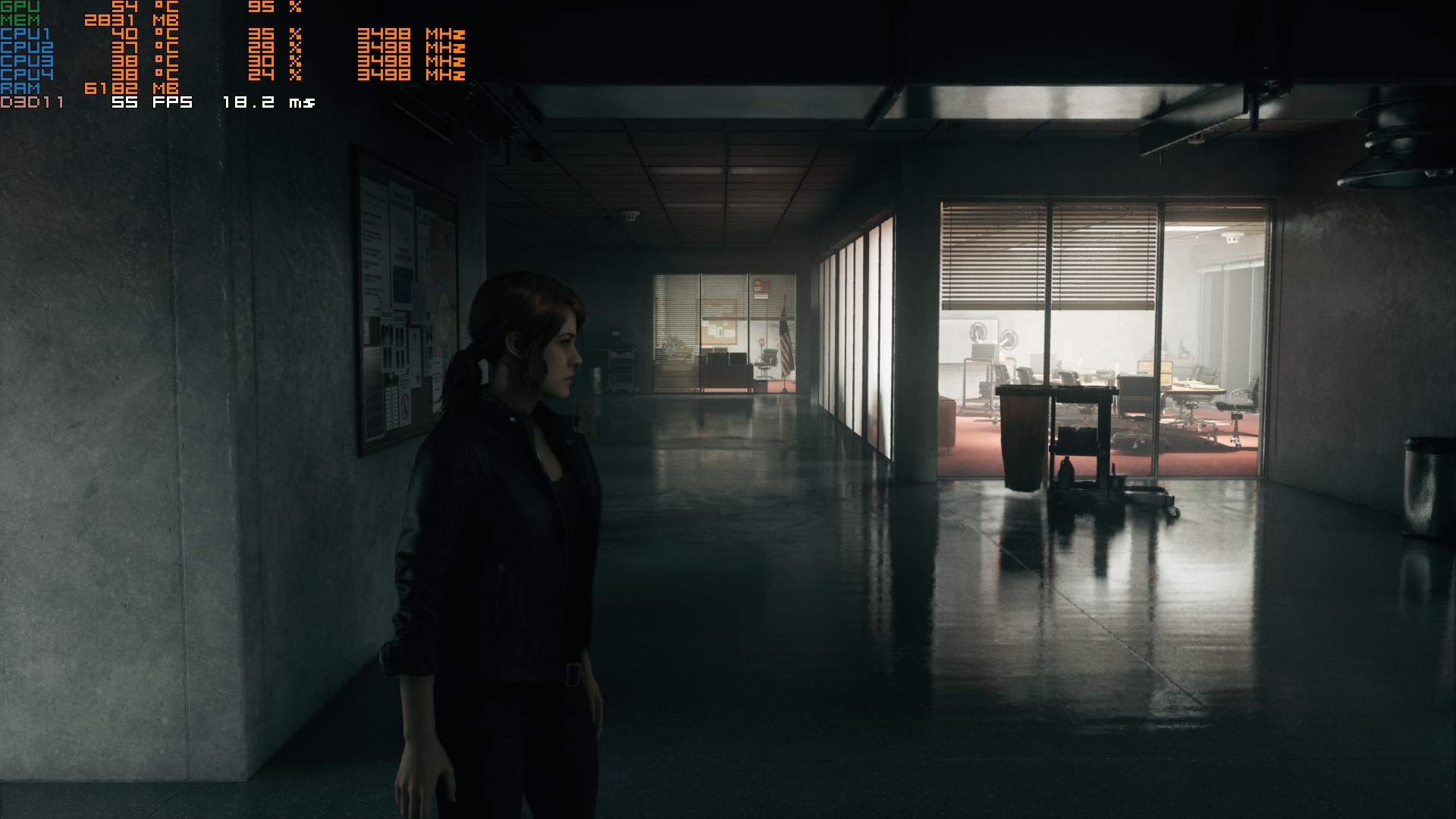
Volumetric lights on medium, rest maxed out, 2xMSAA, no RTX, 1080p

As above but Screen Space Reflections on medium

Everything maxed out, 1440p internal, 2xMSAA

Volumetric lights and SSR on medium, 2xMSAA, 2160p internal

System: i5 4690k, GTX 1070 (slight OC, Clock and RAM speed +180Mhz), 16GB DDR3 RAM. Installed on SSD.
Just ran around the first few rooms at 4K with DLSS on and things all maxed out. There were a few stutters when it first switched to in engine. Performance was wavering between 40 and 55 fps. I've got a Gsync monitor, so that's not too bad, but it definitely was noticeably choppy when it was nearer to 40. The little security booth right next to the metal detector with two reflecting windows looking out into the marble lobby hung around 40 and felt a tad too framey for my tastes, but I've not done any tweaking yet (nor got the new drivers).
So yeah, my performance lines up with the performance graphs on the Nvidia site.
That said.
Just... wow. The visuals are incredible in these first few sections. The transparency reflections are the definite stand out.
But now, alas, I have to go to work.
2080 Ti I presume?
I don't think there's an option for it, but maybe through .ini files?Been asking this on OT but no one answer, can we disable the motion blur?
An i7 5930K running at around 4.3 Ghz. Praise be to the jaguar cores on consoles ensuring games aren't doing anything too demanding CPU wise. The 4K monitor helps to ensure I am GPU bottlenecked in most circumstances too, of course.Lol, I hear you. What CPU do you have? Wondering what you consider old :-P
Yes.
I'm curious why you're playing at 1080p while you have a 2080 Ti? Isn't it time to upgrade to 1440 or 4K? :-o
I've been planning to get a 4K OLED for a while now. I need to upgrade my receiver as well so I'm waiting for HDMI 2.1 receivers to come to the market. In hindsight I should have upgraded a couple years ago but I've already waited this long. I'm also happy with my current display (VT60), games downsampled from 4K look great.
AndyBNV I think the performance graphs for the standard RT reflections are missing in the guide. The transparency reflections graphs are linked twice.
Also I think this is worth linking:
Has explanations of the individual effects.
You're right, thanks! Fix in progress.
Hmm I hope someone can check it. I want to get this game but the motion blur is pretty ridiculous for me.I don't think there's an option for it, but maybe through .ini files?
Game ready drivers showed up just now for me in Geforce Experience, but I can't stall leaving for work any longer.
It wouldnt download the game. In my library it says unavailable. Is this happening to anyone else?
Did you restart the launcher or tried to sign off and back in again?It wouldnt download the game. In my library it says unavailable. Is this happening to anyone else?
Found the driver by changing the number in the URL : http://us.download.nvidia.com/Windows/436.15/436.15-desktop-win10-64bit-international-whql.exe
I won't be able to play this until tonight when the kiddo goes to bed, but I'm excited to play around with the ray tracing on my 2070S. I'm not sure if I'll keep it on during my playthrough if it impacts performance too much, but we'll see how it goes especially with DLSS on.
I've been planning to get a 4K OLED for a while now. I need to upgrade my receiver as well so I'm waiting for HDMI 2.1 receivers to come to the market. In hindsight I should have upgraded a couple years ago but I've already waited this long. I'm also happy with my current display (VT60), games downsampled from 4K look great.
Very true. I'm downsampling from 4K to my 1440p monitor and it's always been glorious.
Did you restart the launcher or tried to sign off and back in again?
Naw I didnt have enough time leaving out the house for work. Hopefully when I get home the issue is resolved.
Okay. Installed the new drivers and toggled between a few settings for 10 minutes, comparing framerate and IQ.
First of all, the new nvidia sharpen filter is the bomb. Very, very impressive, at almost no performance cost.
Secondly, it does work alongside DLSS, and actually so far the best balance between performance and quality for my tastes at 1440p has been DLSS + sharpening at 100%. This yields more fps than doing 1080p --> 1440p without DLSS with sharpening, and looks a bit better. In my test scenario just a few minutes into the game, that's 90fps vs 83fps. This is with all other settings maxed, including raytracing.
Game in general is a bit blurry, but that's the case even at a native 1440p. Design choice, engine feature, who knows. But it does look awesome all together.
2080Ti OC (core hovers around 2000mhz, +500 mem)
9900k at default clocks
16 gigs 3200
1440p + gsync
edit: Will now progress further in game to get to the action bits to see what happens to performance there and will report back. So far frametimes are good and no significant stuttering beyond the very first few moments of the game.
First of all, the new nvidia sharpen filter is the bomb. Very, very impressive, at almost no performance cost.
Secondly, it does work alongside DLSS, and actually so far the best balance between performance and quality for my tastes at 1440p has been DLSS + sharpening at 100%. This yields more fps than doing 1080p --> 1440p without DLSS with sharpening, and looks a bit better. In my test scenario just a few minutes into the game, that's 90fps vs 83fps. This is with all other settings maxed, including raytracing.
Game in general is a bit blurry, but that's the case even at a native 1440p. Design choice, engine feature, who knows. But it does look awesome all together.
2080Ti OC (core hovers around 2000mhz, +500 mem)
9900k at default clocks
16 gigs 3200
1440p + gsync
edit: Will now progress further in game to get to the action bits to see what happens to performance there and will report back. So far frametimes are good and no significant stuttering beyond the very first few moments of the game.
Thanks for this. I didn't want to criticize this guide per se. The options with RTX, DLSS and now image sharpening (and, well integer scaling) just adding new options to already existing settings. I always loved and hated tinkering with those settings on PC as I tend to focus more on graphical things that I could improve than on the actual game. It's probably one advantage of consoles as you just play and can't do anything about those things anyway (mostly).If you get super into the technical details it can be pretty confusing, but this should help:

The eye is the camera, and the solid line is a ray. We fire that through the scene. If it hits a blue surface it's passing through a window or other transparent surface, so we bounce that ray to generate the reflection.
When it hits the geometry at the back, we bounce it in up to 3 different ways, depending on the settings you have on.
So ultimately, you get realistic reflections, reflections on windows, super nice shadows, and nice lighting.
Is that sharpening thing inside the game option or you have to enable him in the nvidia control panel? Does it work with a 1070 or it's a rtx card exclusive??Okay. Installed the new drivers and toggled between a few settings for 10 minutes, comparing framerate and IQ.
First of all, the new nvidia sharpen filter is the bomb. Very, very impressive, at almost no performance cost.
Secondly, it does work alongside DLSS, and actually so far the best balance between performance and quality for my tastes at 1440p has been DLSS + sharpening at 100%. This yields more fps than doing 1080p --> 1440p without DLSS with sharpening, and looks a bit better. In my test scenario just a few minutes into the game, that's 90fps vs 83fps. This is with all other settings maxed, including raytracing.
Game in general is a bit blurry, but that's the case even at a native 1440p. Design choice, engine feature, who knows. But it does look awesome all together.
2080Ti OC (core hovers around 2000mhz, +500 mem)
9900k at default clocks
16 gigs 3200
1440p + gsync
edit: Will now progress further in game to get to the action bits to see what happens to performance there and will report back. So far frametimes are good and no significant stuttering beyond the very first few moments of the game.
This is at 1080p with everything at ultra without DLSS. Game stays between 50 and 60fps for me with almost 100% GPU (2070 Super) usage.
Is that sharpening thing inside the game option or you have to enable him in the nvidia control panel? Does it work with a 1070 or it's a rtx card exclusive??
You need geforce experience for the filter. You press alt-F3 in game to access the filter configuration.
I'd imagine the filter doesn't require a 2xxx series.
So is the opening area just better optimized than the rest of the game due to the fact that it isn't dealing with a ton of heavy physics yet from combat? I have everything maxed + Raytracing on High without using DLSS at 1440p ultrawide and it's running at a near consistent 90FPS for me.

For reference I'm using a 2080 ti paired with an i7-9700k

For reference I'm using a 2080 ti paired with an i7-9700k
I don't think they've added support for freestyle yet.Is that sharpening thing inside the game option or you have to enable him in the nvidia control panel? Does it work with a 1070 or it's a rtx card exclusive??
Ryzen 1600 stock
16gb ddr4 2666mhz
1070 oc
1440p/144hz monitor
Latest nvidia driver
1440p resolution, 1080p internal rendering, everything set to medium except Texture and Texture Filtering on High, SSAO On, MSAA 2x, RTX obviously off
I get 60-70 fps with occasional small drops below 60 fps
With 1440p internal rendering instead I get 50-55 fps
The game is compatible with freestyle so you can use Nvidia Sharpening.
16gb ddr4 2666mhz
1070 oc
1440p/144hz monitor
Latest nvidia driver
1440p resolution, 1080p internal rendering, everything set to medium except Texture and Texture Filtering on High, SSAO On, MSAA 2x, RTX obviously off
I get 60-70 fps with occasional small drops below 60 fps
With 1440p internal rendering instead I get 50-55 fps
The game is compatible with freestyle so you can use Nvidia Sharpening.
I don't know how much I downloaded, but the install is 34 gigs.
Updated the drivers but filters do not work for me. Any time I try anything opening the filter option I get
"An error occurred. Please restart your game to use this feature".
Check for game update and make sure you are using the new nvidia drivers version that just came out (436.15). It absolutely works for me.
Ah ok, i don't like gf experience, is not even installed in my pc lol.You need geforce experience for the filter. You press alt-F3 in game to access the filter configuration.
I'd imagine the filter doesn't require a 2xxx series.
Thanks.
Check for game update and make sure you are using the new nvidia drivers version that just came out (436.15). It absolutely works for me.
Everything is updated and I'm using the latest drivers...but I've just noticed it doesn't work in other supported games either.
I'm going to try reinstalling the drivers.
MSI GS75
I7-9750H
RTX 2070 Max Q
16gb Ram
Hovering around 90. Super happy with the performance.
Everything set to ultra besides screen space reflections and volumetric lighting (both medium)
with rtx on?
1440p ultrawide is less than 1440p 16:9 right? Resolution wise.So is the opening area just better optimized than the rest of the game due to the fact that it isn't dealing with a ton of heavy physics yet from combat? I have everything maxed + Raytracing on High without using DLSS at 1440p ultrawide and it's running at a near consistent 90FPS for me.

For reference I'm using a 2080 ti paired with an i7-9700k
It appears to be. At least, I don't think the transparent reflections (of the windows to the right of the flag) in this shot are cube maps.
Edit: Did you make sure resolution scaling was disabled? When I first loaded the game at 4K it defaulted the rendering resolution to 1080p before I turned on DLSS or changed any other settings.
I rock a RX 580 and get 60ish frames with Vsync off and a mixture of High and medium.
Fun fact: it is possible to set button prompts to Playstation design, but the game has no native DS support.
Okay. Installed the new drivers and toggled between a few settings for 10 minutes, comparing framerate and IQ.
First of all, the new nvidia sharpen filter is the bomb. Very, very impressive, at almost no performance cost.
Secondly, it does work alongside DLSS, and actually so far the best balance between performance and quality for my tastes at 1440p has been DLSS + sharpening at 100%. This yields more fps than doing 1080p --> 1440p without DLSS with sharpening, and looks a bit better. In my test scenario just a few minutes into the game, that's 90fps vs 83fps. This is with all other settings maxed, including raytracing.
Game in general is a bit blurry, but that's the case even at a native 1440p. Design choice, engine feature, who knows. But it does look awesome all together.
2080Ti OC (core hovers around 2000mhz, +500 mem)
9900k at default clocks
16 gigs 3200
1440p + gsync
edit: Will now progress further in game to get to the action bits to see what happens to performance there and will report back. So far frametimes are good and no significant stuttering beyond the very first few moments of the game.
Guessing you have DLSS at 1080p (which are then scaled to your 1440p screen). Cannot see how you are getting 90 fps with DLSS at native 1440p and then supersampling. . Have the same setup

