-
Ever wanted an RSS feed of all your favorite gaming news sites? Go check out our new Gaming Headlines feed! Read more about it here.
Control PC performance thread
- Thread starter GrrImAFridge
- Start date
You are using an out of date browser. It may not display this or other websites correctly.
You should upgrade or use an alternative browser.
You should upgrade or use an alternative browser.
Won't get to play until tonight, but my 2080 Ti and 4K gsync monitor is ready to ensure my older CPU isn't the bottleneck.
May even end up playing this thing at 1080p with integer scaling if needs must... But I need those rays traced.
May even end up playing this thing at 1080p with integer scaling if needs must... But I need those rays traced.
Yeah guys, let's go!
Anyone playing @ 4K ultra settings with the highest RTX settings as well? What fps do you get??
Everything on max settings with max RTX without DLSS, I get around 30fps.
If I enable DLSS, I get between 50 and 60. Very playable with Freesync/Gsync.
If you want a locked 60fps you can disable RTX indirect diffuse lighting and gain around 10 more fps.
No need to.

I kind of don't understand what DLSS does. I have a 1080p display but I usually downscale from 1440p. Should I be using DLSS on top of that? I know that it renders the game in a lower resolution but what is the point of that? Can't I just, well, lower the resolution on my own? What does DLSS add to the overall graphical fidelity?
What tool is that?If anyone knows whether GFE already supports the game or doesn't, I'd love to know. I'm interested in trying out the new nvidia sharpen filter, and this would be the perfect game for it, given the hefty performance requirements at 1440p+RTX enabled.
i have the windows store version, maybe the steam version is better optimized?Well, it's not too bad now. You can run it in 1440p/60 with, or 1080p/60 without reconstruction.
I just replayed it a few days ago.
quantum was the only game that i was forced to play at 30 fps on pc, the only one...
While I'm at work today I'm just going to pretend my 2070 will be able to handle 1440p/RTX on at a playable framerate.
I kind of don't understand what DLSS does. I have a 1080p display but I usually downscale from 1440p. Should I be using DLSS on top of that? I know that it renders the game in a lower resolution but what is the point of that? Can't I just, well, lower the resolution on my own? What does DLSS add to the overall graphical fidelity?
DLSS has more detail, and looks better (IMO) in motion than the standard Resolution Scaling option. Our guide will be live within the hour with comparisons and performance charts.
I kind of don't understand what DLSS does. I have a 1080p display but I usually downscale from 1440p. Should I be using DLSS on top of that? I know that it renders the game in a lower resolultion but what is the point of that? Can't I just, well, lower the resolution on my own? What does DLSS add to the overall graphical fidelity?
DLSS is an AI driven super sampling. You can render a game at 1080p (or lower) natively and have the DLSS super sampling try and make the game appear as a higher resolution. Think of checkerboard rendering on consoles. It doesn't work nearly the same way, at all, but it is a hardware accelerated technique just like it.
Dlss will render at a lower resolution but use machine learning to fill in some of the missing details in each frame. It's supposed to be a performance gain with a minimal loss in graphical fidelity despite rendering at a lower resolution. In practice I haven't been too impressed, although I've heard the higher your base resolution the better it works. Its not necessarily geared toward 1080p as far as I know, although it does work.I kind of don't understand what DLSS does. I have a 1080p display but I usually downscale from 1440p. Should I be using DLSS on top of that? I know that it renders the game in a lower resolution but what is the point of that? Can't I just, well, lower the resolution on my own? What does DLSS add to the overall graphical fidelity?
maybe i'm wrong, but can a 1070ti do rtx at all?Need info on oc'd 3770k and oc'd 1070Ti.
- Can i get close to 1440p 60?
- Is ray tracing possible at 1080p 30 ( turning off some settings ofc)
- How good does NV's new image sharpening technique work?
So many questions..
Nice! Thank you!DLSS has more detail, and looks better (IMO) in motion than the standard Resolution Scaling option. Our guide will be live within the hour with comparisons and performance charts.
I'm seeing some 1060 videos popping up already on youtube, but people insist on using max settings, which comes with 4xMSAA. I'd never expect a 1060 to handle this game with 4xMSAA, I just want to know if 60fps is possible at all and which settings/resolution I need. How it runs with everything maxed out is good for comparing with other GPUs, but kind of useless in terms of actual performance expectations.
If you want to get more performance your first options should be Screen Space Reflections and Volumetric Lights. As in many modern games, especially Quantum Break, those settings cost and could gain huge performance steps.
If you have a GTX 1070 and aim for 1080p at 60FPS you should set at least one of those to medium, preferable Volumetric Lights since the difference is smaller than going from SSR high to medium. If you aim for 1440p at 30fps (GTX 1070) you could leave both at high since fps are around 45 with both on medium.
MSAA comes with a very small performance hit (I have MFAA activated in the NVCP), around 3-5%, so I would leave it on 2x.
Here are comparison screenshots:
Everything maxed out, 2xMSAA, no RTX, 1080p
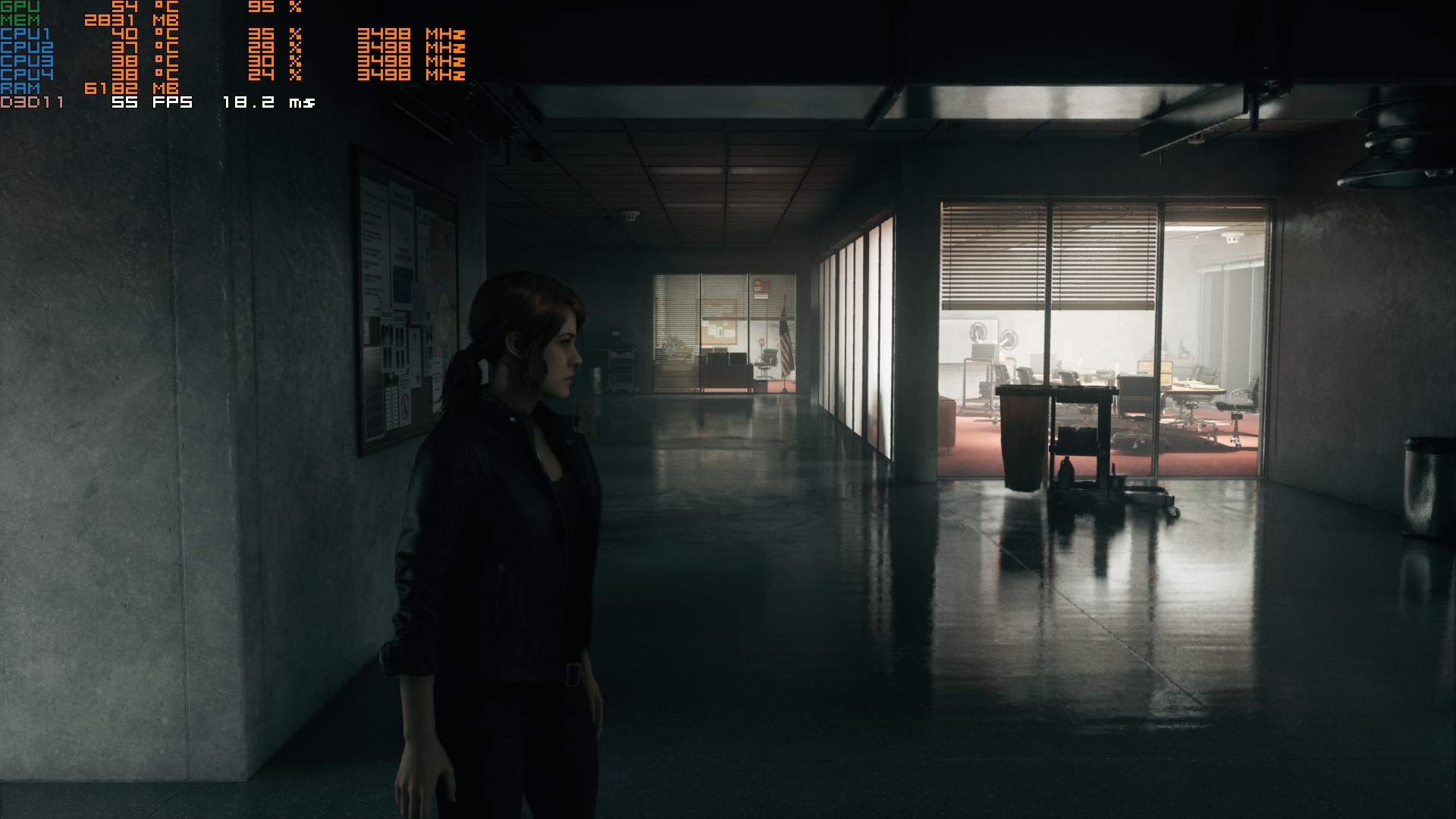
Volumetric lights on medium, rest maxed out, 2xMSAA, no RTX, 1080p

As above but Screen Space Reflections on medium

Everything maxed out, 1440p internal, 2xMSAA

Volumetric lights and SSR on medium, 2xMSAA, 2160p internal

System: i5 4690k, GTX 1070 (slight OC, Clock and RAM speed +180Mhz), 16GB DDR3 RAM. Installed on SSD.
If you have a GTX 1070 and aim for 1080p at 60FPS you should set at least one of those to medium, preferable Volumetric Lights since the difference is smaller than going from SSR high to medium. If you aim for 1440p at 30fps (GTX 1070) you could leave both at high since fps are around 45 with both on medium.
MSAA comes with a very small performance hit (I have MFAA activated in the NVCP), around 3-5%, so I would leave it on 2x.
Here are comparison screenshots:
Everything maxed out, 2xMSAA, no RTX, 1080p
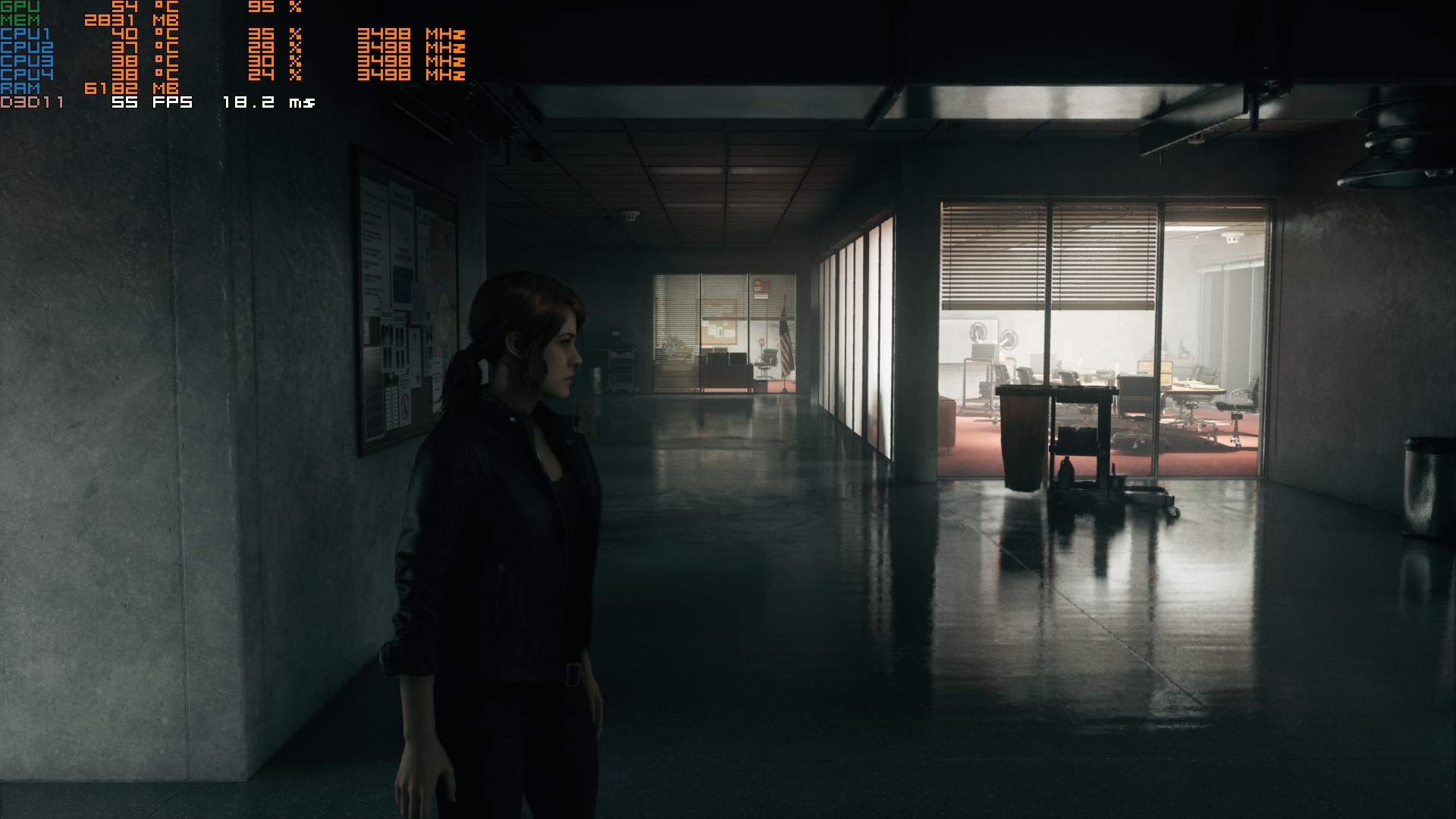
Volumetric lights on medium, rest maxed out, 2xMSAA, no RTX, 1080p

As above but Screen Space Reflections on medium

Everything maxed out, 1440p internal, 2xMSAA

Volumetric lights and SSR on medium, 2xMSAA, 2160p internal

System: i5 4690k, GTX 1070 (slight OC, Clock and RAM speed +180Mhz), 16GB DDR3 RAM. Installed on SSD.
i have the windows store version, maybe the steam version is better optimized?
quantum was the only game that i was forced to play at 30 fps on pc, the only one...
Yes, steam version runs better.
im sorry but if it is still 60 fps+ its not bad unless the reductions from 80 to 60 are seriously bad.Performance is pretty bad on my 1080ti at 1440p. Settings are set on highest apart from shadows (medium) and volumetrics (low). Frame rate is anywhere between 60 and 80.
I can gain frames back by setting rendering resolution to 1080p but the game becomes very very grainy imo, so I would rather stick to native.
DX11 vs 12. From my limited comparison, there's not much difference in frame rate (1-2 FPS maybe). But one curios thing is that the CPU utilization is actually higher in DX12 which is odd since the whole point of DX12 is to reduce CPU overhead
i hope this is the case with control too.
If you want to get more performance your first options should be Screen Space Reflections and Volumetric Lights. As in many modern games, especially Quantum Break, those settings cost and could gain huge performance steps.
If you have a GTX 1070 and aim for 1080p at 60FPS you should set at least one of those to medium, preferable Volumetric Lights since the difference is smaller than going from SSR high to medium. If you aim for 1440p at 30fps (GTX 1070) you could leave both at high since fps are around 45 with both on medium.
MSAA comes with a very small performance hit (I have MFAA activated in the NVCP), around 3-5%, so I would leave it on 2x.
Much appreciated mate , a few more questions:
- Why aren''t you using DX12?
- Have you tried any other AA techniques apart from MSAA? If it's even possible..(SMAA?)
Nah, that happened with QB because the Windows Store uses DX12 while the Steam version uses DX11. And even then, only Nvidia cards saw some improvement in performance.
There is an editable .ini with rendering settings in the games folder but the preferences files in AppData are not in plain text.
Windows Store uses UWP instead of normal executables, which is probably why there is a performance difference in Quantum Break. Control will use normal executables on both Epic and Steam, so there should be no noticeable difference between versions when it eventually comes to Steam.
Won't get to play until tonight, but my 2080 Ti and 4K gsync monitor is ready to ensure my older CPU isn't the bottleneck.
May even end up playing this thing at 1080p with integer scaling if needs must... But I need those rays traced.
You might want to try Nvidia's new freestyle sharpening filter with a 1440p output (assuming Control is supported out of the box). I've been playing older games with that feature on and it's really impressive, especially when native 4K look soft anyway because of TAA.
Do we know if there's any meaningful differences between Direct X 11 and 12 for non-RTX users in this?
The description in the launcher suggests the two are generally identical, with RTX support in DX12 being the only difference as far as visual fidelity is concerned.
Here's the NVIDIA Graphics and Performance Guide for Control: https://www.nvidia.com/en-us/geforce/guides/control-graphics-and-performance-guide/
The new Control driver mentioned at the end will begin hitting our servers in about 25 mins.
The new Control driver mentioned at the end will begin hitting our servers in about 25 mins.
The description in the launcher suggests the two are generally identical, with RTX support in DX12 being the only difference as far as visual fidelity is concerned.
Kinda shitty, especially since DX12 gives you lower performance already..
I have a 4790k and a 2080 TI. Since I'm on a 1080p display I'm planning on planning on downsampling from 2880x1620 using the high preset/RTX medium. I'm hoping that can hold 60 FPS for the majority of the time. I'm a little hesitant to give DLSS a shot since downsampled PS4 games that used checkboard rendering didn't look great to me.
It's bad when every other modern game maxed runs at 100+ on my setup. Moreover, my target frame rate is not 60 but 144 so 60 fps is not going to cut it for meim sorry but if it is still 60 fps+ its not bad unless the reductions from 80 to 60 are seriously bad.
Oh yeah i love their detailed guides.Here's the NVIDIA Graphics and Performance Guide for Control: https://www.nvidia.com/en-us/geforce/guides/control-graphics-and-performance-guide/
The new Control driver mentioned at the end will begin hitting our servers in about 25 mins.
Intuition. Shadow of the Tomb Raider is so far the first and only game that runs better and more stable on DX12 than on DX11. Any other game was hugely disappointing or didn't show any difference, performance or quality-wise, on my end (same for Quantum Break). So I just went with DX11 here. It also says, when you start the game, that DX11 is suitable for "most users".Much appreciated mate , a few more questions:
- Why aren''t you using DX12?
- Have you tried any other AA techniques apart from MSAA? If it's even possible..(SMAA?)
There is only MSAA off, 2x or 4x available. But I think they still using some kind of proprietary anti-aliasing method, like in Quantum Break. Even when you turn off MSAA it's not that jagged as other games with no AA enabled.
This is good news. I may only have to tweak a few things from maxed out or maybe some DLSS tinkering to get it to run at 60fps at 3440x1440 (21:9) on the exact same hardware as you (2080ti & 9900k)I'm getting a consistent 55-65 FPS maxed out, x2 MSAA and no DLSS. 2080ti with a 9900k. 1440p.
The GOAT of all guides. Thank you for your work! Now I don't have to turn off setting for setting to see how much performance dips.Here's the NVIDIA Graphics and Performance Guide for Control: https://www.nvidia.com/en-us/geforce/guides/control-graphics-and-performance-guide/
The new Control driver mentioned at the end will begin hitting our servers in about 25 mins.
What Remedy did with RT is really impressive, especially from a performance perspective. Sure, if you activate it all you get the usual roughly 50% FPS hit, but if you pick and choose the hit is really not big at all.
Last edited:
Running pretty decent on my i5 3570K and 1060 at 1080p ultrawide. Had to turn off screen space reflections and decrease volume light to maintain a stable 60fps though.
There will be games that goes cutting edge and require more resources than other games of the time, Control is one of these games.It's bad when every other modern game maxed runs at 100+ on my setup. Moreover, my target frame rate is not 60 but 144 so 60 fps is not going to cut it for me
Wow, I am actually confused by all those settings. Before starting a RTX game we must read an entire novel now.Here's the NVIDIA Graphics and Performance Guide for Control: https://www.nvidia.com/en-us/geforce/guides/control-graphics-and-performance-guide/
The new Control driver mentioned at the end will begin hitting our servers in about 25 mins.
But I am looking forward how my 2080 TI will run it.
Here's the NVIDIA Graphics and Performance Guide for Control: https://www.nvidia.com/en-us/geforce/guides/control-graphics-and-performance-guide/
The new Control driver mentioned at the end will begin hitting our servers in about 25 mins.
Really curious to see what applying the sharpening filter looks like compared to DLSS. Performance should be more or less the same, so it should be just a matter of what looks better.
I'm getting a consistent 55-65 FPS maxed out, x2 MSAA and no DLSS. 2080ti with a 9900k. 1440p.
Is this with RTX? If not, that seems really low....
nvidia has a fantastic performance guide out for the game: https://www.nvidia.com/en-us/geforce/guides/control-graphics-and-performance-guide/
Really curious to see what applying the sharpening filter looks like compared to DLSS. Performance should be more or less the same, so it should be just a matter of what looks better.
Nvidia sharpening does not work with control atm


