-
Ever wanted an RSS feed of all your favorite gaming news sites? Go check out our new Gaming Headlines feed! Read more about it here.
-
We have made minor adjustments to how the search bar works on ResetEra. You can read about the changes here.
CEMU |OT| Wii U in Full Glory
- Thread starter NovumVeritas
- Start date
You are using an out of date browser. It may not display this or other websites correctly.
You should upgrade or use an alternative browser.
You should upgrade or use an alternative browser.
Any particular guide for CEMU that's better than most?
And what controllers do y'all use for it?
And what controllers do y'all use for it?
Seems like you have to get your Wii U's system info/keys or something in light hacking of the system for it to work.Seems to be pretty easy how it works, anything in particular you don't understand or want to know?
And personally I just my Switch Pro Controller with BetterJoyForCemu. Works exact like the Gamepad, just minus the screen.
Aren't there some games that need the gamepad? I was planning on using a Switch Pro controller.
No worries about keys and stuff, the games will boot without them if you have ripped (or downloaded I guess) them properly even without them. The keys will allow for more options like online play, but they're not required to start using the emulator. What I do recommend is Cemuhook, which enables some stuff within the emulator that it doesn't do natively (or at least not originally, though this might've changed since) and downloading BetterJoyForCemu if you're planning on using the Switch Pro Controller.Seems like you have to get your Wii U's system info/keys or something in light hacking of the system for it to work.
Aren't there some games that need the gamepad? I was planning on using a Switch Pro controller.
The Gamepad is also emulated, make sure if the game requires its usage that you enable it to be displayed. You can do this through the options and use the mouse to use the touchscreen which is emulated as should be. If the game does not require it, just click away that screen and the game will work perfectly as well. If you have a second screen, just put it on that and it'll emulate the original experience decently well.
For a step by step video, just check this video. He goes through the entire installation including how to install patches/DLC for games. Can't really do much wrong :)
If by need you mean absolutely require, just barely, and even then you can use your mouse to emulate touchscreen controls.Aren't there some games that need the gamepad? I was planning on using a Switch Pro controller.
For the vast majority of the library, Nintendo first party included, you can get away with a regular gamepad.
It's been several months since I updated CEMU and I jumped back in with the latest patch- fucking Breath of the Wild made my goddamn jaw drop with how well it played, like, I was happy before, but whatever improvements they made solidified BotW specific performance on my machine to godlike dimensions. Just unbelievable.
No worries about keys and stuff, the games will boot without them if you have ripped (or downloaded I guess) them properly even without them. The keys will allow for more options like online play, but they're not required to start using the emulator. What I do recommend is Cemuhook, which enables some stuff within the emulator that it doesn't do natively (or at least not originally, though this might've changed since) and downloading BetterJoyForCemu if you're planning on using the Switch Pro Controller.
The Gamepad is also emulated, make sure if the game requires its usage that you enable it to be displayed. You can do this through the options and use the mouse to use the touchscreen which is emulated as should be. If the game does not require it, just click away that screen and the game will work perfectly as well. If you have a second screen, just put it on that and it'll emulate the original experience decently well.
For a step by step video, just check this video. He goes through the entire installation including how to install patches/DLC for games. Can't really do much wrong :)
I watched his latest video and set up CEMU. Pretty easy. And so far Mario Kart 8 has great performance. I'm looking forward to trying the 60FPS 4-player mod. :D
Doesn't BOTW require it for some of the shrines? Switch Pro controller has gyro so that should suffice I thought. What specific games were you thinking of?If by need you mean absolutely require, just barely, and even then you can use your mouse to emulate touchscreen controls.
For the vast majority of the library, Nintendo first party included, you can get away with a regular gamepad.
I posted this in a homebrew discord but we couldn't figure any answers so I thought I'd try here
I've been trying to dump botw off my wii U disc but can not find a meta file for the base game (DLC + Update no problems). I read elsewhere you load the U-King.rpx file but all that does is crash and close cemu.
I'm using the dumpling app and have no answers. Could my disc be in poor condition and the dumping be incomplete?
I've been trying to dump botw off my wii U disc but can not find a meta file for the base game (DLC + Update no problems). I read elsewhere you load the U-King.rpx file but all that does is crash and close cemu.
I'm using the dumpling app and have no answers. Could my disc be in poor condition and the dumping be incomplete?
"general: It is now possible to download purchased Wii U eShop games, system titles and updates via our new Download Manager!"
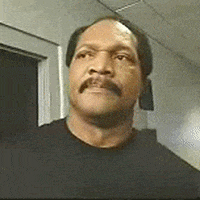
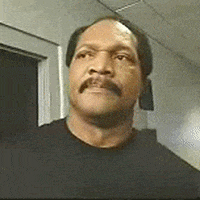
That's insane. I have to give it a shot at this point.
Edit: Although I do worry about an account ban. Unlikely as it is, you never know...
Edit: Although I do worry about an account ban. Unlikely as it is, you never know...
Is a 1060GTX enough to run in decently ? Also:are there save states ?
Yeah my 960m could handle it overall fine and no save states but it does have cheats.Is a 1060GTX enough to run in decently ? Also:are there save states ?
Yeah my 960m could handle it overall fine and no save states but it does have cheats.
Thank you! I will give it a try. I liked the game back then but the 720p was rough.
Graphic packs and Cheat Engine help and it will let you increase resolution.Thank you! I will give it a try. I liked the game back then but the 720p was rough.
No, it's Windows-only for now. Cemu apparently runs fine via Wine from what I've heard though.Is there a Cemu for Linux?
The steam deck should be pretty awesome for this.
It's basically flawless under Proton.
Not to mention the main dev, Exzap, just recently commented on reddit that he's going to buy a Deck as well, so he's at least looking into making CEMU a painless experience on it.
Not to mention the main dev, Exzap, just recently commented on reddit that he's going to buy a Deck as well, so he's at least looking into making CEMU a painless experience on it.
Bumping this thread as I have gotten the emulation bug over the past two weeks since I bought my first PC, exclusively for emulation and I've been trying Cemu for a few days now.
It's absolutely incredible. Breath of the Wild was first up. Upscale to 1440p, at a complete 60fps lock with a few graphic pack upgrades. I'm astonished at how good it looks and runs.
I've also tried Mario 3d world, paper mario, twilight princess hd, wind waker hd, Mario kart 8, donkey kong country, all absolutely flawless.
I have messed with emulation before but always thought that wii, wii u , gamecube, ps2 etc was reserved for monster spec pcs. Doesn't seem like that anymore.
It's absolutely incredible. Breath of the Wild was first up. Upscale to 1440p, at a complete 60fps lock with a few graphic pack upgrades. I'm astonished at how good it looks and runs.
I've also tried Mario 3d world, paper mario, twilight princess hd, wind waker hd, Mario kart 8, donkey kong country, all absolutely flawless.
I have messed with emulation before but always thought that wii, wii u , gamecube, ps2 etc was reserved for monster spec pcs. Doesn't seem like that anymore.
With the last update CEMU async shaders on Vulkan got incredibly fast, by the way.
You could completely delete your shader cache, launch a a game like BOTW "virgin" and still get a virtually stutter-free experience while the emulator is creating its new shader cache in real-time.
You could completely delete your shader cache, launch a a game like BOTW "virgin" and still get a virtually stutter-free experience while the emulator is creating its new shader cache in real-time.

