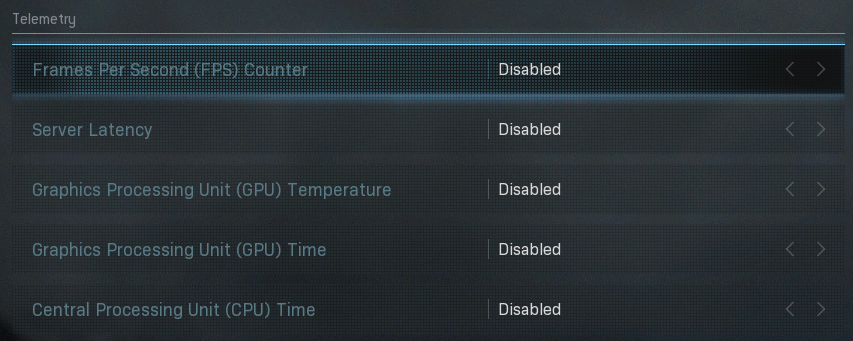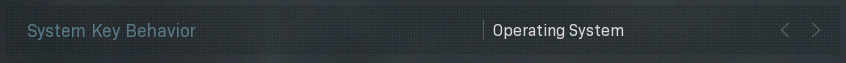-
Ever wanted an RSS feed of all your favorite gaming news sites? Go check out our new Gaming Headlines feed! Read more about it here.
Call of Duty: Modern Warfare PC performance thread
- Thread starter GrrImAFridge
- Start date
You are using an out of date browser. It may not display this or other websites correctly.
You should upgrade or use an alternative browser.
You should upgrade or use an alternative browser.
Game is crashing so much in coop. Can't finish a mission. This game is busted according to the Reddit. Damn I even waited this time for impressions and STILL got caught by a bad PC port. Fuck...
CPU usage @ 100%. Apparently, a temporary workaround is to set priority to "normal" because the game auto switches the exe to "high priority". It will still use 100% CPU, but it will crash less. Fuck that. Not burning out my CPU for this game. I'll be back if they patch this but not worth it.
CPU usage @ 100%. Apparently, a temporary workaround is to set priority to "normal" because the game auto switches the exe to "high priority". It will still use 100% CPU, but it will crash less. Fuck that. Not burning out my CPU for this game. I'll be back if they patch this but not worth it.
Finished the campaign and ran into the "game crashes right at a checkpoint/the checkpoint gets corrupted/you have to restart the entire level since resuming the game always crashes it" bug a total of two times.
Also encountered an odd G-SYNC bug that's only happened to me in this game (also played Wreckfest and The Outer Worlds this weekend). With a dual monitor setup, with G-SYNC on and when the second monitor is active/on, the game flickers sporadically on the primary display, even in menus. Turning off the second monitor stops the flickering. Can't tell if it's an NVIDIA bug or IW bug. Running the latest drivers and both monitors are hooked up via DisplayPort cables.
Also encountered an odd G-SYNC bug that's only happened to me in this game (also played Wreckfest and The Outer Worlds this weekend). With a dual monitor setup, with G-SYNC on and when the second monitor is active/on, the game flickers sporadically on the primary display, even in menus. Turning off the second monitor stops the flickering. Can't tell if it's an NVIDIA bug or IW bug. Running the latest drivers and both monitors are hooked up via DisplayPort cables.
How do I back up/find my graphics settings? They're tuned for multiplayer but I want to play the campaign and crank things up.
Some raytracing comparisons.




I wonder if the more expansive outdoor areas actually use prebaked shadows. Because in most of them, raytraced shadows aren't used at all for enviromental shadows.
Which is a bummer because those would really benefit from it. Still overall definitely worth it to enable it considering the relatively small loss in performance and the visual benefit of less bias issues and small detail shadows.





I wonder if the more expansive outdoor areas actually use prebaked shadows. Because in most of them, raytraced shadows aren't used at all for enviromental shadows.
Which is a bummer because those would really benefit from it. Still overall definitely worth it to enable it considering the relatively small loss in performance and the visual benefit of less bias issues and small detail shadows.

Cant believe it, they finally put out a COD where it doesnt stutter online on me at the worst of times (when you start shooting an enemy), its running buttery silky smooth. And it's a good COD, im enjoying this.
Noticed a couple of hitches on the cut scenes, but no audio de-sync.
Playing on max everything at 1080p (no RTX), campaign so far in the 80's FPS wise and multiplayer 100+ most of the time.
9700K
16GB DDR4
GTX 1080 8GB
Makes a change, I finally have a properly working COD but others seem to have issues.
Noticed a couple of hitches on the cut scenes, but no audio de-sync.
Playing on max everything at 1080p (no RTX), campaign so far in the 80's FPS wise and multiplayer 100+ most of the time.
9700K
16GB DDR4
GTX 1080 8GB
Makes a change, I finally have a properly working COD but others seem to have issues.
I think this is the first game I've ever played in which previous seen cutscenes have played over the top of the intro on a new playable level. Bizarre.
I've also had some cut scene stuttering, visual bug at the top and bottom of the screen when my character was wearing a mask/disguise and just this second had my first crash to desktop.
I'm running a i5 6600k, 2080 GPU and 16gb RAM on Win10. Playing at 1440p.
I've also had some cut scene stuttering, visual bug at the top and bottom of the screen when my character was wearing a mask/disguise and just this second had my first crash to desktop.
I'm running a i5 6600k, 2080 GPU and 16gb RAM on Win10. Playing at 1440p.
Negligible difference, just like in Tomb Raider.Some raytracing comparisons.




I wonder if the more expansive outdoor areas actually use prebaked shadows. Because in most of them, raytraced shadows aren't used at all for enviromental shadows.
Which is a bummer because those would really benefit from it. Still overall definitely worth it to enable it considering the relatively small loss in performance and the visual benefit of less bias issues and small detail shadows.

Is your GPU overclocked? This game uncovered an unstable overclock for me. Had to drop my clock speeds by 30 MHz.
thanks I am having this issue too. 2080
Super OC'd +80. It's fine in multiplayer but ray tracing enabled I get the same error. I'll try this later
So apparently one fix for the crashing is to disable hyperthreading in your BIOS, haven't tried it yet, if it crashes again today I'll definitely try that too...
thanks I am having this issue too. 2080
Super OC'd +80. It's fine in multiplayer but ray tracing enabled I get the same error. I'll try this later
I ended up just reverting my OCs for this game. Even lowering my +130 to +100 I still ended up with one crash after a few hours. Could be unrelated to the OC...but haven't had a crash since. +130 was definitely unstable though. Would crash in minutes.
Hey have this issue to. alt enter in and out . The restart mission it will not stutter. Also sometimes just alt+ enter fixes it. Ya this really sucks needs to be patched.everytime this thread gets bumped i just assume someone figured how to fix cutscene stutter, lol
LISTEN UP EVERYONE!
I turned off hyperthreading/turbo boost on my cpu and the game is not crashing anymore and cpu usage went down to 70%-80%, and my framerate went from barely holding 60fps with constant dips to the low 40's to 60fps and above the whole time. Hope it's a viable solution for someone else having severe issues with the game!
I turned off hyperthreading/turbo boost on my cpu and the game is not crashing anymore and cpu usage went down to 70%-80%, and my framerate went from barely holding 60fps with constant dips to the low 40's to 60fps and above the whole time. Hope it's a viable solution for someone else having severe issues with the game!
I have not at all seen any dithering and "low" resolution with the shadows.I've cooled a bit on RTX. When it works, especially in nighttime missions, it's incredible. But some other missions, like the one in the office building show really poor shadows. Tons of dithering and low resolution to the point where it's distracting.
It only works for man made spotlights, not the sun and moon and what not. Which ones are you thinking off that look like that? Got screens?
Having bad performance in multiplayer (The solo is fine).
Ryzen 3800X, 2080, 16go of ram & 1440p. I barely hit 60-70 fps, and have some dips to 40~
I don't know if it applies, but are you alt-tabbing during waiting periods? I get bad fps on my 2080 when I do that sometimes. Otherwise I stay above 70-80 pretty regularly, maxed out.
I have not at all seen any dithering and "low" resolution with the shadows.
It only works for man made spotlights, not the sun and moon and what not. Which ones are you thinking off that look like that? Got screens?
Ill try to post some later. The ones in the office building when you're going in with Price really stood out to me.
You haven't noticed it in the embassy mission? The whole beginning bit of that mission has a bunch of grainy shadows whilst things are moving.I have not at all seen any dithering and "low" resolution with the shadows.
It only works for man made spotlights, not the sun and moon and what not. Which ones are you thinking off that look like that? Got screens?

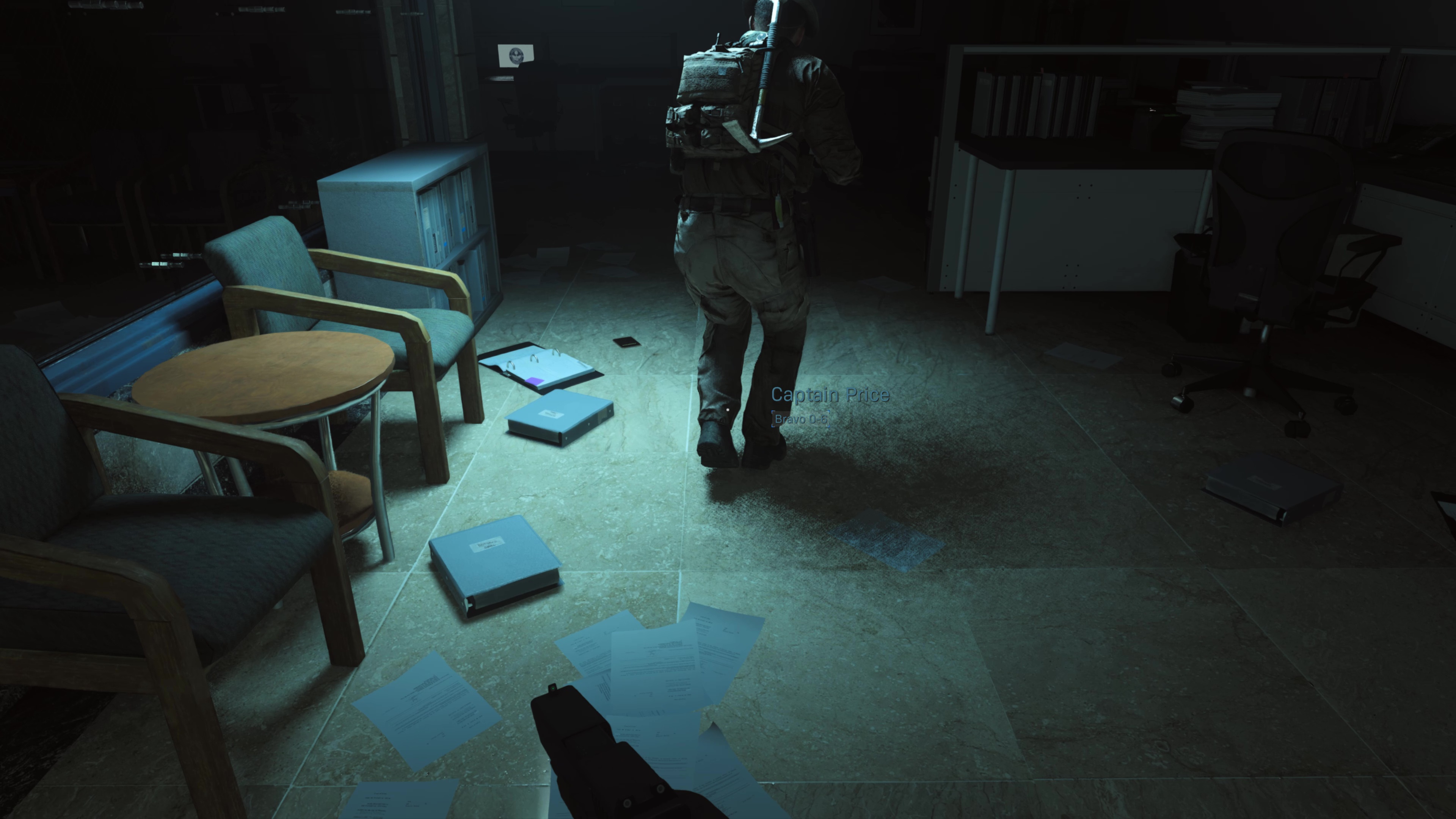
Other missions where fine though outside of one or two instances of shadows being kinda dodgy. I could see why someone would be questioning the quality of the raytraced shadows after playing this mission.
the best implementation of RTX so far has been metro exodus, it radically changes the way the game looks. unlike bfv and control which give shiny reflections.
You haven't noticed it in the embassy mission? The whole beginning bit of that mission has a bunch of grainy shadows whilst things are moving.

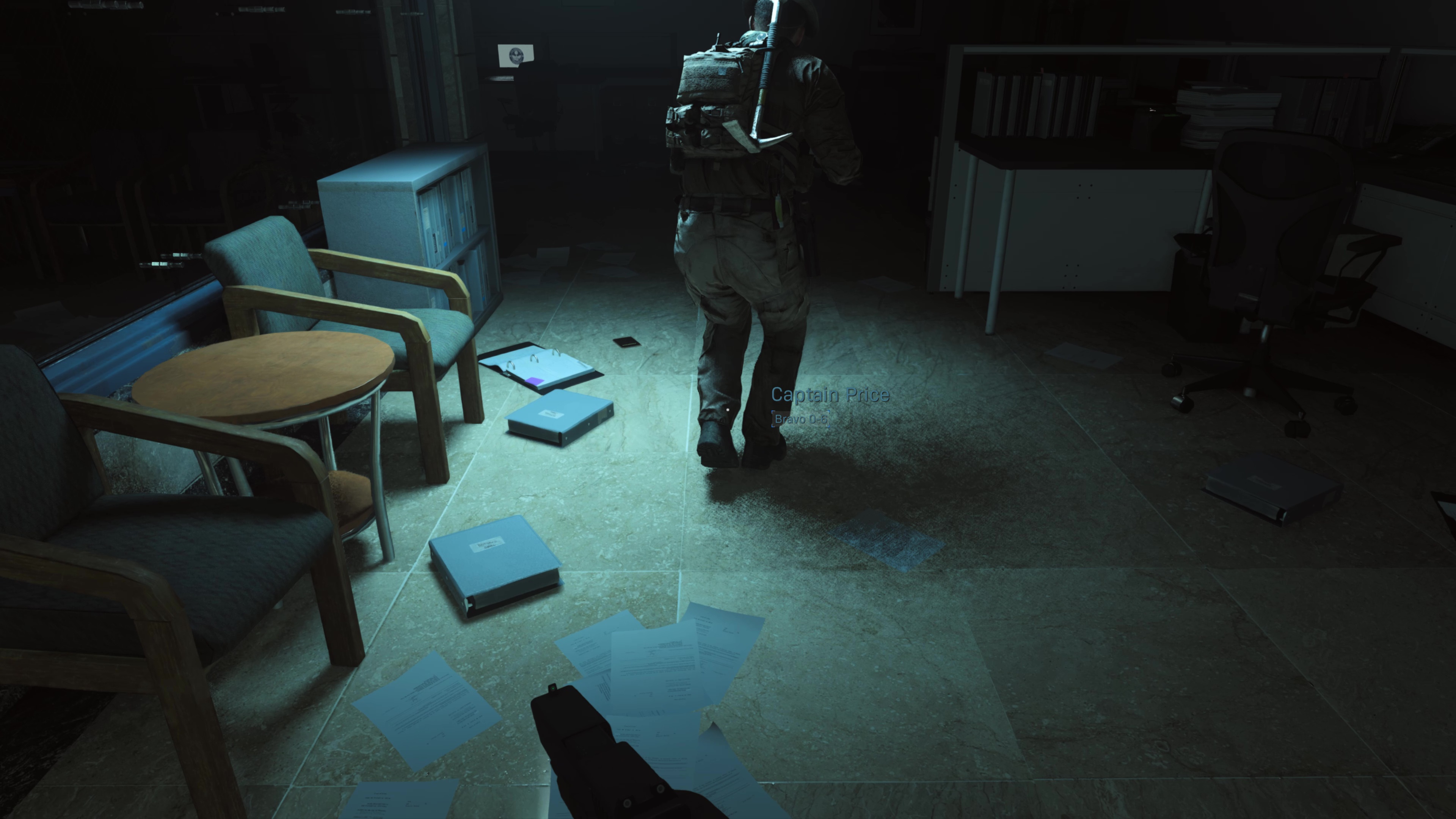
Other missions where fine though outside of one or two instances of shadows being kinda dodgy. I could see why someone would be questioning the quality of the raytraced shadows after playing this mission.
Yup! That's exactly it!
Shame because the shadows are truly next hen outside of these instances.
I have not at all seen any dithering and "low" resolution with the shadows.
It only works for man made spotlights, not the sun and moon and what not. Which ones are you thinking off that look like that? Got screens?
You haven't noticed it in the embassy mission? The whole beginning bit of that mission has a bunch of grainy shadows whilst things are moving.

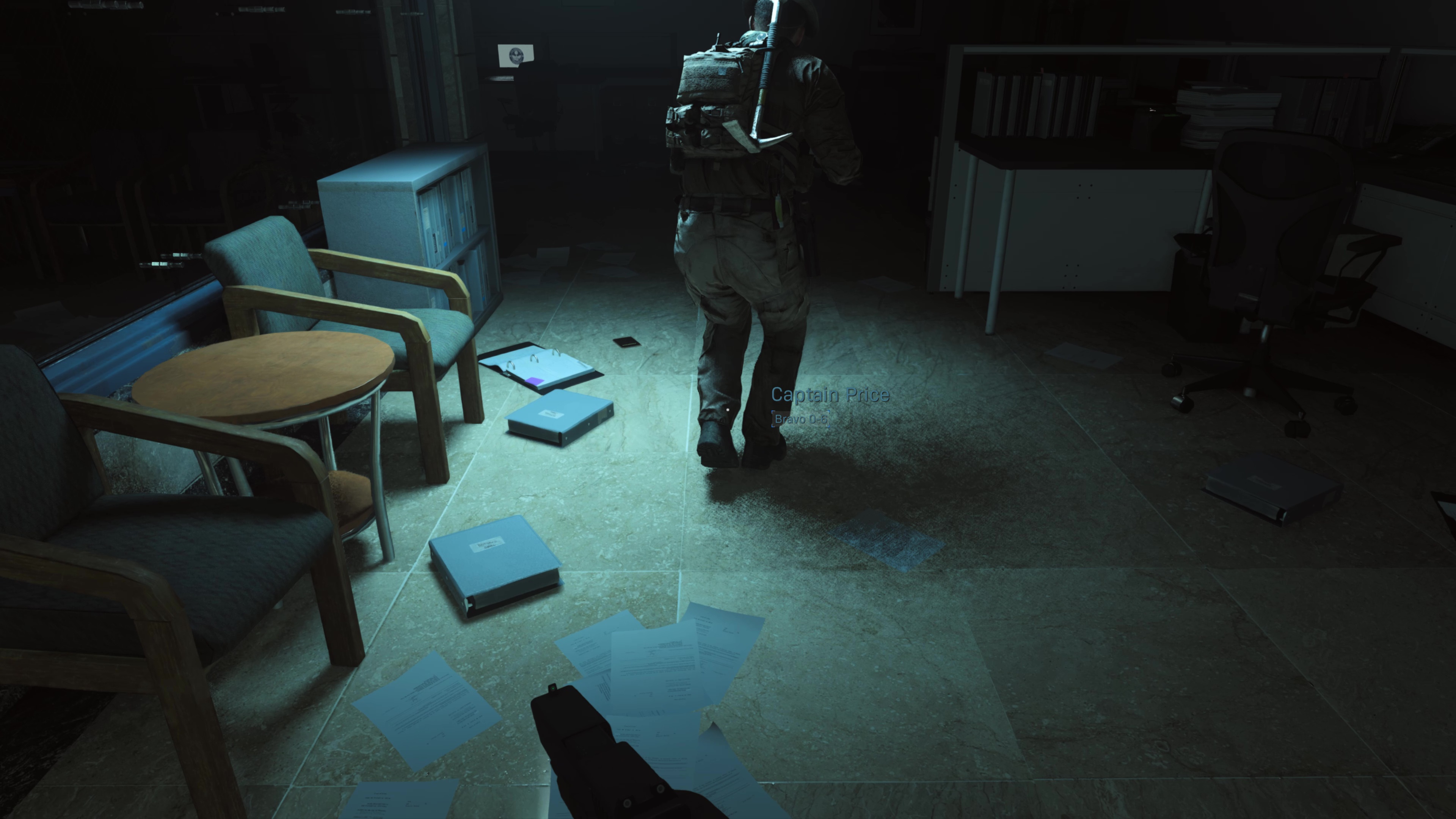
Other missions where fine though outside of one or two instances of shadows being kinda dodgy. I could see why someone would be questioning the quality of the raytraced shadows after playing this mission.
I noticed it too on that level, even went in to check if RTX was on in the settings and shadow resolution was maxed out.
I'm getting a weird stutter where my fps locks to 98fps and feels choppy.
Happens every couple minutes maybe.
Gsync enabled, 2080ti
anyone else?
Happens every couple minutes maybe.
Gsync enabled, 2080ti
anyone else?
I noticed it too on that level, even went in to check if RTX was on in the settings and shadow resolution was maxed out.
Actually have not beaten that level yetIll try to post some later. The ones in the office building when you're going in with Price really stood out to me.
Actually have not beaten this level yet :( so busy trying to get other things like x1x settings hammered out. Were they temporally unstable while looking like that? As in fizzling? Or do they just have a static dithered look to them?You haven't noticed it in the embassy mission? The whole beginning bit of that mission has a bunch of grainy shadows whilst things are moving.

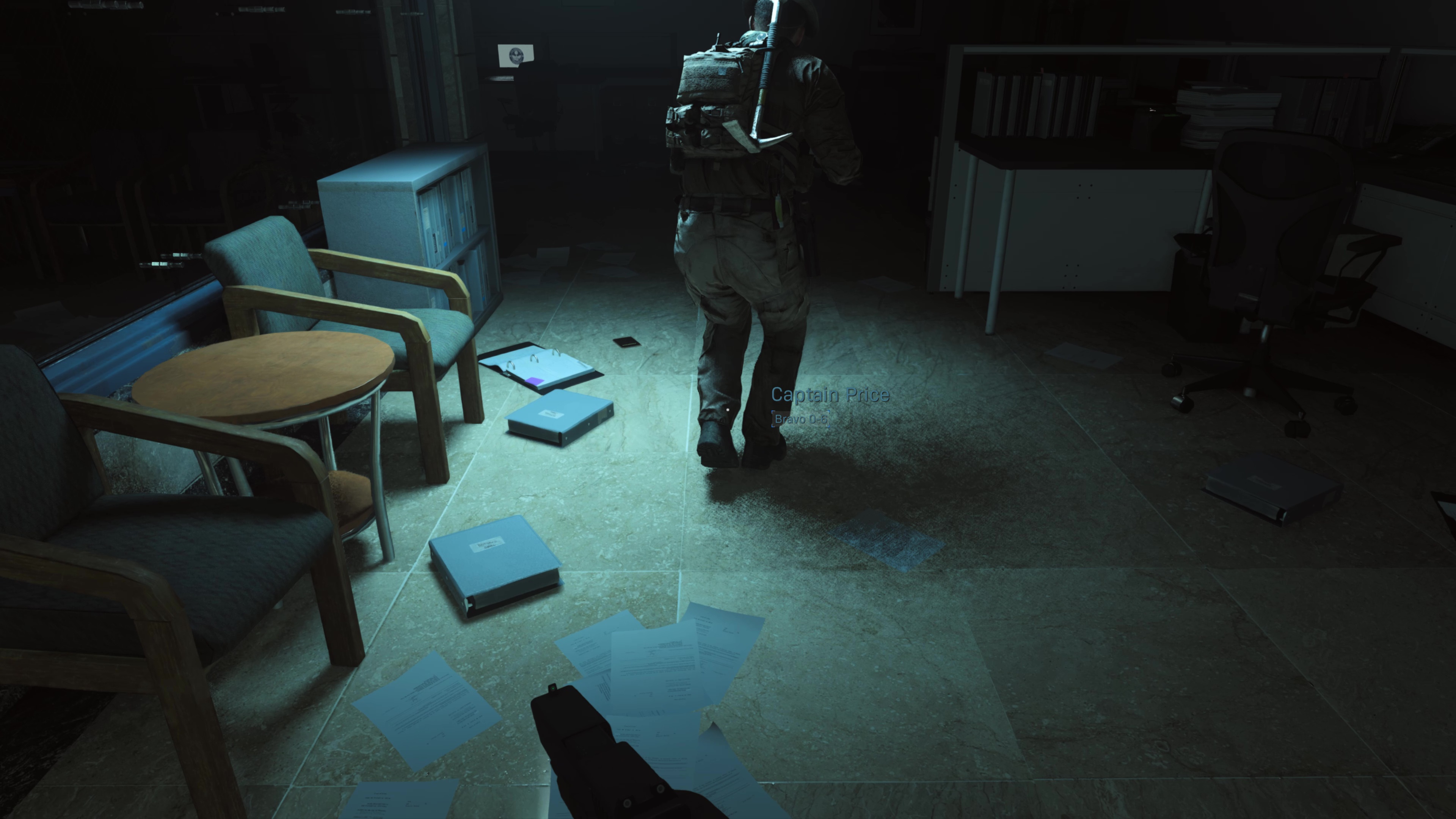
Other missions where fine though outside of one or two instances of shadows being kinda dodgy. I could see why someone would be questioning the quality of the raytraced shadows after playing this mission.
When you give them a second they'd become stable but the issue in that mission is that things are constantly moving forward so the denoiser or whatever has no time to clean them up.Actually have not beaten that level yet
Actually have not beaten this level yet :( so busy trying to get other things like x1x settings hammered out. Were they temporally unstable while looking like that? As in fizzling? Or do they just have a static dithered look to them?
Last edited:
Yeah I gave them a try (I only just got to that missiong hah) and it seems to actually curious just be from those square area lights, other bulb lights or point lights have no dither like that. So I bet it is a combination of larger square light (so a huge area of confusion for that penumbra shadow) + the movement + the general contrast in the lightingWhen you give them a second they'd become stable but the issue in that mission is that things are constantly moving forward so the denoiser or whatever has no time to clean them up.
By the way thanks for pointing that out everyone, it is now going in the video :)
Yeah I gave them a try (I only just got to that missiong hah) and it seems to actually curious just be from those square area lights, other bulb lights or point lights have no dither like that. So I bet it is a combination of larger square light (so a huge area of confusion for that penumbra shadow) + the movement + the general contrast in the lighting
By the way thanks for pointing that out everyone, it is now going in the video :)
I noticed another thing with regards to the ray traced shadows. I've noticed that some of the static ray traced shadows blur as you move. This is very apparent with the smaller shadows (e.g. in Mission 11, look at the shadows of grate against the wall), as they blur to the point of nearly disappearing, only to turn solid again as you stop moving. The strange thing is you don't even need to be moving...if you're pressing a movement key into a wall so that you don't actually move, the shadow still blurs.
My 980ti is starting to show its age. At 1440p and settings tweaked according to what the performance guide Nvidia posted, I get only about 60-70 fps in multiplayer.
Can't complain, amazing card that I got nearly 5 years of 1440p/60+ fps gaming out of, but after this and having to play Control at 1080p instead of 1440p to hold 60, looks like it's upgrade time soon.
Can't complain, amazing card that I got nearly 5 years of 1440p/60+ fps gaming out of, but after this and having to play Control at 1080p instead of 1440p to hold 60, looks like it's upgrade time soon.
Just got an update. Cutscenes still turn into slideshows.
Does this seriously install the shaders every time you start the game!?
Does this seriously install the shaders every time you start the game!?
Pretty impressed with the performance on my 1080. Solid 60 FPS with a lot of overhead with all settings maxed and a bit higher than 1440p. Wish I had raytracing, but doesn't seem like RT adds a ton to this game like it does with something like Control. I also haven't had really bad stuttering in the cutscenes like some people have, but it definitely drops occasionally and causes the audio to go slightly out of sync.
The only odd performance issue I have is during multiplayer when a new round starts or the camera perspective changes to a new player. Framerate drops for just a brief second, but it's pretty jarring. Seems like something a patch could fix.
Also, framerate overlays crash the game for me, so I was glad to see there's an in-game framerate counter. I'm super impressed with all the PC-specific options and how well cross-play works. I've mostly been playing on my TV with an Xbox controller, and I mostly get paired up with console people.
The only odd performance issue I have is during multiplayer when a new round starts or the camera perspective changes to a new player. Framerate drops for just a brief second, but it's pretty jarring. Seems like something a patch could fix.
Also, framerate overlays crash the game for me, so I was glad to see there's an in-game framerate counter. I'm super impressed with all the PC-specific options and how well cross-play works. I've mostly been playing on my TV with an Xbox controller, and I mostly get paired up with console people.
I've actually seen quite a few, I also saw a delay in their update rate for shadows on dynamic objects. Sometimes there'd be no shadows and then 0.5 to 1 second later a shadow would fade in. Then again I don't have an RTX card and I was just fooling around, so maybe having an rtx card actually makes a difference to the update rate. Though I can't see how it'd make a difference when it comes to dithering, which is not static but actually very frizzly.I have not at all seen any dithering and "low" resolution with the shadows.
It only works for man made spotlights, not the sun and moon and what not. Which ones are you thinking off that look like that? Got screens?

The shadows made by his hands and guns, it looked much worse than it does here actually in movement due to dithering.

The first comparison, the rtx shadows look all wrong and inaccurate. And object that thin like the broken cardboards on the lower left side of the screen should not be casting shadows that long. Not unless the lightsource is directly next to the object and sitting very very low.Some raytracing comparisons.




I wonder if the more expansive outdoor areas actually use prebaked shadows. Because in most of them, raytraced shadows aren't used at all for enviromental shadows.
Which is a bummer because those would really benefit from it. Still overall definitely worth it to enable it considering the relatively small loss in performance and the visual benefit of less bias issues and small detail shadows.

I only experienced a crash once in 4 hours playtime (and it was probably due to me trying to force steam input for gyro with a hammer), but the sound crackling/distortion makes the multiplayer nearly unplayable. The common answer given to similar reports is that the game has issues with USB soundcards and certains sample rates but I've found that changing these doesn't fix anything. It also seems to occur faster and more frequently when CPU usage goes up, which is easily seen when changing target framerate from 120 to, say, 30.
That should remind me why I generally don't buy anything at launch. I'm certainly not touching the campaign mode in this state.
That should remind me why I generally don't buy anything at launch. I'm certainly not touching the campaign mode in this state.
The game itself runs like a dream for me on max settings, 2560x1080, 80 FPS+, using a 3 years old 6700k + GTX 1080 combo. But for some reason, every pre-rendered cutscene starts stuttering like mad 20 seconds in. I'm waiting for a patch to resume the campaign.
The performance hit is pretty minimal by RTX standards. A 2070 Super can run at 1440p/60fps with ray tracing enabled, 2080Ti can do it at 4K.
Those images make it look not very noticeable.The performance hit is pretty minimal by RTX standards. A 2070 Super can run at 1440p/60fps with ray tracing enabled, 2080Ti can do it at 4K.
The one Thing you may see with RT shadows is the actual locations of the light source... Which is probably pretty fake at times.I've actually seen quite a few, I also saw a delay in their update rate for shadows on dynamic objects. Sometimes there'd be no shadows and then 0.5 to 1 second later a shadow would fade in. Then again I don't have an RTX card and I was just fooling around, so maybe having an rtx card actually makes a difference to the update rate. Though I can't see how it'd make a difference when it comes to dithering, which is not static but actually very frizzly.

The shadows made by his hands and guns, it looked much worse than it does here actually in movement due to dithering.

The first comparison, the rtx shadows look all wrong and inaccurate. And object that thin like the broken cardboards on the lower left side of the screen should not be casting shadows that long. Not unless the lightsource is directly next to the object and sitting very very low.
As artiss will move lights closer and further from the 'real source' to help mitigate bias Problems or to make the shadows Look right in their head, but not anywhere near the Real physical light location
Common Thing in games
If anyone's playing the PC version with a dualshock 4 via. ds4windows then I'd highly recommend adjusting the Anti Deadzone setting in your ds4windows controller profile.
I have mine set at 0.2 but this is on an almost new DS4 with no stick drift.
This is to counter the games inbuilt controller stick deadzone which makes fine aiming slightly tricky and was dampening the otherwise incredible feeling gunplay for me.
Combined with the ingame setting Response Curve Type set to Dynamic it feels pretty much perfect to me now.
I have mine set at 0.2 but this is on an almost new DS4 with no stick drift.
This is to counter the games inbuilt controller stick deadzone which makes fine aiming slightly tricky and was dampening the otherwise incredible feeling gunplay for me.
Combined with the ingame setting Response Curve Type set to Dynamic it feels pretty much perfect to me now.