msi afterburner
-
Ever wanted an RSS feed of all your favorite gaming news sites? Go check out our new Gaming Headlines feed! Read more about it here.
-
We have made minor adjustments to how the search bar works on ResetEra. You can read about the changes here.
Borderlands 3 PC performance thread
- Thread starter GrrImAFridge
- Start date
You are using an out of date browser. It may not display this or other websites correctly.
You should upgrade or use an alternative browser.
You should upgrade or use an alternative browser.
What program do you use to show these metrics in-game?
Also, does anyone know how the ultra-wide support is?
MSI Afterburner with RTSS (RivaTuner Statistics Server). They come in one installation package.
UW support is fine at least for 3440 x 1440. Below is pic I took earlier today, there is UI scale slider that I adjusted after.

someone got a fix or workaround for that baaaad framepace issues when scoping?? like plz someone?,
it's really bad, aside from that, turning volumetric fog off, and complexity material to medium, getting min 60. max 100+, avg 80fps fps
on 1080gtx oc @ 1440p with i7-700k 5ghz.
it's really bad, aside from that, turning volumetric fog off, and complexity material to medium, getting min 60. max 100+, avg 80fps fps
on 1080gtx oc @ 1440p with i7-700k 5ghz.
Not at my desktop atm, and so I've had to make do with seeing if my laptop could play this at all - even at sub-optimal settings. It's an i7 6700HQ, a GTX 950m, and 16GB of RAM. So... below the min spec. Didn't expect much.
Put settings in-between Low and Medium, + 75% res scale (810p, essentially) and it's playable at 30FPS capped. Here's hoping that means my Ryzen 9 3900x + Vega 56 build can manage 1440p/60 high!
Put settings in-between Low and Medium, + 75% res scale (810p, essentially) and it's playable at 30FPS capped. Here's hoping that means my Ryzen 9 3900x + Vega 56 build can manage 1440p/60 high!
Set my game to DX12 and now it won't even load to the menu, all I'm getting is Claptrap rolling around on my screen forever.
EDIT: Oh apparently it just takes forever to load. I'm good at reading.
EDIT: Oh apparently it just takes forever to load. I'm good at reading.
I wonder if this is one of those rare games where SSDs cause stutter. Are people who are not getting stutter using a physical drive install ?
i have it on my physical and it still stutter. moved it to my ssd and it still stutter.......
Performance is all over the place for me. Have the game installed on a Crucial MX500 SSD.
1080 Ti
2700X at 4.2 GHz
32GB DDR4 at 3200 MHz
1440p / 144 Hz monitor with G-Sync
Haven't downloaded the latest Nvidia drivers, but wondering if I should?
1080 Ti
2700X at 4.2 GHz
32GB DDR4 at 3200 MHz
1440p / 144 Hz monitor with G-Sync
Haven't downloaded the latest Nvidia drivers, but wondering if I should?
I've had to go for a mix of high and medium on my 2080Ti (w/ i7-6700K) in order to get a stable 60fps at 4K.
Think this is the first time I've had to go below high with this GPU so far.
Think this is the first time I've had to go below high with this GPU so far.
You should because theres borderlands specific stuff in themPerformance is all over the place for me. Have the game installed on a Crucial MX500 SSD.
1080 Ti
2700X at 4.2 GHz
32GB DDR4 at 3200 MHz
1440p / 144 Hz monitor with G-Sync
Haven't downloaded the latest Nvidia drivers, but wondering if I should?
Anyone with a 1060 6Gb laptop playing this? My friend wants to play on PC with me but I bought it for my 1X. I don't mind double dipping but not if is going to be a shit show.
I played on a msi stealth with 1060 last night. I had the settings at high it ran fine to meAnyone with a 1060 6Gb laptop playing this? My friend wants to play on PC with me but I bought it for my 1X. I don't mind double dipping but not if is going to be a shit show.
I played on a msi stealth with 1060 last night. I had the settings at high it ran fine to me
Thanks!
You can always refund it too as long as you don't go over the two hour mark
Boy is this game hungry. I ran the benchmark with every setting maxed, and then again with every setting at its lowest, both at 1440p, and the FPS difference was only around 25fps. This was on a 2080Ti paired with a 7700K. In-game the performance difference between everything maxed out and everything at its lowest is about the same as this too, which just doesn't seem right. I know it's easy to say a game isn't well optimized, but this really doesn't seem well optimized.
Last edited:
Boy is this game hungry. I ran the benchmark with every setting maxed, and then again with every setting at its lowest, both at 1440p, and the FPS difference was only around 25fps. This was on a 2080Ti paired with a 7700K. In-game the performance difference between everything maxed out and everything at its lowest is about the same as this too, which just doesn't seem right. I know it's easy to say a game isn't well optimized, but this really doesn't seem well optimized.
Huh? I tried this and I went from 62fps to 149fps. I saw it hit in the 190s at times too. I'm on a 2080 Super & 3900x at 1440p.
It feels like they threw this game out the door to hit launch date with the intent of patching performance issues later. It's disappointing, but whatever. Hopefully they patch the horrible scope stuttering soon.
Yep. Radeon VII can barely pull 40fps @ 4K Ultra. Pretty disappointing compared to Gears 5, which runs 4K max settings like butter.
Sorry, I should've mentioned average FPS. Since the benchmark doesn't display highest/lowest FPS, all I had to go on is the average.Huh? I tried this and I went from 62fps to 149fps. I saw it hit in the 190s at times too. I'm on a 2080 Super & 3900x at 1440p.
Ya, the 62 and 149fps were my average. The 190 was the peak.Sorry, I should've mentioned average FPS. Since the benchmark doesn't display highest/lowest FPS, all I had to go on is the average.
Then that's extremely odd. Those are both far higher and lower than I'm getting on my 2080Ti.
Then that's extremely odd. Those are both far higher and lower than I'm getting on my 2080Ti.
Wait, were you doing DX11 or 12?
Edit: Actually it doesn't matter. DX12 actually made the average go up to 160fps. Weird on max settings DX12 is slower but on weakest settings, DX12 is faster.
Last edited:
I guess I got lucky. I'm running at 1440p with everything at the highest setting (Badass?) except for the volumetric fog on high. Got it capped at 60 fps and it hasn't gone lower. Running in DX12 mode (Initial load is very long) on an i5 8600k OC'd to 4,8 Ghz with a 2070 Super and 32 Gb of RAM. Looks like some Borderlands, for sure. Fun game so far.
I gotta say, the Neon Cosmetic skin/charms are so right up my fucking horror nerd alley that I bit on the deluxe version. I never do that but I know I'll likely never remove it and just keep tweaking the colors constantly.
I gotta say, the Neon Cosmetic skin/charms are so right up my fucking horror nerd alley that I bit on the deluxe version. I never do that but I know I'll likely never remove it and just keep tweaking the colors constantly.
I gave up on DX12 after it took five minutes to load onto the main menu lolWait, were you doing DX11 or 12?
Edit: Actually it doesn't matter. DX12 actually made the average go up to 160fps. Weird on max settings DX12 is slower but on weakest settings, DX12 is faster.
Closing EGS helped a bit, but now i am worried about my safefile.
EGS doesn't support cloud saves?
Cloud support was added about a month ago.
oh ok my bad. But somehow Borderlands 3 doesn't support it?
Also I can understand why people are pissed about EGS, basic features simply don't work, it's asking me to verify my mail in order to import my Steam friends list yet I've done the procedure a dozen of times and it will never send any email (verified 2 inbox, and spam folder). Browsing around the internet this seems to be a known issue...
So I just installed the game and now stuck with Claptrap dancing for 30 min, what should I do? :(
DX12?
1. Go to "C:\Users\<Username>\Documents\My Games\Borderlands 3\Saved\Config\WindowsNoEditor"
2. Open "GameUserSettings.ini" with text editor
3. Search for "PreferredGraphicsAPI"
4. Put value to "DX11"
5. Save
6. Start game again
I don't think the game launched with cloud support, but it's there now:
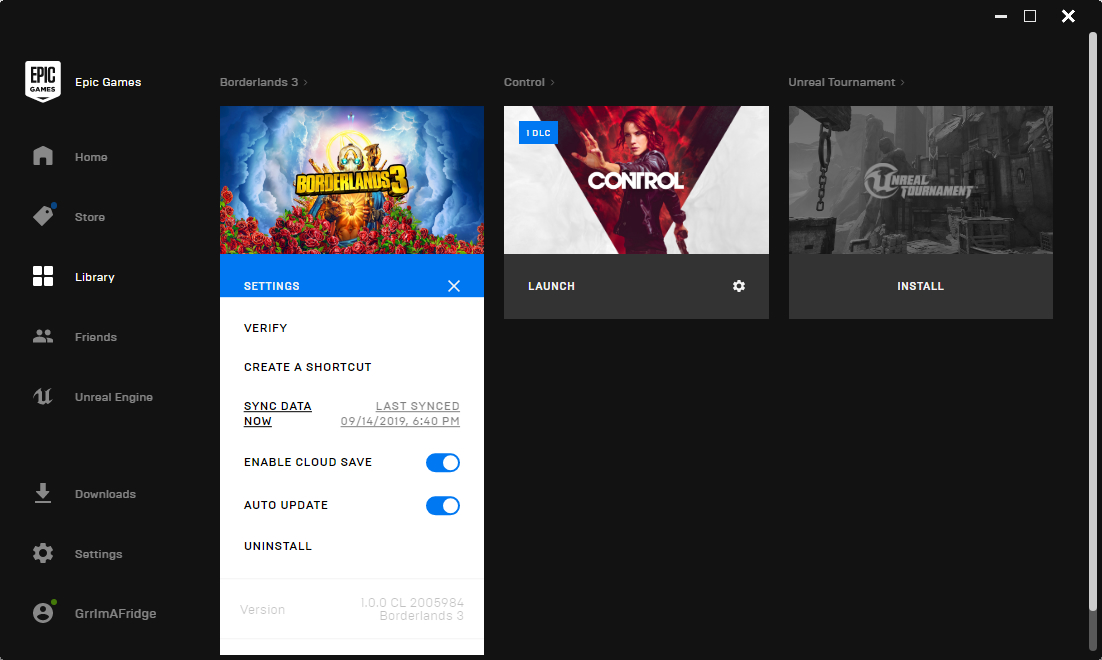
Sry for the misunderstanding, I am just worried, that it will overwritte my lokal save with the cloud save. So maybe I should just disable cloud saves.
Stuttering makes game unenjoyable. It happens exactly when you don't want it to, and has a real detrimental effect on game play.
9900k at default clocks
2080Ti Strix
Win10, newest build, all updates installed
BL3 Geforce drivers
1440p Gsync
Tried disabling Gsync and hyperthreading, no help. DX12 loads for ages and crashes if I alt-tab.
Loads of threads and news about this all over the place, so it's obvious that the problems are not rare. Frankly, a sad state to launch a game in. I hope it is easily fixable.
9900k at default clocks
2080Ti Strix
Win10, newest build, all updates installed
BL3 Geforce drivers
1440p Gsync
Tried disabling Gsync and hyperthreading, no help. DX12 loads for ages and crashes if I alt-tab.
Loads of threads and news about this all over the place, so it's obvious that the problems are not rare. Frankly, a sad state to launch a game in. I hope it is easily fixable.
Have you tried loading up BL2 on your machine and seeing how it plays?Stuttering makes game unenjoyable. It happens exactly when you don't want it to, and has a real detrimental effect on game play.
9900k at default clocks
2080Ti Strix
Win10, newest build, all updates installed
BL3 Geforce drivers
1440p Gsync
Tried disabling Gsync and hyperthreading, no help. DX12 loads for ages and crashes if I alt-tab.
Loads of threads and news about this all over the place, so it's obvious that the problems are not rare. Frankly, a sad state to launch a game in. I hope it is easily fixable.
I STILL get these issues with BL2. Had it on three machines. I'm curious how the previous games run for you and others here...
Did you try increasing Texture Streaming to Ultra? I know others have said they got rid of stuttering by lowering it to Low, but it's the opposite for me for some reason. Silky smooth at Ultra compared to any other settings from the ~30 mins i played on Promethea.Stuttering makes game unenjoyable. It happens exactly when you don't want it to, and has a real detrimental effect on game play.
9900k at default clocks
2080Ti Strix
Win10, newest build, all updates installed
BL3 Geforce drivers
1440p Gsync
Tried disabling Gsync and hyperthreading, no help. DX12 loads for ages and crashes if I alt-tab.
Loads of threads and news about this all over the place, so it's obvious that the problems are not rare. Frankly, a sad state to launch a game in. I hope it is easily fixable.
This video actually helped me get somewhat acceptable performance. With a 6700k and a 1080ti, if I put Materials on low, turn off fog and SSR entirely, and set texture streaming to low, i manage to limit the amount of hitches from moving and aiming down sight, and switching weapons.

Minimum framerate is off, which I believe disables dynamic resolution, though 100% full res frames rendered sort of answers the core question anyway, no?
You're not even running anything on Insane outside of SSR. Insane fog is like a 20fps hit already on Insane.
Have you tried loading up BL2 on your machine and seeing how it plays?
I STILL get these issues with BL2. Had it on three machines. I'm curious how the previous games run for you and others here...
BL2 runs fine 90% of the time for me, above 100 fps (8700k & 2080) but 10% of the time, during certain locations or extra heavvy fire fights, it does drop frames quite badly, even below 60 in some cases.
It's just kneecapped by the fact that its an early 2010's game, mainly optimized for dual core cpus. Doesnt really scale well at all on modern architectures.
Right, I figured that might be the case for my current build... but my 670 and 970 both ran into the same issues. I honestly think their PC releases have always had common issues.BL2 runs fine 90% of the time for me, above 100 fps (8700k & 2080) but 10% of the time, during certain locations or extra heavvy fire fights, it does drop frames quite badly, even below 60 in some cases.
It's just kneecapped by the fact that its an early 2010's game, mainly optimized for dual core cpus. Doesnt really scale well at all on modern architectures.
I don't think the game launched with cloud support, but it's there now:
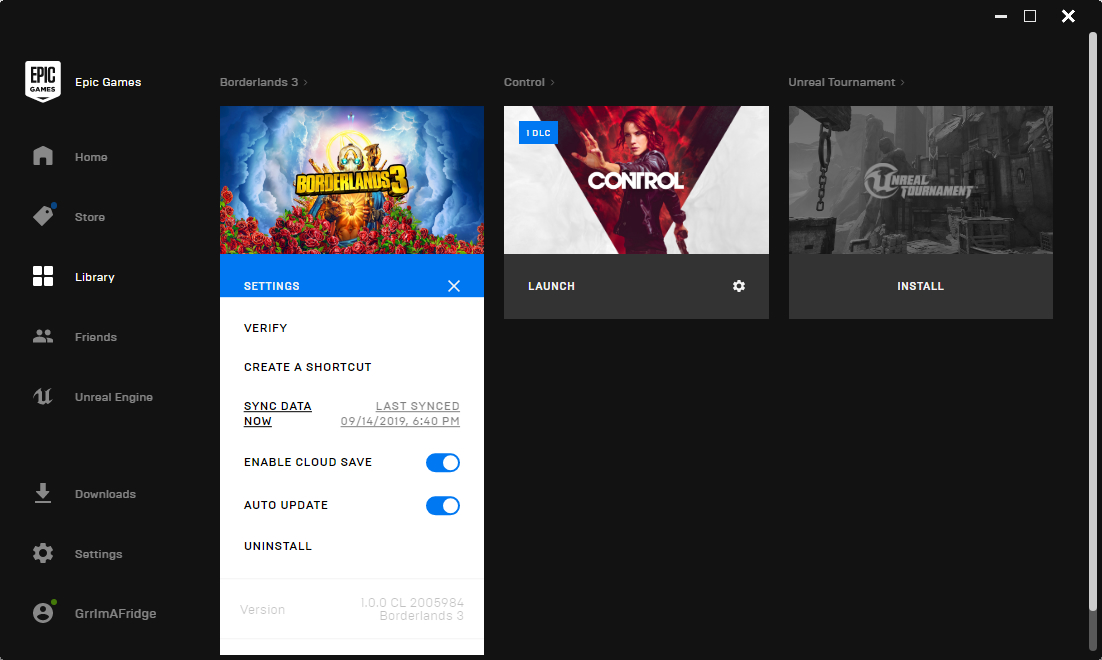
Something to be beware of is that there has been some reports (at least one on ERA too) that EGS's cloud save messed up something real bad and wiped out player saves, leading them to lose all made progress and force start all new character.
When I alt tab while playing Borderlands 3, my pc just lags everywhere. Like, nothing is smooth.
Doesn't happen in borderless windowed but I don't want to play borderless windowed since fullscreen mode gives a small fps boost. Anyone else having this issue? I like alt tabbing. :<
Doesn't happen in borderless windowed but I don't want to play borderless windowed since fullscreen mode gives a small fps boost. Anyone else having this issue? I like alt tabbing. :<
When I alt tab while playing Borderlands 3, my pc just lags everywhere. Like, nothing is smooth.
Doesn't happen in borderless windowed but I don't want to play borderless windowed since fullscreen mode gives a small fps boost. Anyone else having this issue? I like alt tabbing. :<
Yep same exact issue. Full screeb alt tabed and my GPU still have the same gpu usage as in game.
Yep same exact issue. Full screeb alt tabed and my GPU still have the same gpu usage as in game.
Well, atleast it's not just me! That sucks.
No fix for this yet I guess?
Well, atleast it's not just me! That sucks.
No fix for this yet I guess?
Not that I know of. It's weird if anything you would think windowed or borderless would suffer from this issue not fullscreen.
DX12?
1. Go to "C:\Users\<Username>\Documents\My Games\Borderlands 3\Saved\Config\WindowsNoEditor"
2. Open "GameUserSettings.ini" with text editor
3. Search for "PreferredGraphicsAPI"
4. Put value to "DX11"
5. Save
6. Start game again
Thanks for this.
I'm on a business trip in Seattle but itching to play this when I get back. I would be lying if I said I wasn't a bit surprised by the benchmarks that came out, the game seems oddly demanding from the videos I have seen.
I am hoping it's a case of you have to see it in person.
I am hoping it's a case of you have to see it in person.

