I'm looking to game primarily in my office on a monitor that will do 2-3 things:
1) Hook up to my MacBook Pro for software development work across 2 screens. I don't think bigger than 32" is going to work for this.
2) Hook up to my PS5 for immersive, cinematic single player games. Not much of a competitive FPS guy these days. I don't think smaller than 27" is going to work for this.
3) Potentially hook up to my MacBook, PS5 & spare Apple TV at the same time. Honestly not sure if I'll use this use case a lot, but it does basically require a 32" screen at least.
I imagine the case is MBP screen + left half of monitor have some work stuff, top right box has a show going and bottom right box has some PS5 going. Like this set up:
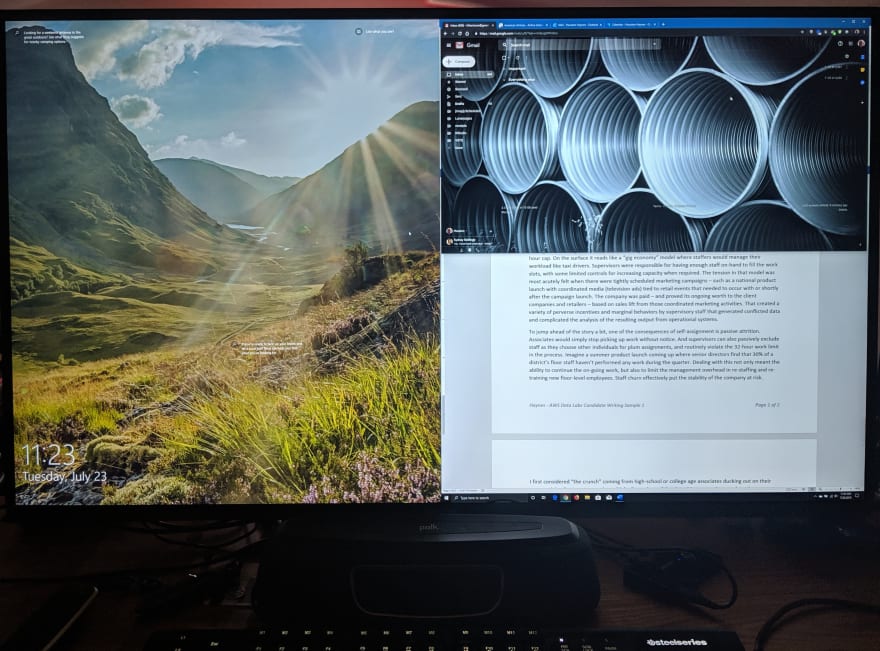
What's your thoughts?
1) Hook up to my MacBook Pro for software development work across 2 screens. I don't think bigger than 32" is going to work for this.
2) Hook up to my PS5 for immersive, cinematic single player games. Not much of a competitive FPS guy these days. I don't think smaller than 27" is going to work for this.
3) Potentially hook up to my MacBook, PS5 & spare Apple TV at the same time. Honestly not sure if I'll use this use case a lot, but it does basically require a 32" screen at least.
I imagine the case is MBP screen + left half of monitor have some work stuff, top right box has a show going and bottom right box has some PS5 going. Like this set up:
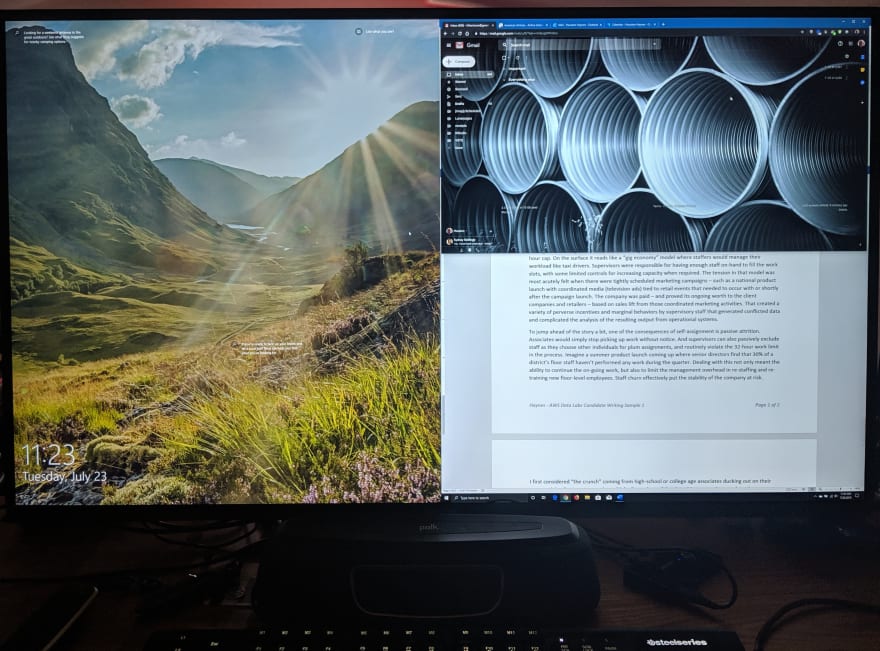
What's your thoughts?


